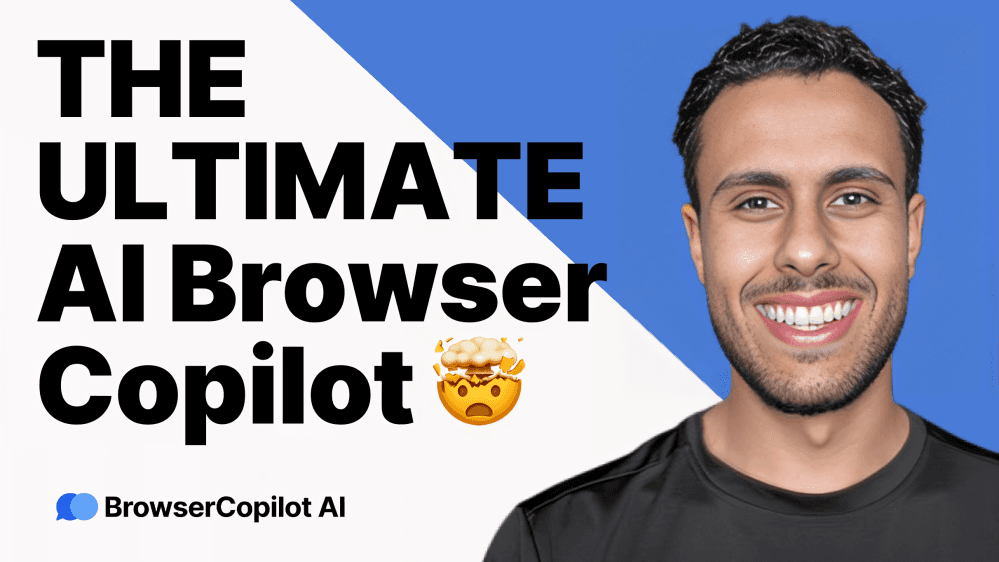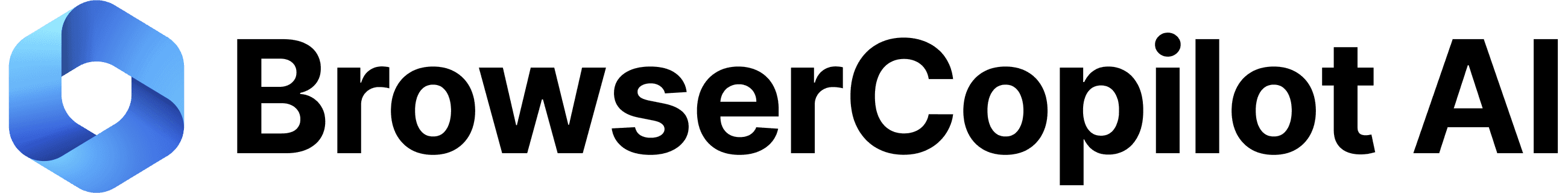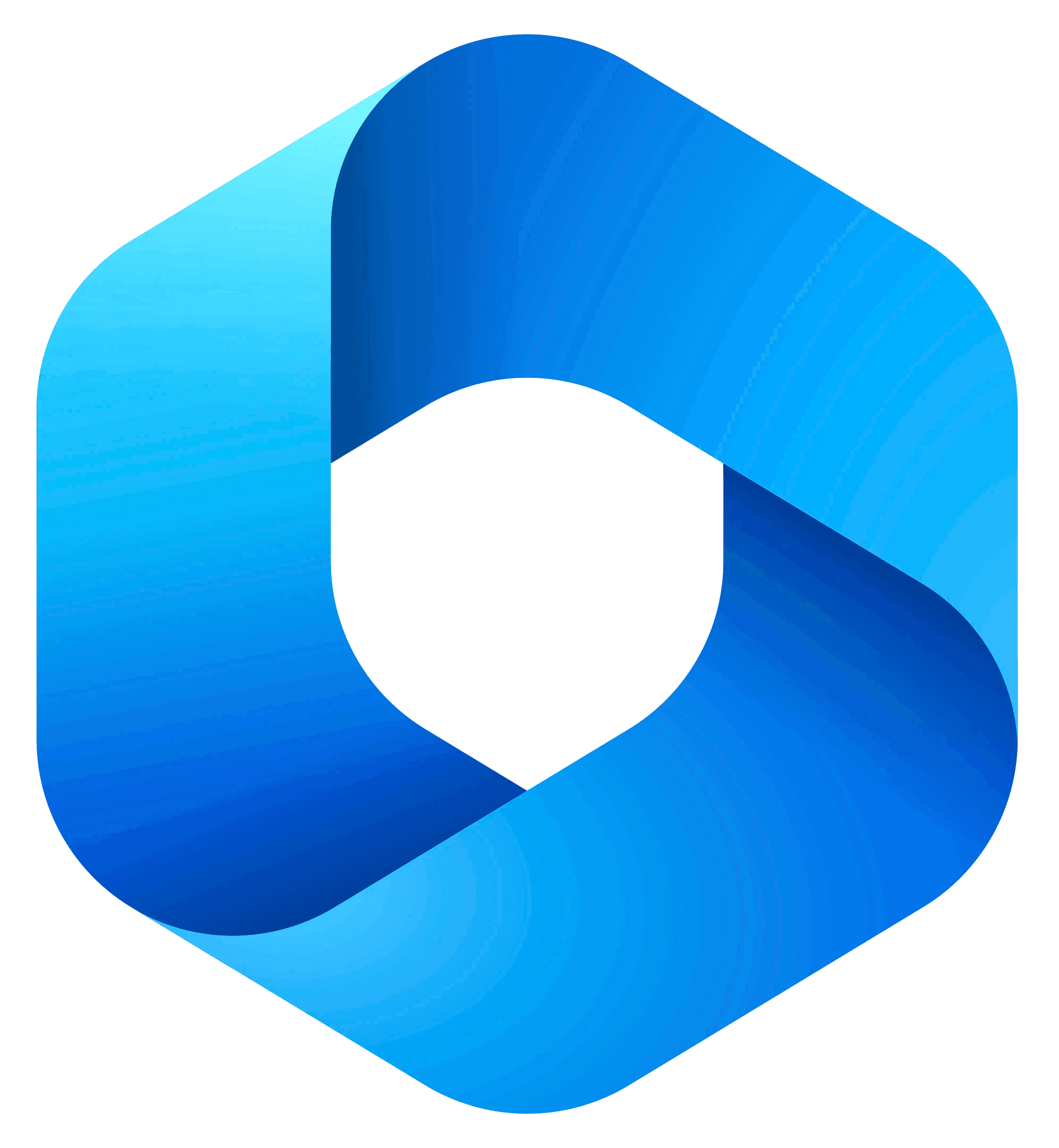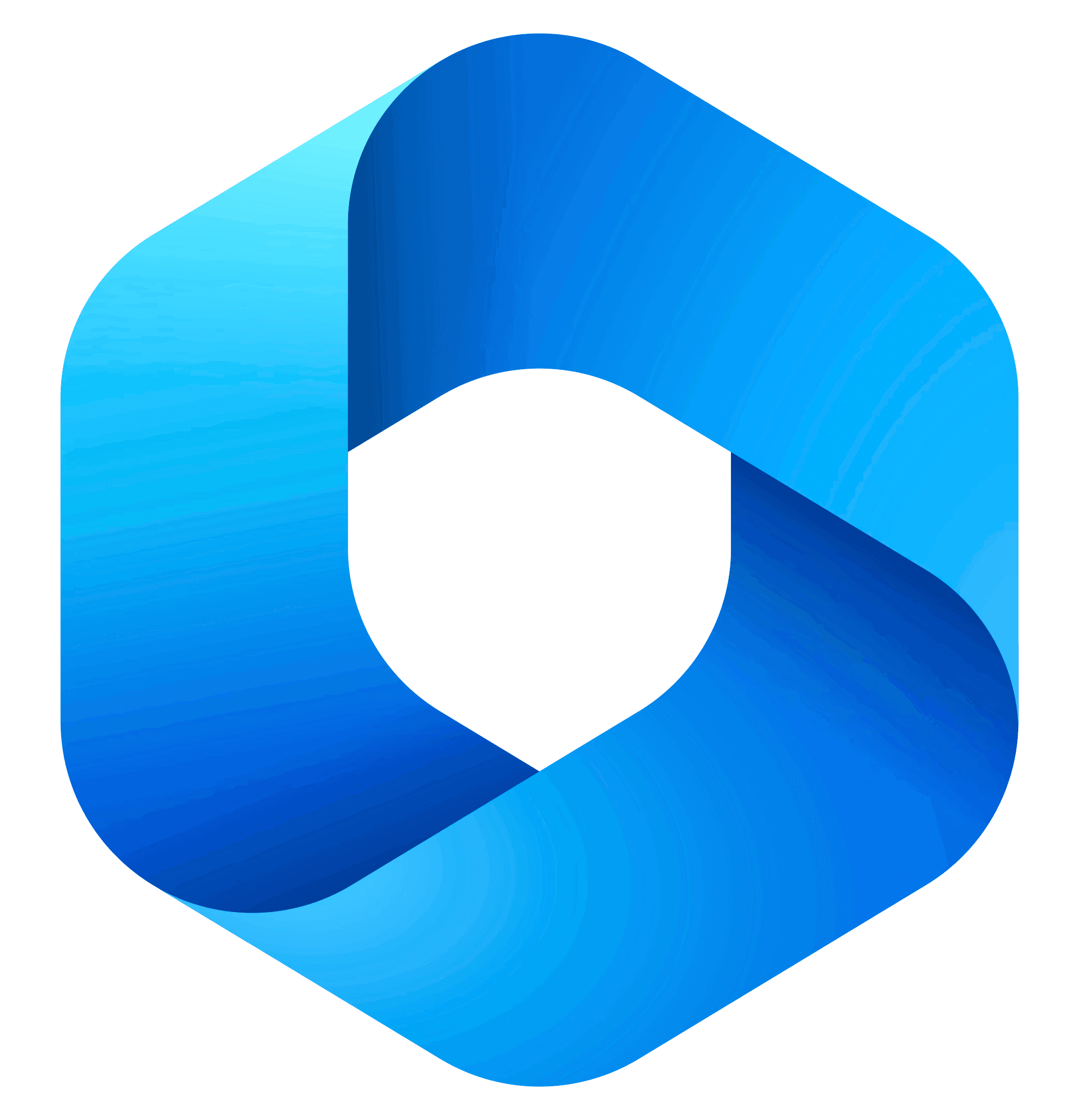Content
Mastering Perplexity: A Beginner's Guide to AI Search
Mastering Perplexity: A Beginner's Guide to AI Search
Mastering Perplexity: A Beginner's Guide to AI Search
Danny Roman
November 1, 2024




Unlock the potential of Perplexity with this comprehensive guide that covers everything from settings to advanced features. Perfect for beginners, this blog will help you navigate the world of AI search tools effectively.
🚀 How to use Perplexity (for beginners)
Ready to dive into the Perplexity universe? Let’s get you started with the essentials. First things first, head over to the Perplexity homepage. This will be your launching pad. It’s user-friendly, with intuitive navigation that even your grandma could handle!
The initial interface showcases the search bar prominently. Just type in your query—be it a question or a topic of interest—and hit enter. It’s that simple. You’ll be greeted with a well-organized response that pulls information from various credible sources.
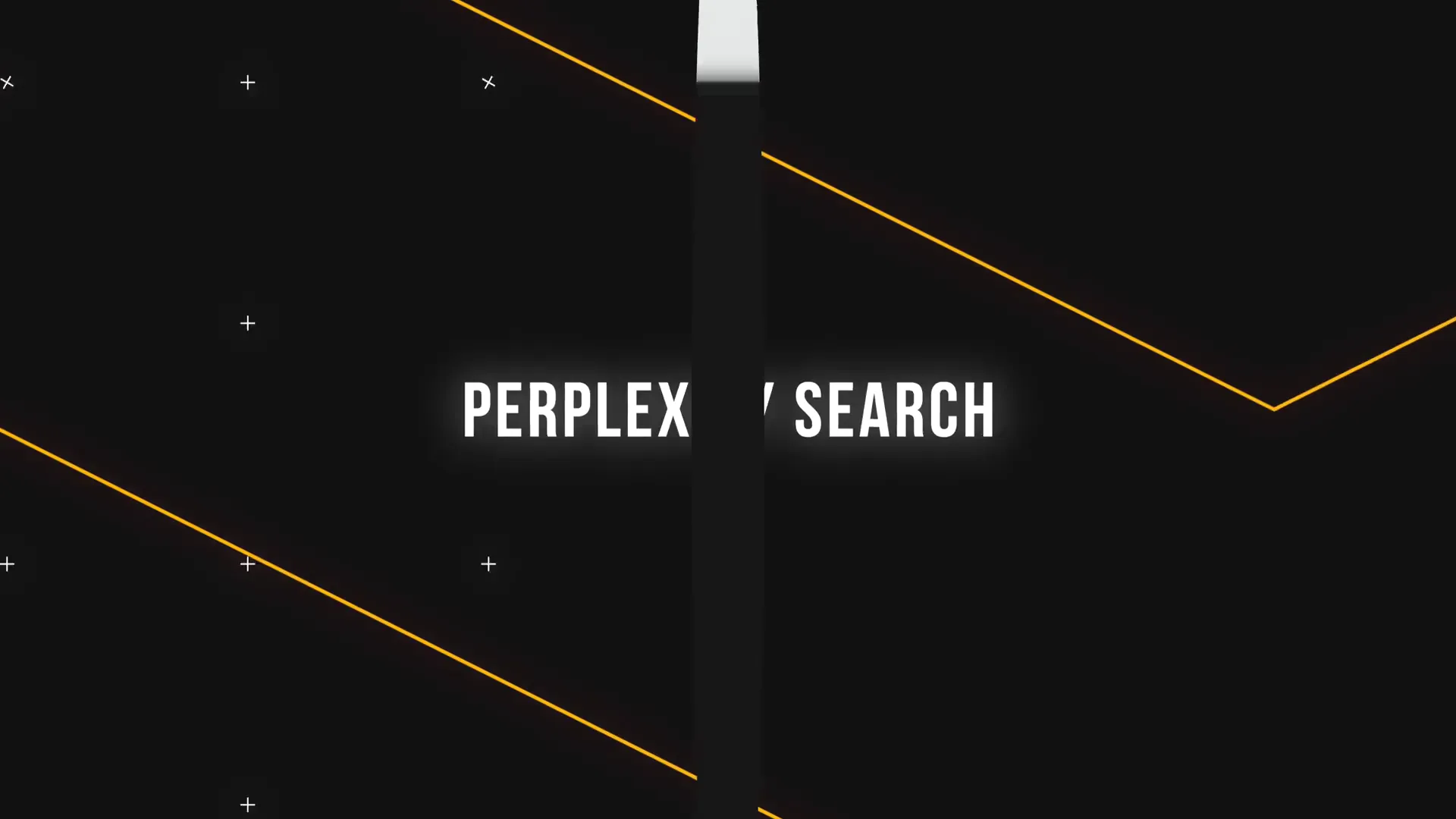
But don’t just take the first answer at face value! Scroll down to explore multiple sources. Perplexity ranks them by reliability and relevance. Click on the links to dive deeper or use the information to answer your burning questions without sifting through endless tabs.
What’s next? Familiarize yourself with the Focus feature. This nifty tool allows you to narrow down the type of sources Perplexity uses for your searches. Whether it's academic papers, news articles, or social media insights, you can tailor your results to suit your needs.
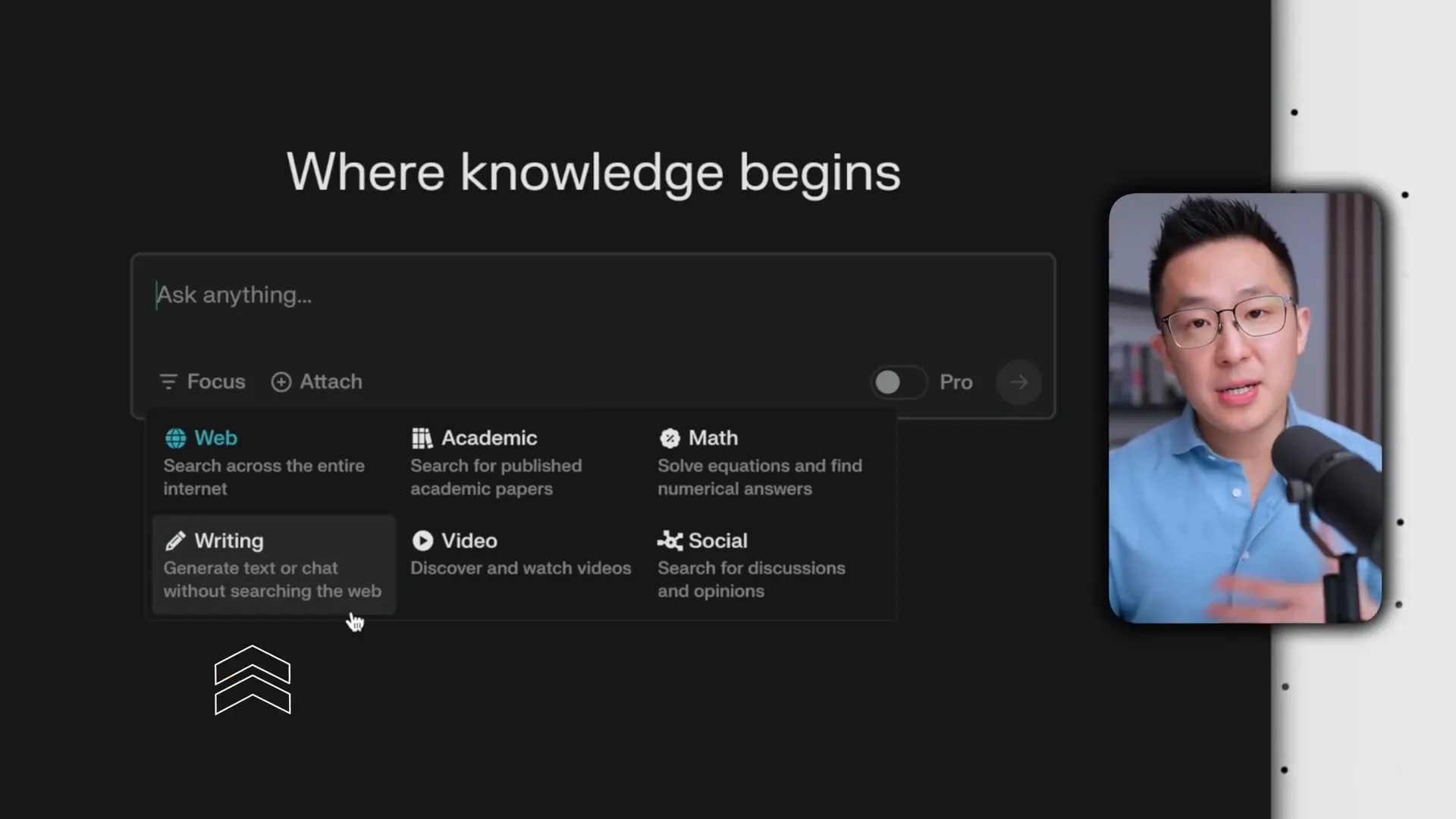
Now, let's talk about the Attach feature. While free users can only upload PDFs, remember, you can convert images to PDFs. A little workaround, but it gets the job done! Upload your documents and get ready to extract information efficiently.
Getting the Most Out of Your Searches
To maximize your Perplexity experience, consider using specific queries. Instead of broad searches like "travel tips," try "best time to visit Japan to avoid crowds." This precision will yield much better results!
And don’t forget to save your conversations! The Library tab keeps track of your history, making it easy to revisit previous queries and insights. It's a handy feature that ensures you never lose track of valuable information.
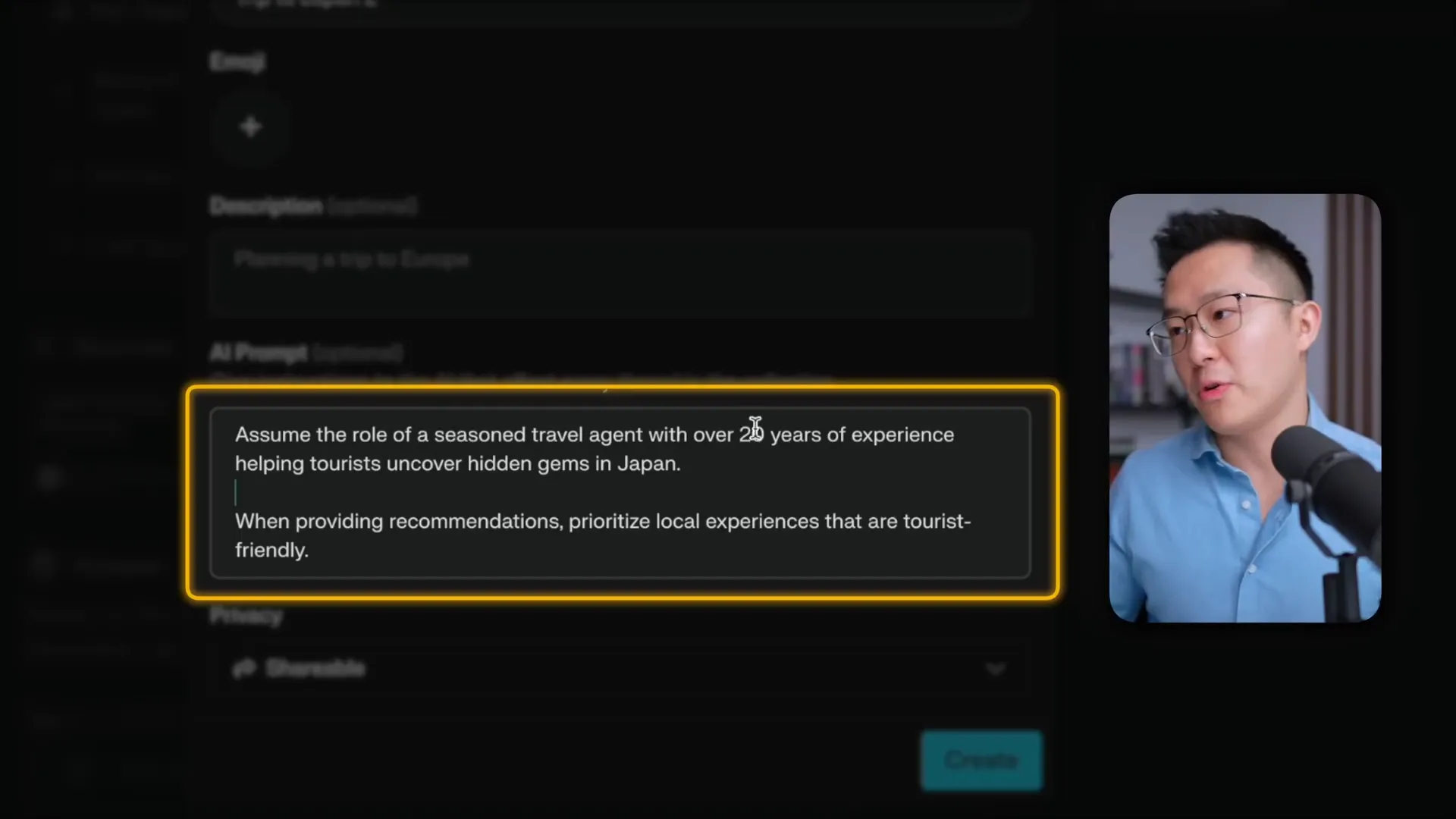
⚙️ Settings for Perplexity
Let’s get into the nitty-gritty of Perplexity’s settings. First off, navigate to the Profile tab. Here, you can customize your experience. Fill out the self-introduction section to set the tone for how you want responses to be structured. Want a consultant vibe? Or perhaps a casual chat? You got it!
By adjusting these settings, you ensure that every response feels tailored to you. It’s like having a personal assistant who knows exactly how you like your information served.
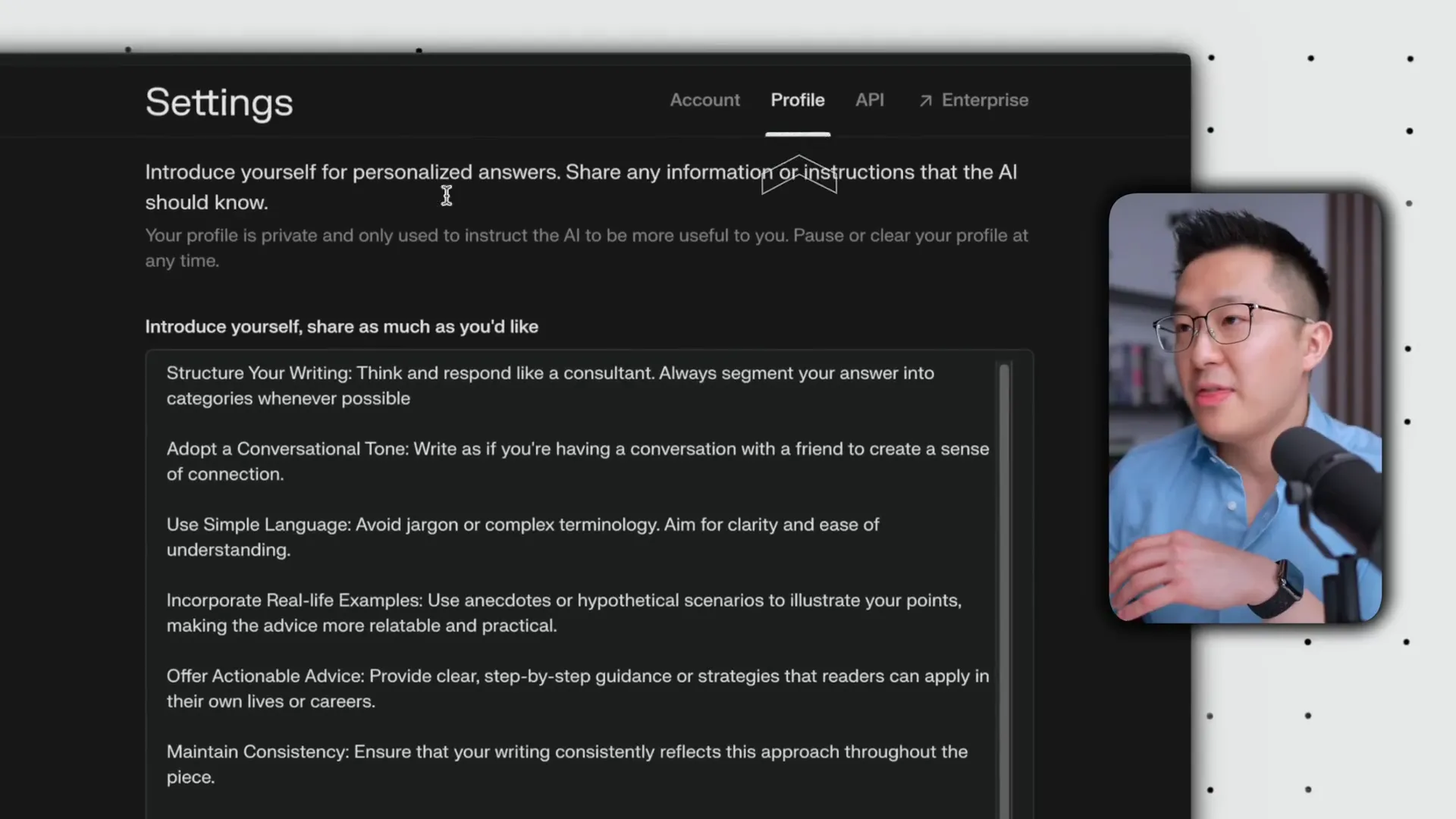
Next, dive into the search preferences. You can choose whether to prioritize speed or accuracy. Need quick answers for a casual inquiry? Go for speed. In-depth research? Opt for accuracy. This flexibility is what sets Perplexity apart from other AI tools.
Privacy Matters
One of the standout features is the ability to exclude your data from the training process. This means you can use Perplexity with confidence, knowing that your information isn’t being stored or used elsewhere. Privacy is key, and Perplexity gets it!
🔍 Perplexity Search
Searching with Perplexity is like having a supercharged search engine at your fingertips. It’s not just about finding answers; it’s about finding the *right* answers. Let’s break down how to make the most of your searches.
Crafting Your Queries
When you type in a question, clarity is your best friend. Instead of vague terms, be specific. For example, instead of searching for "movies," try "best sci-fi movies of 2023." This helps Perplexity fetch the most relevant results.
Also, remember to explore the sources provided. You can easily spot which information is backed by credible data and which is not. This feature saves you from the rabbit hole of misinformation!
Understanding Results
Once you get your results, they’ll be neatly organized. Perplexity doesn’t just give you a list of links; it synthesizes information into a concise answer. Plus, you can expand each source to see where the data is coming from. Talk about transparency!
Need to save that info for later? Use the collection feature to group similar searches together. This way, you’ll have a handy reference point for future inquiries.
📚 Collections Feature
One of the most powerful tools in Perplexity is the Collections feature. This is where your organizational skills come into play. Let’s say you’re planning a trip or working on a project. You can create a collection to keep all related information in one place.
To start a collection, simply click the three dots next to your query results and select "Add to Collection." You can title it and even add a custom prompt that applies to all entries in that collection. This is a game-changer for managing multiple topics!
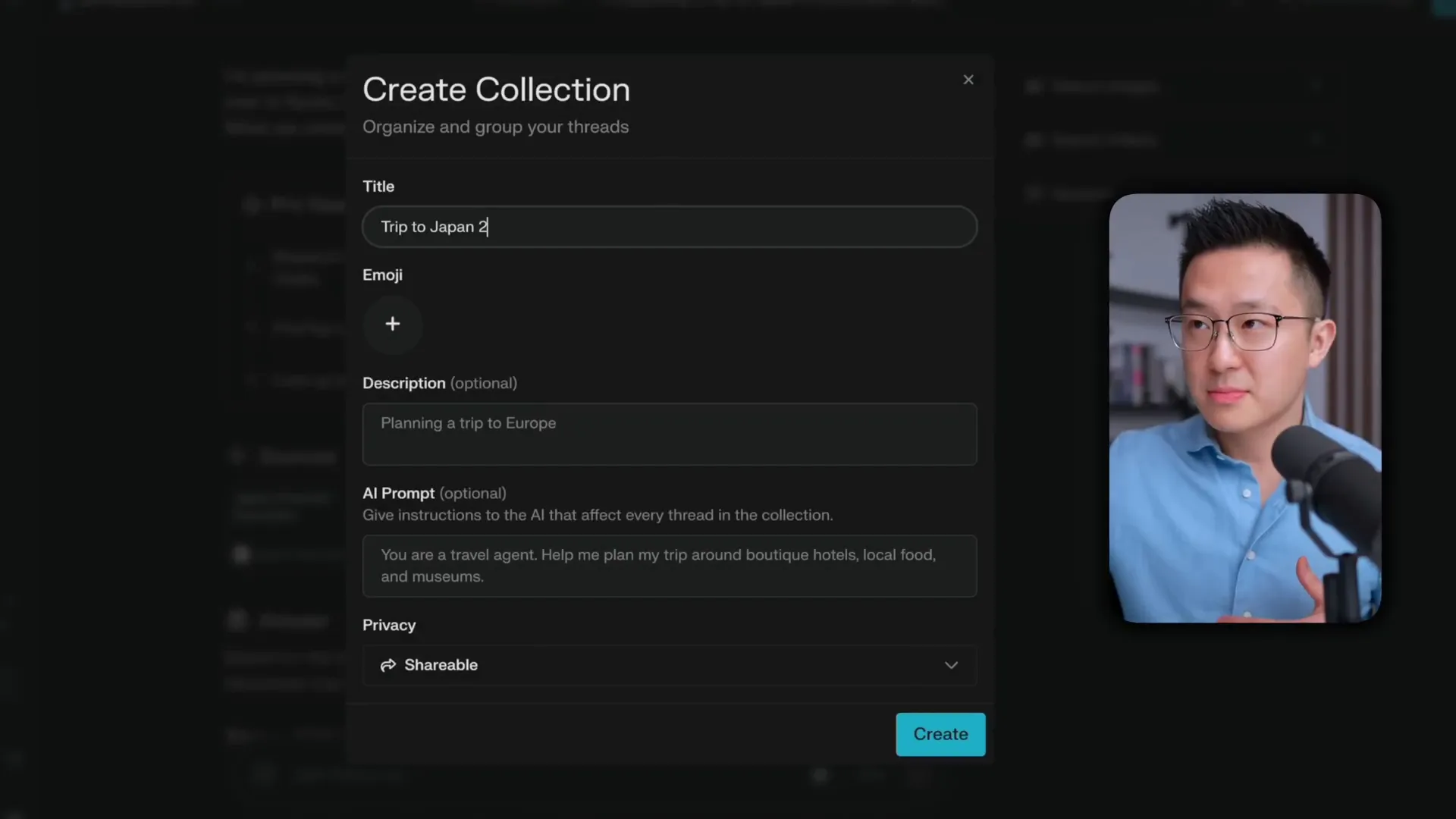
Tailored Responses
Want Perplexity to act like a travel agent? Just set that in your collection's AI prompt! Every time you ask questions within that collection, you’ll receive responses tailored to your travel needs. This feature not only saves time but also enhances the relevance of the information you receive.
Whether you're brainstorming for a presentation or gathering travel tips, Collections keep your ideas organized and accessible. Say goodbye to scattered notes and hello to streamlined efficiency!
❌ What Perplexity is NOT good for
Now, let’s get real. While Perplexity is a powerhouse for factual information and organization, it has its limitations. If you’re looking for high-level creative outputs, you might want to look elsewhere.
Perplexity excels at delivering accurate and reliable data, but when it comes to brainstorming or generating creative content, it can fall short. For instance, if you need innovative ideas for a marketing campaign, tools like ChatGPT or Google Gemini might be more suited for the job.
Not a Creative Brainstormer
Perplexity is not designed to be your go-to for creative writing or artistic endeavors. It’s more like your diligent research assistant rather than the imaginative friend who can whip up a story. For brainstorming sessions, stick to platforms that prioritize creativity.
💎 Perplexity Pro Features
Ready to take your Perplexity experience to the next level? Let’s explore what the Pro version has to offer. While the free version is robust, the Pro features unlock a whole new realm of possibilities.
First up, Pro users can set their preferred text-to-text and text-to-image models. This flexibility allows for more tailored responses based on your specific needs. Want images? Pro has you covered!
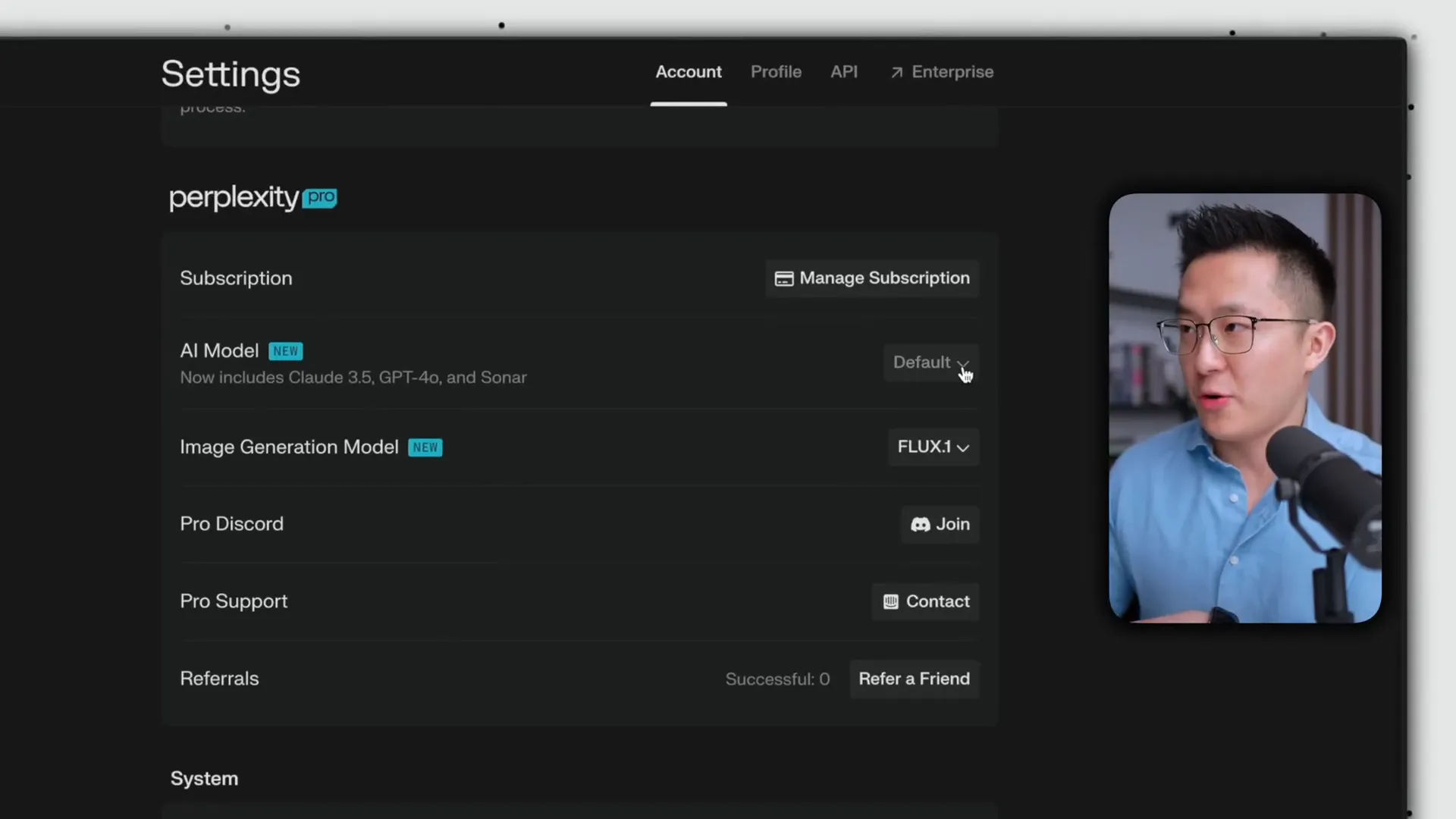
Next, there’s the Pro Search feature. This allows for up to 600 searches a day, compared to just five for free users. That’s a game-changer for heavy users! Plus, Pro Search takes into account a broader range of sources, providing more detailed and comprehensive answers.
Additional Perks
Pro users also have access to exclusive tools like the page generator, which can create entire blog posts based on your prompts. This is perfect for those looking to generate content quickly without sacrificing quality.
With these features, you’ll be well-equipped to tackle any challenge that comes your way. Whether you’re researching for work or just satisfying your curiosity, Perplexity Pro has your back.
📊 Understanding the AI Spectrum
In the world of AI, understanding where Perplexity fits in the spectrum is crucial. On one end, you have tools like ChatGPT and Google Gemini, designed for high-level creative tasks. On the other end lies Perplexity, focused on delivering accurate and real-time information.
Picture this: if you need to brainstorm or write creatively, you’d lean towards ChatGPT. But if you’re troubleshooting a software issue or looking for reliable data, Perplexity is your best bet. It’s all about knowing which tool to use for the job!
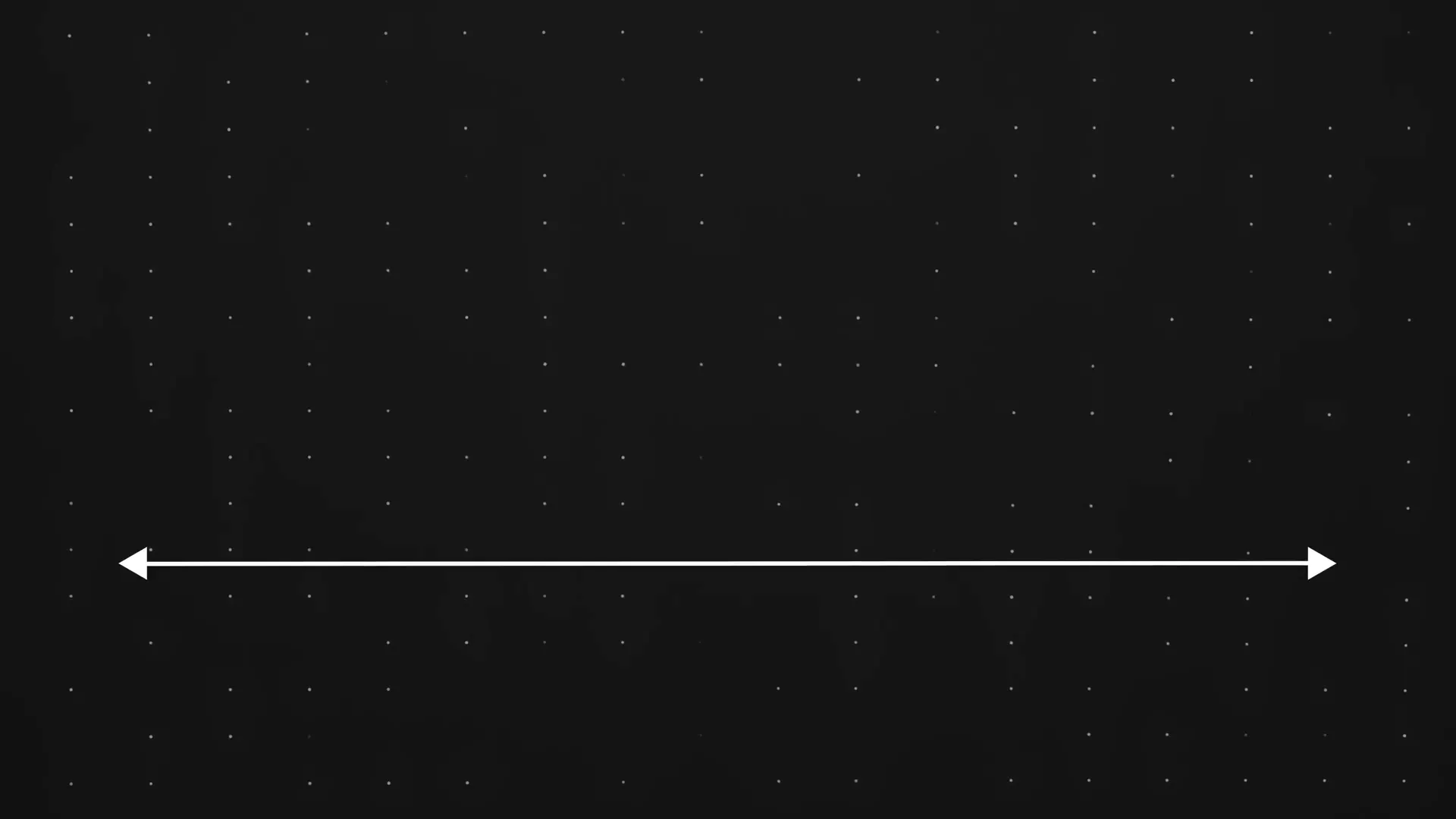
So, before you dive into any project, assess your needs. Are you seeking creativity or accuracy? This understanding will help you choose the right AI tool and maximize your productivity.
Perplexity is not just another search tool; it’s a powerful ally in your quest for knowledge. By mastering its features and understanding its strengths and weaknesses, you’ll be well-equipped to tackle any information challenge head-on.
🎨 Customizing Your Profile
Let’s keep the momentum going! Customizing your profile in Perplexity is a breeze and makes a world of difference. Head over to the Profile tab, where you can fill out the self-introduction section. This isn’t just a formality; it shapes how Perplexity responds to you.
Want a formal tone? Go for it! Prefer a casual chat? You got it! Tailoring this section means you won’t have to repeat yourself in every conversation. Just set it once and let Perplexity do the rest!
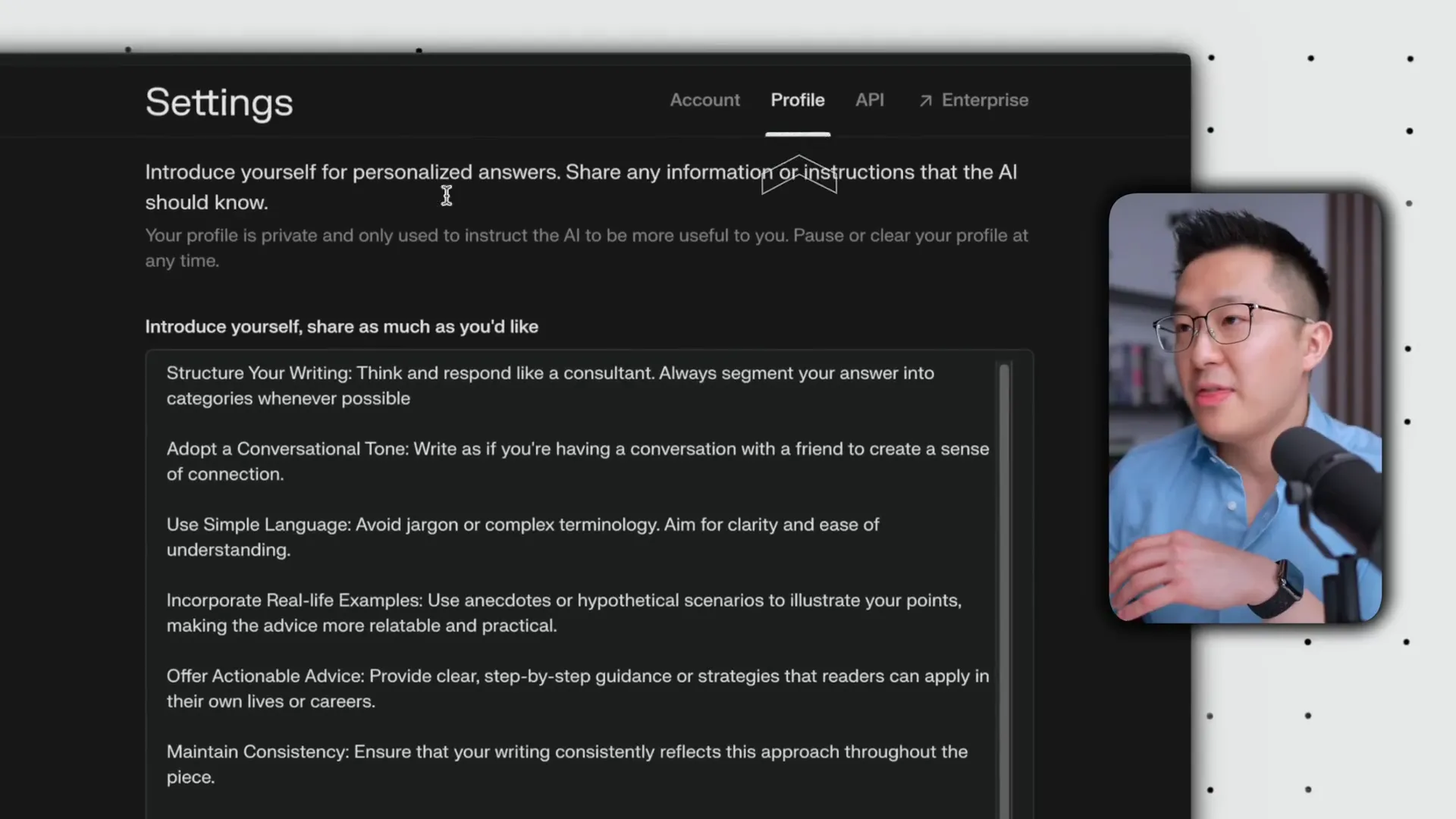
🧠 Using the Focus Feature
Ah, the Focus feature! This tool is your secret weapon for precision. Instead of sifting through a sea of information, you can narrow down the sources Perplexity uses for your searches. Want the latest news? Focus on real-time sources. Looking for academic insights? Switch it up!
For example, if you're hunting for workout tips, you can set your focus to social media or video tutorials. It’s all about getting the results you want without the clutter. And trust me, the quality of your answers will skyrocket!
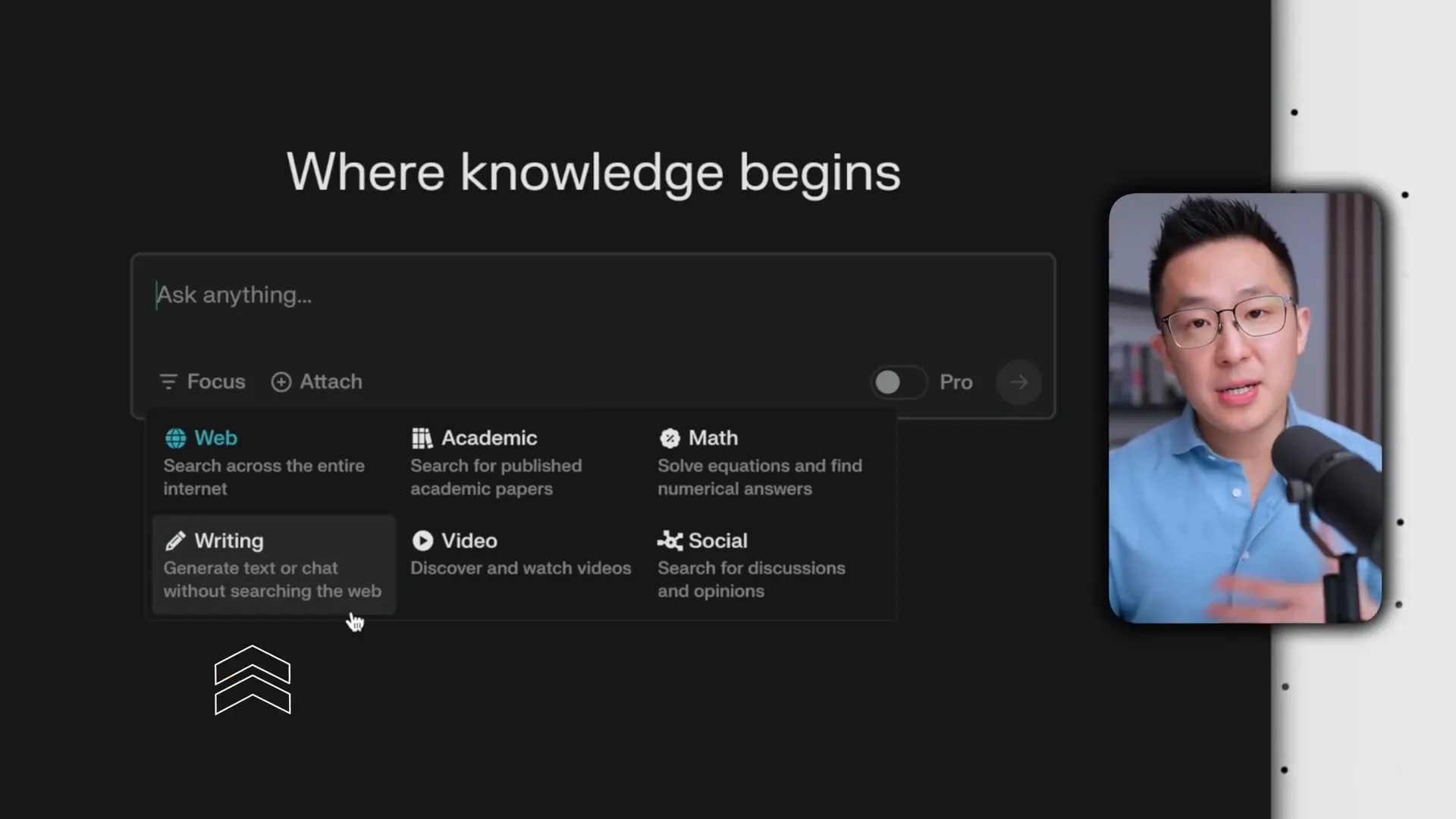
🌍 Real World Use Cases
Let’s put theory into practice! Picture this: you’re trying to connect to Marriott Wi-Fi. Instead of clicking through multiple links, just type your query into Perplexity. It’ll pull together instructions from various credible sources, giving you a concise set of steps to follow.
Not only does Perplexity provide clear instructions, but it also suggests supplementary information—like video tutorials—if that’s what you need. Suddenly, troubleshooting feels less like a chore and more like a breeze!
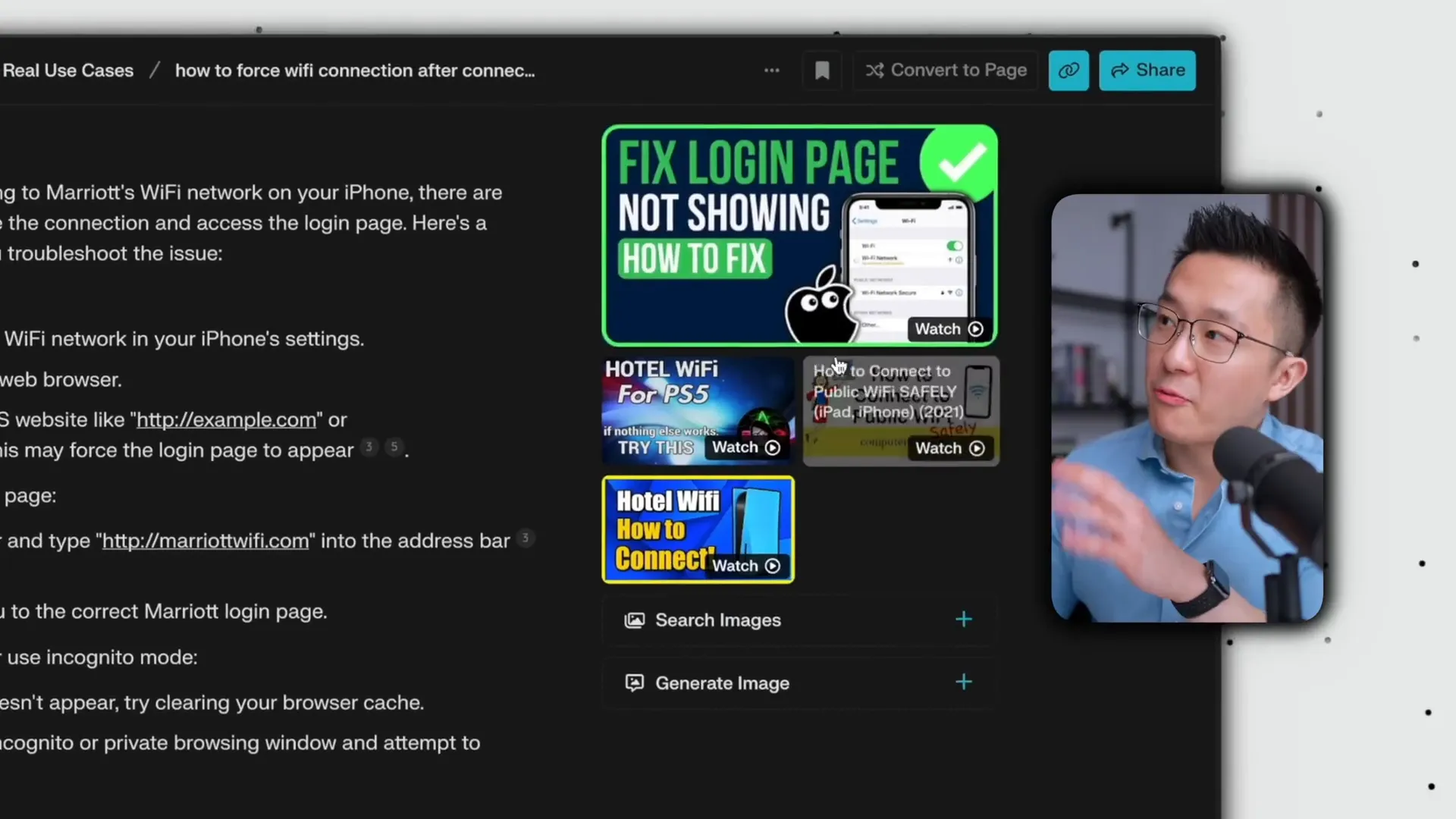
🔍 Comparing Perplexity with Google
It’s time for a showdown! When you search for specific information, Perplexity can save you a ton of time compared to Google. For instance, if you wanted to know which country won the most gold medals in the last Olympics, Google might make you click through several links.
But Perplexity? It delivers the answer right away, complete with fun trivia! This efficiency is what sets it apart. You get not just the answer, but context too. Who wouldn't want that?
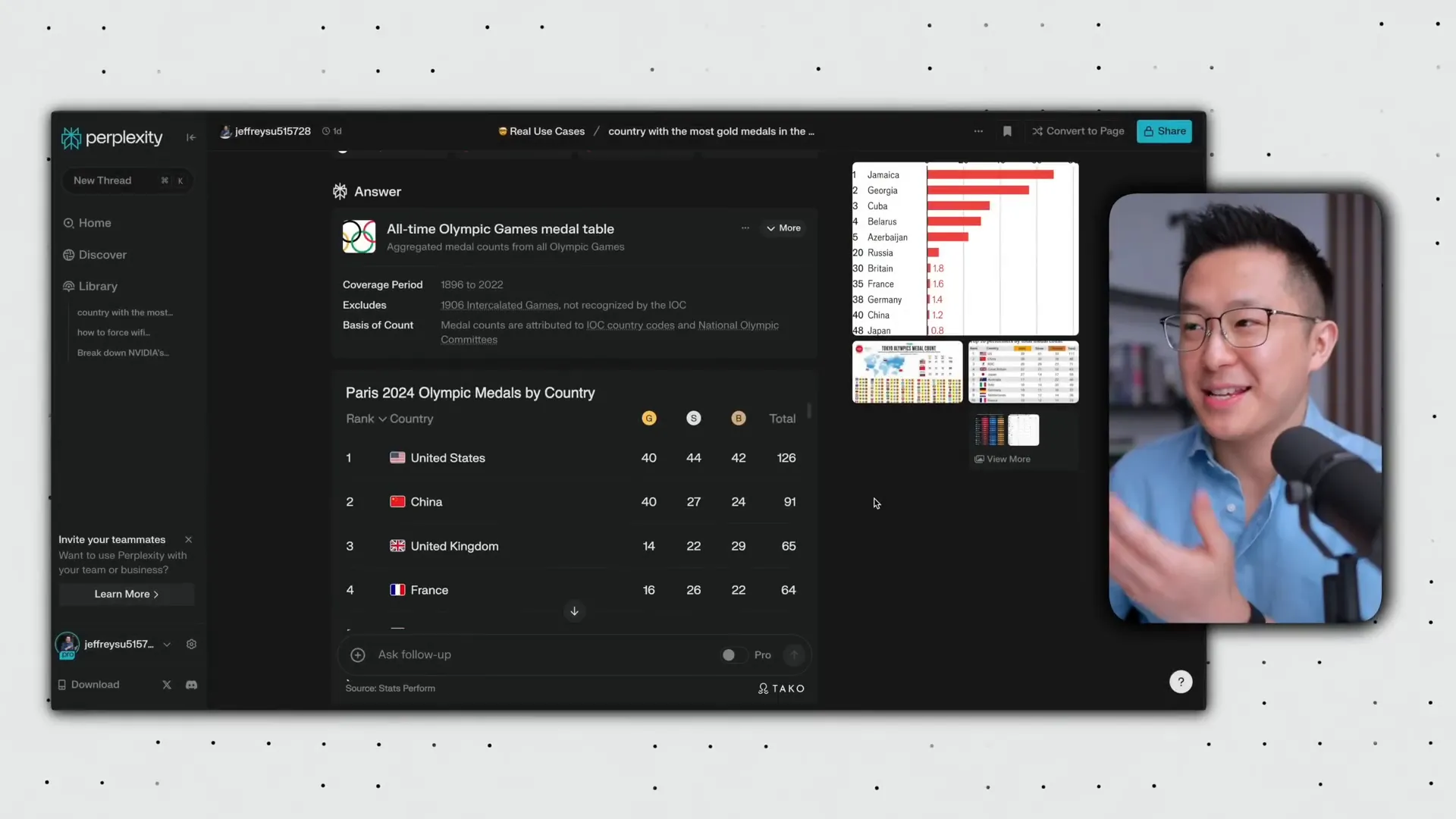
📁 Creating and Managing Collections
Collections are where you get to flex your organizational skills! Imagine you’re planning a trip to Japan. You can create a collection titled “Trip to Japan” and add all relevant queries and answers. This way, everything is in one spot, ready for you to access whenever you need it.
To create a collection, just click the three dots next to your query results and select "Add to Collection." You can even set a specific AI prompt for that collection. Want travel tips? Just tell Perplexity to act like a seasoned travel agent. Easy peasy!
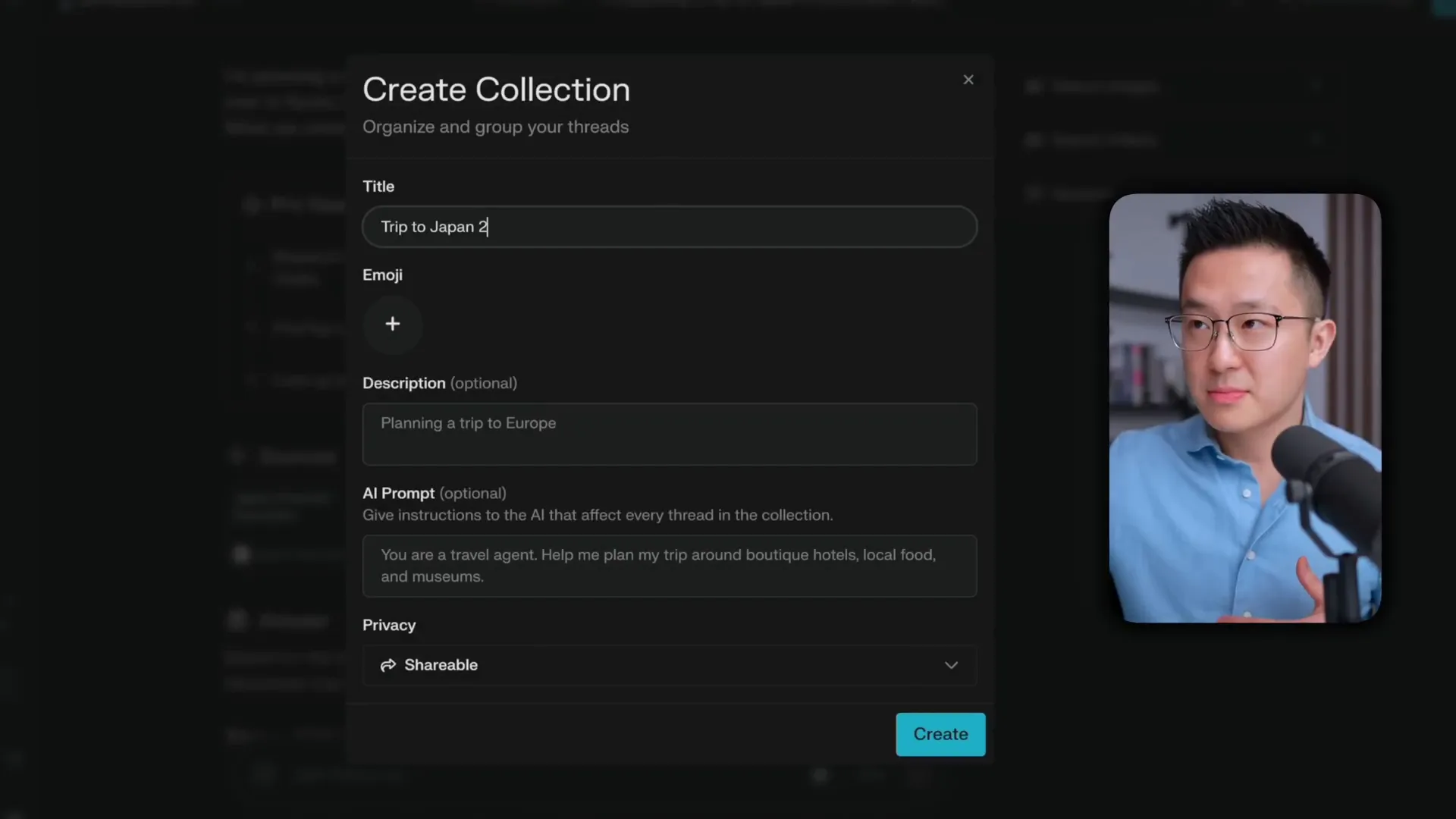
🖌️ Perplexity vs. Creative Tasks
Let’s keep it real: Perplexity isn’t your go-to for brainstorming or creative writing. It shines when you need accurate data and straightforward answers. If you want to generate innovative ideas or compelling narratives, tools like ChatGPT or Google Gemini are your best bets.
For example, when tasked with brainstorming thumbnail ideas, Perplexity may not deliver the creativity you’d expect. It’s a solid research assistant but not your imaginative best friend. Keep that in mind when choosing your tools!
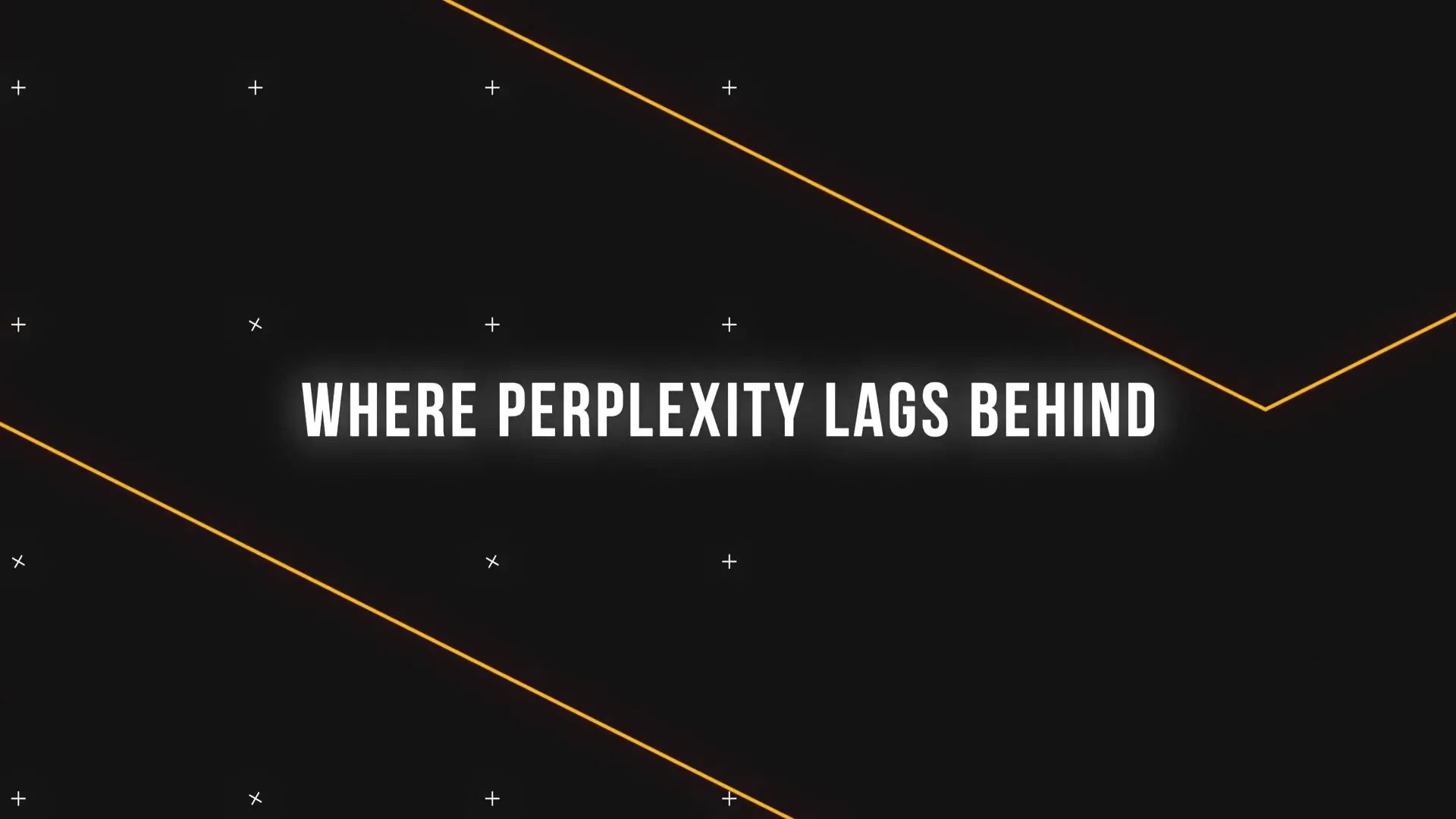
✨ Exploring Additional Features
There’s more to Perplexity than meets the eye! If you're a Pro user, the additional functionalities are worth exploring. You can set preferred text-to-text and text-to-image models, giving you more control over the output.
Plus, the Pro Search feature allows for up to 600 searches a day. That’s a game-changer for heavy users! The answers are often more detailed and nuanced, making your research even more efficient.
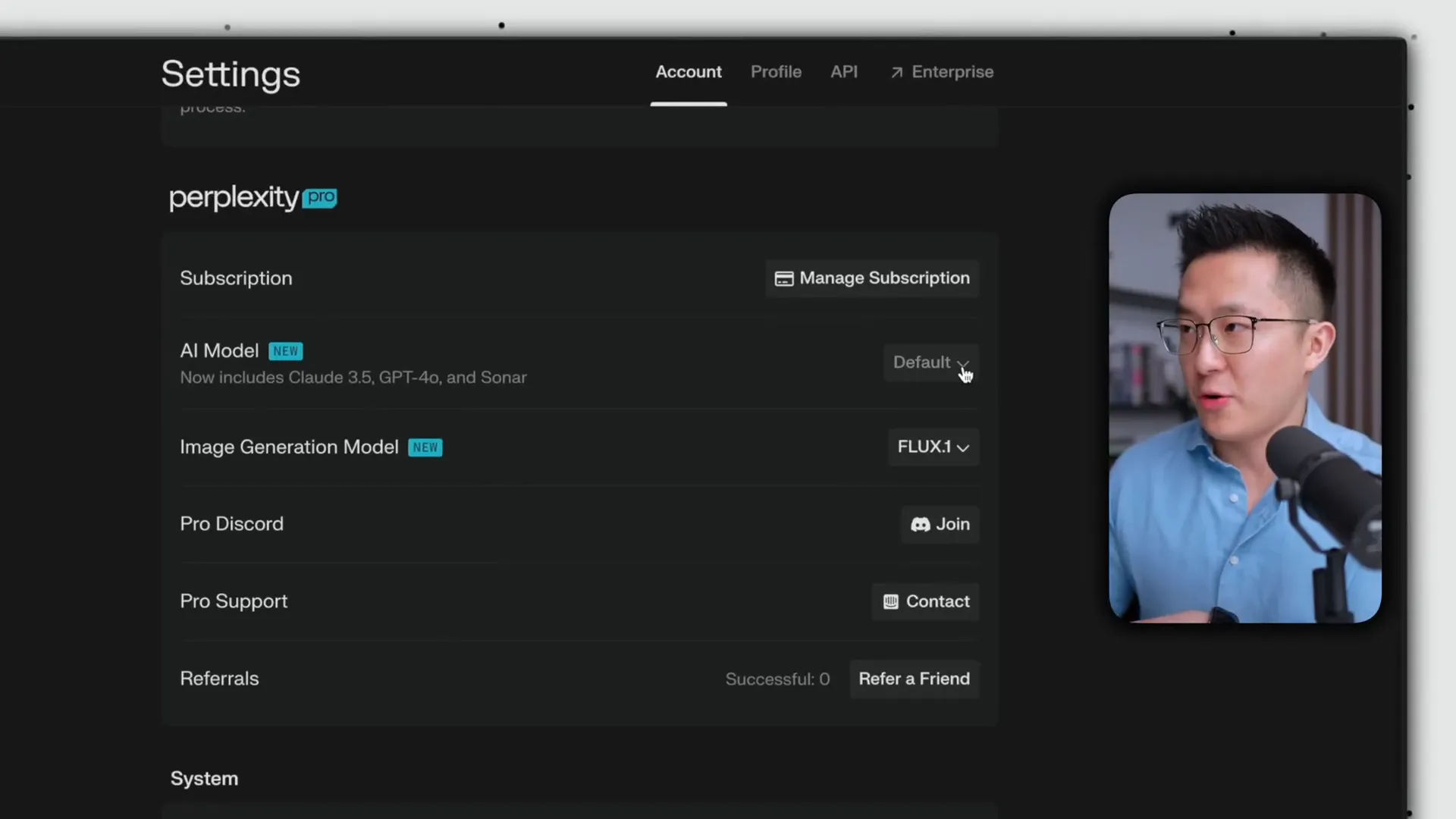
And don’t forget about the page generator! This nifty tool can create entire blog posts based on your prompts. It’s perfect for those days when you need content fast without compromising quality.
Unlock the potential of Perplexity with this comprehensive guide that covers everything from settings to advanced features. Perfect for beginners, this blog will help you navigate the world of AI search tools effectively.
🚀 How to use Perplexity (for beginners)
Ready to dive into the Perplexity universe? Let’s get you started with the essentials. First things first, head over to the Perplexity homepage. This will be your launching pad. It’s user-friendly, with intuitive navigation that even your grandma could handle!
The initial interface showcases the search bar prominently. Just type in your query—be it a question or a topic of interest—and hit enter. It’s that simple. You’ll be greeted with a well-organized response that pulls information from various credible sources.
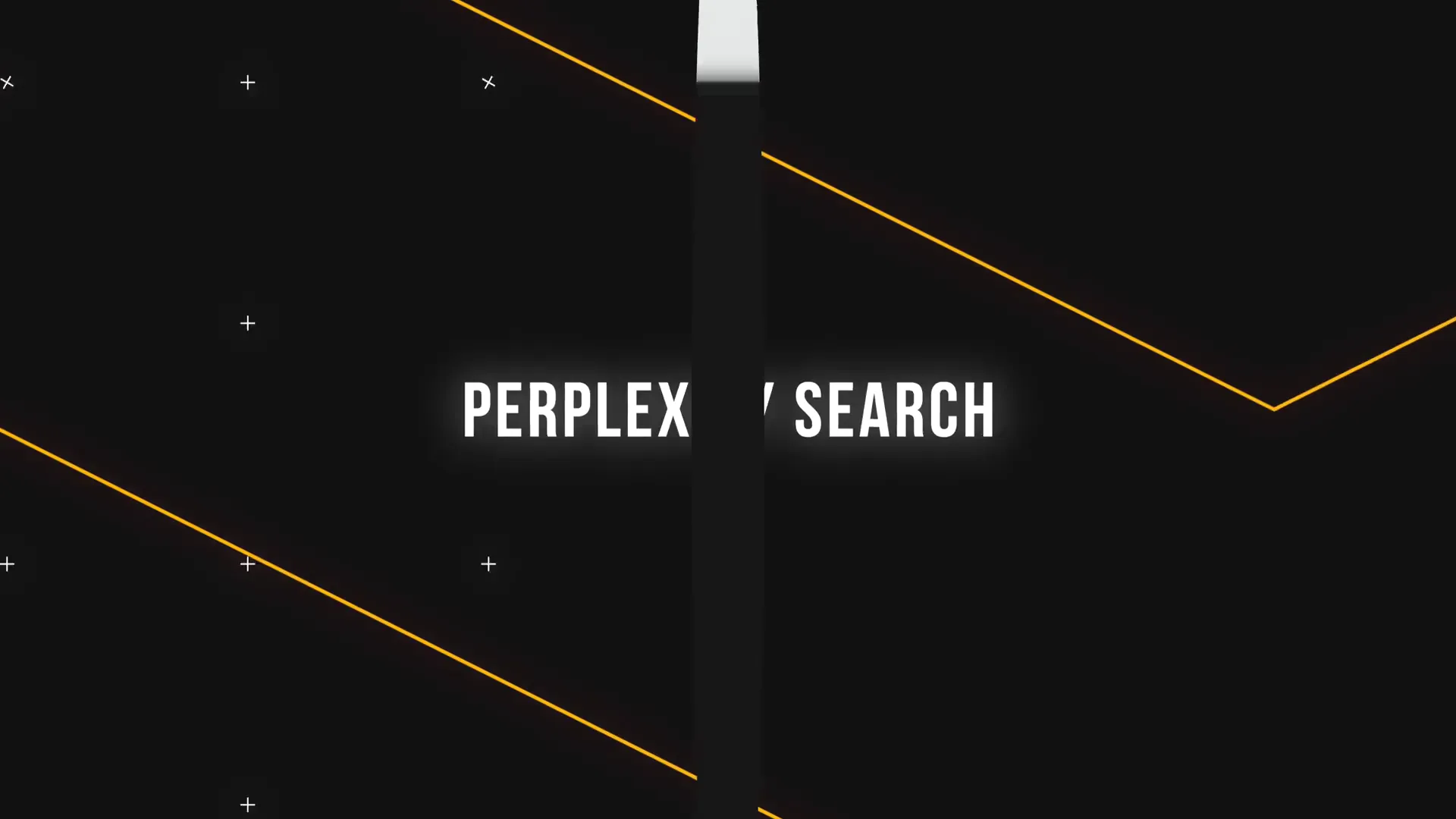
But don’t just take the first answer at face value! Scroll down to explore multiple sources. Perplexity ranks them by reliability and relevance. Click on the links to dive deeper or use the information to answer your burning questions without sifting through endless tabs.
What’s next? Familiarize yourself with the Focus feature. This nifty tool allows you to narrow down the type of sources Perplexity uses for your searches. Whether it's academic papers, news articles, or social media insights, you can tailor your results to suit your needs.
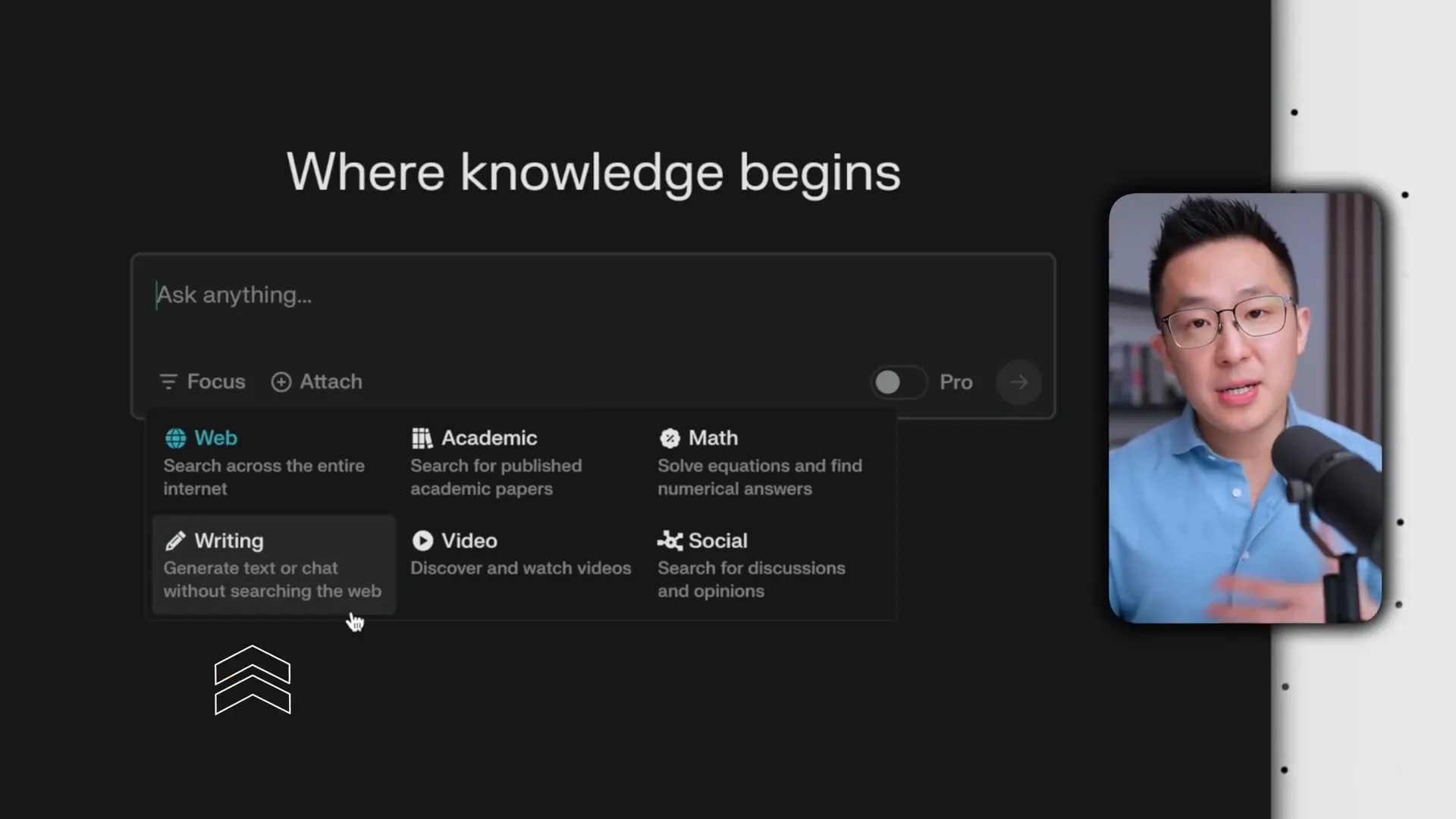
Now, let's talk about the Attach feature. While free users can only upload PDFs, remember, you can convert images to PDFs. A little workaround, but it gets the job done! Upload your documents and get ready to extract information efficiently.
Getting the Most Out of Your Searches
To maximize your Perplexity experience, consider using specific queries. Instead of broad searches like "travel tips," try "best time to visit Japan to avoid crowds." This precision will yield much better results!
And don’t forget to save your conversations! The Library tab keeps track of your history, making it easy to revisit previous queries and insights. It's a handy feature that ensures you never lose track of valuable information.
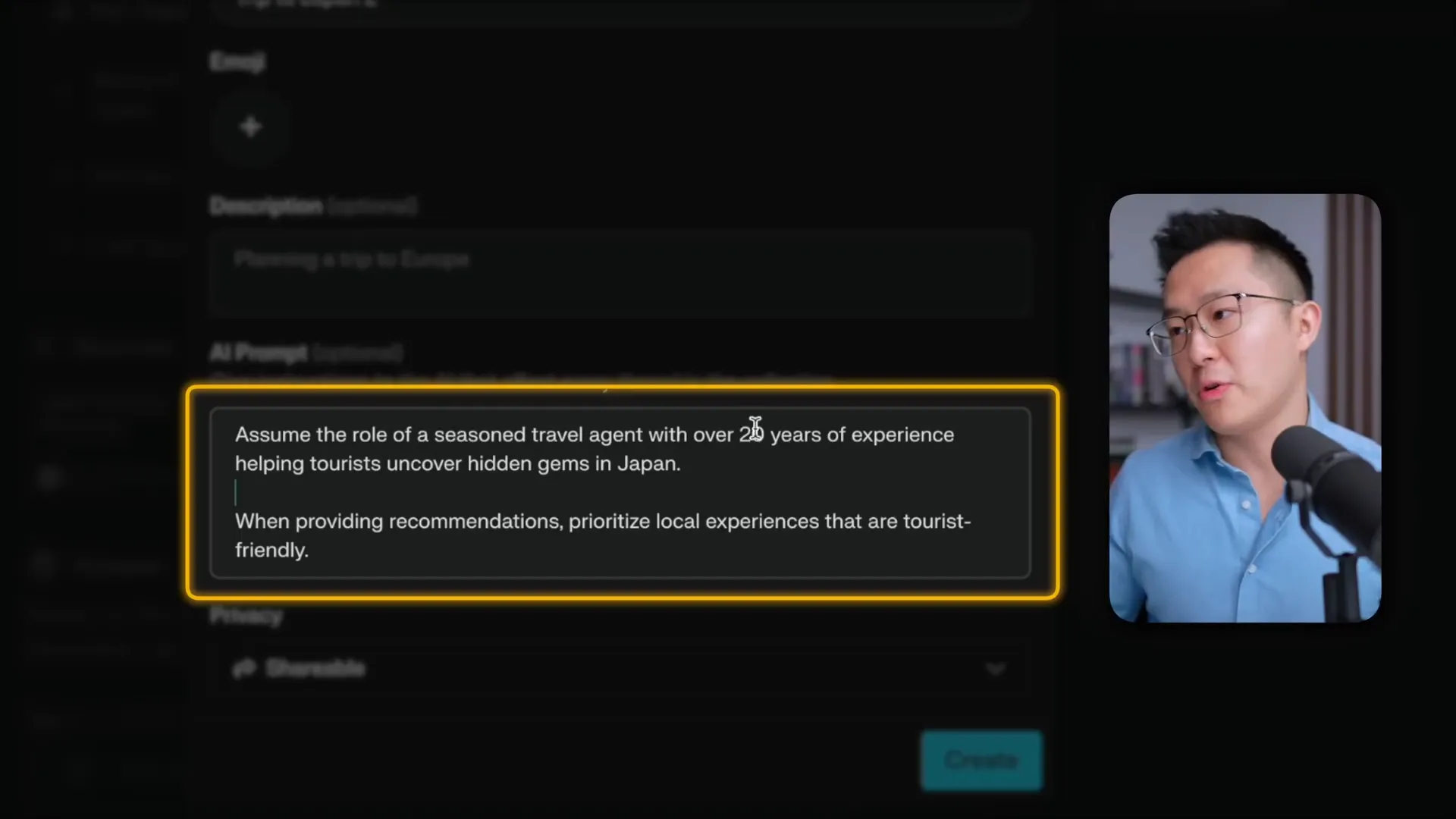
⚙️ Settings for Perplexity
Let’s get into the nitty-gritty of Perplexity’s settings. First off, navigate to the Profile tab. Here, you can customize your experience. Fill out the self-introduction section to set the tone for how you want responses to be structured. Want a consultant vibe? Or perhaps a casual chat? You got it!
By adjusting these settings, you ensure that every response feels tailored to you. It’s like having a personal assistant who knows exactly how you like your information served.
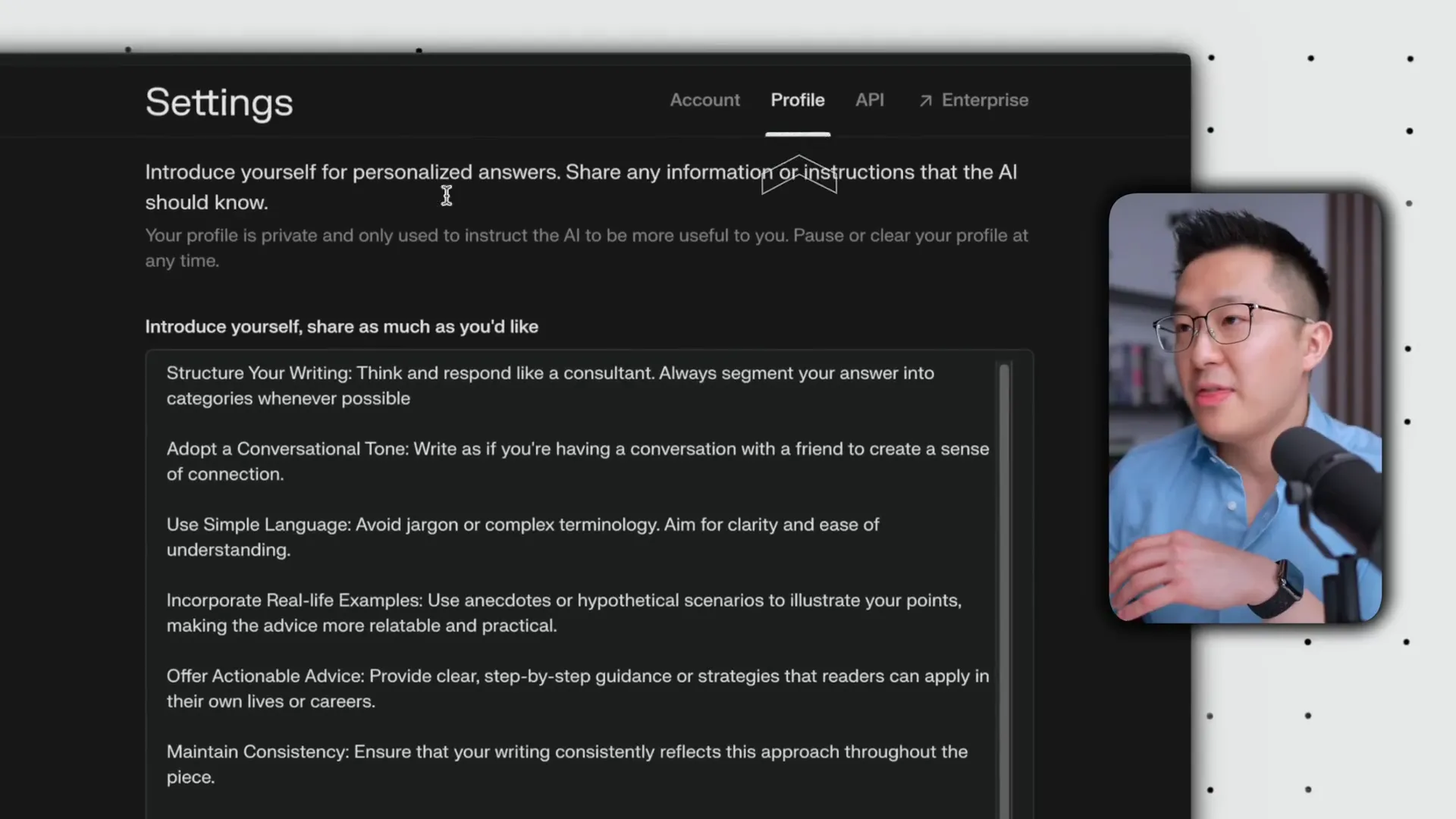
Next, dive into the search preferences. You can choose whether to prioritize speed or accuracy. Need quick answers for a casual inquiry? Go for speed. In-depth research? Opt for accuracy. This flexibility is what sets Perplexity apart from other AI tools.
Privacy Matters
One of the standout features is the ability to exclude your data from the training process. This means you can use Perplexity with confidence, knowing that your information isn’t being stored or used elsewhere. Privacy is key, and Perplexity gets it!
🔍 Perplexity Search
Searching with Perplexity is like having a supercharged search engine at your fingertips. It’s not just about finding answers; it’s about finding the *right* answers. Let’s break down how to make the most of your searches.
Crafting Your Queries
When you type in a question, clarity is your best friend. Instead of vague terms, be specific. For example, instead of searching for "movies," try "best sci-fi movies of 2023." This helps Perplexity fetch the most relevant results.
Also, remember to explore the sources provided. You can easily spot which information is backed by credible data and which is not. This feature saves you from the rabbit hole of misinformation!
Understanding Results
Once you get your results, they’ll be neatly organized. Perplexity doesn’t just give you a list of links; it synthesizes information into a concise answer. Plus, you can expand each source to see where the data is coming from. Talk about transparency!
Need to save that info for later? Use the collection feature to group similar searches together. This way, you’ll have a handy reference point for future inquiries.
📚 Collections Feature
One of the most powerful tools in Perplexity is the Collections feature. This is where your organizational skills come into play. Let’s say you’re planning a trip or working on a project. You can create a collection to keep all related information in one place.
To start a collection, simply click the three dots next to your query results and select "Add to Collection." You can title it and even add a custom prompt that applies to all entries in that collection. This is a game-changer for managing multiple topics!
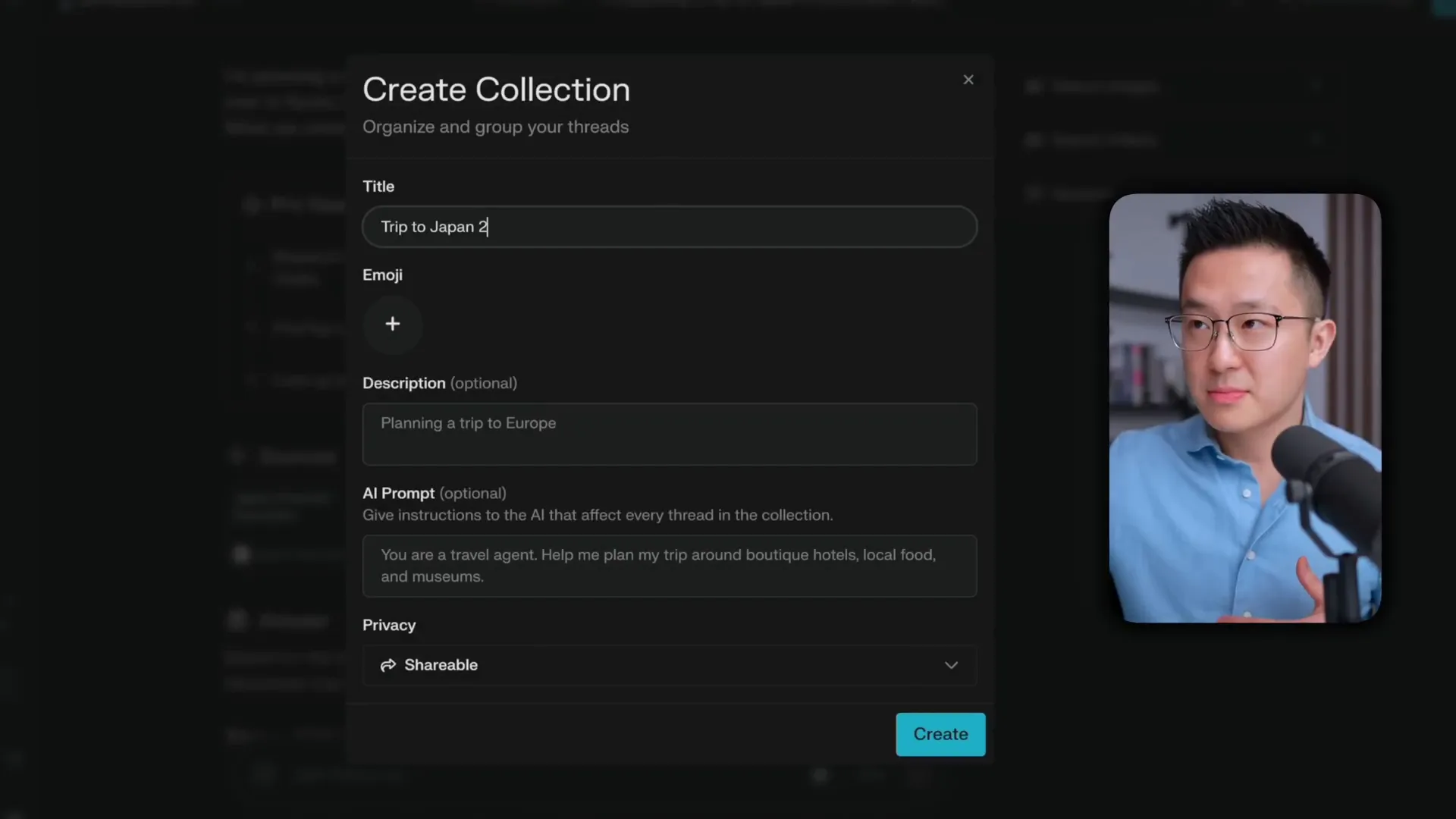
Tailored Responses
Want Perplexity to act like a travel agent? Just set that in your collection's AI prompt! Every time you ask questions within that collection, you’ll receive responses tailored to your travel needs. This feature not only saves time but also enhances the relevance of the information you receive.
Whether you're brainstorming for a presentation or gathering travel tips, Collections keep your ideas organized and accessible. Say goodbye to scattered notes and hello to streamlined efficiency!
❌ What Perplexity is NOT good for
Now, let’s get real. While Perplexity is a powerhouse for factual information and organization, it has its limitations. If you’re looking for high-level creative outputs, you might want to look elsewhere.
Perplexity excels at delivering accurate and reliable data, but when it comes to brainstorming or generating creative content, it can fall short. For instance, if you need innovative ideas for a marketing campaign, tools like ChatGPT or Google Gemini might be more suited for the job.
Not a Creative Brainstormer
Perplexity is not designed to be your go-to for creative writing or artistic endeavors. It’s more like your diligent research assistant rather than the imaginative friend who can whip up a story. For brainstorming sessions, stick to platforms that prioritize creativity.
💎 Perplexity Pro Features
Ready to take your Perplexity experience to the next level? Let’s explore what the Pro version has to offer. While the free version is robust, the Pro features unlock a whole new realm of possibilities.
First up, Pro users can set their preferred text-to-text and text-to-image models. This flexibility allows for more tailored responses based on your specific needs. Want images? Pro has you covered!
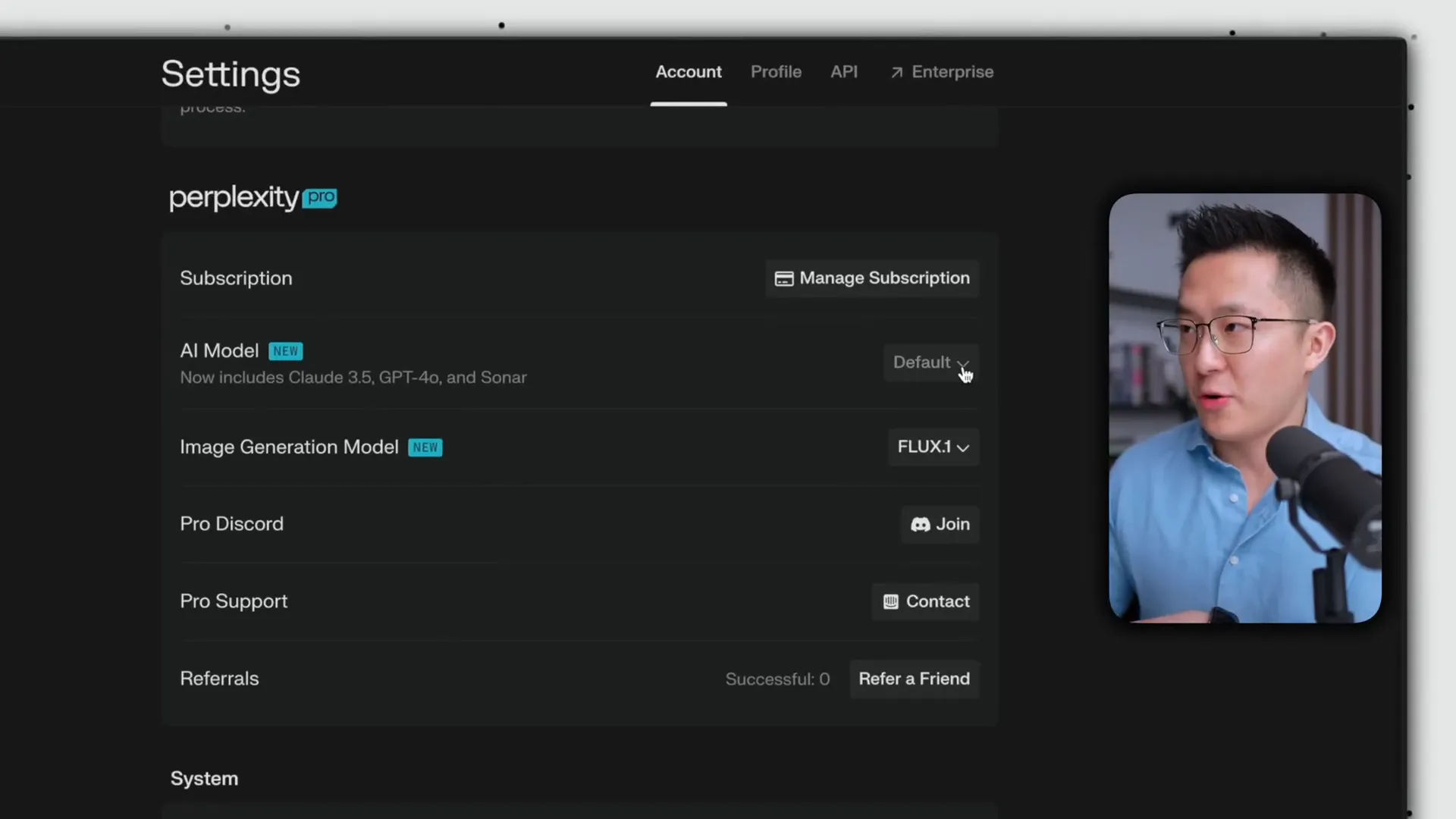
Next, there’s the Pro Search feature. This allows for up to 600 searches a day, compared to just five for free users. That’s a game-changer for heavy users! Plus, Pro Search takes into account a broader range of sources, providing more detailed and comprehensive answers.
Additional Perks
Pro users also have access to exclusive tools like the page generator, which can create entire blog posts based on your prompts. This is perfect for those looking to generate content quickly without sacrificing quality.
With these features, you’ll be well-equipped to tackle any challenge that comes your way. Whether you’re researching for work or just satisfying your curiosity, Perplexity Pro has your back.
📊 Understanding the AI Spectrum
In the world of AI, understanding where Perplexity fits in the spectrum is crucial. On one end, you have tools like ChatGPT and Google Gemini, designed for high-level creative tasks. On the other end lies Perplexity, focused on delivering accurate and real-time information.
Picture this: if you need to brainstorm or write creatively, you’d lean towards ChatGPT. But if you’re troubleshooting a software issue or looking for reliable data, Perplexity is your best bet. It’s all about knowing which tool to use for the job!
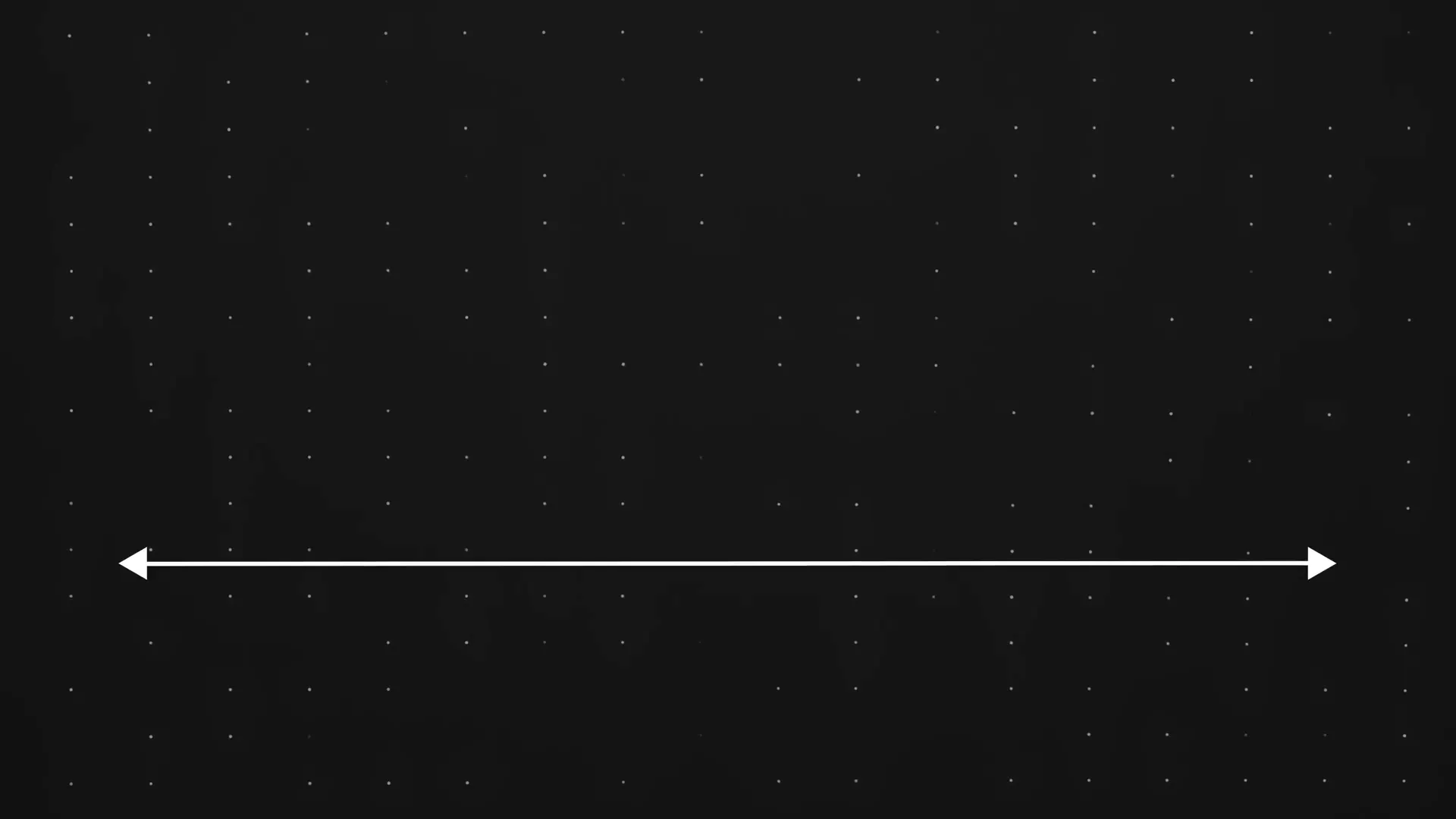
So, before you dive into any project, assess your needs. Are you seeking creativity or accuracy? This understanding will help you choose the right AI tool and maximize your productivity.
Perplexity is not just another search tool; it’s a powerful ally in your quest for knowledge. By mastering its features and understanding its strengths and weaknesses, you’ll be well-equipped to tackle any information challenge head-on.
🎨 Customizing Your Profile
Let’s keep the momentum going! Customizing your profile in Perplexity is a breeze and makes a world of difference. Head over to the Profile tab, where you can fill out the self-introduction section. This isn’t just a formality; it shapes how Perplexity responds to you.
Want a formal tone? Go for it! Prefer a casual chat? You got it! Tailoring this section means you won’t have to repeat yourself in every conversation. Just set it once and let Perplexity do the rest!
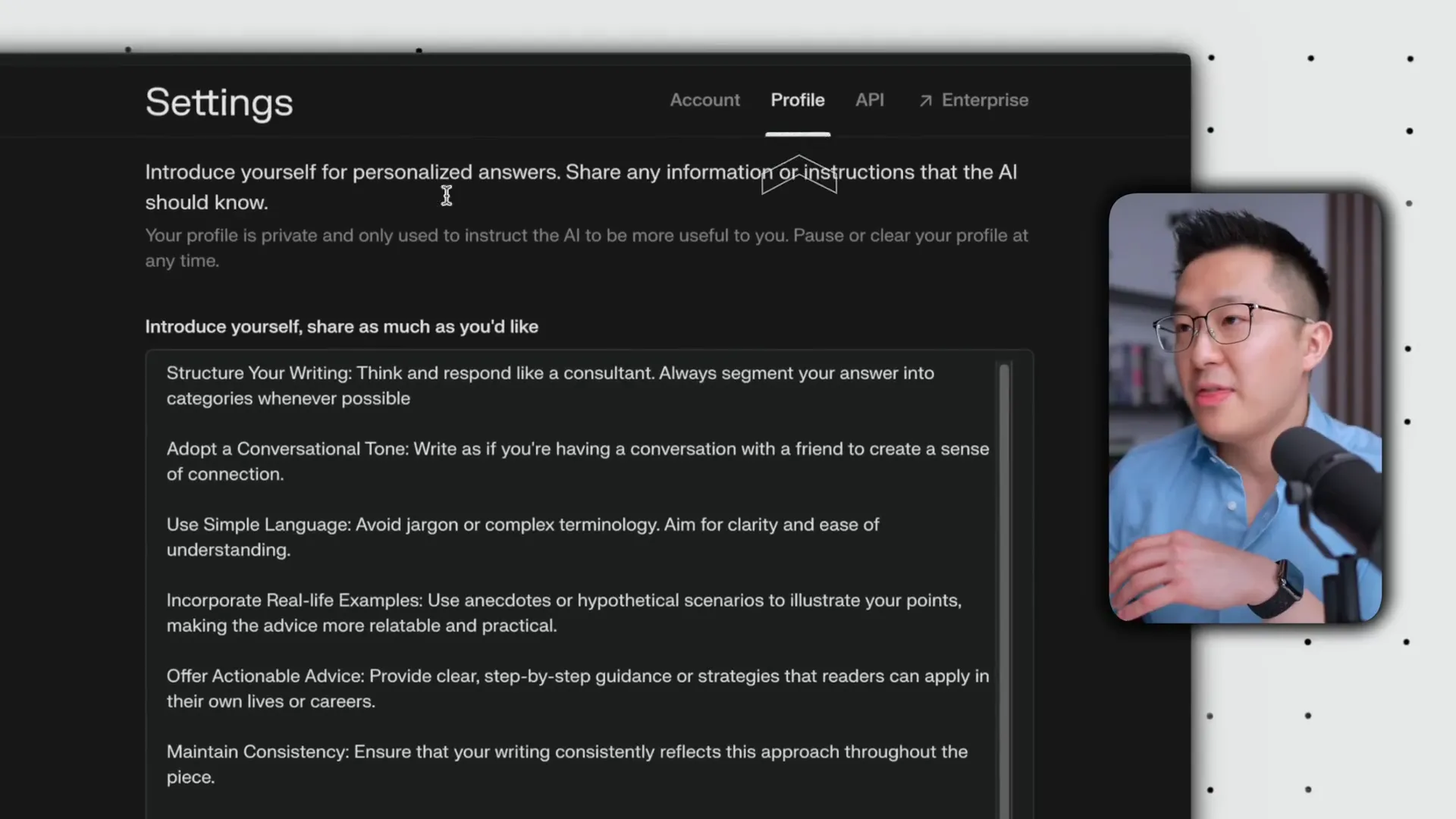
🧠 Using the Focus Feature
Ah, the Focus feature! This tool is your secret weapon for precision. Instead of sifting through a sea of information, you can narrow down the sources Perplexity uses for your searches. Want the latest news? Focus on real-time sources. Looking for academic insights? Switch it up!
For example, if you're hunting for workout tips, you can set your focus to social media or video tutorials. It’s all about getting the results you want without the clutter. And trust me, the quality of your answers will skyrocket!
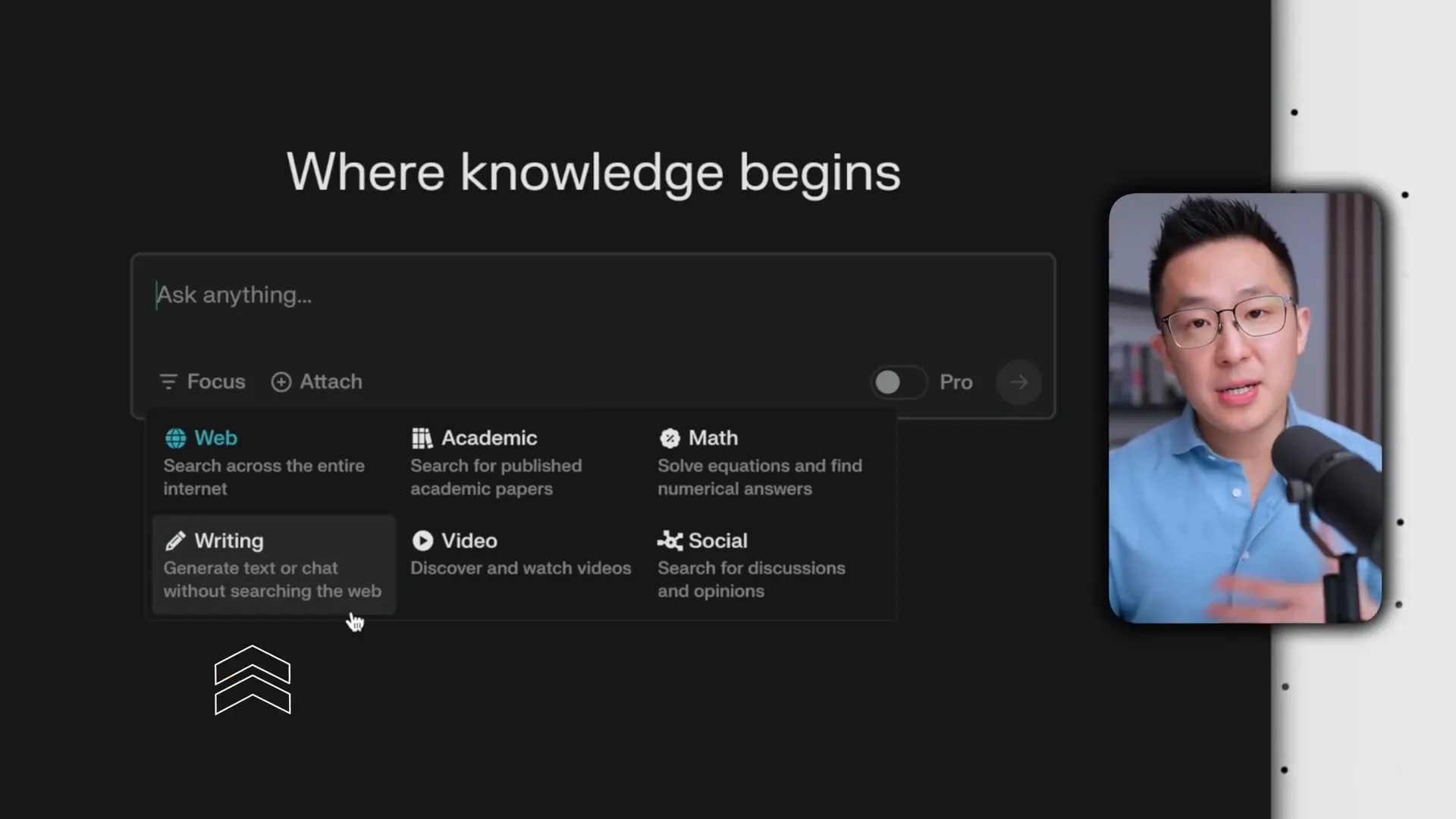
🌍 Real World Use Cases
Let’s put theory into practice! Picture this: you’re trying to connect to Marriott Wi-Fi. Instead of clicking through multiple links, just type your query into Perplexity. It’ll pull together instructions from various credible sources, giving you a concise set of steps to follow.
Not only does Perplexity provide clear instructions, but it also suggests supplementary information—like video tutorials—if that’s what you need. Suddenly, troubleshooting feels less like a chore and more like a breeze!
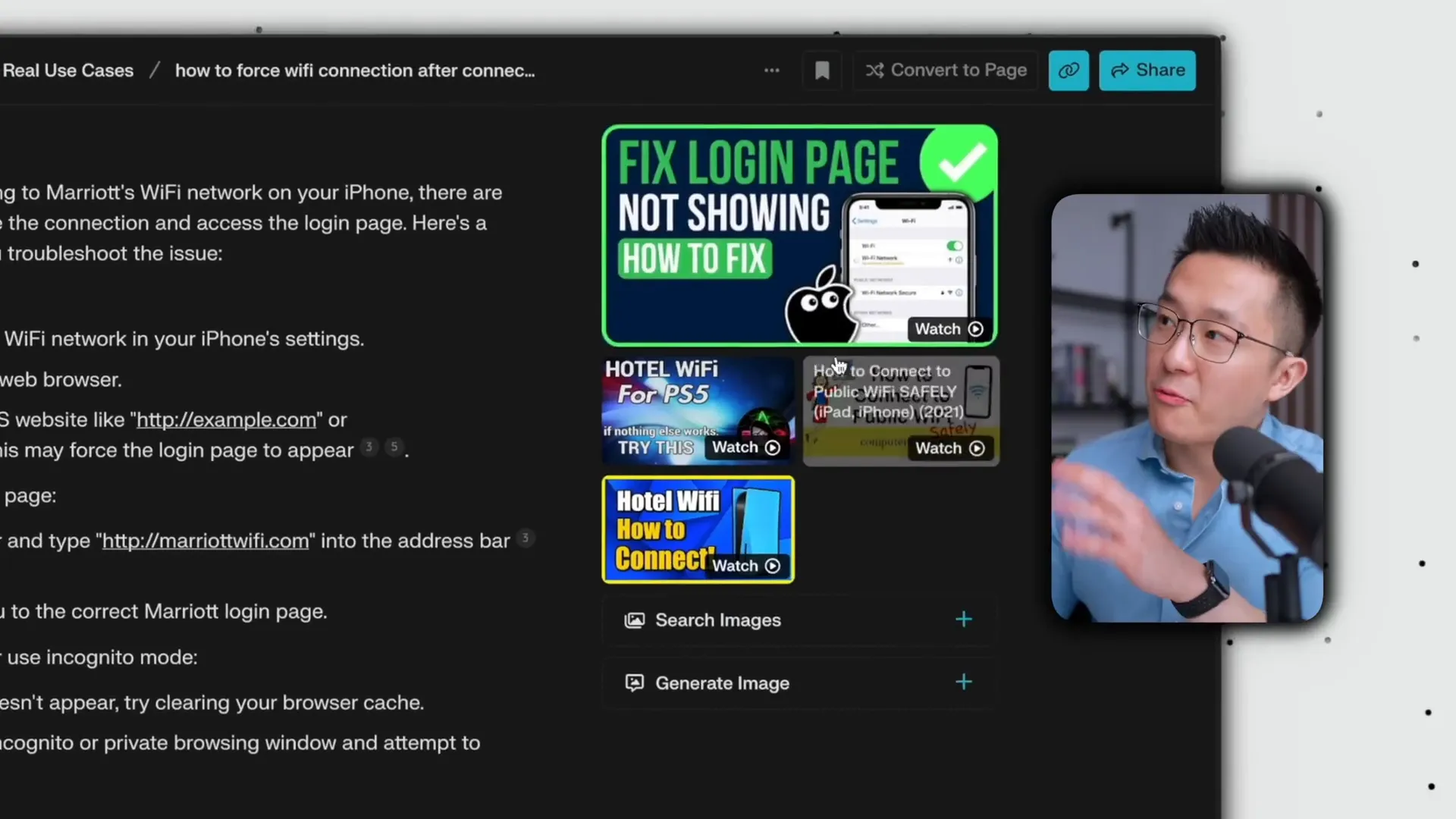
🔍 Comparing Perplexity with Google
It’s time for a showdown! When you search for specific information, Perplexity can save you a ton of time compared to Google. For instance, if you wanted to know which country won the most gold medals in the last Olympics, Google might make you click through several links.
But Perplexity? It delivers the answer right away, complete with fun trivia! This efficiency is what sets it apart. You get not just the answer, but context too. Who wouldn't want that?
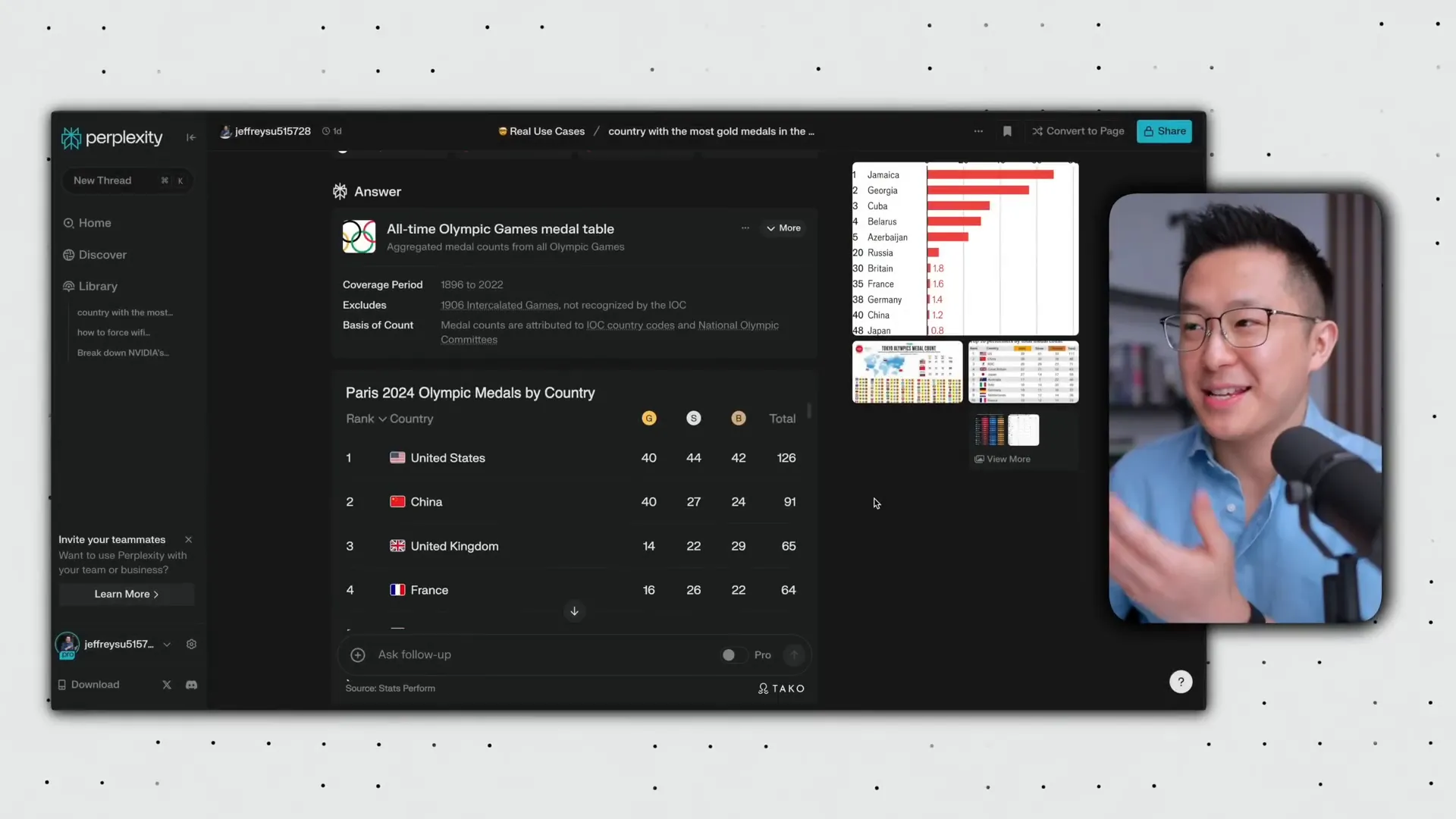
📁 Creating and Managing Collections
Collections are where you get to flex your organizational skills! Imagine you’re planning a trip to Japan. You can create a collection titled “Trip to Japan” and add all relevant queries and answers. This way, everything is in one spot, ready for you to access whenever you need it.
To create a collection, just click the three dots next to your query results and select "Add to Collection." You can even set a specific AI prompt for that collection. Want travel tips? Just tell Perplexity to act like a seasoned travel agent. Easy peasy!
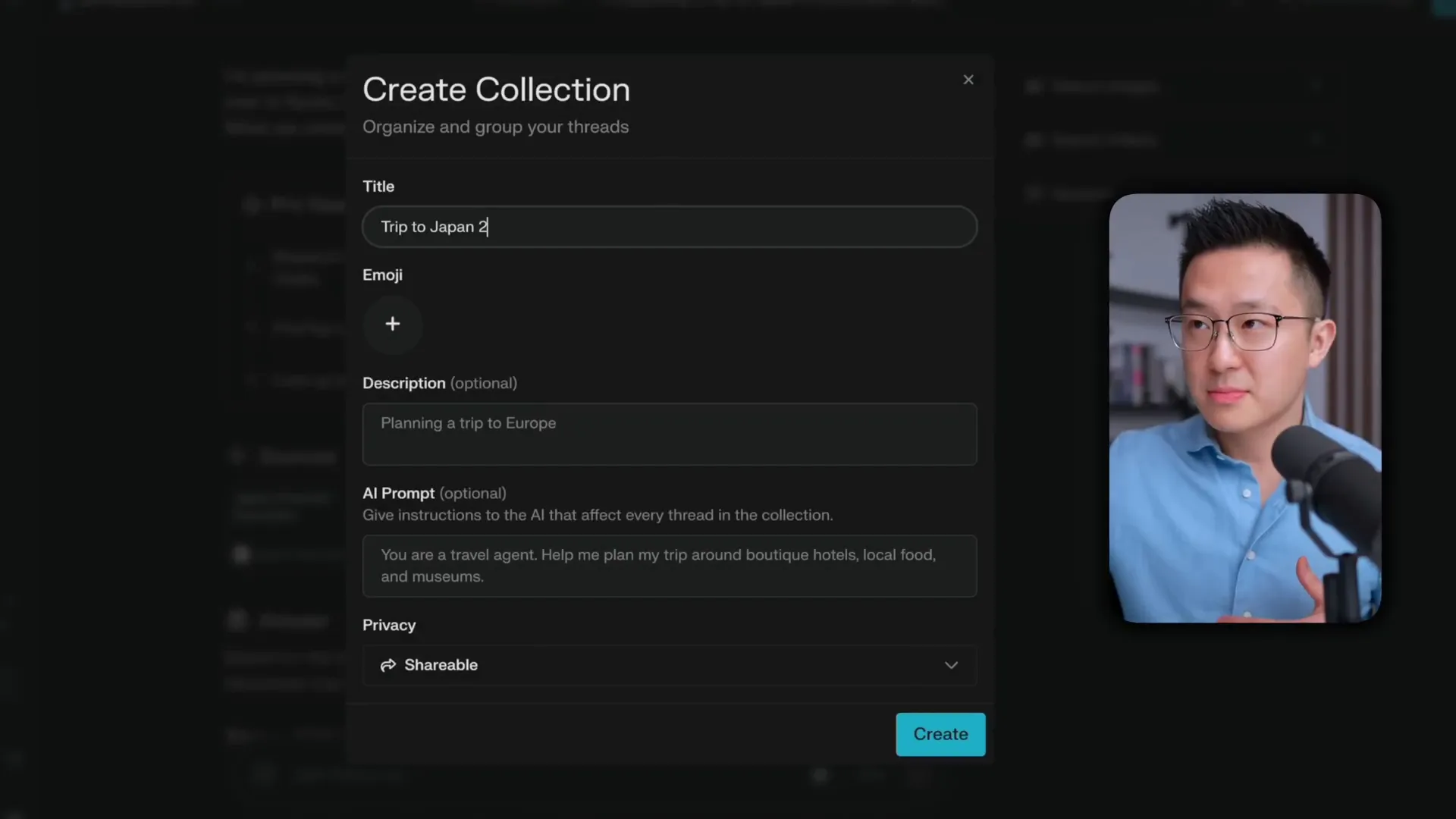
🖌️ Perplexity vs. Creative Tasks
Let’s keep it real: Perplexity isn’t your go-to for brainstorming or creative writing. It shines when you need accurate data and straightforward answers. If you want to generate innovative ideas or compelling narratives, tools like ChatGPT or Google Gemini are your best bets.
For example, when tasked with brainstorming thumbnail ideas, Perplexity may not deliver the creativity you’d expect. It’s a solid research assistant but not your imaginative best friend. Keep that in mind when choosing your tools!
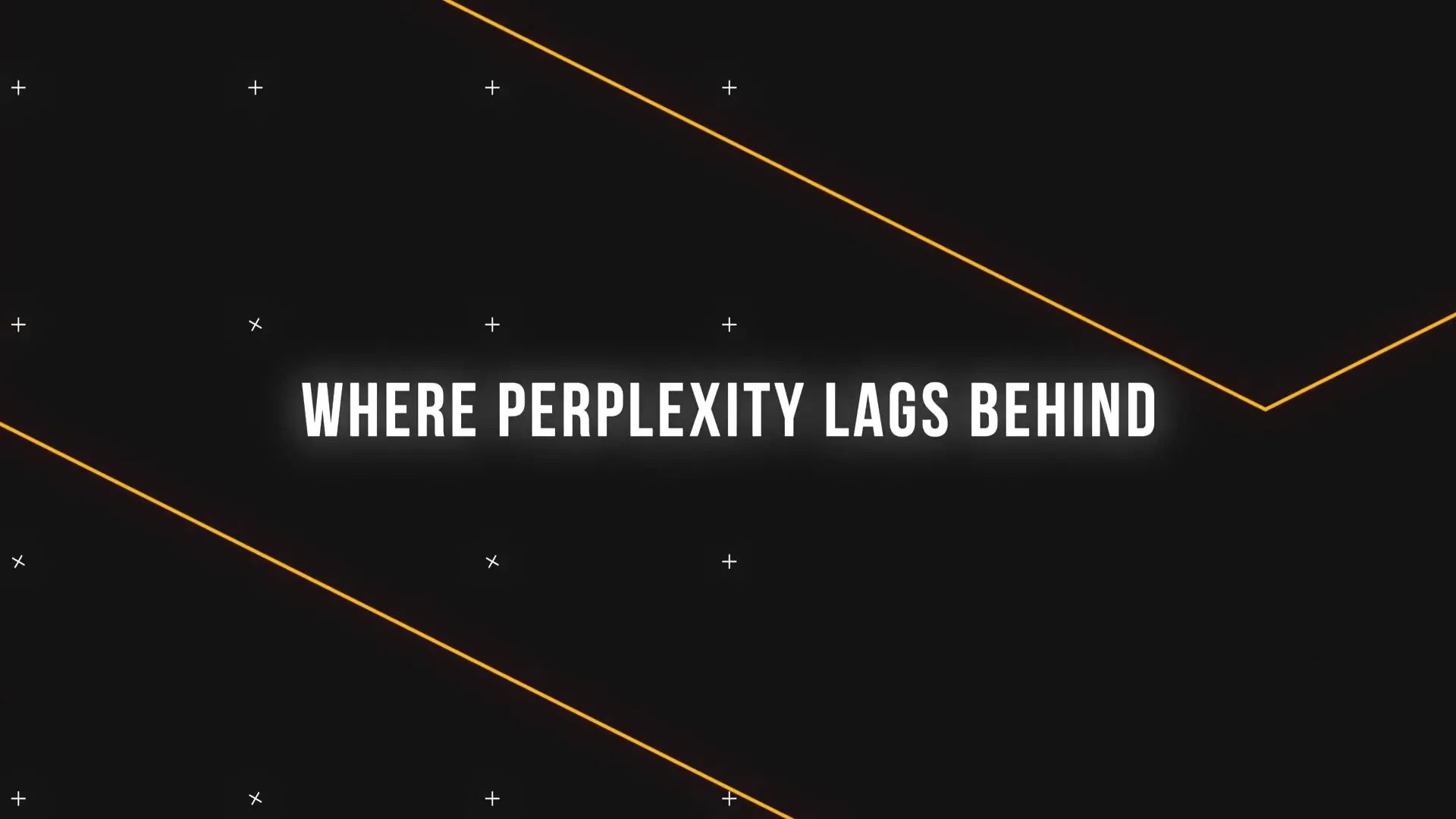
✨ Exploring Additional Features
There’s more to Perplexity than meets the eye! If you're a Pro user, the additional functionalities are worth exploring. You can set preferred text-to-text and text-to-image models, giving you more control over the output.
Plus, the Pro Search feature allows for up to 600 searches a day. That’s a game-changer for heavy users! The answers are often more detailed and nuanced, making your research even more efficient.
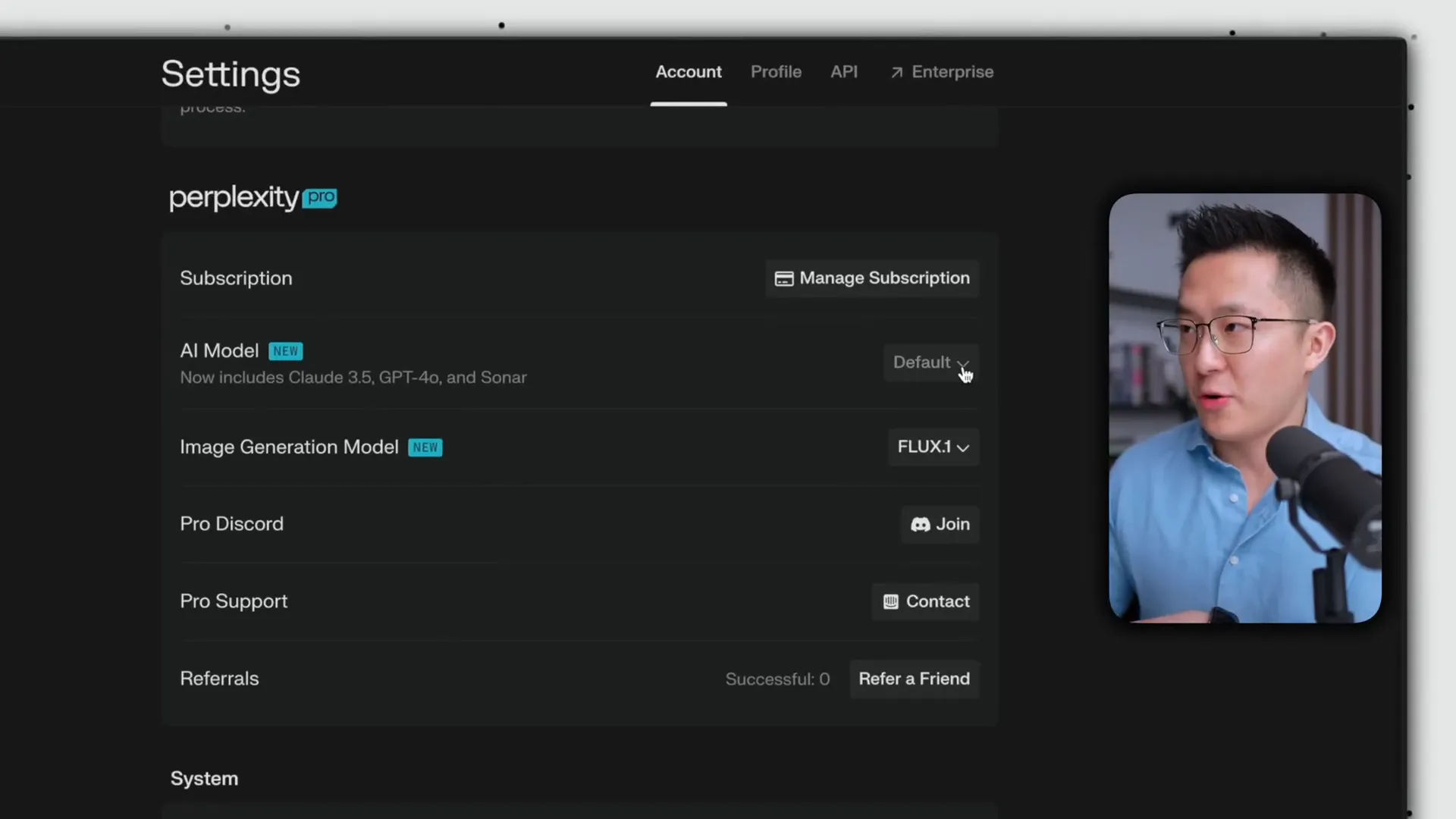
And don’t forget about the page generator! This nifty tool can create entire blog posts based on your prompts. It’s perfect for those days when you need content fast without compromising quality.
Unlock the potential of Perplexity with this comprehensive guide that covers everything from settings to advanced features. Perfect for beginners, this blog will help you navigate the world of AI search tools effectively.
🚀 How to use Perplexity (for beginners)
Ready to dive into the Perplexity universe? Let’s get you started with the essentials. First things first, head over to the Perplexity homepage. This will be your launching pad. It’s user-friendly, with intuitive navigation that even your grandma could handle!
The initial interface showcases the search bar prominently. Just type in your query—be it a question or a topic of interest—and hit enter. It’s that simple. You’ll be greeted with a well-organized response that pulls information from various credible sources.
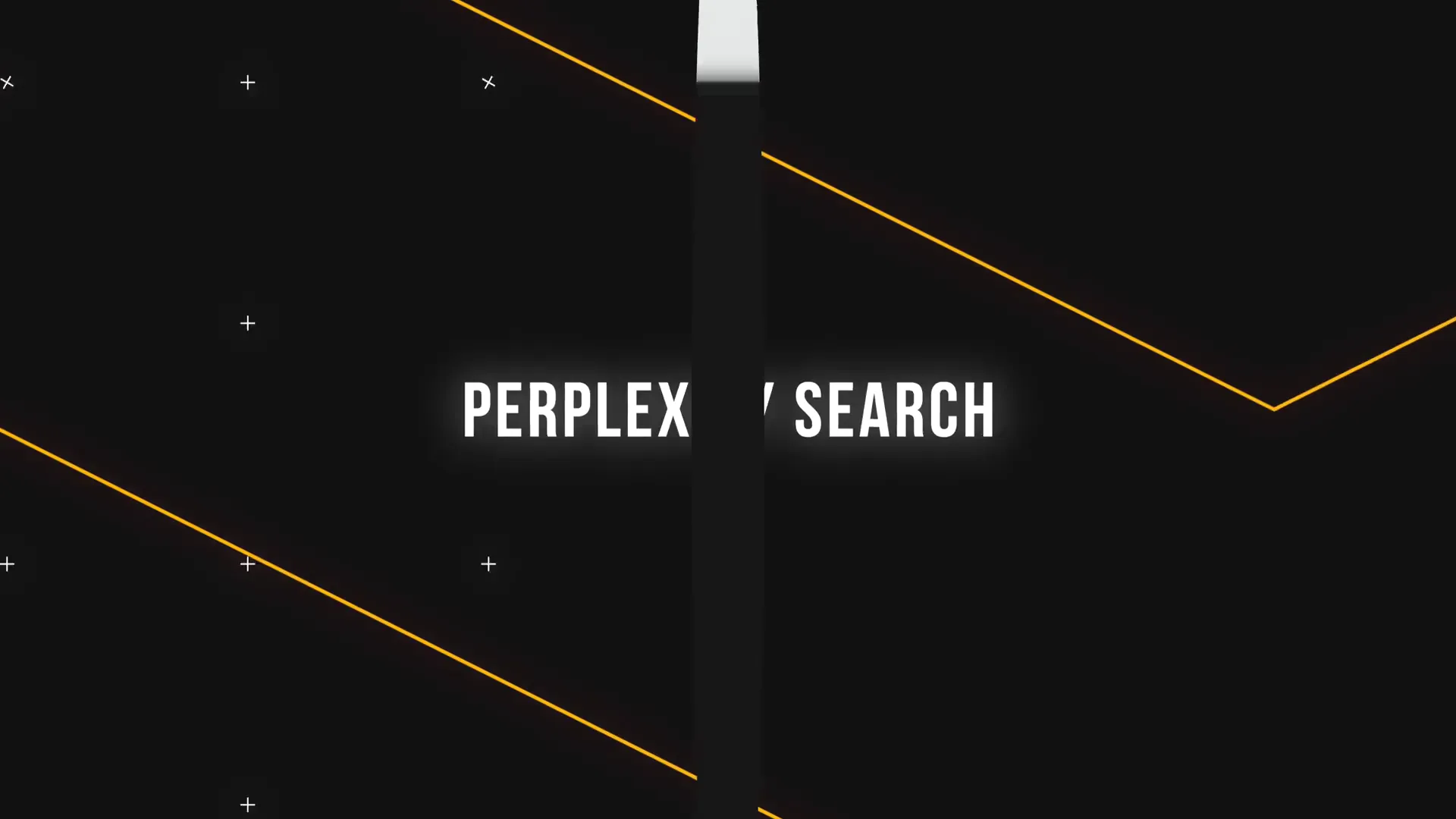
But don’t just take the first answer at face value! Scroll down to explore multiple sources. Perplexity ranks them by reliability and relevance. Click on the links to dive deeper or use the information to answer your burning questions without sifting through endless tabs.
What’s next? Familiarize yourself with the Focus feature. This nifty tool allows you to narrow down the type of sources Perplexity uses for your searches. Whether it's academic papers, news articles, or social media insights, you can tailor your results to suit your needs.
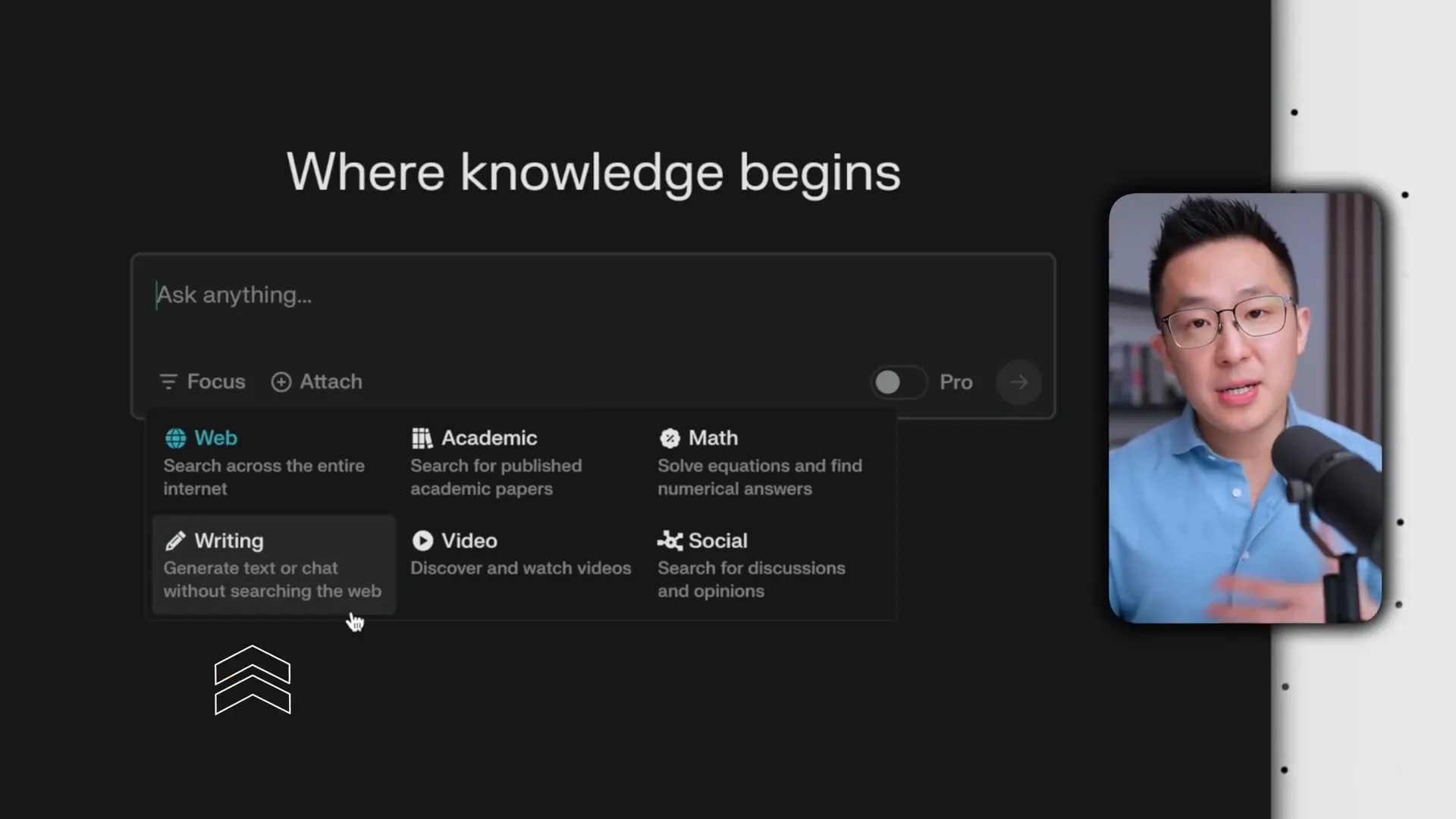
Now, let's talk about the Attach feature. While free users can only upload PDFs, remember, you can convert images to PDFs. A little workaround, but it gets the job done! Upload your documents and get ready to extract information efficiently.
Getting the Most Out of Your Searches
To maximize your Perplexity experience, consider using specific queries. Instead of broad searches like "travel tips," try "best time to visit Japan to avoid crowds." This precision will yield much better results!
And don’t forget to save your conversations! The Library tab keeps track of your history, making it easy to revisit previous queries and insights. It's a handy feature that ensures you never lose track of valuable information.
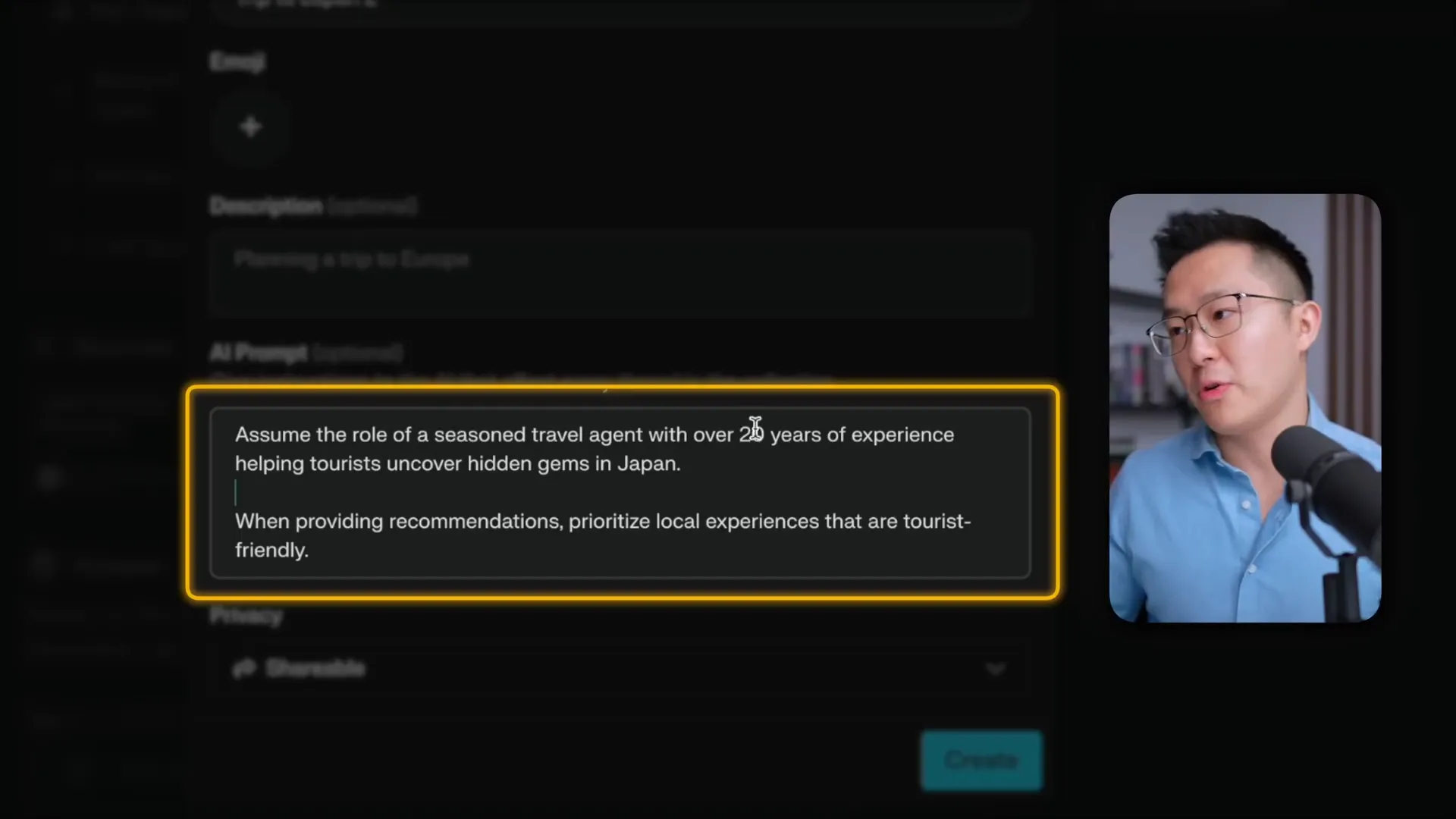
⚙️ Settings for Perplexity
Let’s get into the nitty-gritty of Perplexity’s settings. First off, navigate to the Profile tab. Here, you can customize your experience. Fill out the self-introduction section to set the tone for how you want responses to be structured. Want a consultant vibe? Or perhaps a casual chat? You got it!
By adjusting these settings, you ensure that every response feels tailored to you. It’s like having a personal assistant who knows exactly how you like your information served.
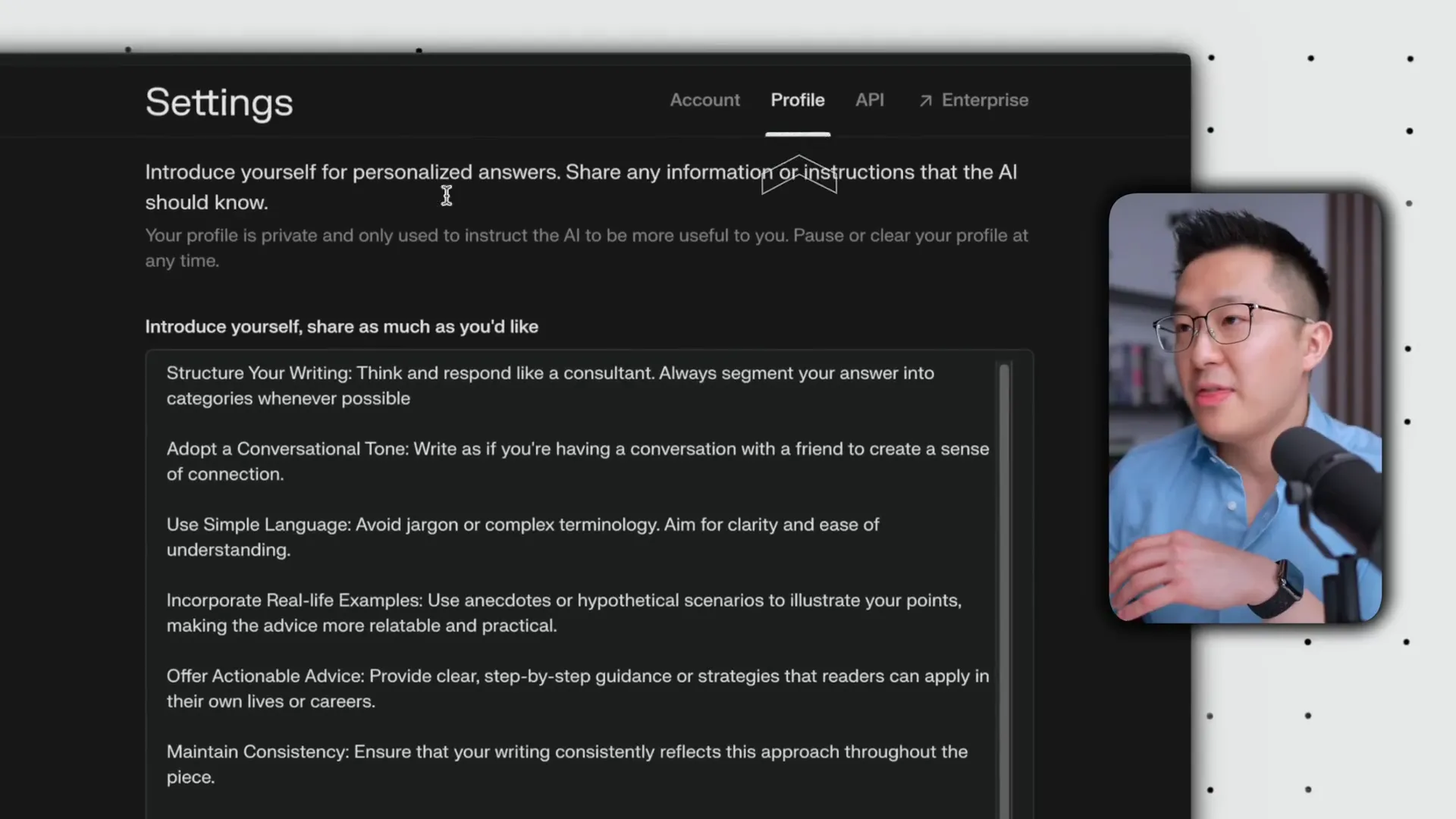
Next, dive into the search preferences. You can choose whether to prioritize speed or accuracy. Need quick answers for a casual inquiry? Go for speed. In-depth research? Opt for accuracy. This flexibility is what sets Perplexity apart from other AI tools.
Privacy Matters
One of the standout features is the ability to exclude your data from the training process. This means you can use Perplexity with confidence, knowing that your information isn’t being stored or used elsewhere. Privacy is key, and Perplexity gets it!
🔍 Perplexity Search
Searching with Perplexity is like having a supercharged search engine at your fingertips. It’s not just about finding answers; it’s about finding the *right* answers. Let’s break down how to make the most of your searches.
Crafting Your Queries
When you type in a question, clarity is your best friend. Instead of vague terms, be specific. For example, instead of searching for "movies," try "best sci-fi movies of 2023." This helps Perplexity fetch the most relevant results.
Also, remember to explore the sources provided. You can easily spot which information is backed by credible data and which is not. This feature saves you from the rabbit hole of misinformation!
Understanding Results
Once you get your results, they’ll be neatly organized. Perplexity doesn’t just give you a list of links; it synthesizes information into a concise answer. Plus, you can expand each source to see where the data is coming from. Talk about transparency!
Need to save that info for later? Use the collection feature to group similar searches together. This way, you’ll have a handy reference point for future inquiries.
📚 Collections Feature
One of the most powerful tools in Perplexity is the Collections feature. This is where your organizational skills come into play. Let’s say you’re planning a trip or working on a project. You can create a collection to keep all related information in one place.
To start a collection, simply click the three dots next to your query results and select "Add to Collection." You can title it and even add a custom prompt that applies to all entries in that collection. This is a game-changer for managing multiple topics!
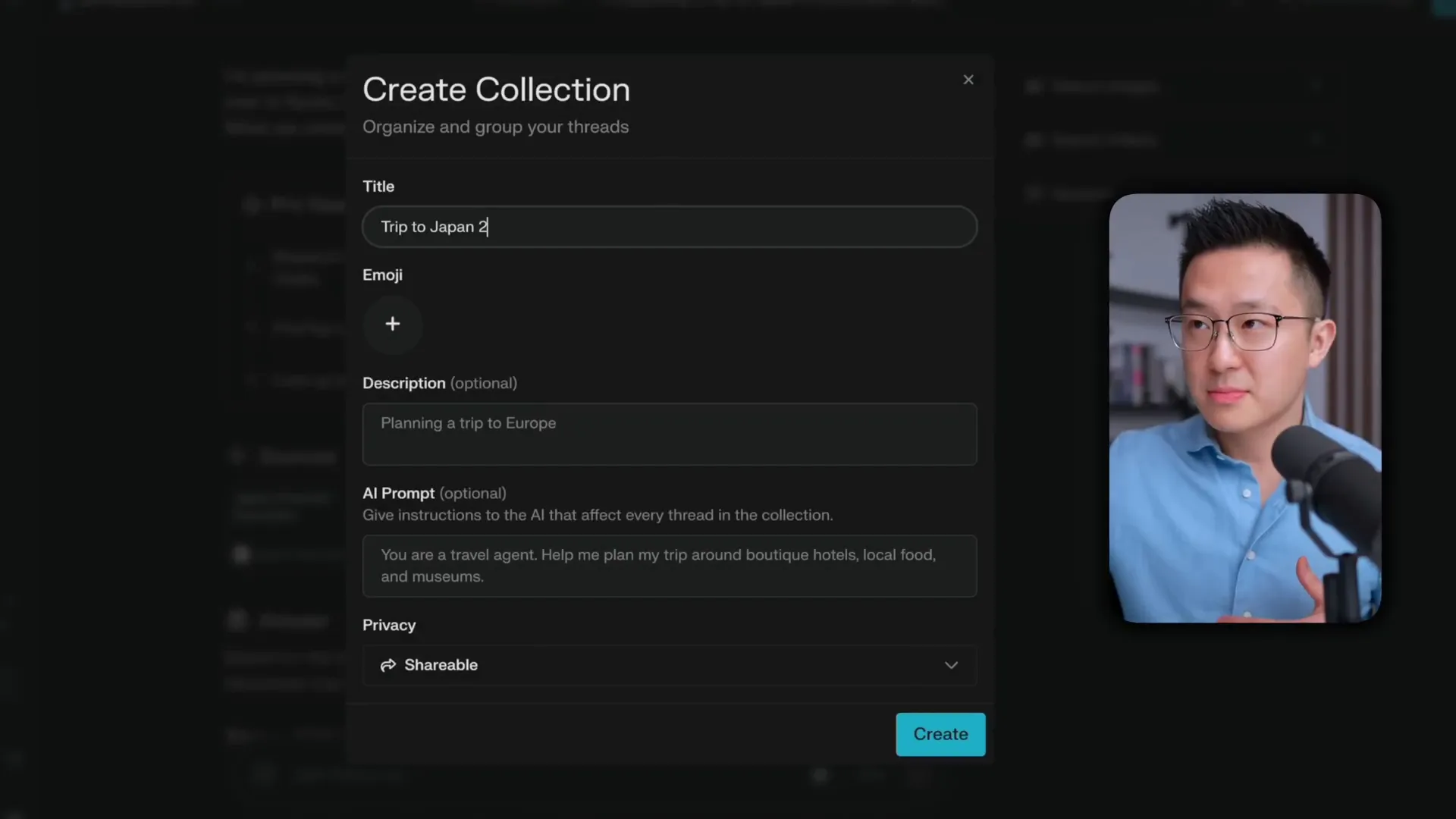
Tailored Responses
Want Perplexity to act like a travel agent? Just set that in your collection's AI prompt! Every time you ask questions within that collection, you’ll receive responses tailored to your travel needs. This feature not only saves time but also enhances the relevance of the information you receive.
Whether you're brainstorming for a presentation or gathering travel tips, Collections keep your ideas organized and accessible. Say goodbye to scattered notes and hello to streamlined efficiency!
❌ What Perplexity is NOT good for
Now, let’s get real. While Perplexity is a powerhouse for factual information and organization, it has its limitations. If you’re looking for high-level creative outputs, you might want to look elsewhere.
Perplexity excels at delivering accurate and reliable data, but when it comes to brainstorming or generating creative content, it can fall short. For instance, if you need innovative ideas for a marketing campaign, tools like ChatGPT or Google Gemini might be more suited for the job.
Not a Creative Brainstormer
Perplexity is not designed to be your go-to for creative writing or artistic endeavors. It’s more like your diligent research assistant rather than the imaginative friend who can whip up a story. For brainstorming sessions, stick to platforms that prioritize creativity.
💎 Perplexity Pro Features
Ready to take your Perplexity experience to the next level? Let’s explore what the Pro version has to offer. While the free version is robust, the Pro features unlock a whole new realm of possibilities.
First up, Pro users can set their preferred text-to-text and text-to-image models. This flexibility allows for more tailored responses based on your specific needs. Want images? Pro has you covered!
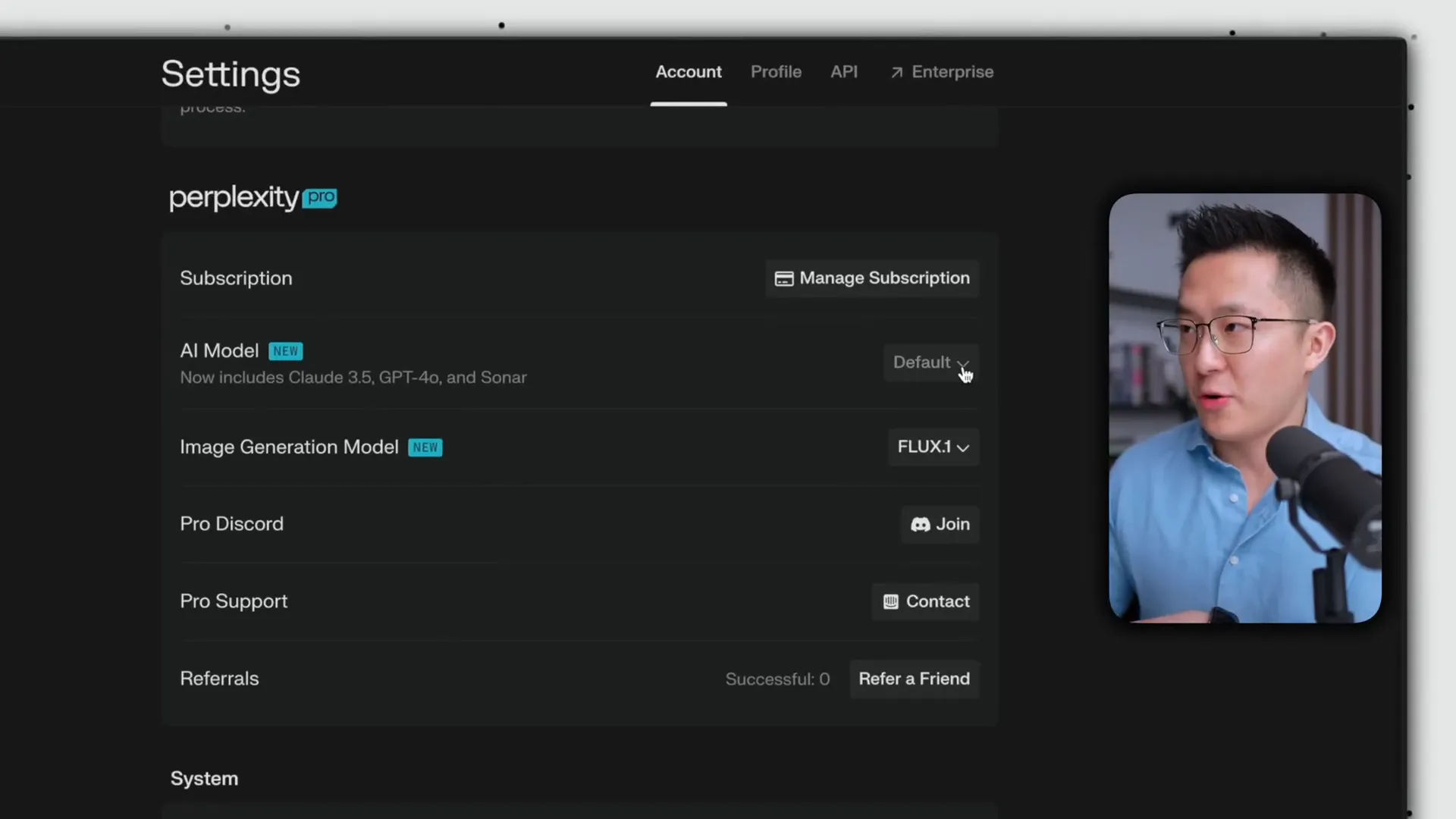
Next, there’s the Pro Search feature. This allows for up to 600 searches a day, compared to just five for free users. That’s a game-changer for heavy users! Plus, Pro Search takes into account a broader range of sources, providing more detailed and comprehensive answers.
Additional Perks
Pro users also have access to exclusive tools like the page generator, which can create entire blog posts based on your prompts. This is perfect for those looking to generate content quickly without sacrificing quality.
With these features, you’ll be well-equipped to tackle any challenge that comes your way. Whether you’re researching for work or just satisfying your curiosity, Perplexity Pro has your back.
📊 Understanding the AI Spectrum
In the world of AI, understanding where Perplexity fits in the spectrum is crucial. On one end, you have tools like ChatGPT and Google Gemini, designed for high-level creative tasks. On the other end lies Perplexity, focused on delivering accurate and real-time information.
Picture this: if you need to brainstorm or write creatively, you’d lean towards ChatGPT. But if you’re troubleshooting a software issue or looking for reliable data, Perplexity is your best bet. It’s all about knowing which tool to use for the job!
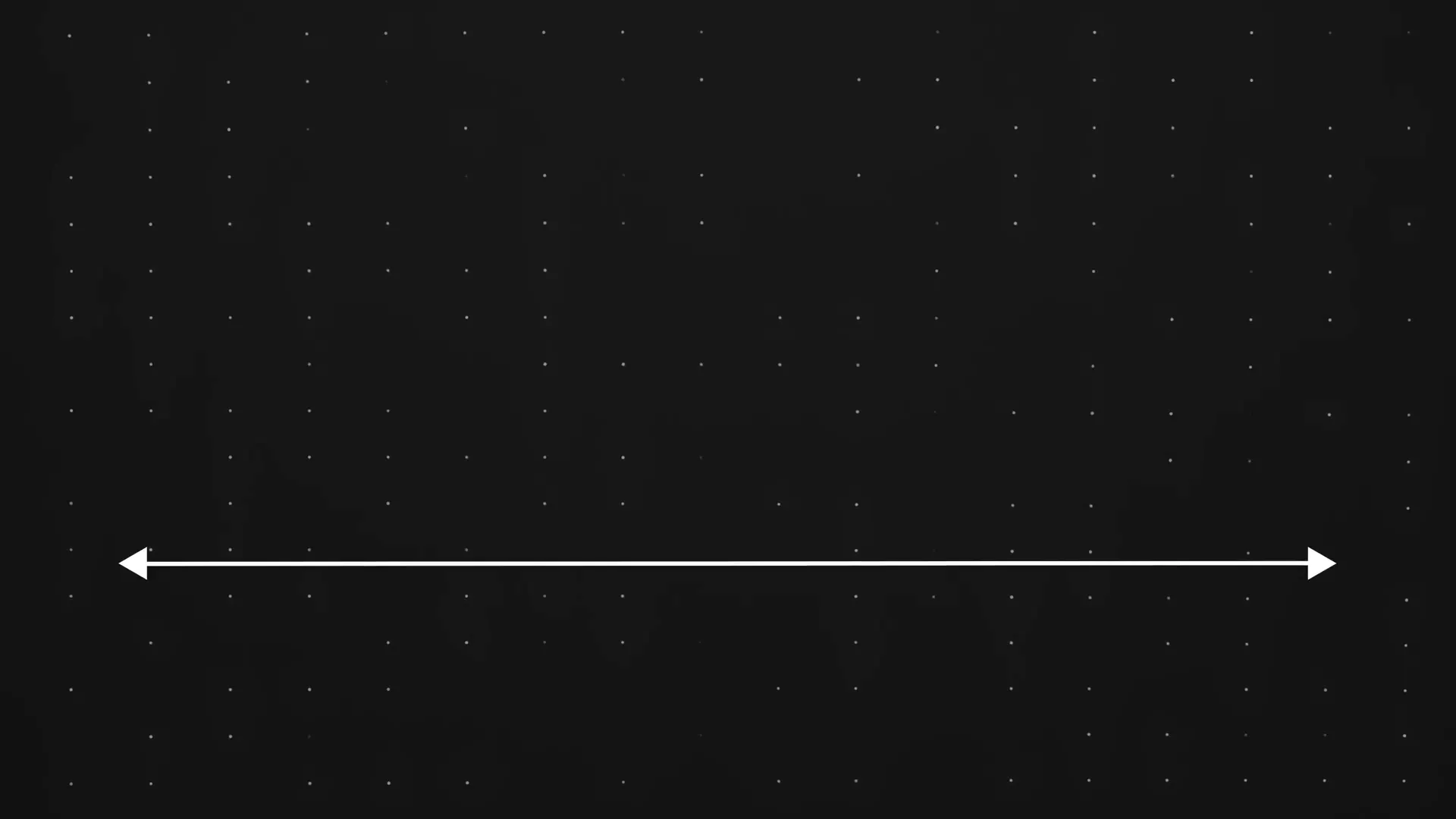
So, before you dive into any project, assess your needs. Are you seeking creativity or accuracy? This understanding will help you choose the right AI tool and maximize your productivity.
Perplexity is not just another search tool; it’s a powerful ally in your quest for knowledge. By mastering its features and understanding its strengths and weaknesses, you’ll be well-equipped to tackle any information challenge head-on.
🎨 Customizing Your Profile
Let’s keep the momentum going! Customizing your profile in Perplexity is a breeze and makes a world of difference. Head over to the Profile tab, where you can fill out the self-introduction section. This isn’t just a formality; it shapes how Perplexity responds to you.
Want a formal tone? Go for it! Prefer a casual chat? You got it! Tailoring this section means you won’t have to repeat yourself in every conversation. Just set it once and let Perplexity do the rest!
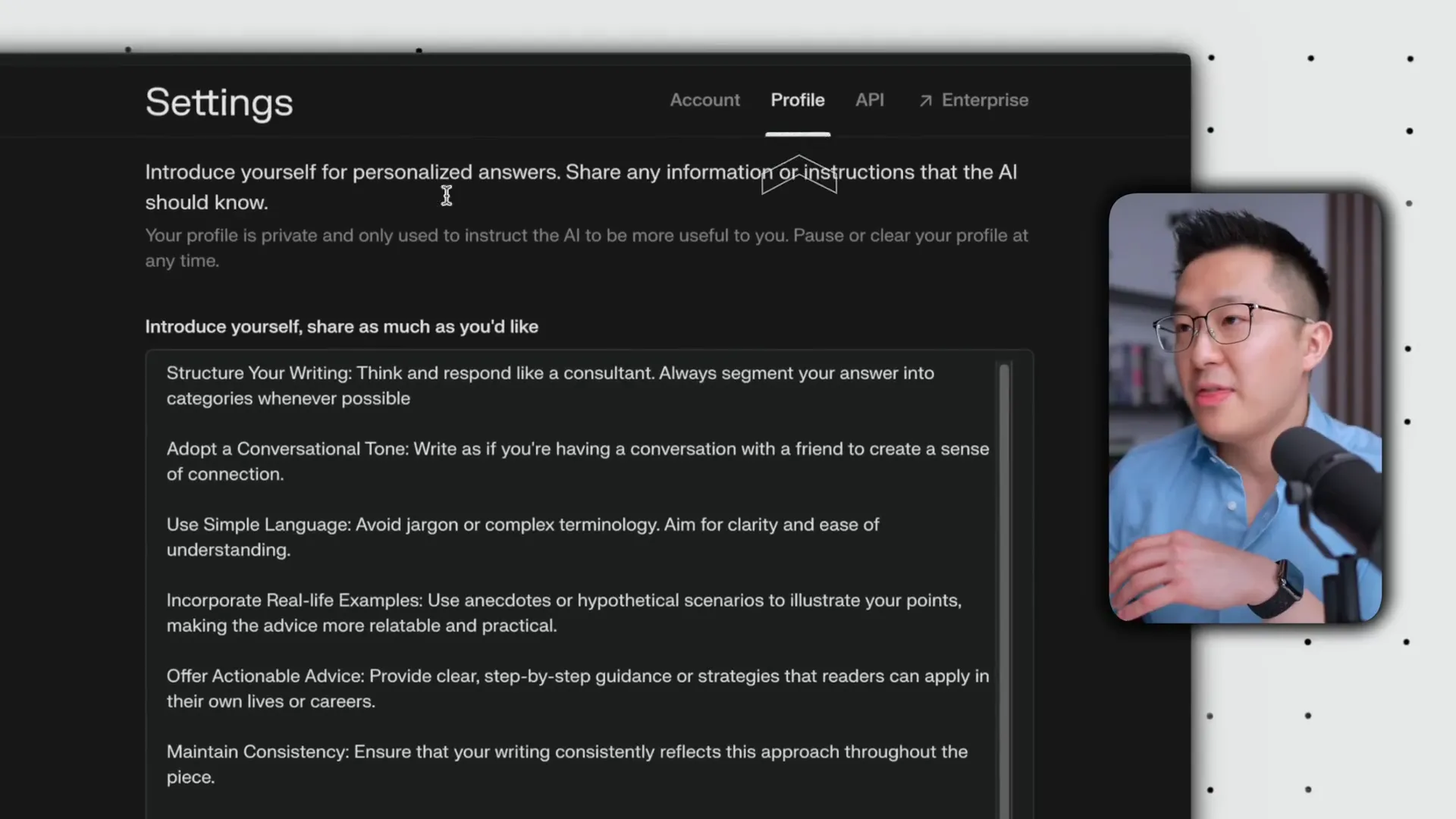
🧠 Using the Focus Feature
Ah, the Focus feature! This tool is your secret weapon for precision. Instead of sifting through a sea of information, you can narrow down the sources Perplexity uses for your searches. Want the latest news? Focus on real-time sources. Looking for academic insights? Switch it up!
For example, if you're hunting for workout tips, you can set your focus to social media or video tutorials. It’s all about getting the results you want without the clutter. And trust me, the quality of your answers will skyrocket!
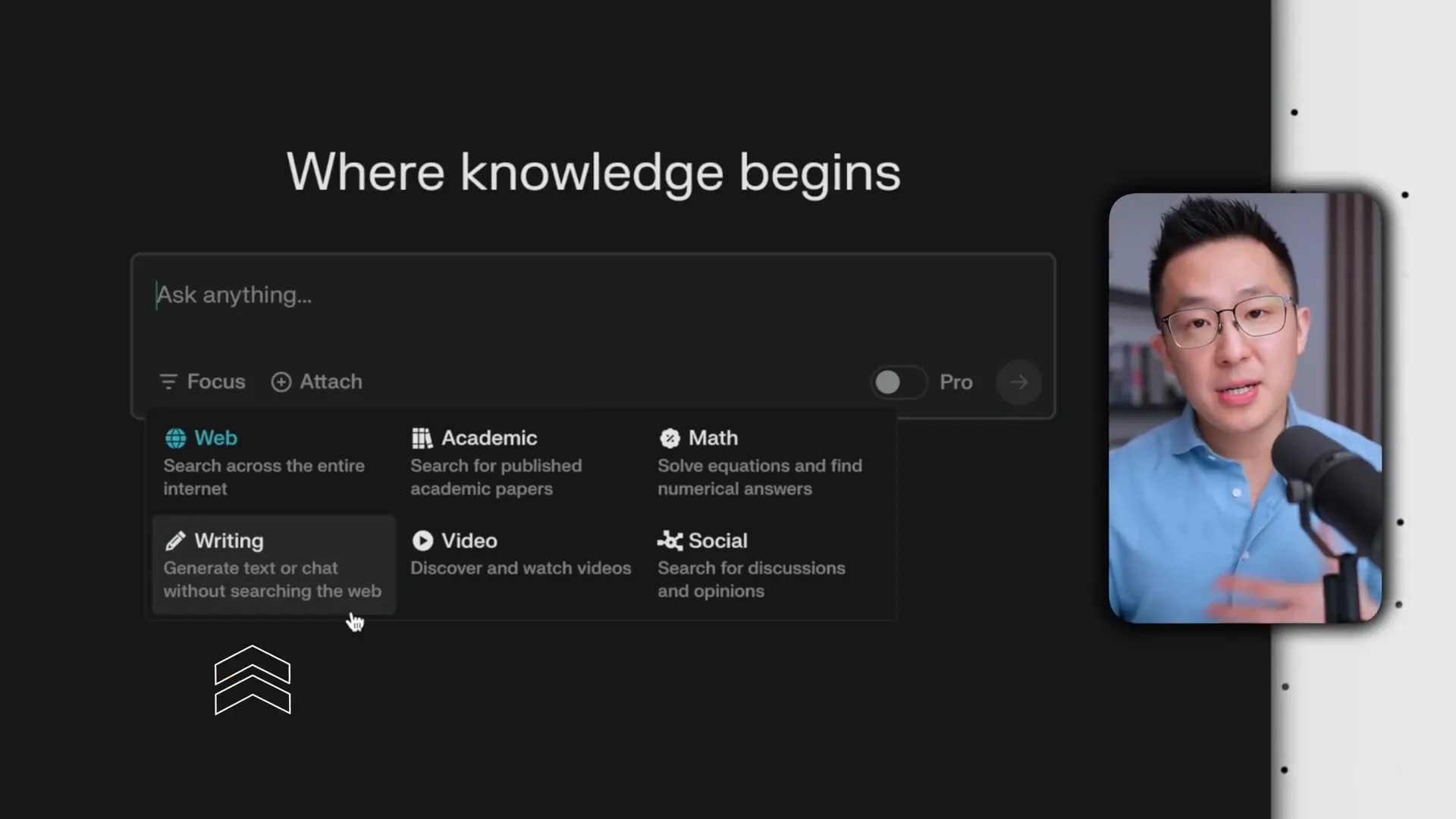
🌍 Real World Use Cases
Let’s put theory into practice! Picture this: you’re trying to connect to Marriott Wi-Fi. Instead of clicking through multiple links, just type your query into Perplexity. It’ll pull together instructions from various credible sources, giving you a concise set of steps to follow.
Not only does Perplexity provide clear instructions, but it also suggests supplementary information—like video tutorials—if that’s what you need. Suddenly, troubleshooting feels less like a chore and more like a breeze!
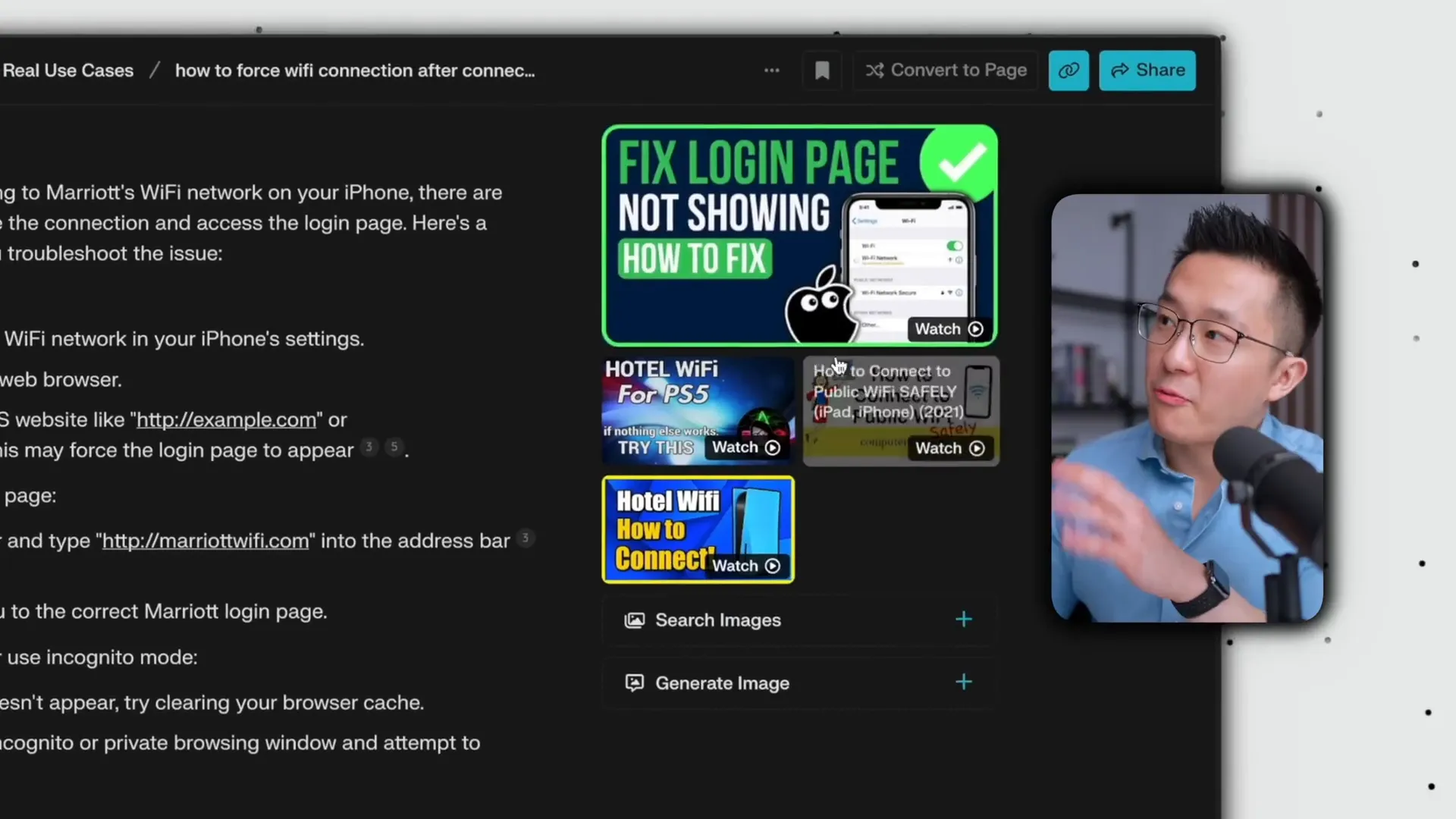
🔍 Comparing Perplexity with Google
It’s time for a showdown! When you search for specific information, Perplexity can save you a ton of time compared to Google. For instance, if you wanted to know which country won the most gold medals in the last Olympics, Google might make you click through several links.
But Perplexity? It delivers the answer right away, complete with fun trivia! This efficiency is what sets it apart. You get not just the answer, but context too. Who wouldn't want that?
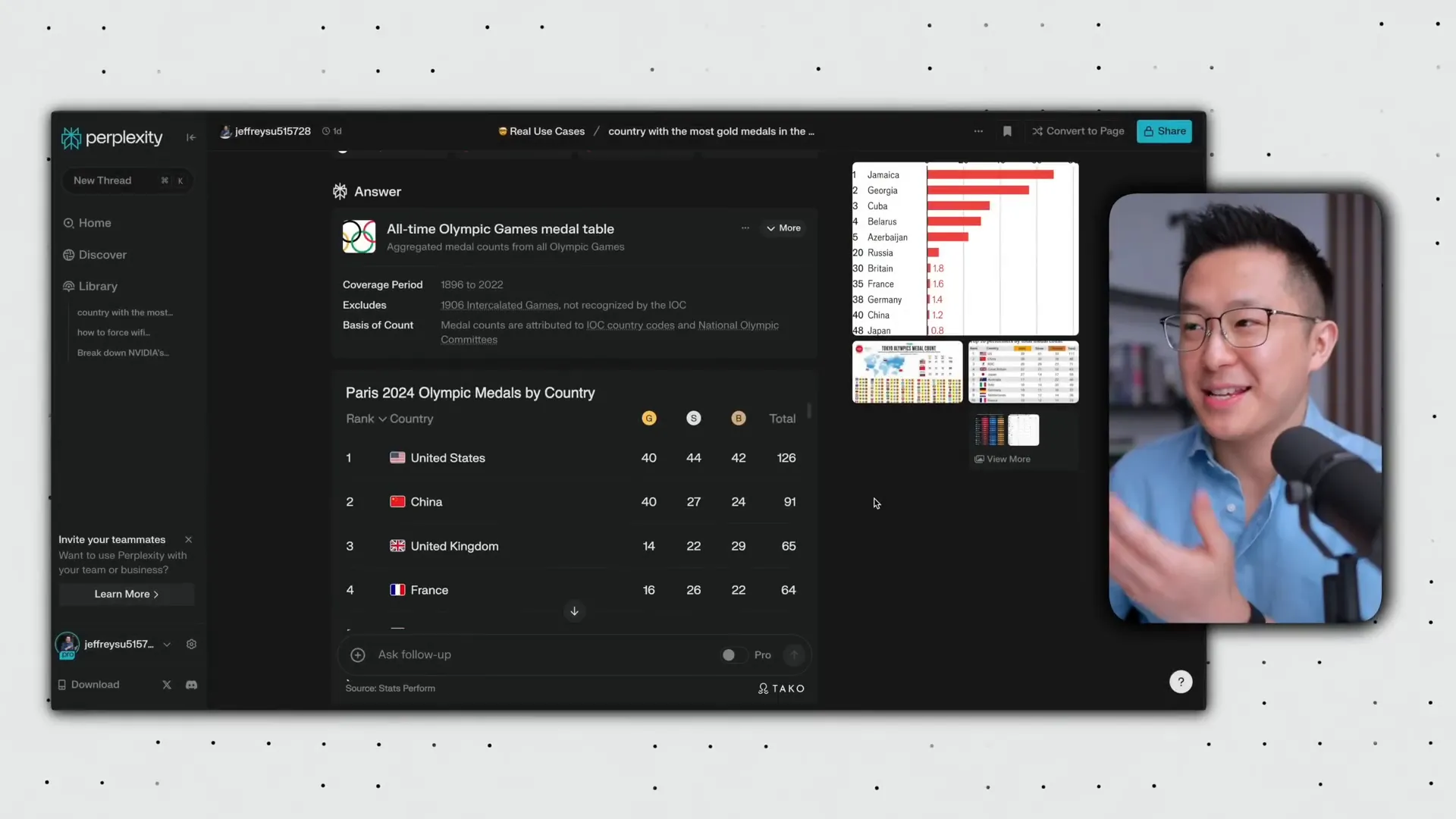
📁 Creating and Managing Collections
Collections are where you get to flex your organizational skills! Imagine you’re planning a trip to Japan. You can create a collection titled “Trip to Japan” and add all relevant queries and answers. This way, everything is in one spot, ready for you to access whenever you need it.
To create a collection, just click the three dots next to your query results and select "Add to Collection." You can even set a specific AI prompt for that collection. Want travel tips? Just tell Perplexity to act like a seasoned travel agent. Easy peasy!
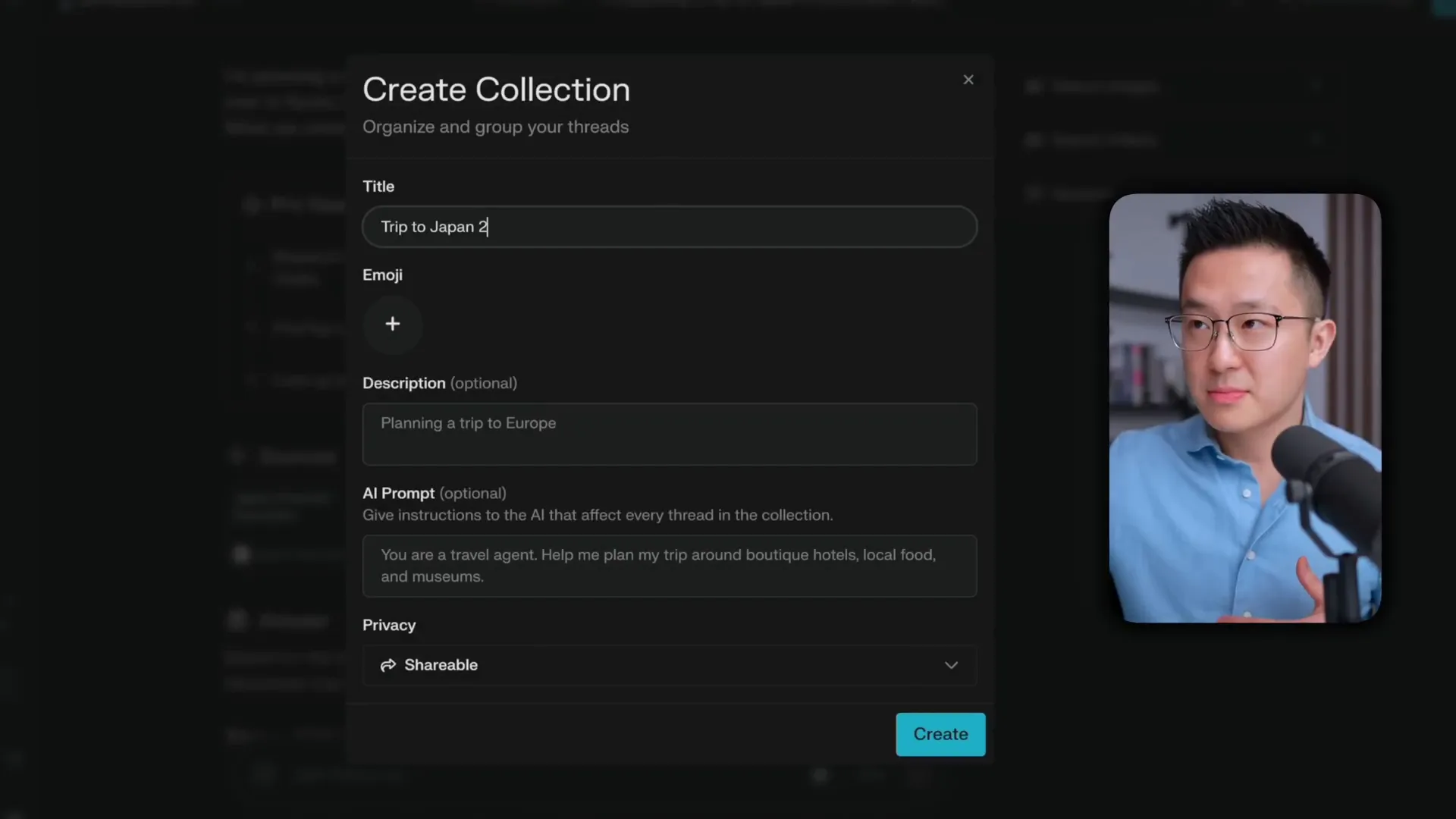
🖌️ Perplexity vs. Creative Tasks
Let’s keep it real: Perplexity isn’t your go-to for brainstorming or creative writing. It shines when you need accurate data and straightforward answers. If you want to generate innovative ideas or compelling narratives, tools like ChatGPT or Google Gemini are your best bets.
For example, when tasked with brainstorming thumbnail ideas, Perplexity may not deliver the creativity you’d expect. It’s a solid research assistant but not your imaginative best friend. Keep that in mind when choosing your tools!
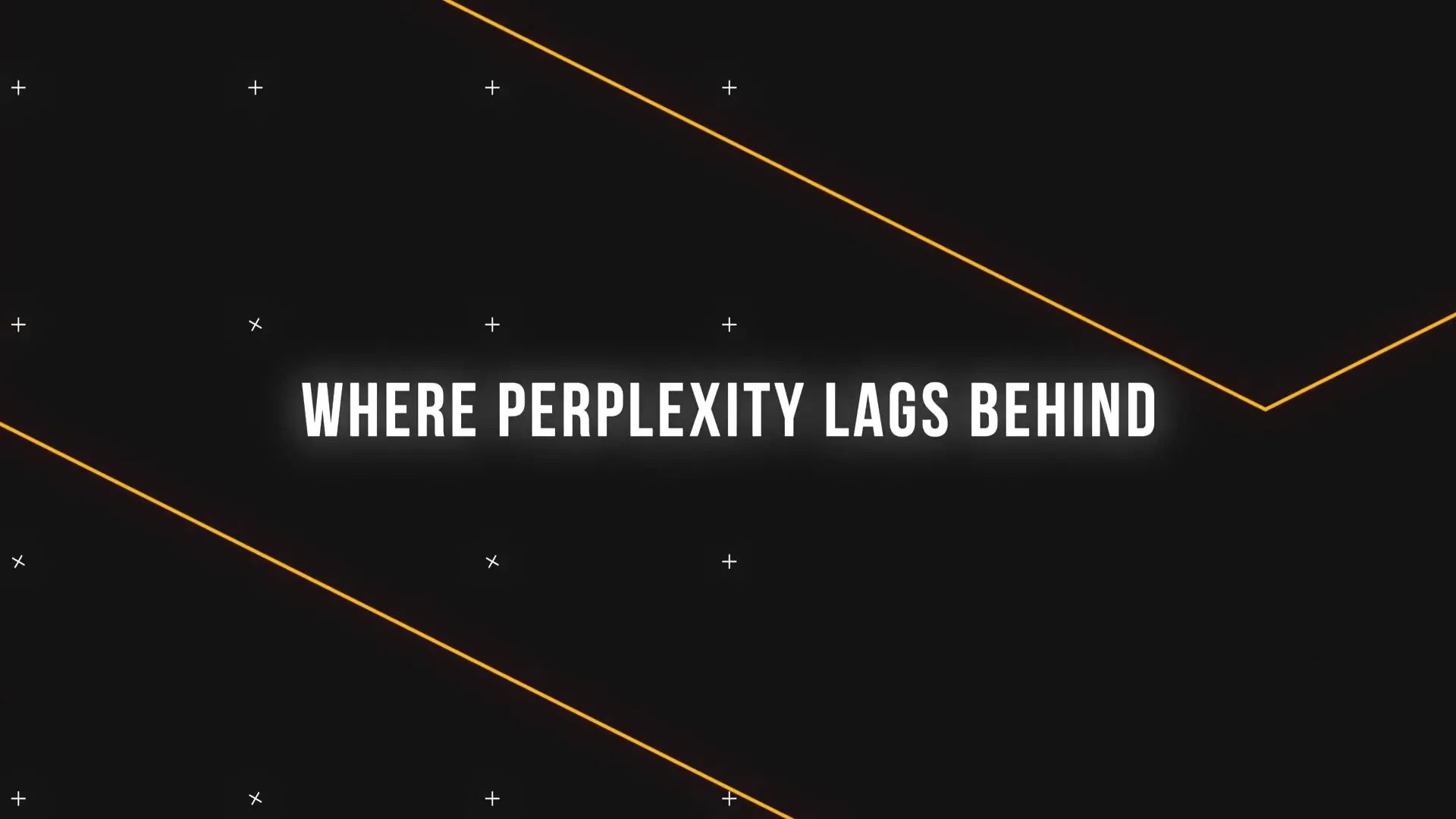
✨ Exploring Additional Features
There’s more to Perplexity than meets the eye! If you're a Pro user, the additional functionalities are worth exploring. You can set preferred text-to-text and text-to-image models, giving you more control over the output.
Plus, the Pro Search feature allows for up to 600 searches a day. That’s a game-changer for heavy users! The answers are often more detailed and nuanced, making your research even more efficient.
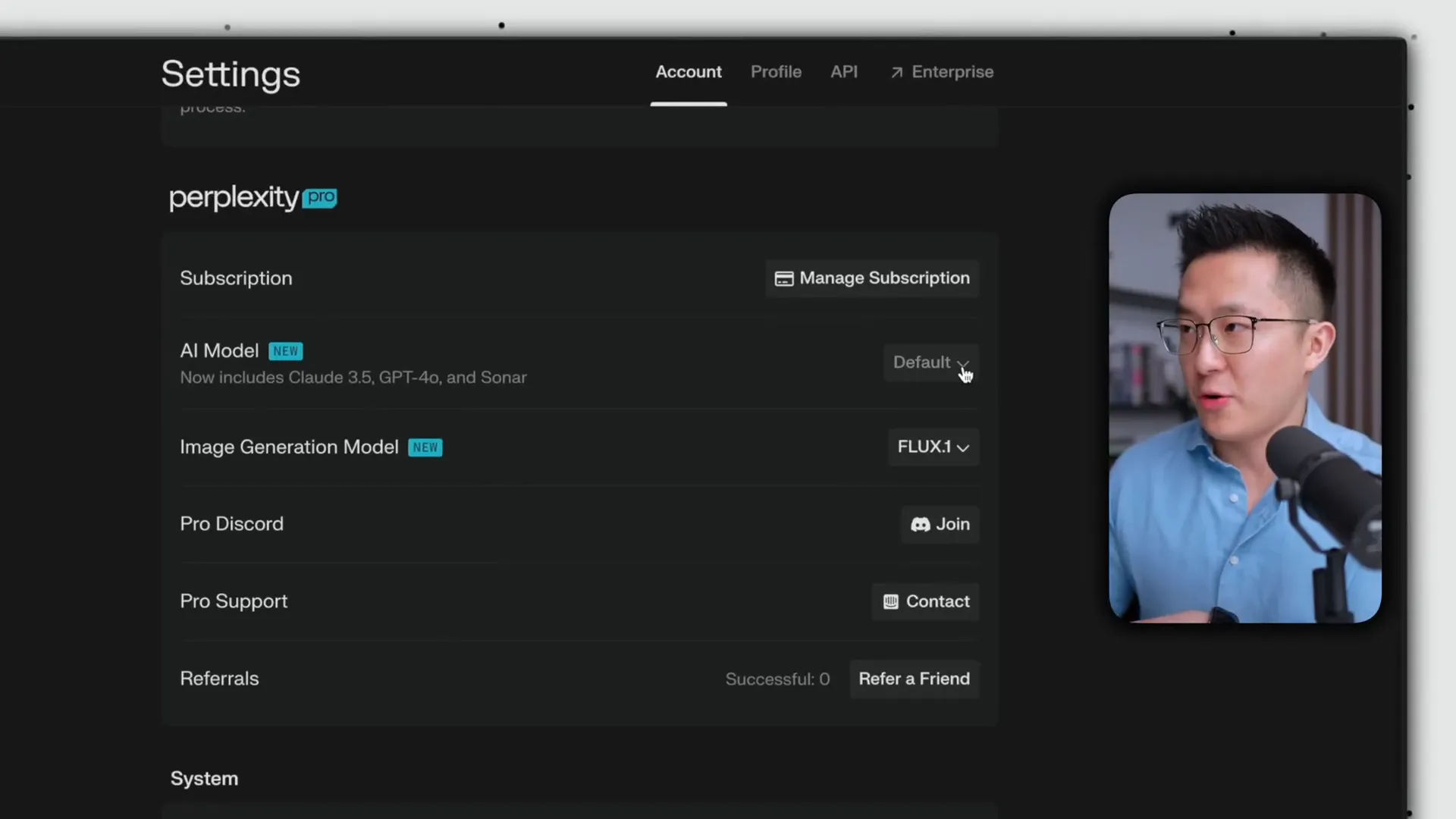
And don’t forget about the page generator! This nifty tool can create entire blog posts based on your prompts. It’s perfect for those days when you need content fast without compromising quality.
Unlock the potential of Perplexity with this comprehensive guide that covers everything from settings to advanced features. Perfect for beginners, this blog will help you navigate the world of AI search tools effectively.
🚀 How to use Perplexity (for beginners)
Ready to dive into the Perplexity universe? Let’s get you started with the essentials. First things first, head over to the Perplexity homepage. This will be your launching pad. It’s user-friendly, with intuitive navigation that even your grandma could handle!
The initial interface showcases the search bar prominently. Just type in your query—be it a question or a topic of interest—and hit enter. It’s that simple. You’ll be greeted with a well-organized response that pulls information from various credible sources.
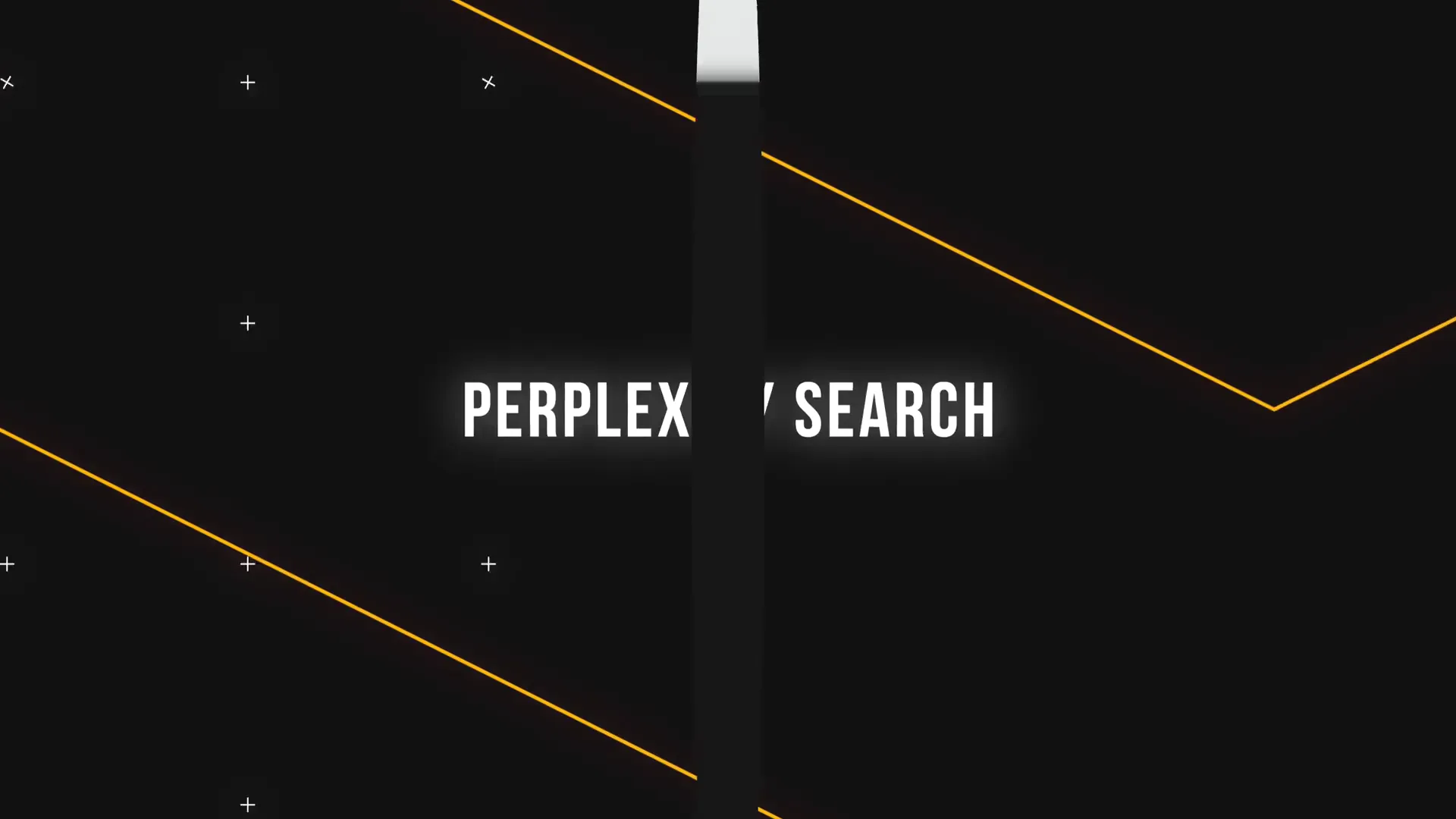
But don’t just take the first answer at face value! Scroll down to explore multiple sources. Perplexity ranks them by reliability and relevance. Click on the links to dive deeper or use the information to answer your burning questions without sifting through endless tabs.
What’s next? Familiarize yourself with the Focus feature. This nifty tool allows you to narrow down the type of sources Perplexity uses for your searches. Whether it's academic papers, news articles, or social media insights, you can tailor your results to suit your needs.
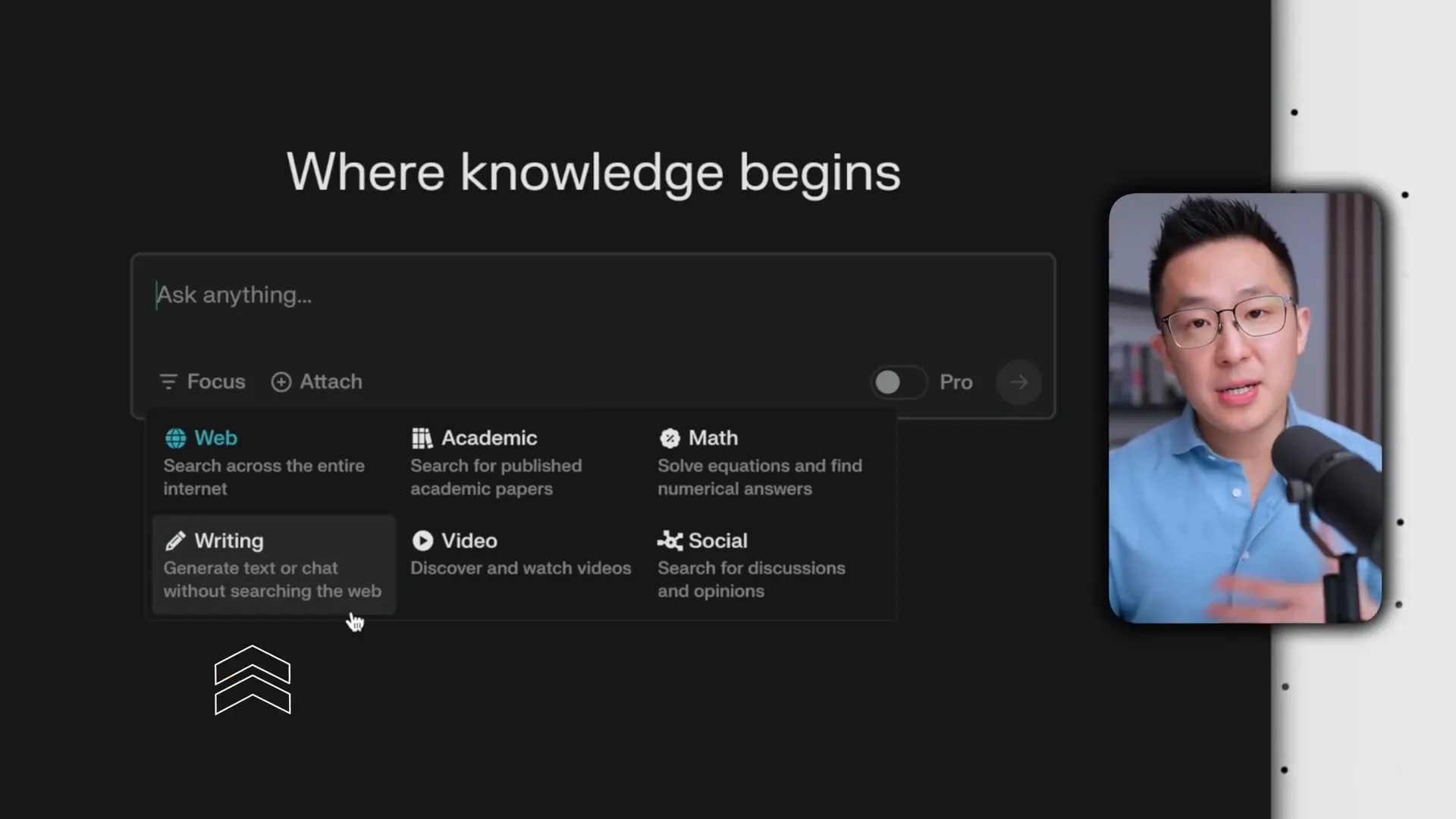
Now, let's talk about the Attach feature. While free users can only upload PDFs, remember, you can convert images to PDFs. A little workaround, but it gets the job done! Upload your documents and get ready to extract information efficiently.
Getting the Most Out of Your Searches
To maximize your Perplexity experience, consider using specific queries. Instead of broad searches like "travel tips," try "best time to visit Japan to avoid crowds." This precision will yield much better results!
And don’t forget to save your conversations! The Library tab keeps track of your history, making it easy to revisit previous queries and insights. It's a handy feature that ensures you never lose track of valuable information.
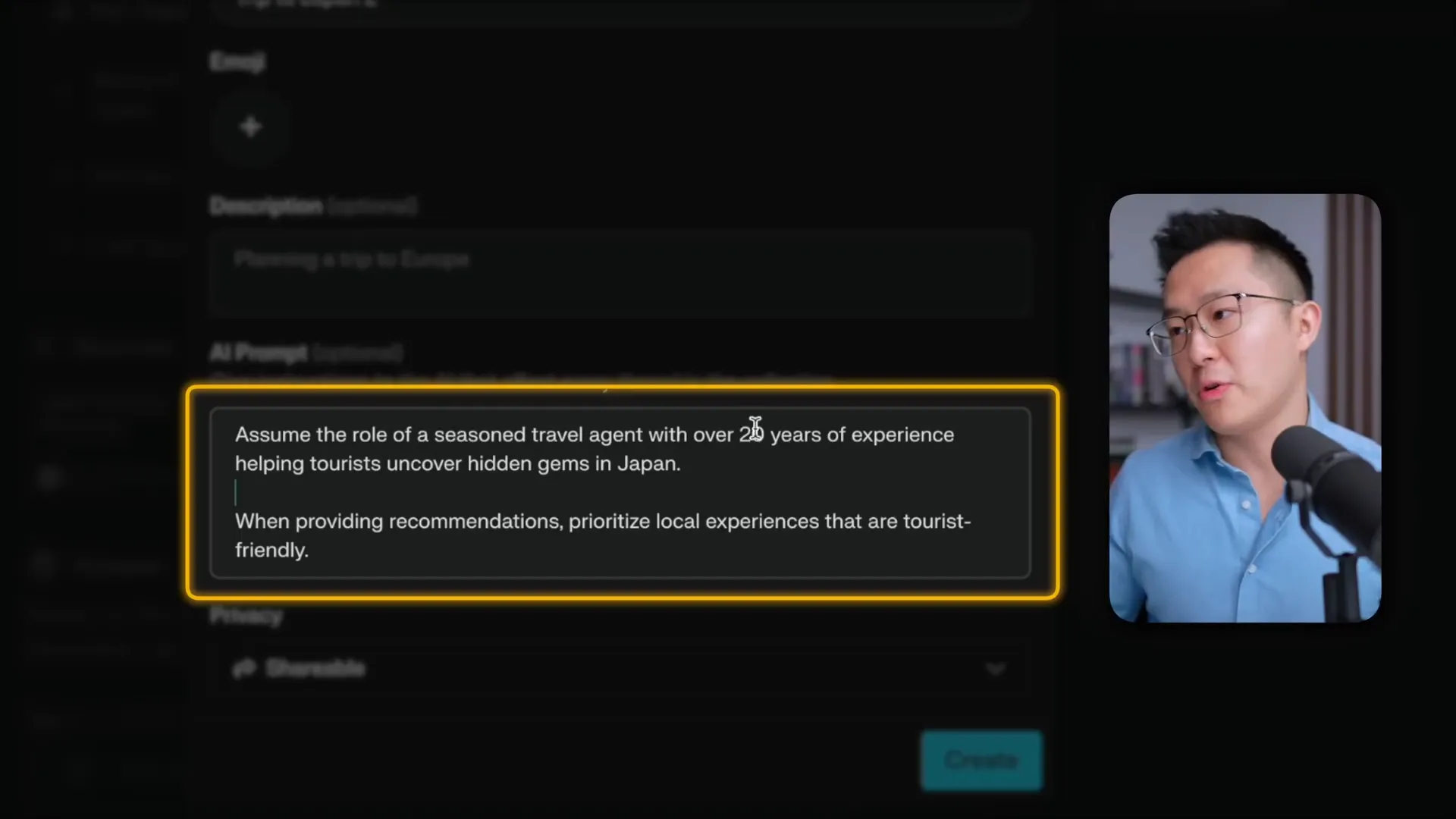
⚙️ Settings for Perplexity
Let’s get into the nitty-gritty of Perplexity’s settings. First off, navigate to the Profile tab. Here, you can customize your experience. Fill out the self-introduction section to set the tone for how you want responses to be structured. Want a consultant vibe? Or perhaps a casual chat? You got it!
By adjusting these settings, you ensure that every response feels tailored to you. It’s like having a personal assistant who knows exactly how you like your information served.
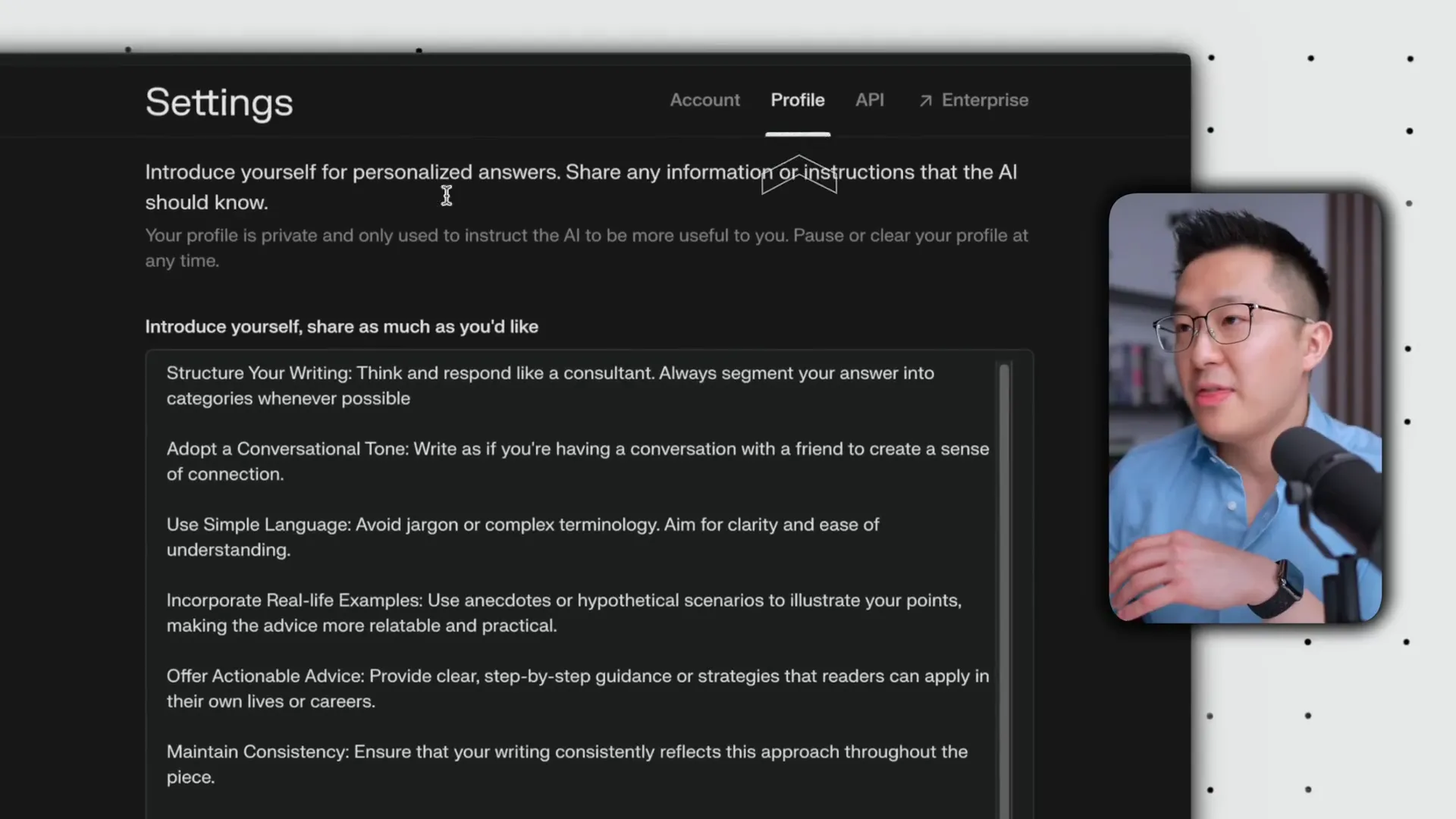
Next, dive into the search preferences. You can choose whether to prioritize speed or accuracy. Need quick answers for a casual inquiry? Go for speed. In-depth research? Opt for accuracy. This flexibility is what sets Perplexity apart from other AI tools.
Privacy Matters
One of the standout features is the ability to exclude your data from the training process. This means you can use Perplexity with confidence, knowing that your information isn’t being stored or used elsewhere. Privacy is key, and Perplexity gets it!
🔍 Perplexity Search
Searching with Perplexity is like having a supercharged search engine at your fingertips. It’s not just about finding answers; it’s about finding the *right* answers. Let’s break down how to make the most of your searches.
Crafting Your Queries
When you type in a question, clarity is your best friend. Instead of vague terms, be specific. For example, instead of searching for "movies," try "best sci-fi movies of 2023." This helps Perplexity fetch the most relevant results.
Also, remember to explore the sources provided. You can easily spot which information is backed by credible data and which is not. This feature saves you from the rabbit hole of misinformation!
Understanding Results
Once you get your results, they’ll be neatly organized. Perplexity doesn’t just give you a list of links; it synthesizes information into a concise answer. Plus, you can expand each source to see where the data is coming from. Talk about transparency!
Need to save that info for later? Use the collection feature to group similar searches together. This way, you’ll have a handy reference point for future inquiries.
📚 Collections Feature
One of the most powerful tools in Perplexity is the Collections feature. This is where your organizational skills come into play. Let’s say you’re planning a trip or working on a project. You can create a collection to keep all related information in one place.
To start a collection, simply click the three dots next to your query results and select "Add to Collection." You can title it and even add a custom prompt that applies to all entries in that collection. This is a game-changer for managing multiple topics!
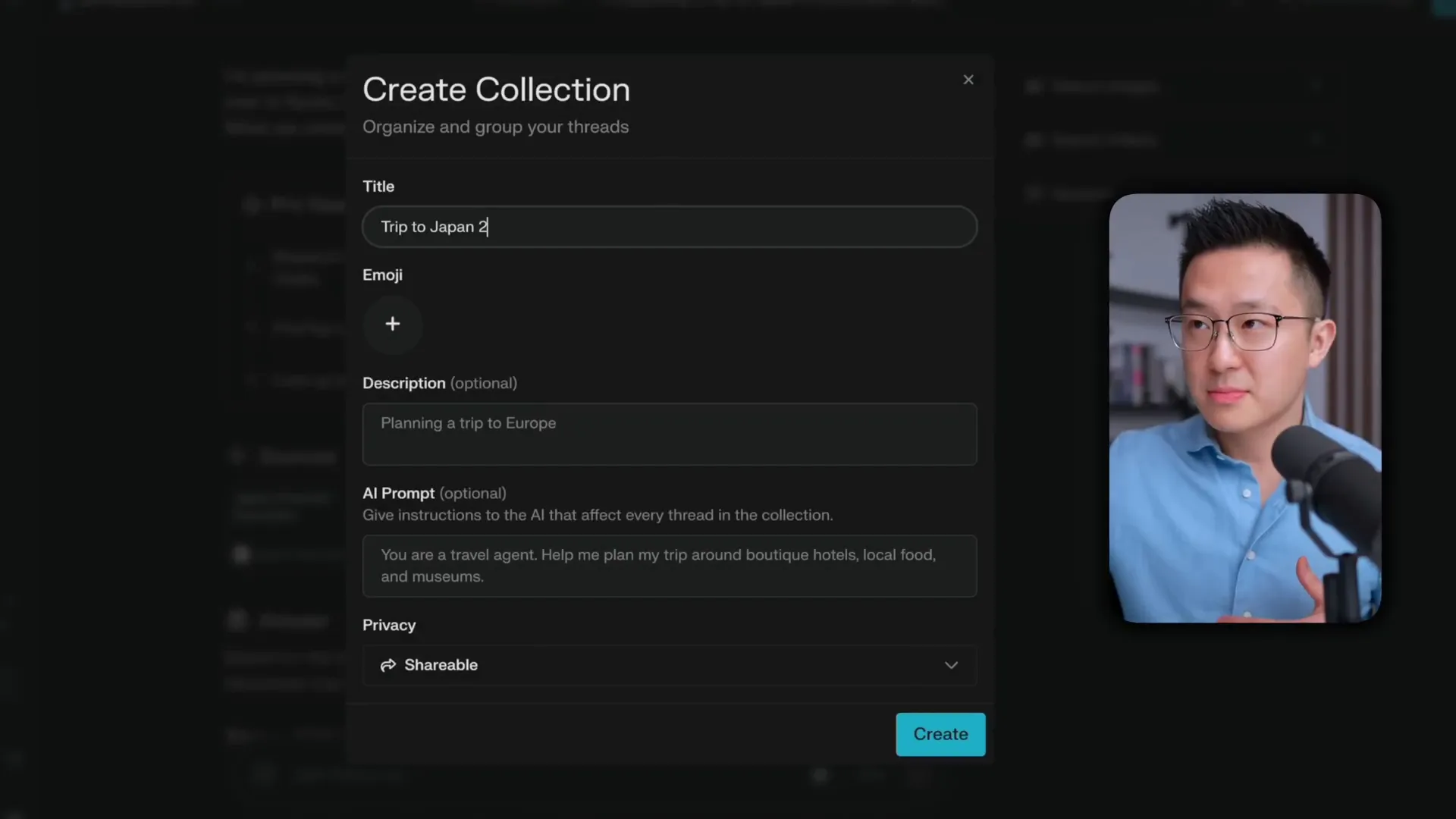
Tailored Responses
Want Perplexity to act like a travel agent? Just set that in your collection's AI prompt! Every time you ask questions within that collection, you’ll receive responses tailored to your travel needs. This feature not only saves time but also enhances the relevance of the information you receive.
Whether you're brainstorming for a presentation or gathering travel tips, Collections keep your ideas organized and accessible. Say goodbye to scattered notes and hello to streamlined efficiency!
❌ What Perplexity is NOT good for
Now, let’s get real. While Perplexity is a powerhouse for factual information and organization, it has its limitations. If you’re looking for high-level creative outputs, you might want to look elsewhere.
Perplexity excels at delivering accurate and reliable data, but when it comes to brainstorming or generating creative content, it can fall short. For instance, if you need innovative ideas for a marketing campaign, tools like ChatGPT or Google Gemini might be more suited for the job.
Not a Creative Brainstormer
Perplexity is not designed to be your go-to for creative writing or artistic endeavors. It’s more like your diligent research assistant rather than the imaginative friend who can whip up a story. For brainstorming sessions, stick to platforms that prioritize creativity.
💎 Perplexity Pro Features
Ready to take your Perplexity experience to the next level? Let’s explore what the Pro version has to offer. While the free version is robust, the Pro features unlock a whole new realm of possibilities.
First up, Pro users can set their preferred text-to-text and text-to-image models. This flexibility allows for more tailored responses based on your specific needs. Want images? Pro has you covered!
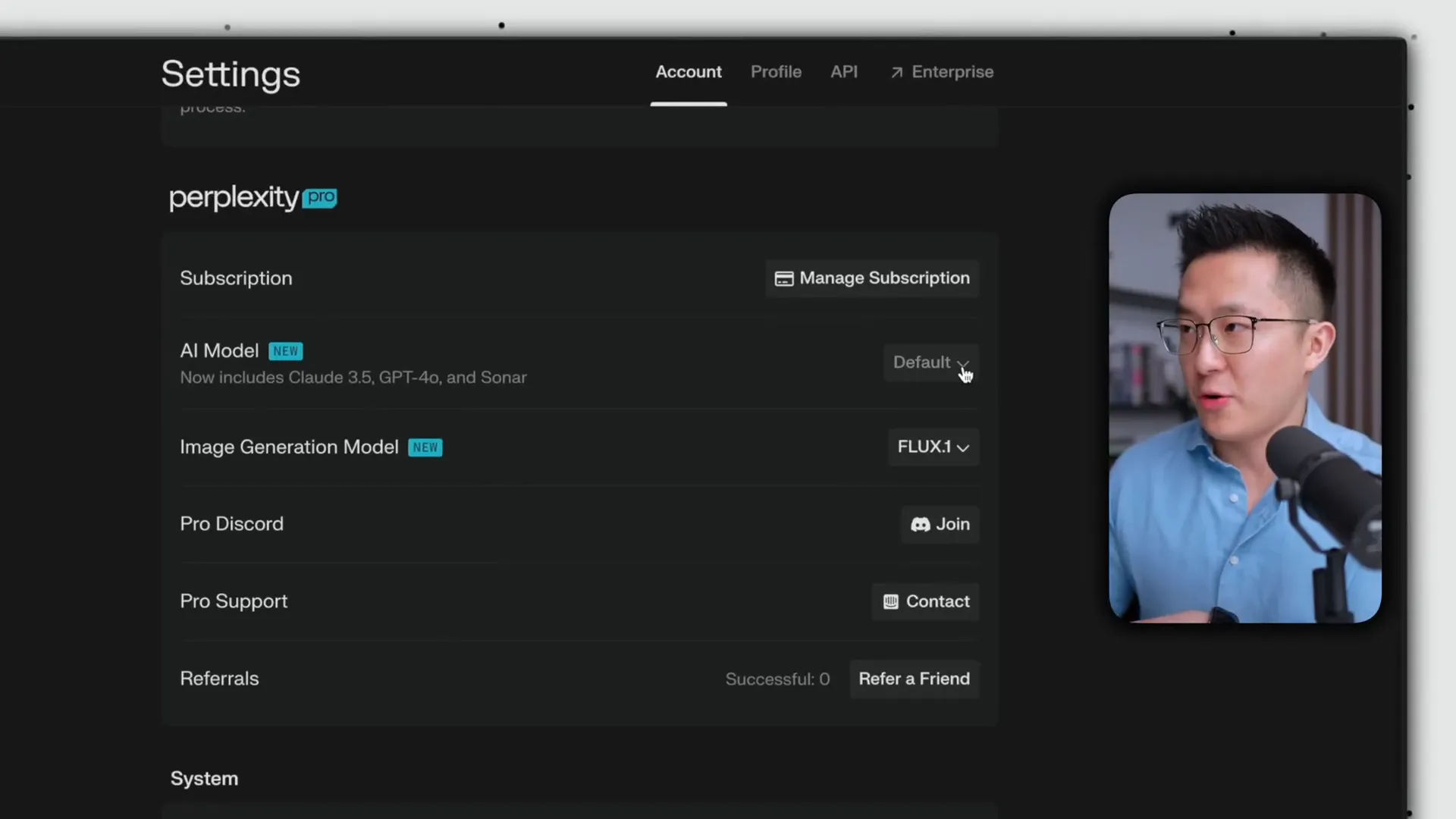
Next, there’s the Pro Search feature. This allows for up to 600 searches a day, compared to just five for free users. That’s a game-changer for heavy users! Plus, Pro Search takes into account a broader range of sources, providing more detailed and comprehensive answers.
Additional Perks
Pro users also have access to exclusive tools like the page generator, which can create entire blog posts based on your prompts. This is perfect for those looking to generate content quickly without sacrificing quality.
With these features, you’ll be well-equipped to tackle any challenge that comes your way. Whether you’re researching for work or just satisfying your curiosity, Perplexity Pro has your back.
📊 Understanding the AI Spectrum
In the world of AI, understanding where Perplexity fits in the spectrum is crucial. On one end, you have tools like ChatGPT and Google Gemini, designed for high-level creative tasks. On the other end lies Perplexity, focused on delivering accurate and real-time information.
Picture this: if you need to brainstorm or write creatively, you’d lean towards ChatGPT. But if you’re troubleshooting a software issue or looking for reliable data, Perplexity is your best bet. It’s all about knowing which tool to use for the job!
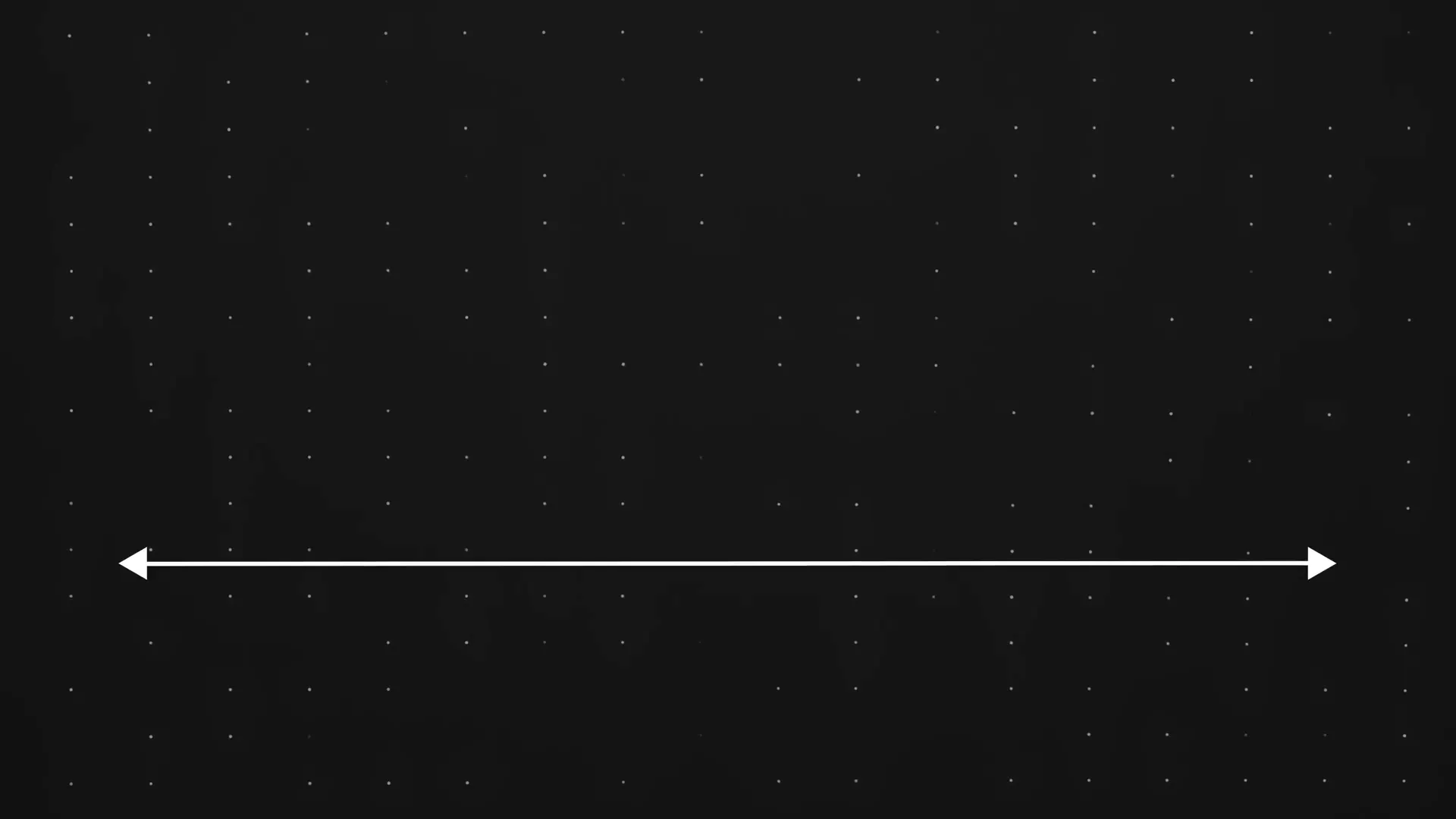
So, before you dive into any project, assess your needs. Are you seeking creativity or accuracy? This understanding will help you choose the right AI tool and maximize your productivity.
Perplexity is not just another search tool; it’s a powerful ally in your quest for knowledge. By mastering its features and understanding its strengths and weaknesses, you’ll be well-equipped to tackle any information challenge head-on.
🎨 Customizing Your Profile
Let’s keep the momentum going! Customizing your profile in Perplexity is a breeze and makes a world of difference. Head over to the Profile tab, where you can fill out the self-introduction section. This isn’t just a formality; it shapes how Perplexity responds to you.
Want a formal tone? Go for it! Prefer a casual chat? You got it! Tailoring this section means you won’t have to repeat yourself in every conversation. Just set it once and let Perplexity do the rest!
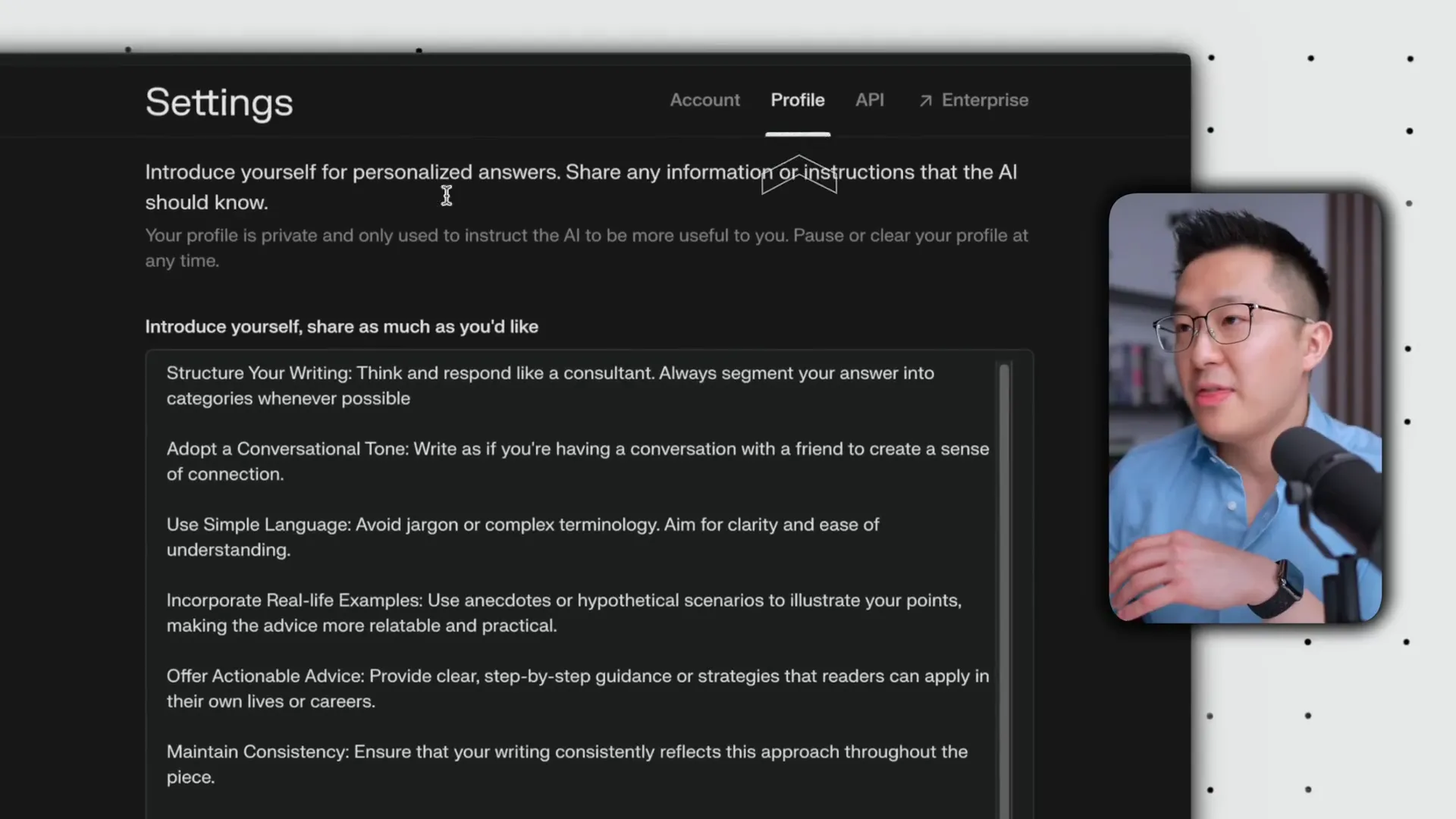
🧠 Using the Focus Feature
Ah, the Focus feature! This tool is your secret weapon for precision. Instead of sifting through a sea of information, you can narrow down the sources Perplexity uses for your searches. Want the latest news? Focus on real-time sources. Looking for academic insights? Switch it up!
For example, if you're hunting for workout tips, you can set your focus to social media or video tutorials. It’s all about getting the results you want without the clutter. And trust me, the quality of your answers will skyrocket!
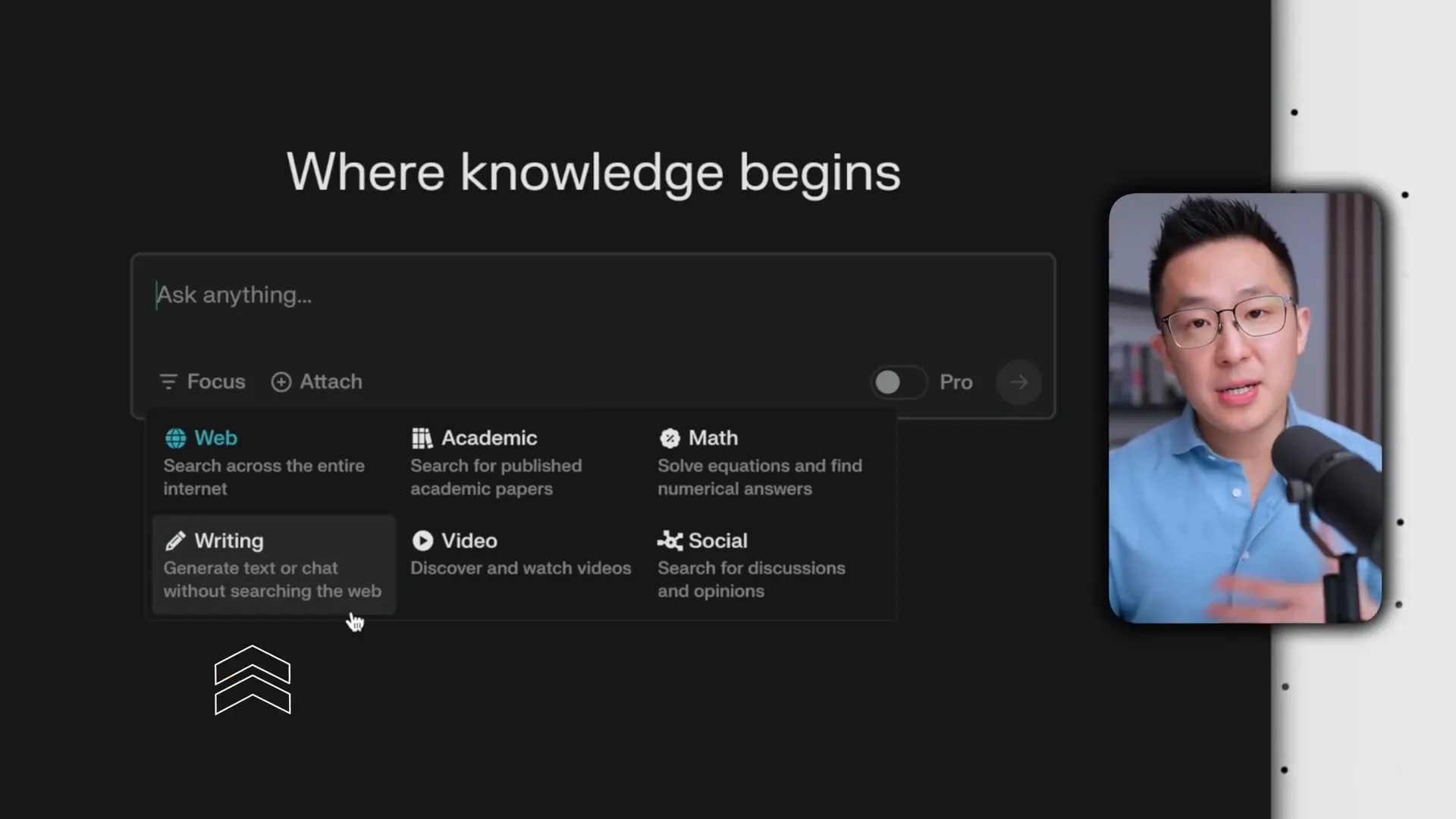
🌍 Real World Use Cases
Let’s put theory into practice! Picture this: you’re trying to connect to Marriott Wi-Fi. Instead of clicking through multiple links, just type your query into Perplexity. It’ll pull together instructions from various credible sources, giving you a concise set of steps to follow.
Not only does Perplexity provide clear instructions, but it also suggests supplementary information—like video tutorials—if that’s what you need. Suddenly, troubleshooting feels less like a chore and more like a breeze!
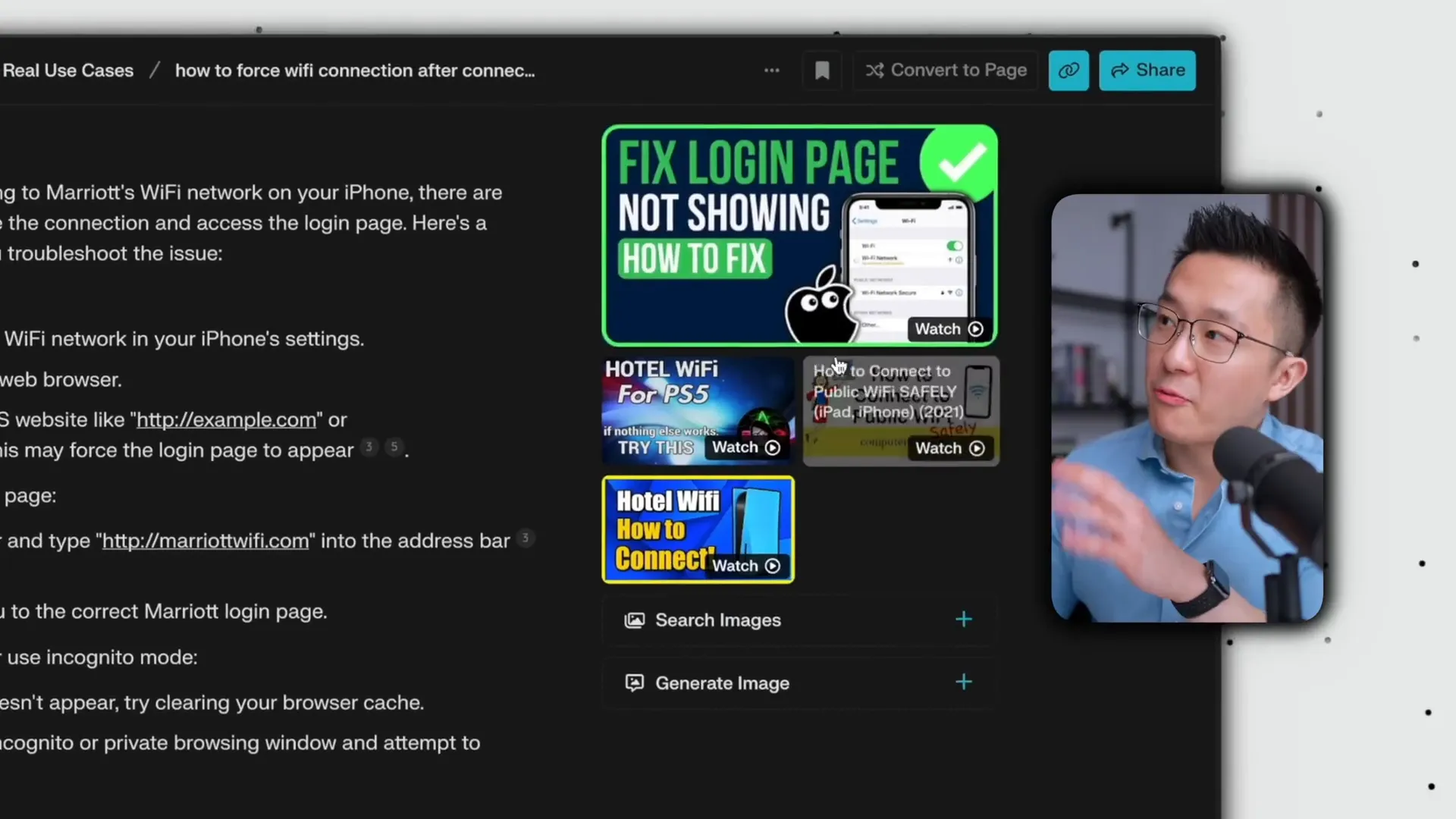
🔍 Comparing Perplexity with Google
It’s time for a showdown! When you search for specific information, Perplexity can save you a ton of time compared to Google. For instance, if you wanted to know which country won the most gold medals in the last Olympics, Google might make you click through several links.
But Perplexity? It delivers the answer right away, complete with fun trivia! This efficiency is what sets it apart. You get not just the answer, but context too. Who wouldn't want that?
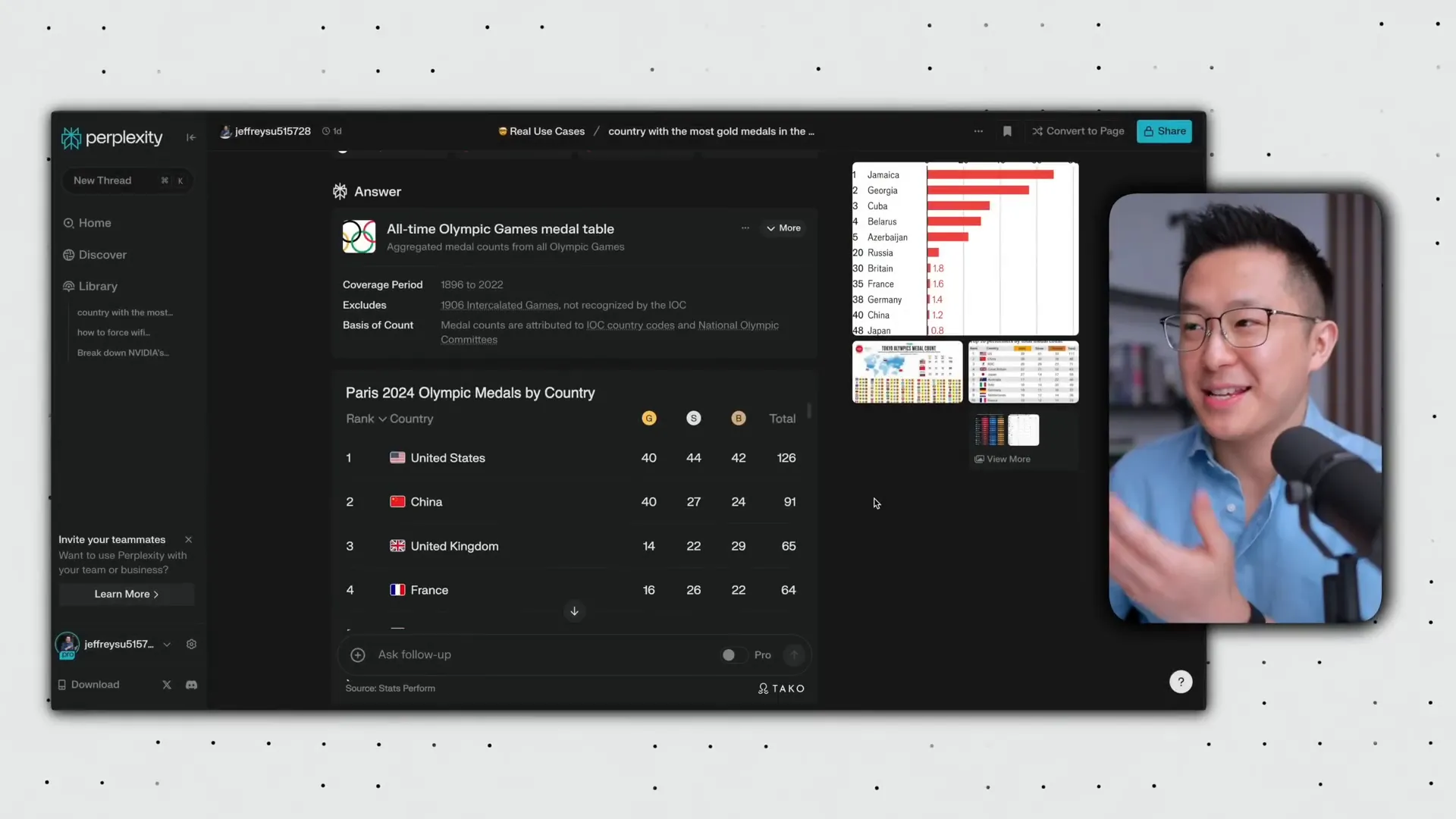
📁 Creating and Managing Collections
Collections are where you get to flex your organizational skills! Imagine you’re planning a trip to Japan. You can create a collection titled “Trip to Japan” and add all relevant queries and answers. This way, everything is in one spot, ready for you to access whenever you need it.
To create a collection, just click the three dots next to your query results and select "Add to Collection." You can even set a specific AI prompt for that collection. Want travel tips? Just tell Perplexity to act like a seasoned travel agent. Easy peasy!
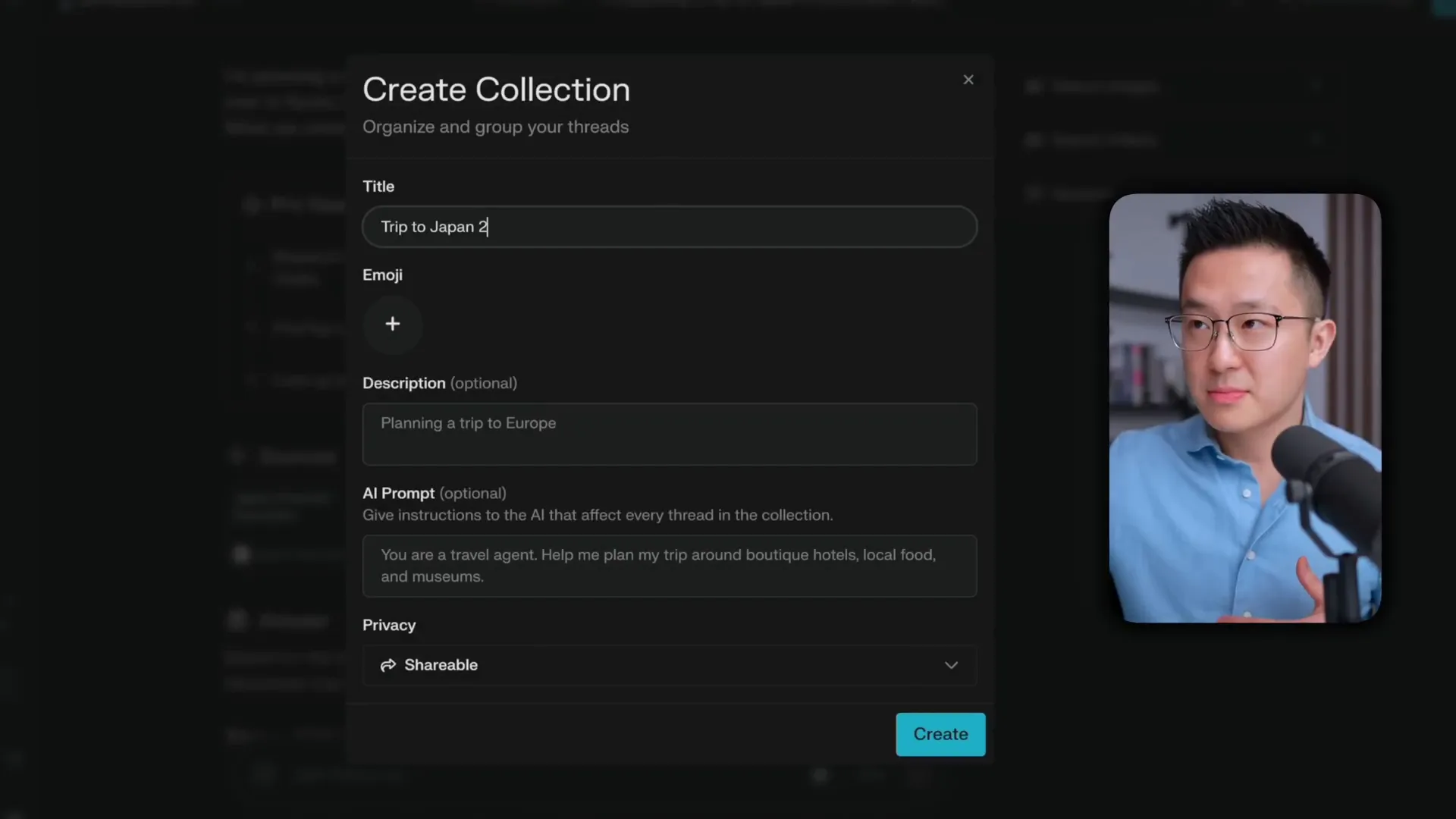
🖌️ Perplexity vs. Creative Tasks
Let’s keep it real: Perplexity isn’t your go-to for brainstorming or creative writing. It shines when you need accurate data and straightforward answers. If you want to generate innovative ideas or compelling narratives, tools like ChatGPT or Google Gemini are your best bets.
For example, when tasked with brainstorming thumbnail ideas, Perplexity may not deliver the creativity you’d expect. It’s a solid research assistant but not your imaginative best friend. Keep that in mind when choosing your tools!
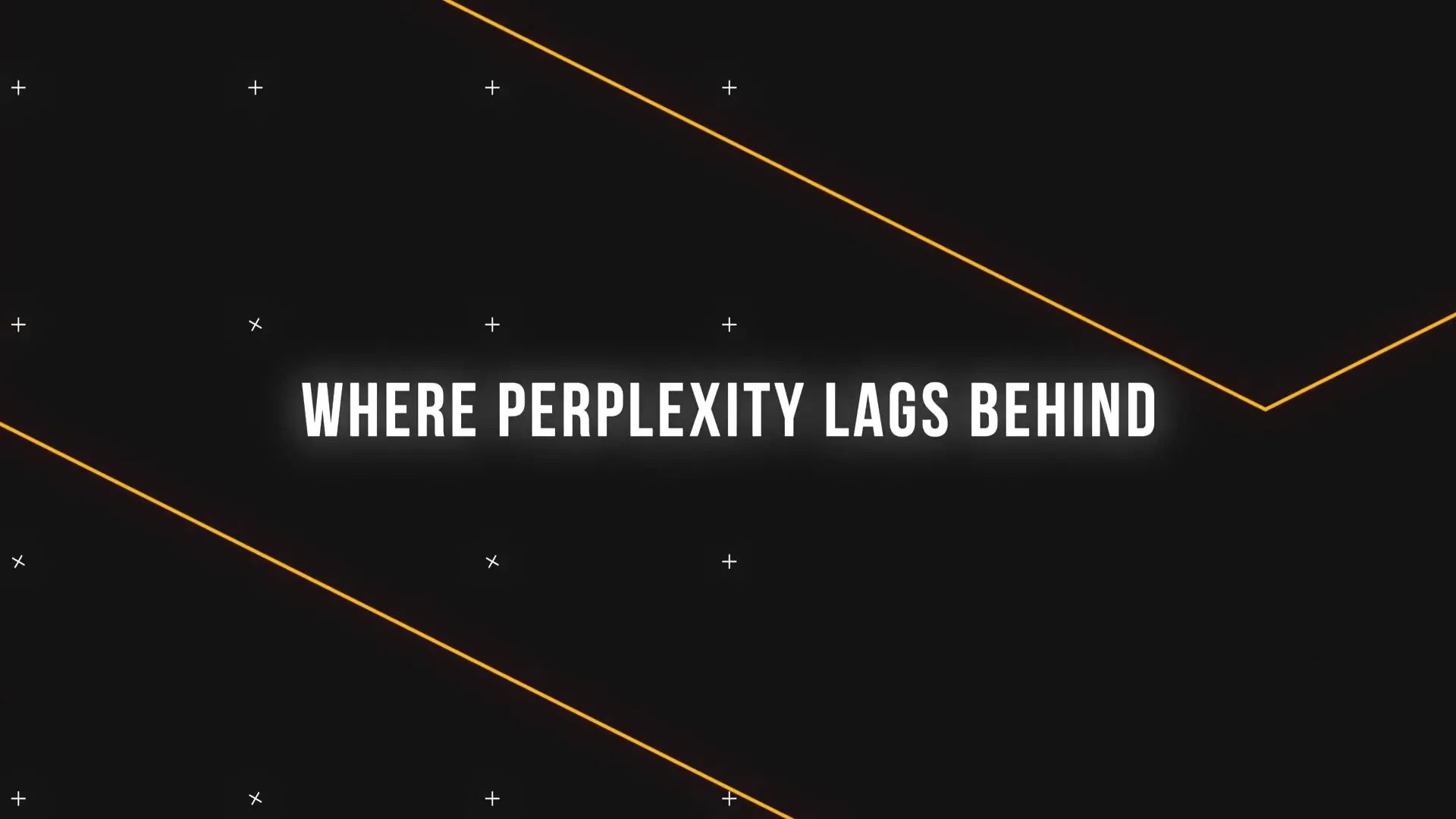
✨ Exploring Additional Features
There’s more to Perplexity than meets the eye! If you're a Pro user, the additional functionalities are worth exploring. You can set preferred text-to-text and text-to-image models, giving you more control over the output.
Plus, the Pro Search feature allows for up to 600 searches a day. That’s a game-changer for heavy users! The answers are often more detailed and nuanced, making your research even more efficient.
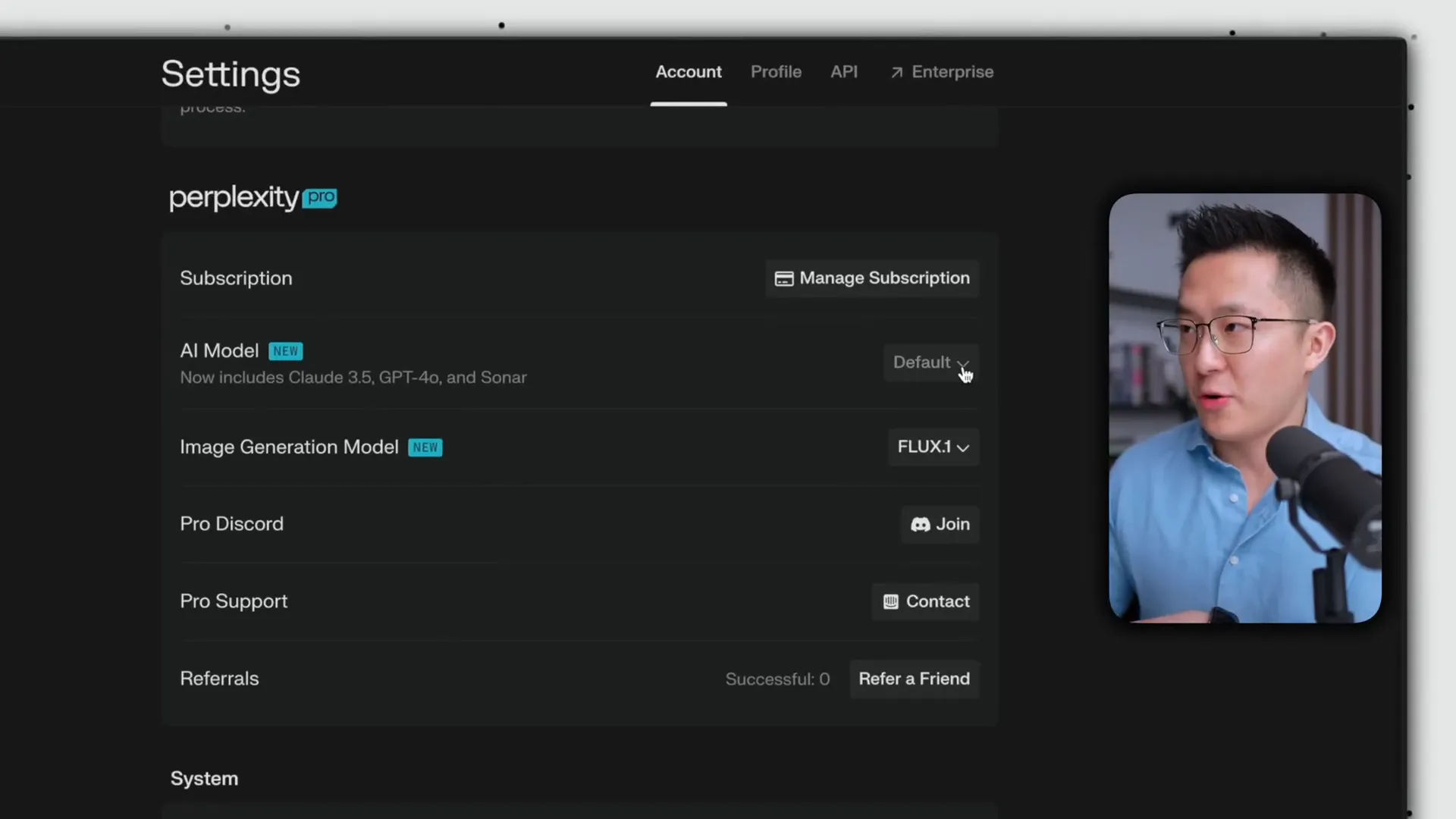
And don’t forget about the page generator! This nifty tool can create entire blog posts based on your prompts. It’s perfect for those days when you need content fast without compromising quality.