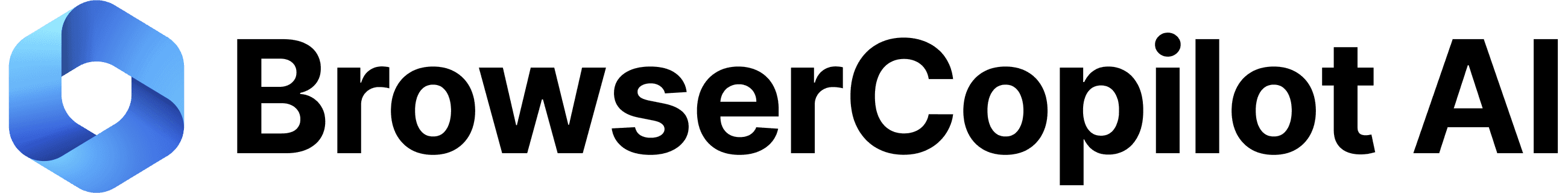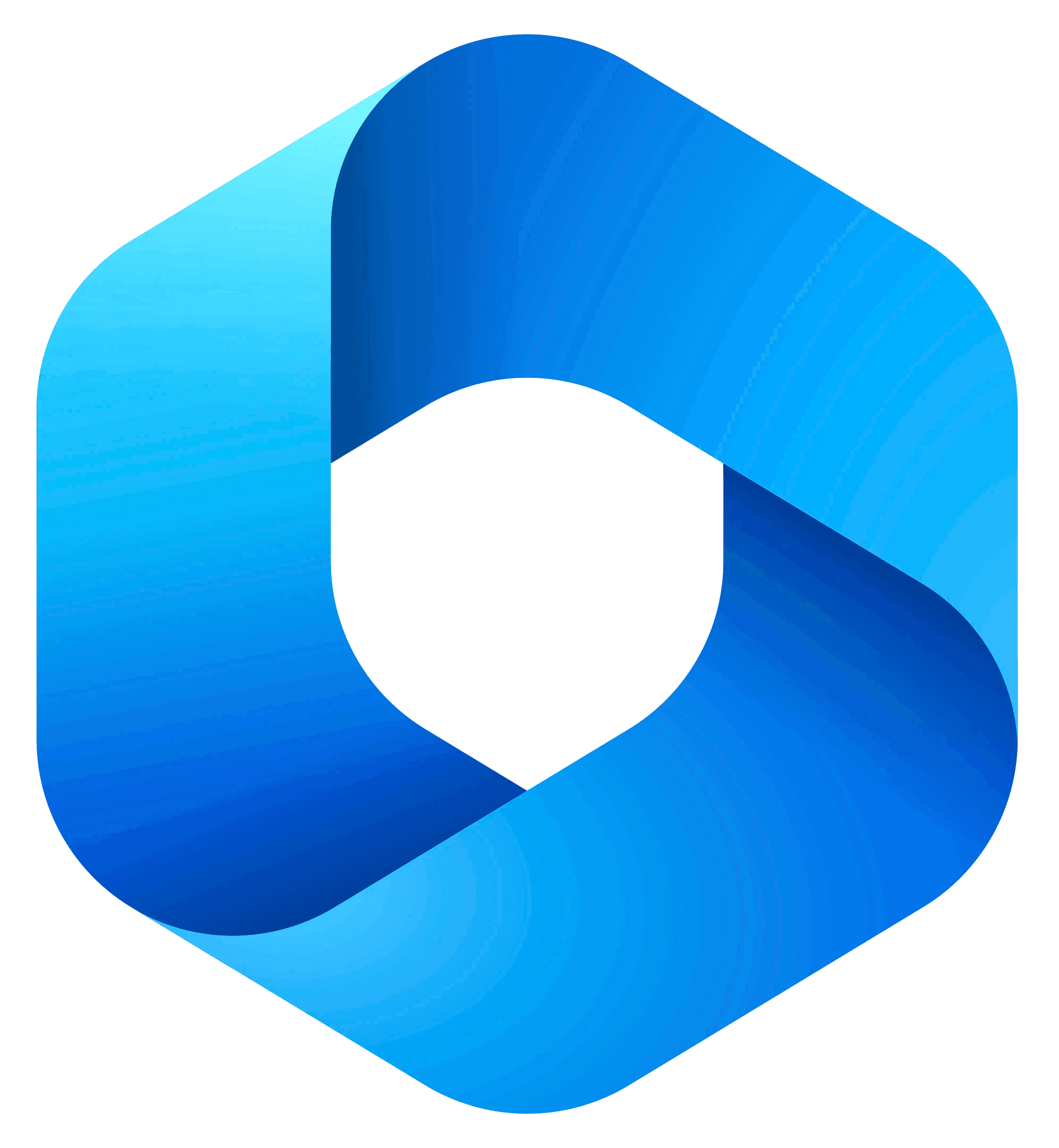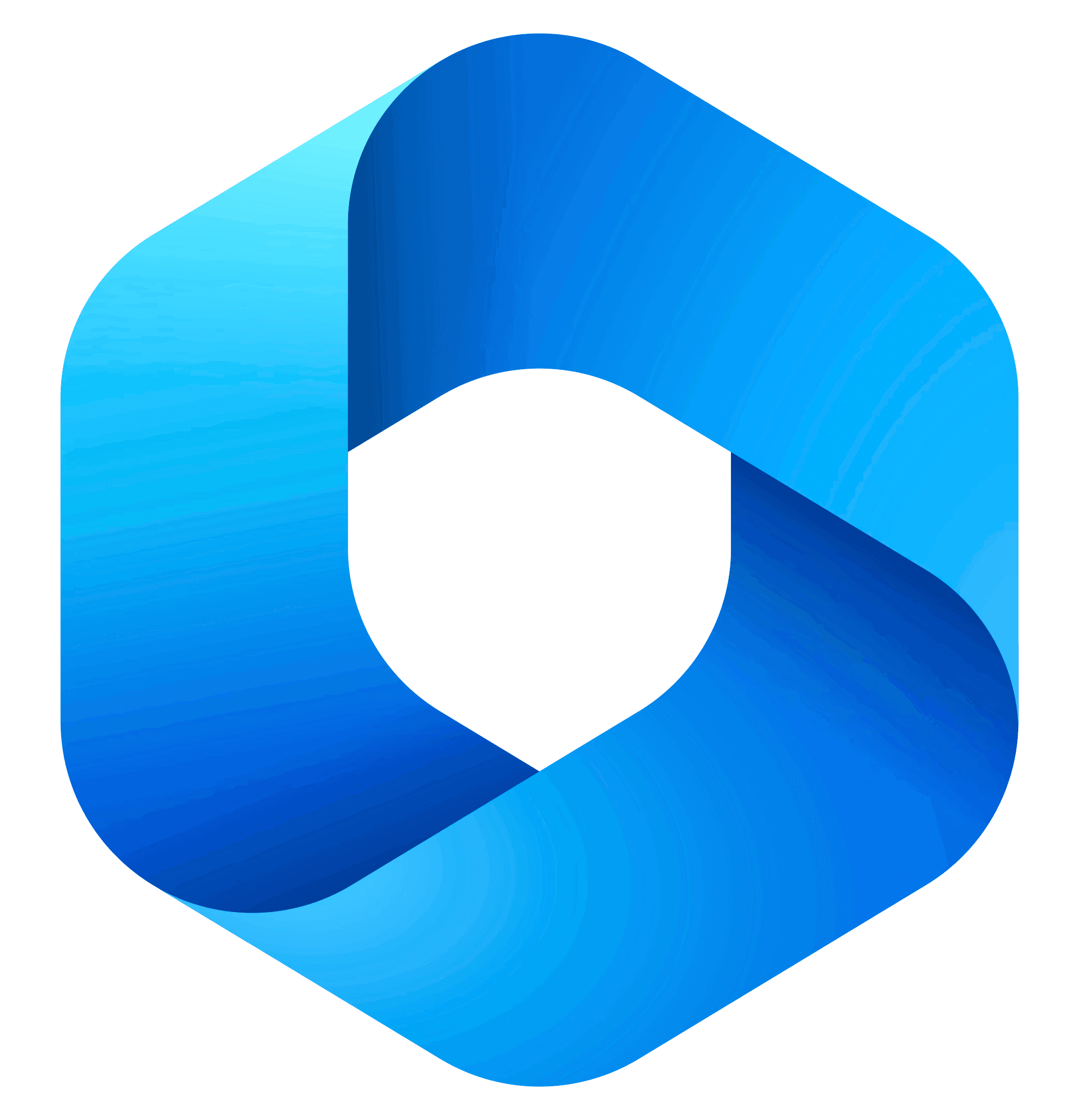Content
Unlocking Productivity with Browser Copilot
Unlocking Productivity with Browser Copilot
Unlocking Productivity with Browser Copilot
Danny Roman
October 30, 2024
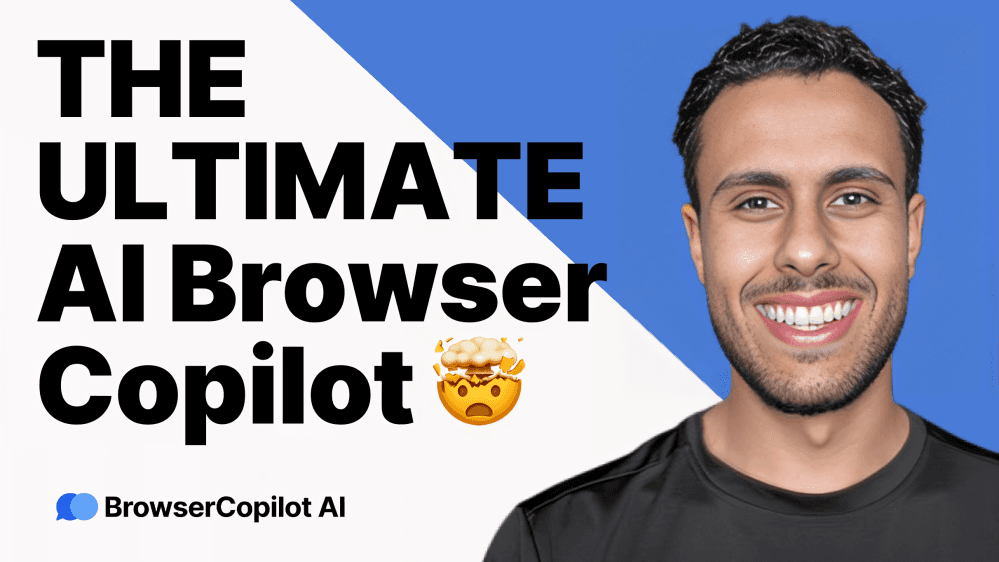
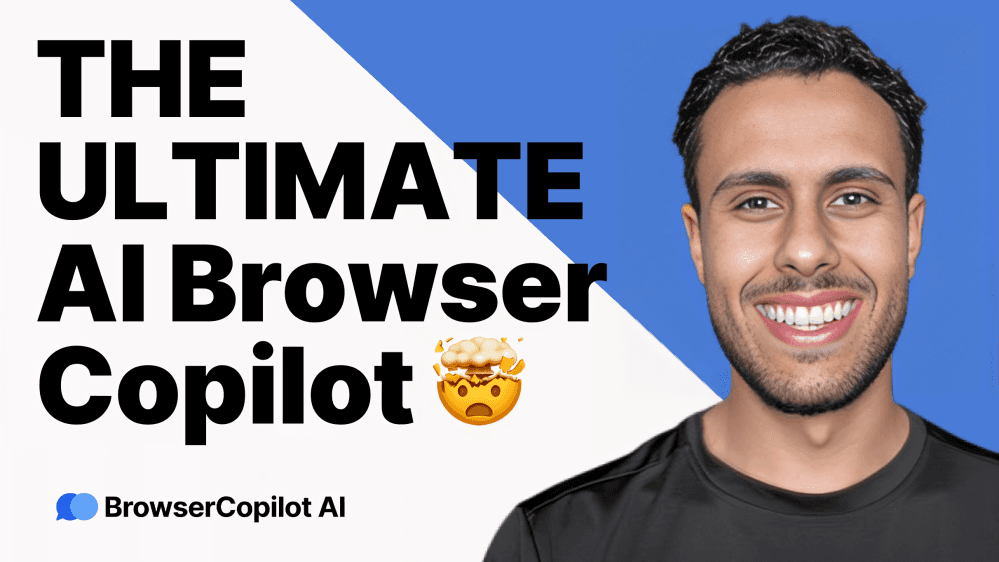
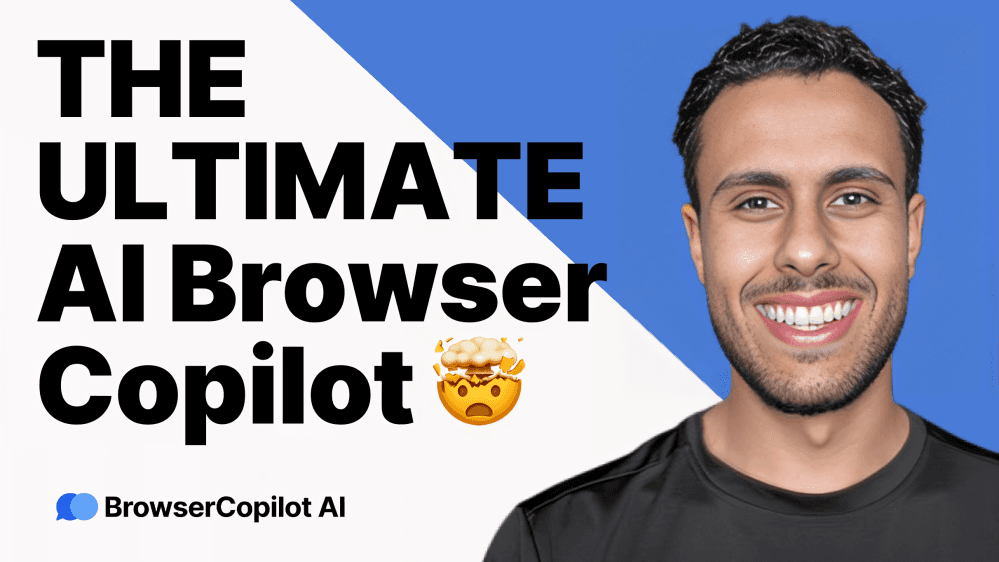
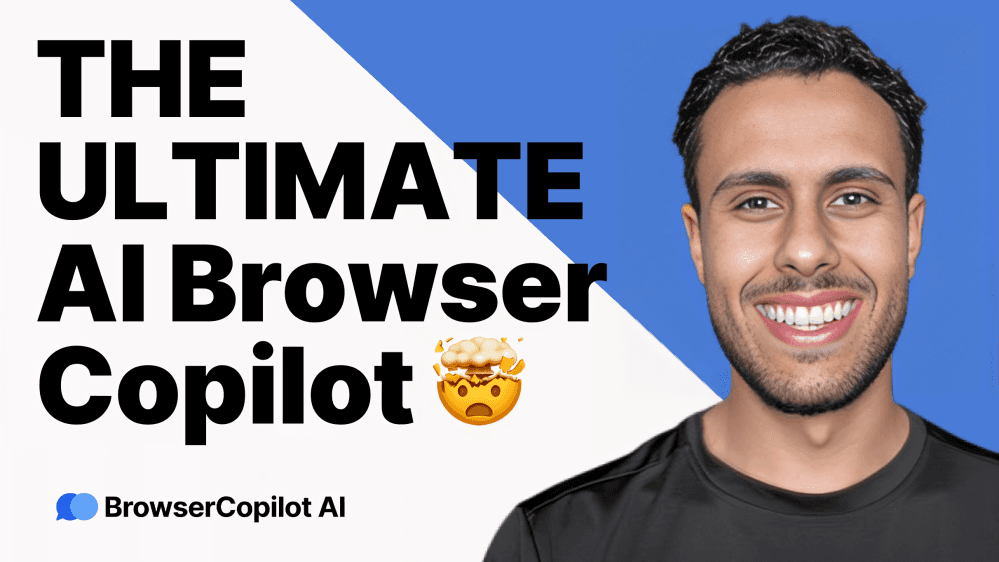
Unlocking Productivity with Browser Copilot
In today's fast-paced digital world, we are inundated with emails, articles, and various tasks that can overwhelm even the most organized individuals. Enter Browser Copilot, an innovative tool designed to enhance your productivity by integrating AI directly into your browsing experience. This blog will explore how Browser Copilot can transform the way you manage emails, create content, and streamline your workflow.
Understanding Browser Copilot
Browser Copilot is more than just a writing assistant; it's your AI-powered companion that adapts to your specific needs. It leverages powerful AI models to understand the context of your work and helps you create custom workflows tailored to your unique style. Whether you're replying to emails or generating social media posts, Browser Copilot is designed to make your tasks easier and more efficient.
Use Cases of Browser Copilot
To appreciate the full capabilities of Browser Copilot, let’s delve into some practical use cases. From managing emails to generating social media content, these examples will illustrate how this tool can be a game changer for your productivity.
Email Management
One of the most common challenges professionals face is managing a flood of emails. Browser Copilot simplifies this by allowing users to create a custom email assistant trained on their specific email history. For instance, when replying to an investor, you can pull up your AI assistant and ask it to generate a response based on the ongoing conversation. This saves valuable time and ensures your replies are relevant and contextually appropriate.
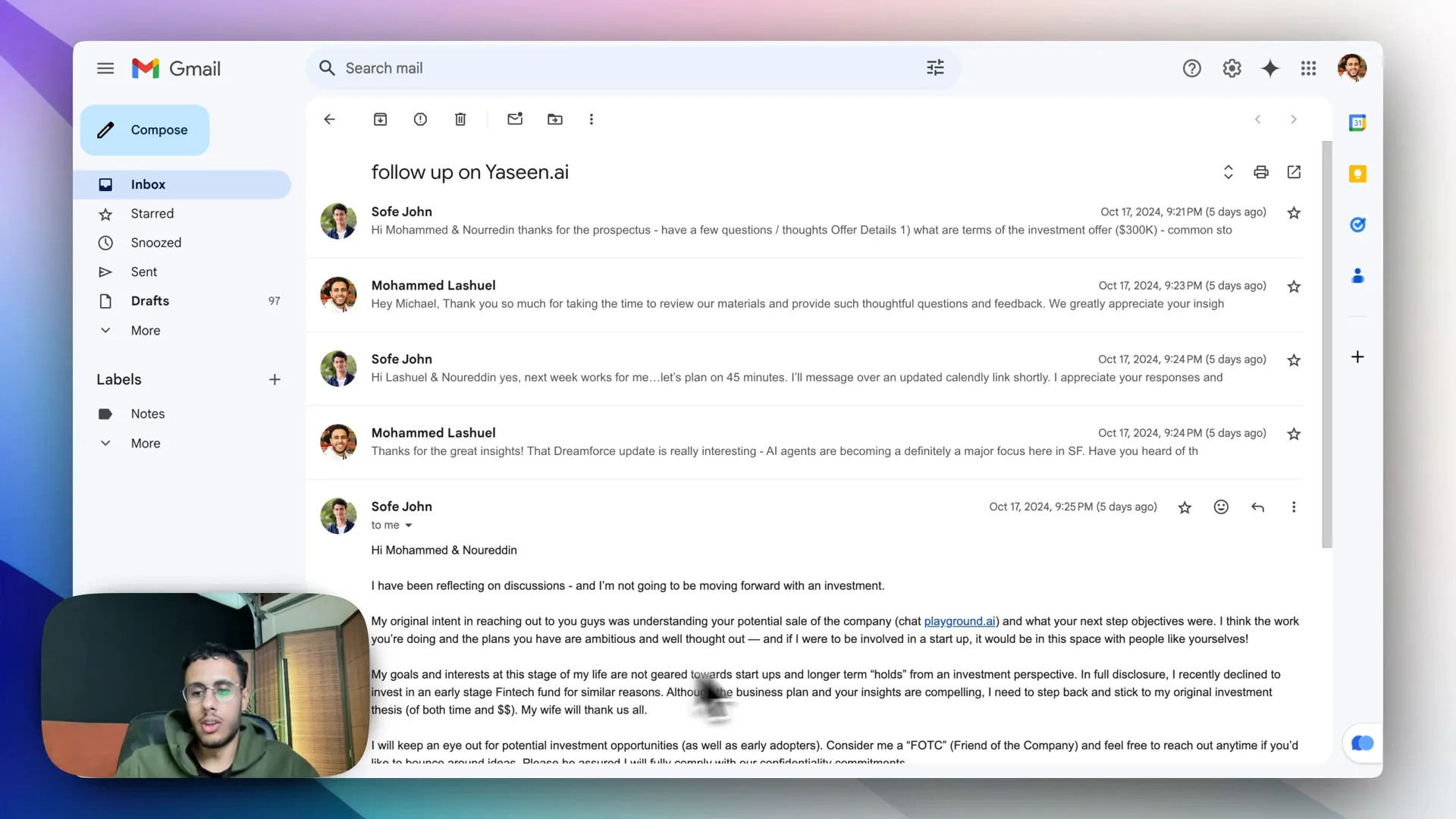
In this scenario, after selecting the AI model and using page content, the AI generates a reply that considers all previous interactions. This capability not only enhances the speed of communication but also maintains a personal touch, allowing you to edit and customize the response before sending it out.
Generating LinkedIn Posts
Another fantastic feature of Browser Copilot is its ability to generate LinkedIn posts. After setting up a prompt for creating posts based on articles, you can easily generate engaging content with just a few clicks. For example, if you come across an article about AI advancements, you can select the AI model, use the page content, and ask Browser Copilot to craft a LinkedIn post that aligns with your writing style.
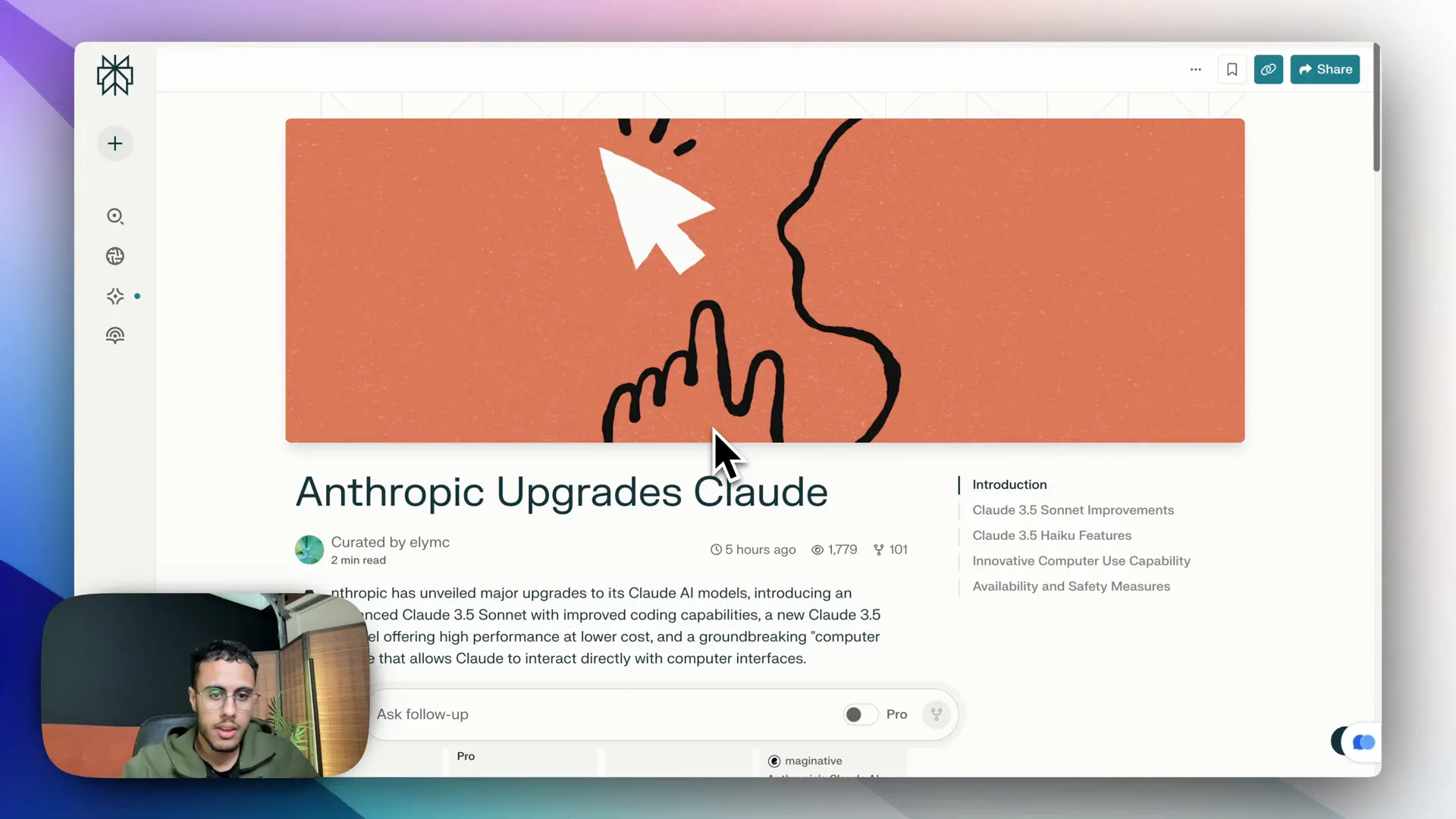
This not only saves time but ensures that your posts are captivating, complete with emojis and bullet points that enhance readability. The AI understands the key points and structures the content in a way that resonates with your audience.
Quick Reply to Customer Reviews
Customer feedback is essential for any business, and responding promptly can significantly impact customer satisfaction. With Browser Copilot, you can highlight a customer review and use a predefined prompt to generate a suitable response. This quick reply feature allows you to address customer inquiries efficiently, ensuring that no review goes unanswered.
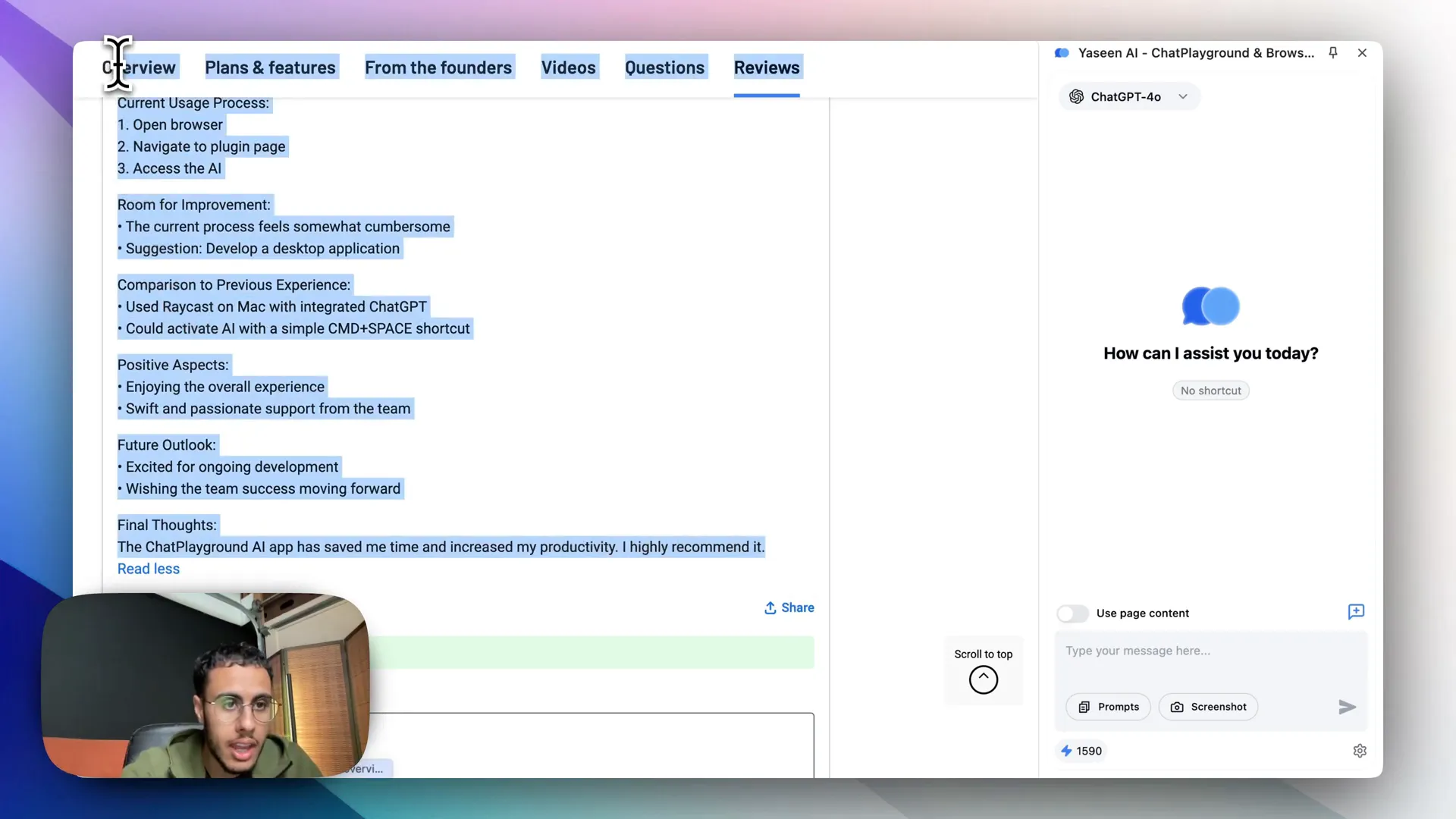
By training the AI on your existing customer support tickets, it becomes adept at crafting responses that reflect your brand's voice and commitment to customer service.
Grammar and Spelling Corrections
Writing can be a daunting task, especially when it comes to ensuring grammatical accuracy. Browser Copilot includes a feature that allows you to fix grammar and spelling mistakes effortlessly. You can simply input your text, and the AI will make corrections, enhancing the overall quality of your writing.
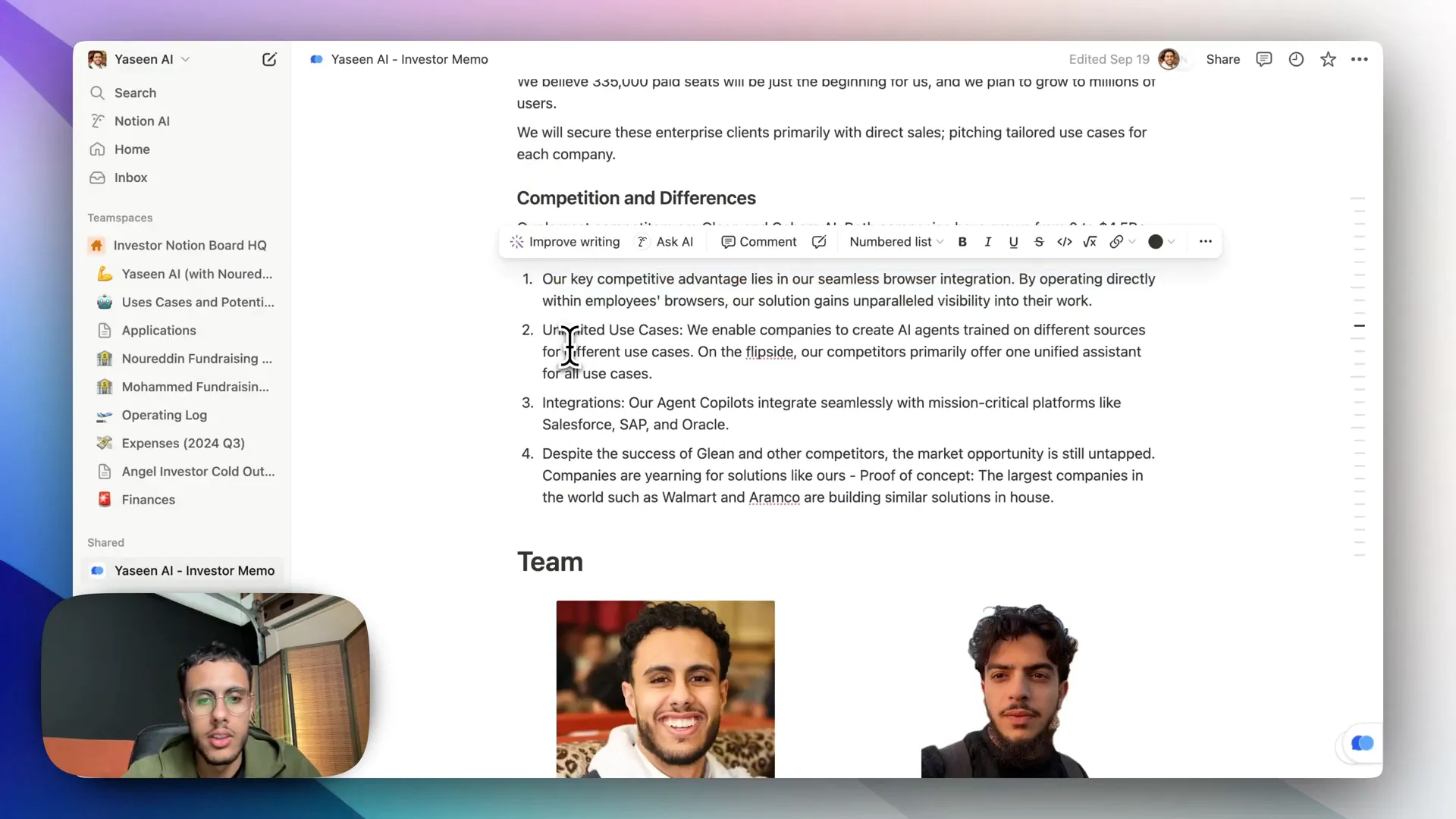
This feature is particularly useful for professionals who need to maintain a polished image in their communications, whether in emails, reports, or social media posts.
General Use Cases
Beyond specific tasks, Browser Copilot offers a range of general use cases that can enhance your productivity across various activities.
Article Summarization
Before diving into lengthy articles, you can use Browser Copilot to summarize the content in just a couple of sentences. This feature helps you decide whether an article is worth your time, allowing you to focus on what truly matters.
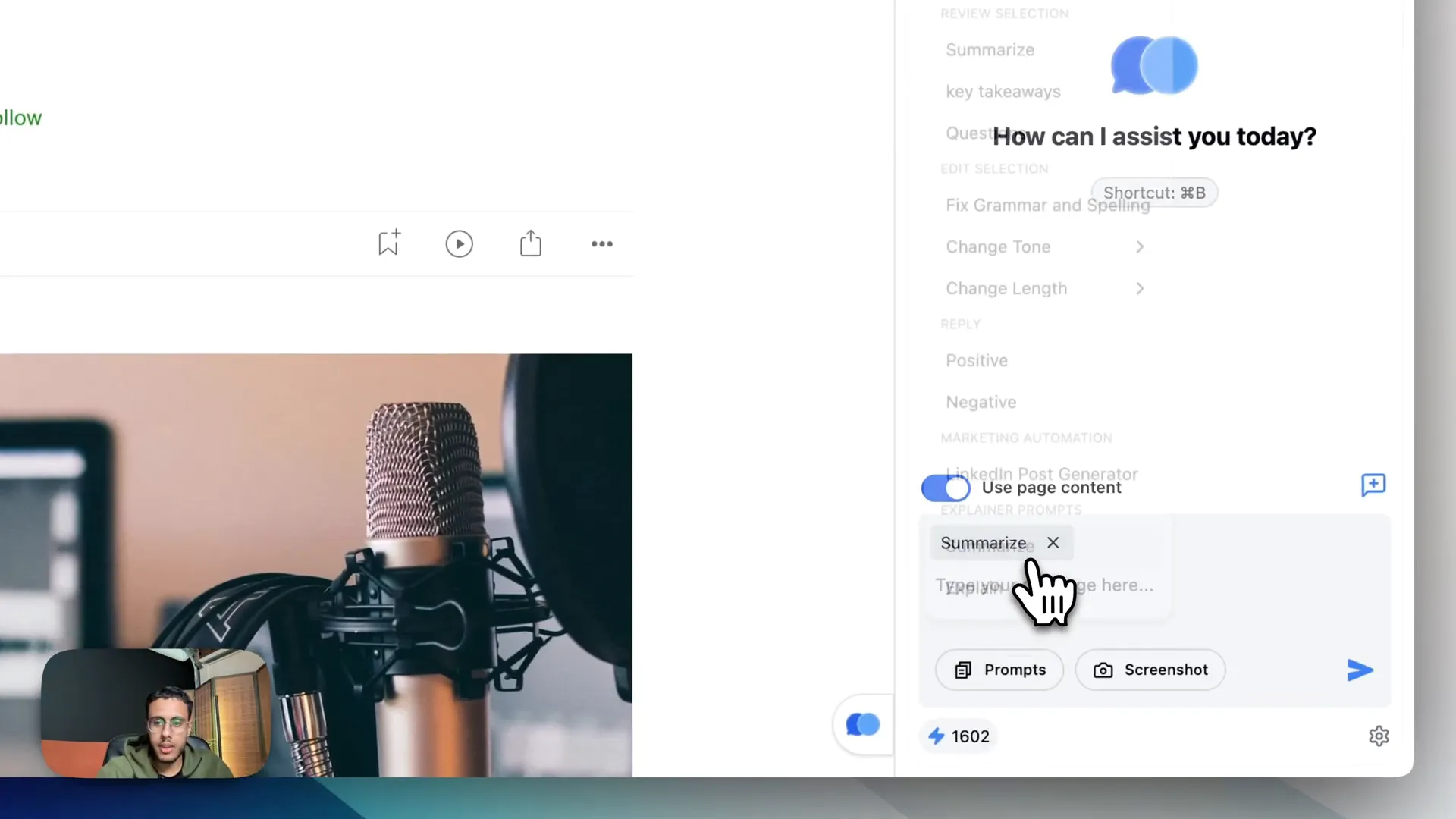
For instance, if you come across a long piece discussing various AI tools, you can ask Browser Copilot to provide a brief overview, helping you gauge its relevance to your interests or projects.
Explaining Complex Concepts
In a world filled with jargon and buzzwords, understanding complex concepts can be challenging. Browser Copilot can simplify this by explaining difficult terms in layman’s language. For example, if you encounter the term "FTE capacity," you can ask Browser Copilot to break it down in simple terms, making it easier to grasp.
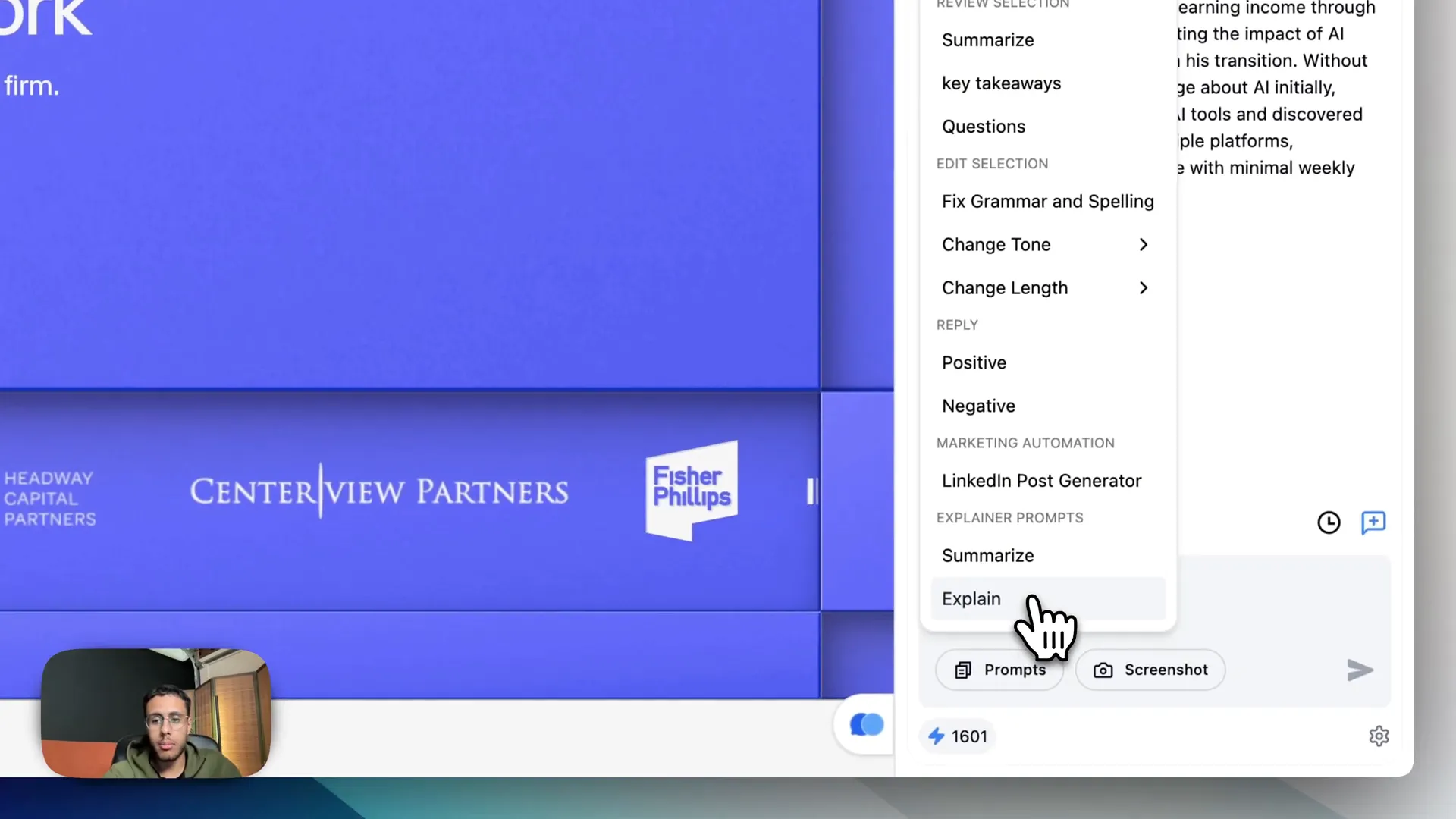
This feature is invaluable for professionals who need to communicate effectively with diverse audiences, ensuring that everyone is on the same page.
Custom AI Models and Team Collaboration
One of the standout features of Browser Copilot is the ability to create custom AI models tailored specifically to your needs or those of your organization. You can input your website files, Q&A text, and other relevant data to train the AI, making it a powerful tool for your team.
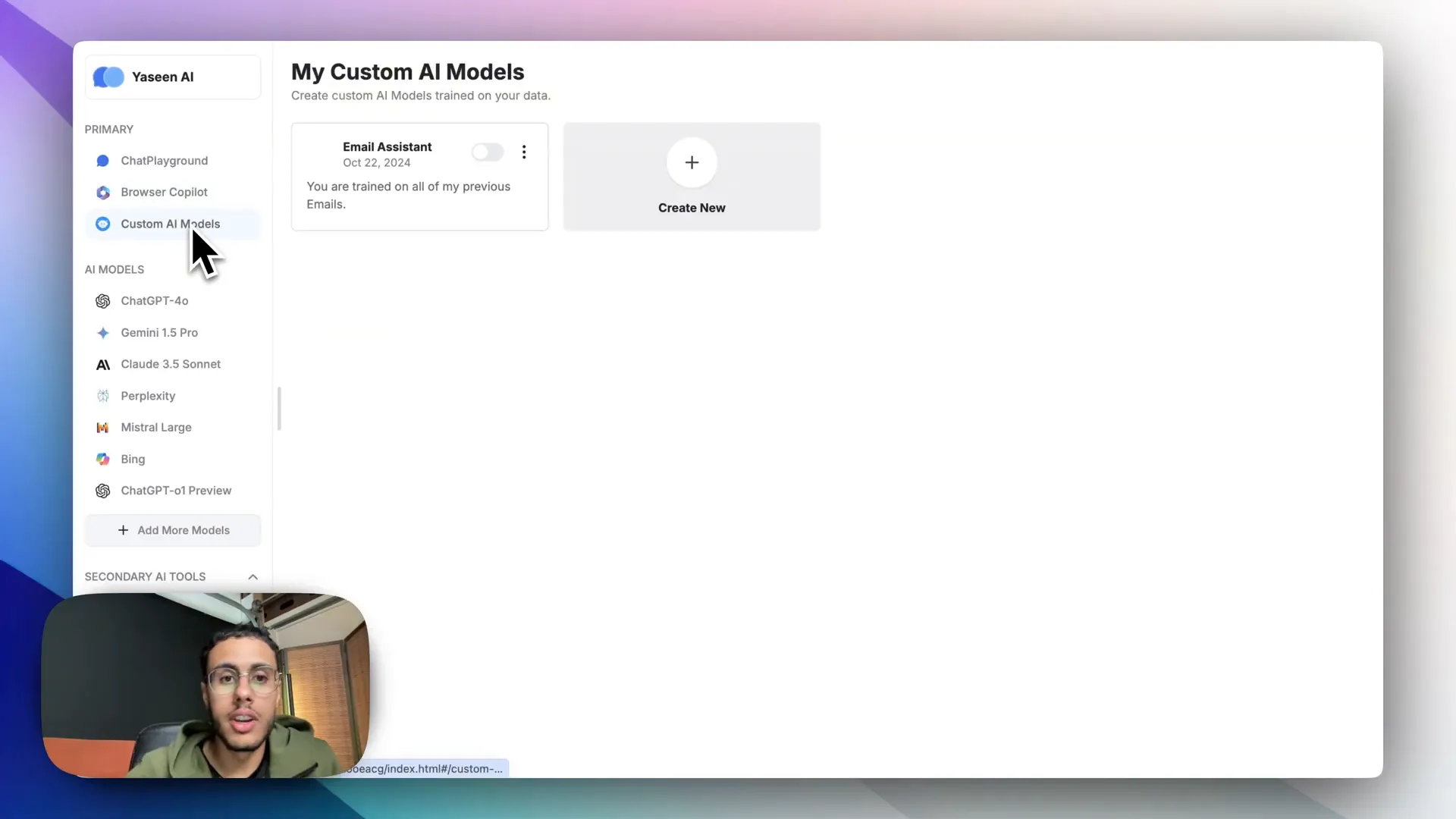
Furthermore, you can share these custom models with your teammates, fostering collaboration and consistency across your organization. This feature ensures that everyone has access to the same resources and tools, enhancing overall productivity.
Conclusion
Browser Copilot is a revolutionary tool that integrates AI into your everyday tasks, enabling you to work smarter, not harder. From managing emails and generating content to simplifying complex concepts, its capabilities are vast and varied. By leveraging Browser Copilot, you can reclaim your time and focus on what truly matters—growing your business and enhancing your productivity.
Whether you're a busy professional, a marketer, or anyone looking to streamline their workflow, Browser Copilot is your go-to solution for navigating the complexities of the digital world. Try it today and unlock your potential!
Unlocking Productivity with Browser Copilot
In today's fast-paced digital world, we are inundated with emails, articles, and various tasks that can overwhelm even the most organized individuals. Enter Browser Copilot, an innovative tool designed to enhance your productivity by integrating AI directly into your browsing experience. This blog will explore how Browser Copilot can transform the way you manage emails, create content, and streamline your workflow.
Understanding Browser Copilot
Browser Copilot is more than just a writing assistant; it's your AI-powered companion that adapts to your specific needs. It leverages powerful AI models to understand the context of your work and helps you create custom workflows tailored to your unique style. Whether you're replying to emails or generating social media posts, Browser Copilot is designed to make your tasks easier and more efficient.
Use Cases of Browser Copilot
To appreciate the full capabilities of Browser Copilot, let’s delve into some practical use cases. From managing emails to generating social media content, these examples will illustrate how this tool can be a game changer for your productivity.
Email Management
One of the most common challenges professionals face is managing a flood of emails. Browser Copilot simplifies this by allowing users to create a custom email assistant trained on their specific email history. For instance, when replying to an investor, you can pull up your AI assistant and ask it to generate a response based on the ongoing conversation. This saves valuable time and ensures your replies are relevant and contextually appropriate.
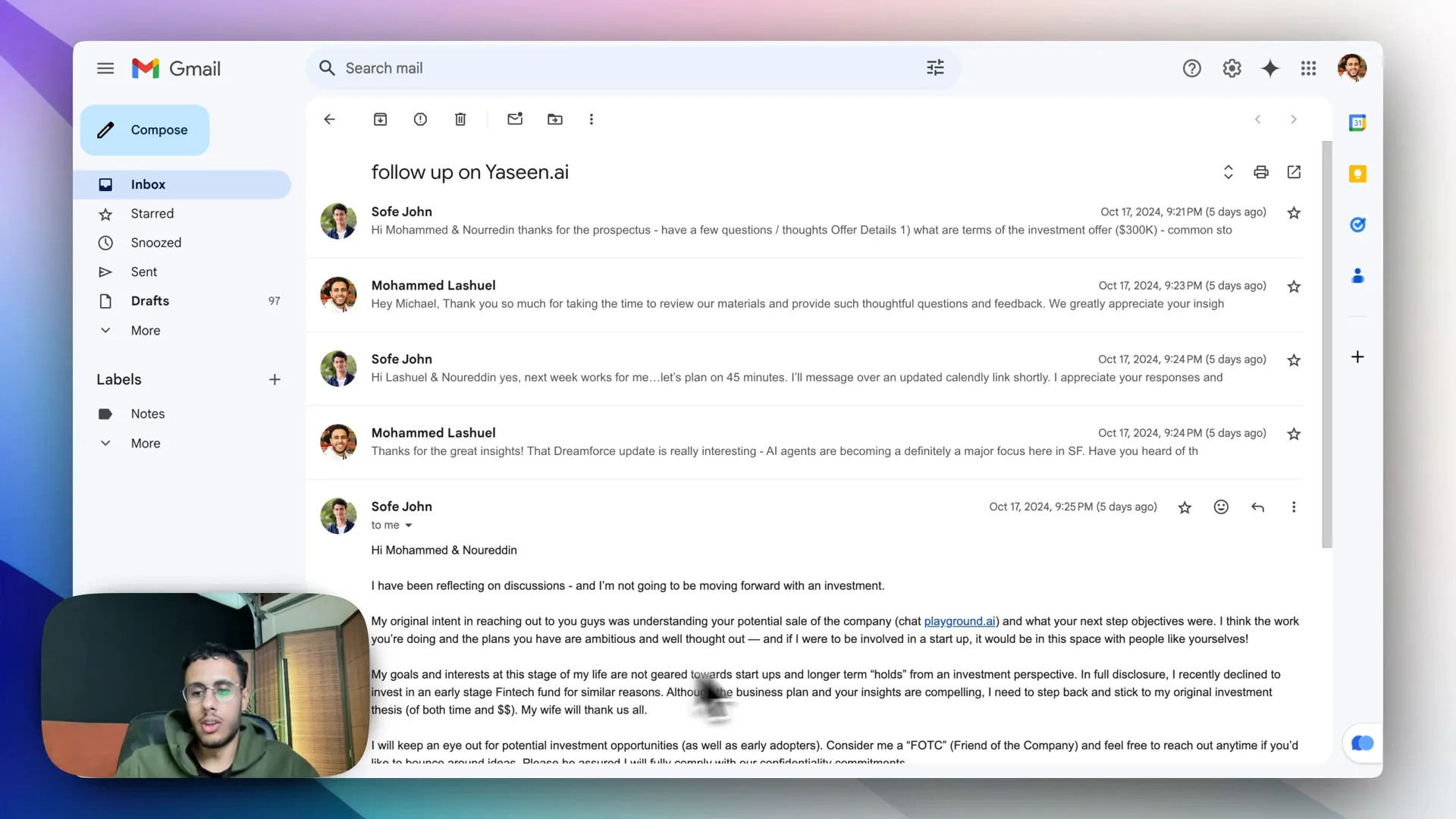
In this scenario, after selecting the AI model and using page content, the AI generates a reply that considers all previous interactions. This capability not only enhances the speed of communication but also maintains a personal touch, allowing you to edit and customize the response before sending it out.
Generating LinkedIn Posts
Another fantastic feature of Browser Copilot is its ability to generate LinkedIn posts. After setting up a prompt for creating posts based on articles, you can easily generate engaging content with just a few clicks. For example, if you come across an article about AI advancements, you can select the AI model, use the page content, and ask Browser Copilot to craft a LinkedIn post that aligns with your writing style.
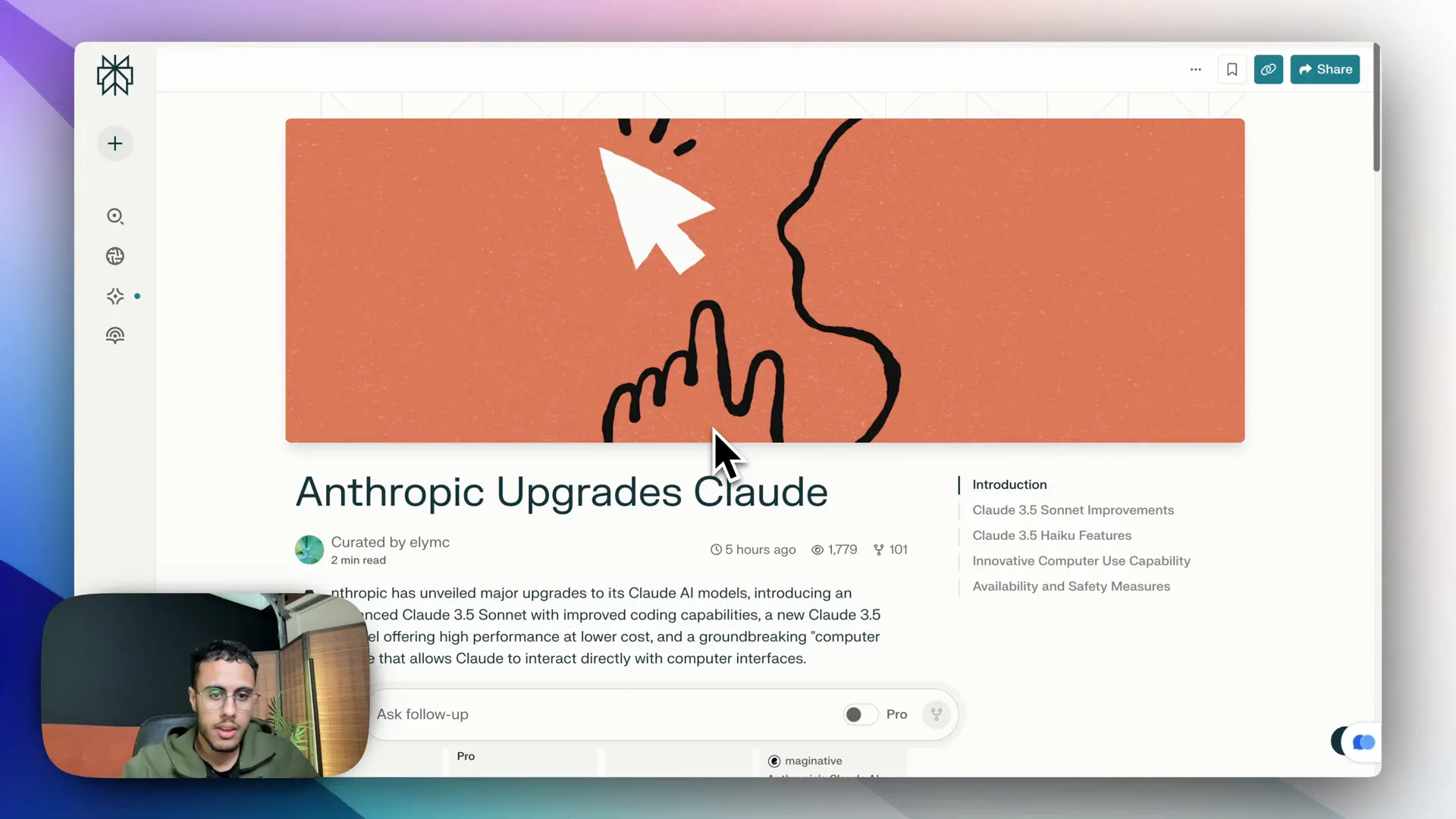
This not only saves time but ensures that your posts are captivating, complete with emojis and bullet points that enhance readability. The AI understands the key points and structures the content in a way that resonates with your audience.
Quick Reply to Customer Reviews
Customer feedback is essential for any business, and responding promptly can significantly impact customer satisfaction. With Browser Copilot, you can highlight a customer review and use a predefined prompt to generate a suitable response. This quick reply feature allows you to address customer inquiries efficiently, ensuring that no review goes unanswered.
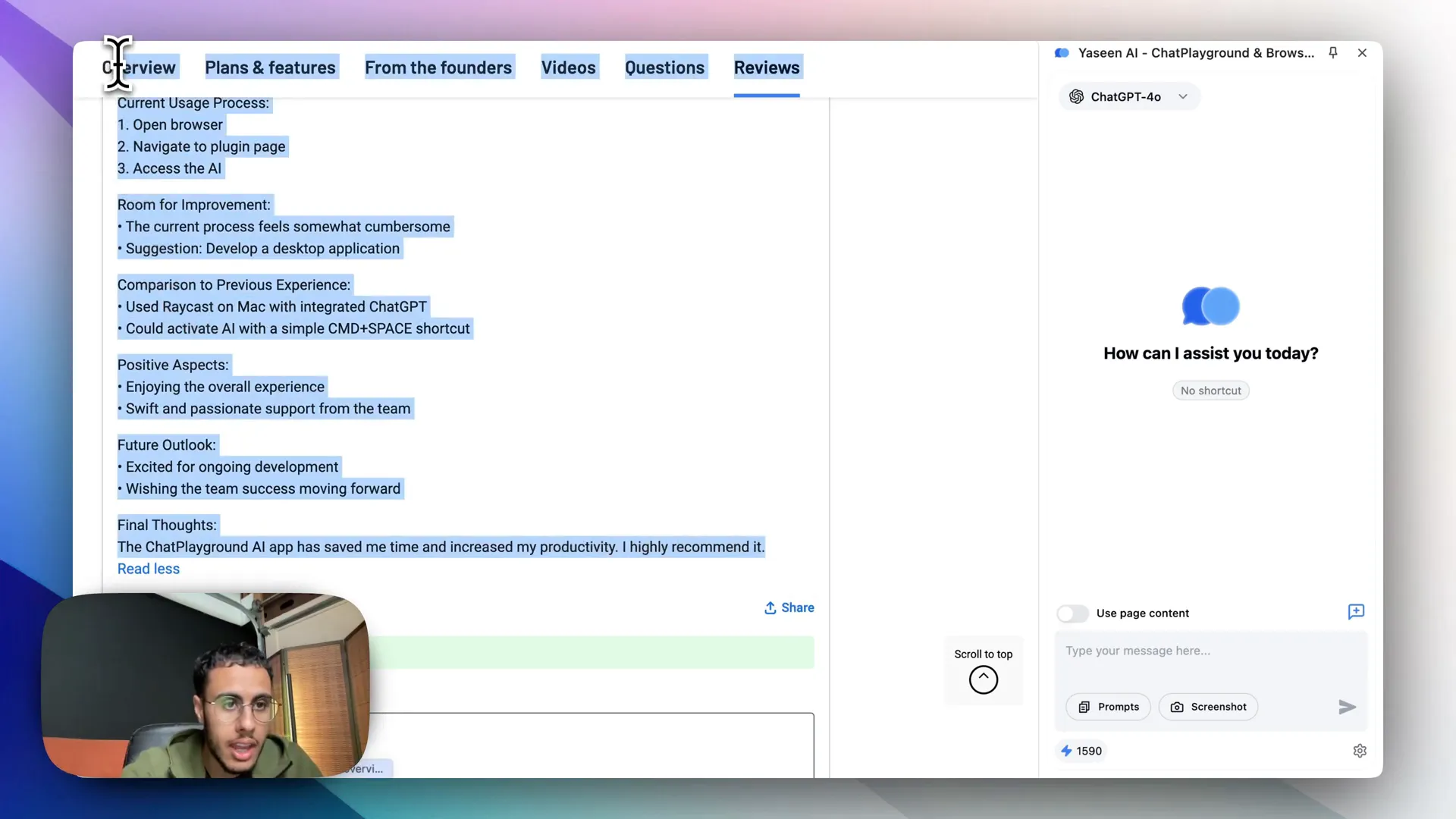
By training the AI on your existing customer support tickets, it becomes adept at crafting responses that reflect your brand's voice and commitment to customer service.
Grammar and Spelling Corrections
Writing can be a daunting task, especially when it comes to ensuring grammatical accuracy. Browser Copilot includes a feature that allows you to fix grammar and spelling mistakes effortlessly. You can simply input your text, and the AI will make corrections, enhancing the overall quality of your writing.
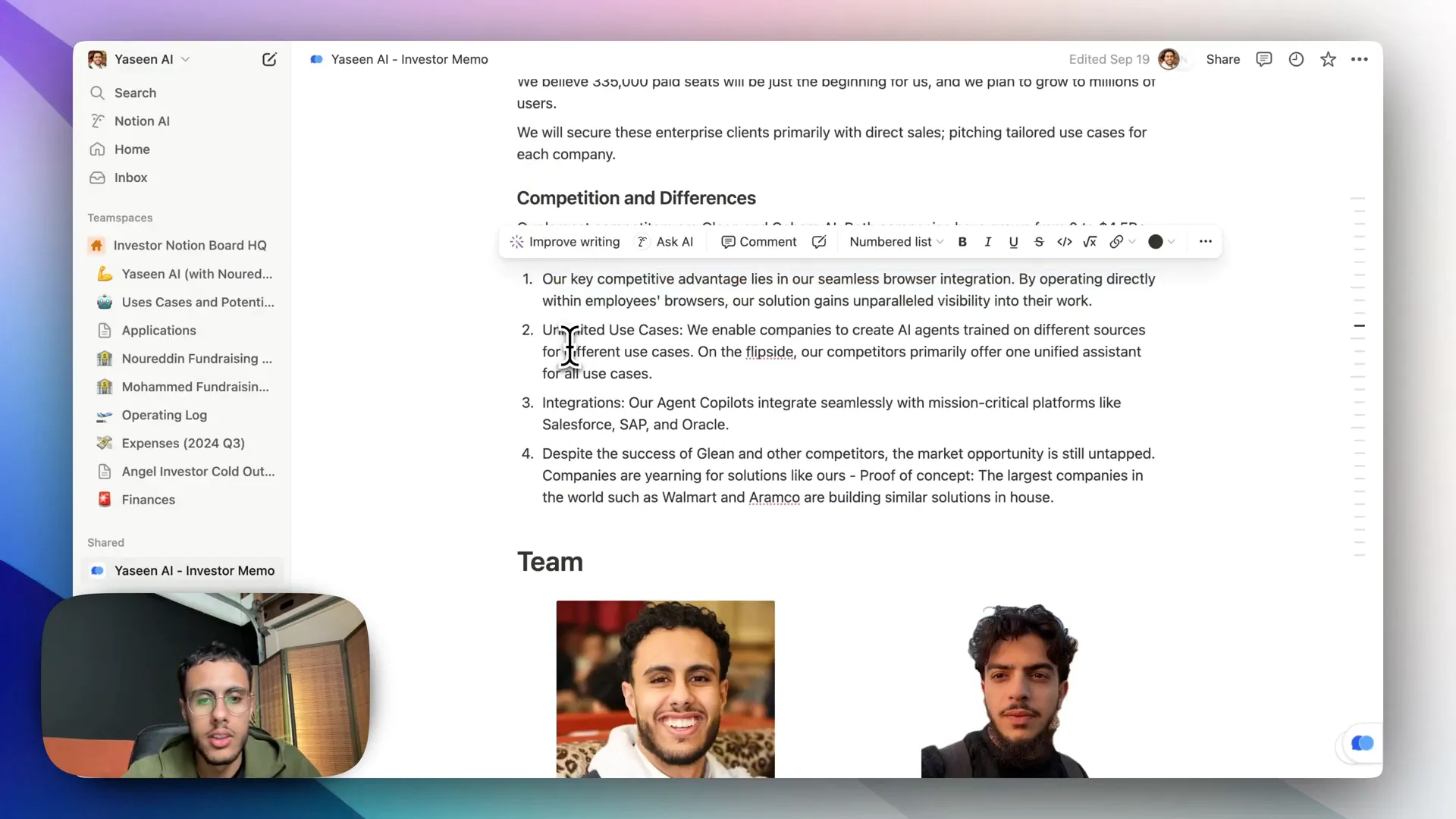
This feature is particularly useful for professionals who need to maintain a polished image in their communications, whether in emails, reports, or social media posts.
General Use Cases
Beyond specific tasks, Browser Copilot offers a range of general use cases that can enhance your productivity across various activities.
Article Summarization
Before diving into lengthy articles, you can use Browser Copilot to summarize the content in just a couple of sentences. This feature helps you decide whether an article is worth your time, allowing you to focus on what truly matters.
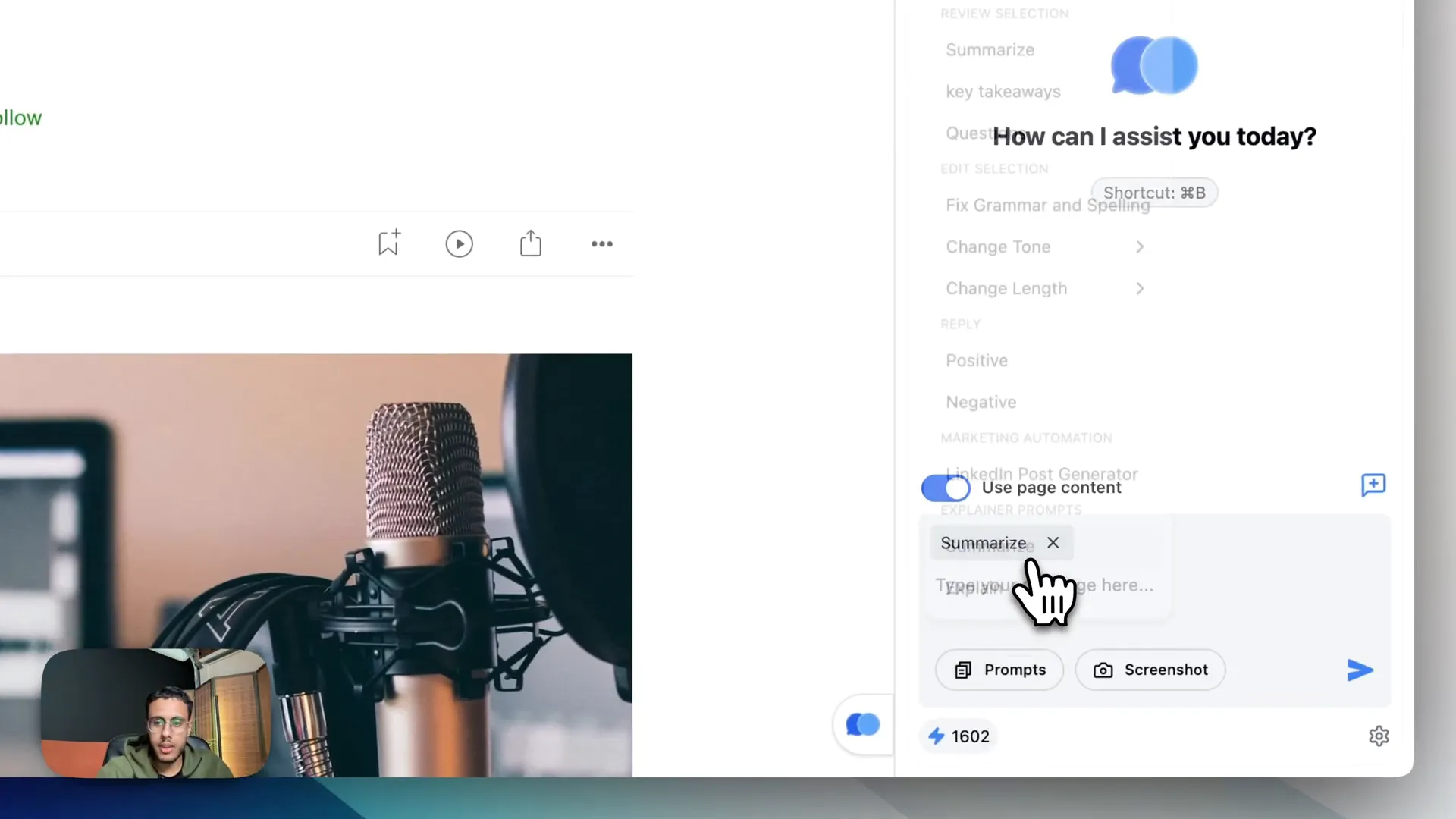
For instance, if you come across a long piece discussing various AI tools, you can ask Browser Copilot to provide a brief overview, helping you gauge its relevance to your interests or projects.
Explaining Complex Concepts
In a world filled with jargon and buzzwords, understanding complex concepts can be challenging. Browser Copilot can simplify this by explaining difficult terms in layman’s language. For example, if you encounter the term "FTE capacity," you can ask Browser Copilot to break it down in simple terms, making it easier to grasp.
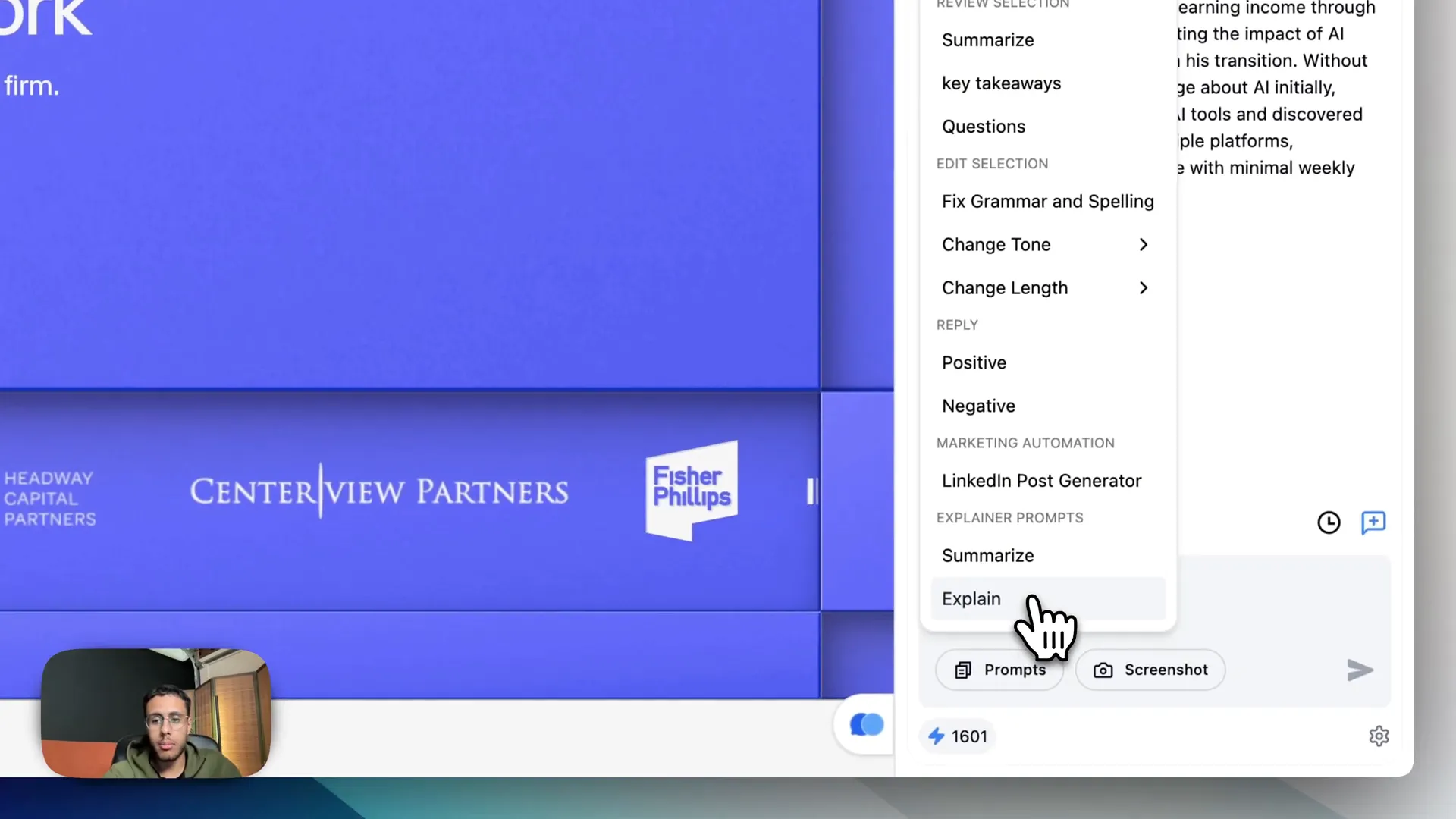
This feature is invaluable for professionals who need to communicate effectively with diverse audiences, ensuring that everyone is on the same page.
Custom AI Models and Team Collaboration
One of the standout features of Browser Copilot is the ability to create custom AI models tailored specifically to your needs or those of your organization. You can input your website files, Q&A text, and other relevant data to train the AI, making it a powerful tool for your team.
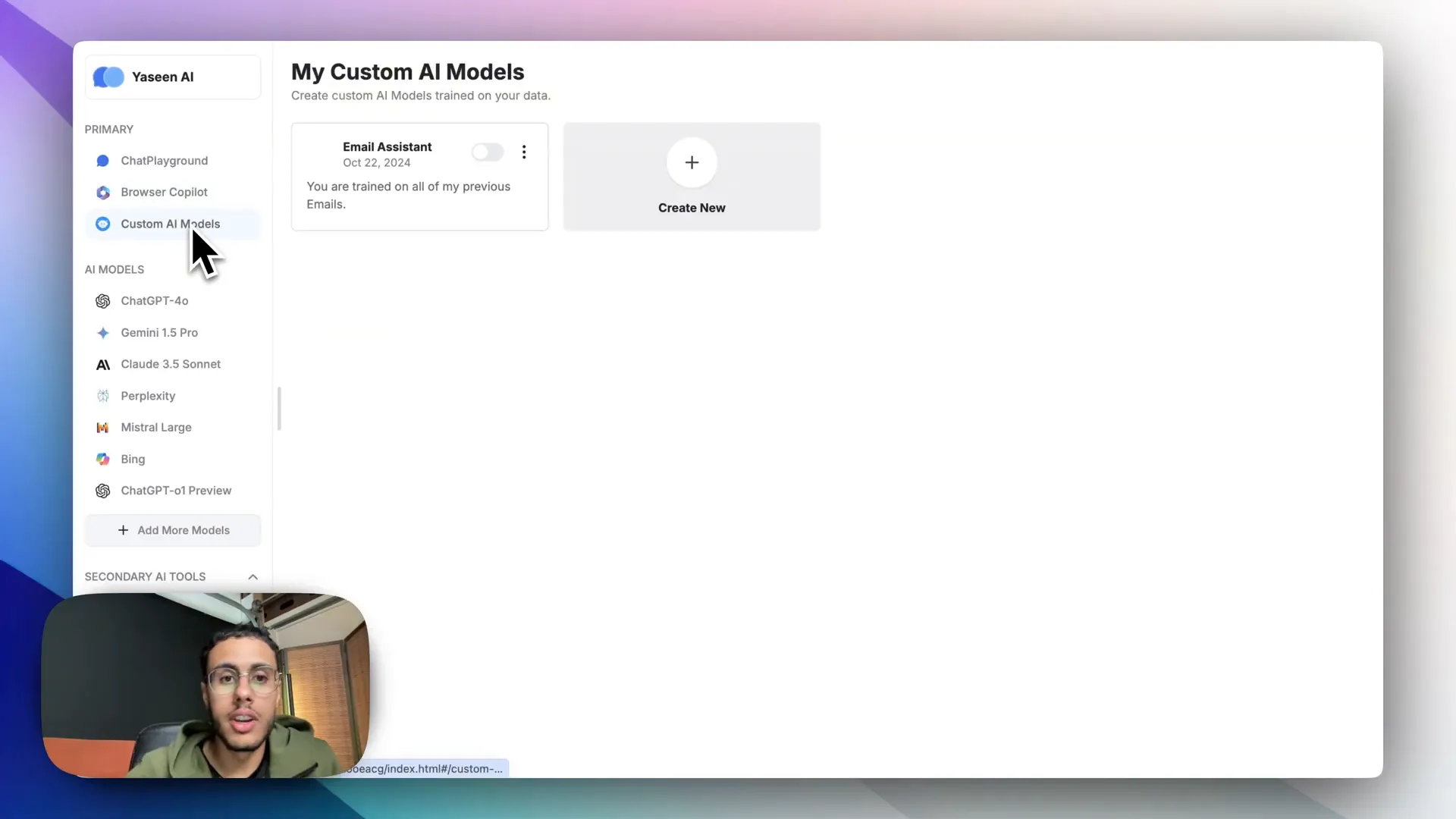
Furthermore, you can share these custom models with your teammates, fostering collaboration and consistency across your organization. This feature ensures that everyone has access to the same resources and tools, enhancing overall productivity.
Conclusion
Browser Copilot is a revolutionary tool that integrates AI into your everyday tasks, enabling you to work smarter, not harder. From managing emails and generating content to simplifying complex concepts, its capabilities are vast and varied. By leveraging Browser Copilot, you can reclaim your time and focus on what truly matters—growing your business and enhancing your productivity.
Whether you're a busy professional, a marketer, or anyone looking to streamline their workflow, Browser Copilot is your go-to solution for navigating the complexities of the digital world. Try it today and unlock your potential!
Unlocking Productivity with Browser Copilot
In today's fast-paced digital world, we are inundated with emails, articles, and various tasks that can overwhelm even the most organized individuals. Enter Browser Copilot, an innovative tool designed to enhance your productivity by integrating AI directly into your browsing experience. This blog will explore how Browser Copilot can transform the way you manage emails, create content, and streamline your workflow.
Understanding Browser Copilot
Browser Copilot is more than just a writing assistant; it's your AI-powered companion that adapts to your specific needs. It leverages powerful AI models to understand the context of your work and helps you create custom workflows tailored to your unique style. Whether you're replying to emails or generating social media posts, Browser Copilot is designed to make your tasks easier and more efficient.
Use Cases of Browser Copilot
To appreciate the full capabilities of Browser Copilot, let’s delve into some practical use cases. From managing emails to generating social media content, these examples will illustrate how this tool can be a game changer for your productivity.
Email Management
One of the most common challenges professionals face is managing a flood of emails. Browser Copilot simplifies this by allowing users to create a custom email assistant trained on their specific email history. For instance, when replying to an investor, you can pull up your AI assistant and ask it to generate a response based on the ongoing conversation. This saves valuable time and ensures your replies are relevant and contextually appropriate.
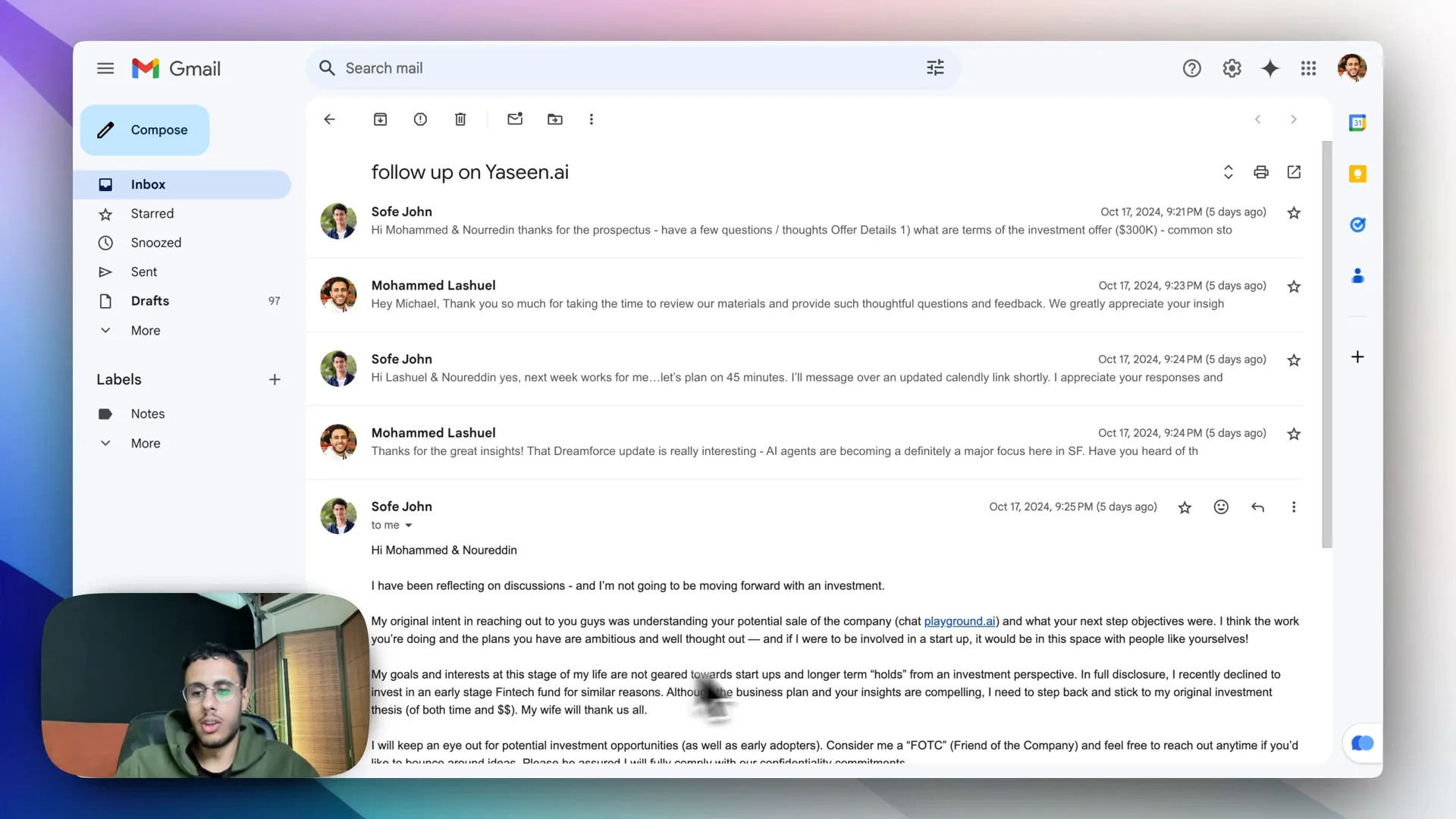
In this scenario, after selecting the AI model and using page content, the AI generates a reply that considers all previous interactions. This capability not only enhances the speed of communication but also maintains a personal touch, allowing you to edit and customize the response before sending it out.
Generating LinkedIn Posts
Another fantastic feature of Browser Copilot is its ability to generate LinkedIn posts. After setting up a prompt for creating posts based on articles, you can easily generate engaging content with just a few clicks. For example, if you come across an article about AI advancements, you can select the AI model, use the page content, and ask Browser Copilot to craft a LinkedIn post that aligns with your writing style.
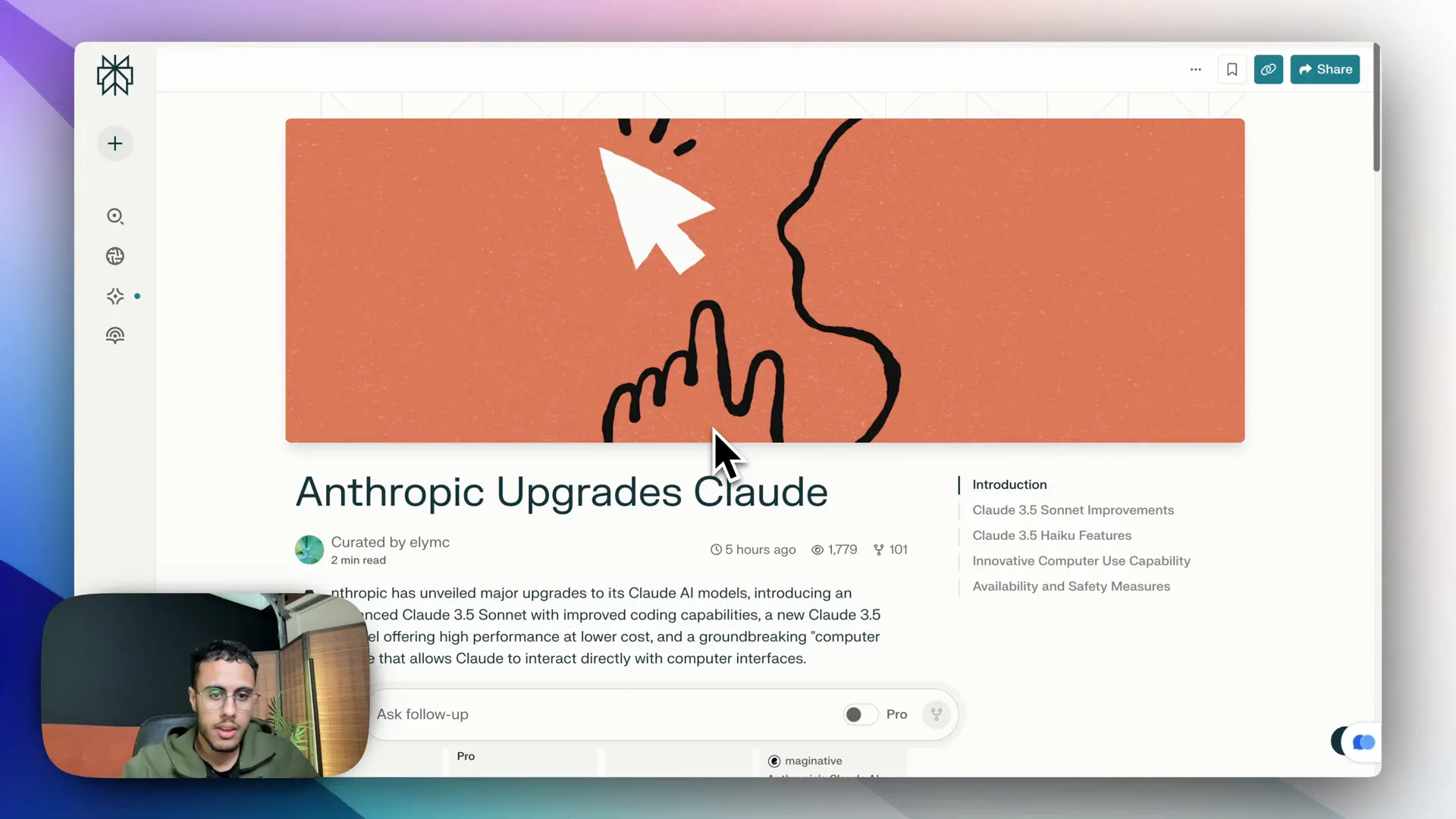
This not only saves time but ensures that your posts are captivating, complete with emojis and bullet points that enhance readability. The AI understands the key points and structures the content in a way that resonates with your audience.
Quick Reply to Customer Reviews
Customer feedback is essential for any business, and responding promptly can significantly impact customer satisfaction. With Browser Copilot, you can highlight a customer review and use a predefined prompt to generate a suitable response. This quick reply feature allows you to address customer inquiries efficiently, ensuring that no review goes unanswered.
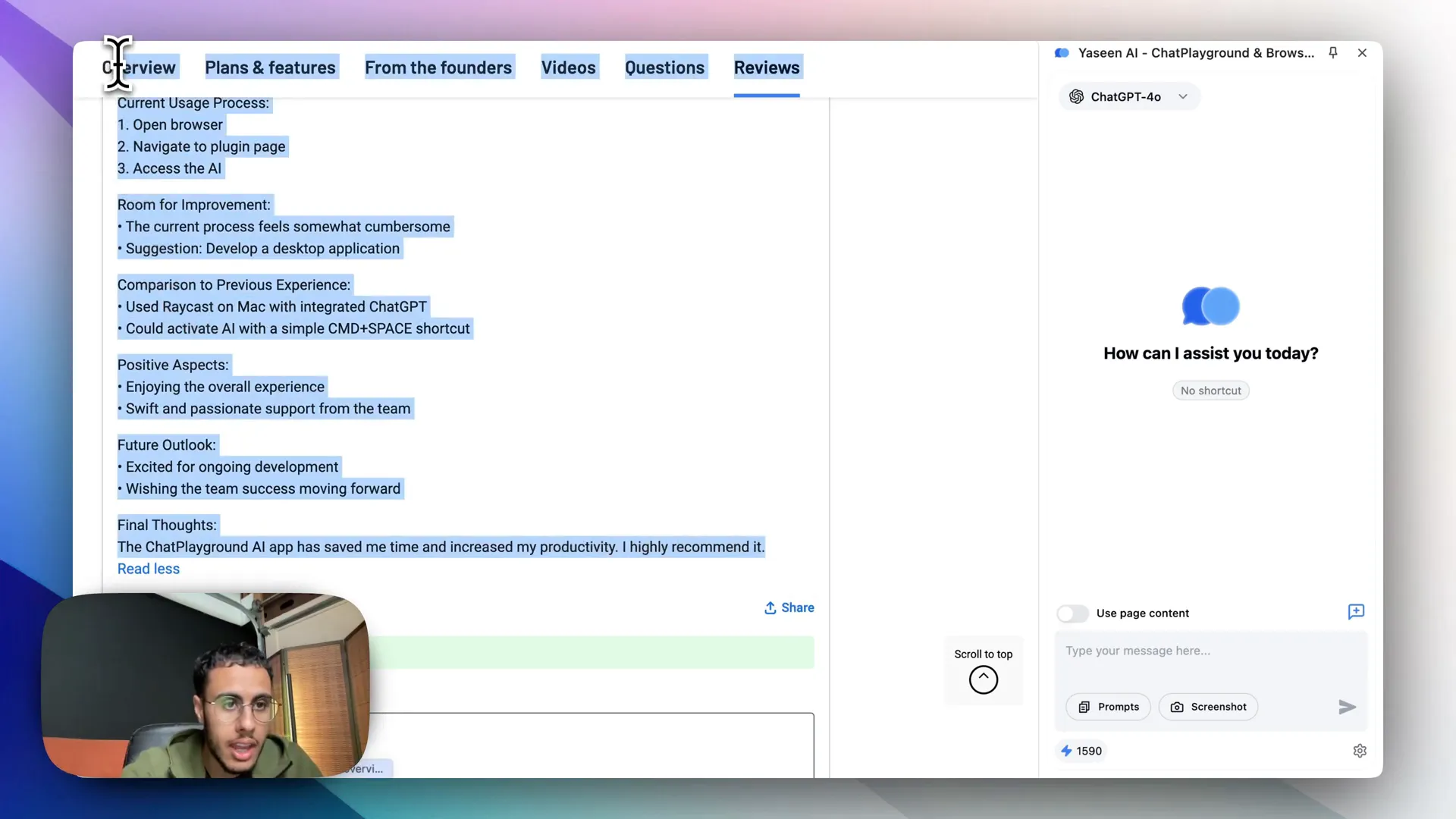
By training the AI on your existing customer support tickets, it becomes adept at crafting responses that reflect your brand's voice and commitment to customer service.
Grammar and Spelling Corrections
Writing can be a daunting task, especially when it comes to ensuring grammatical accuracy. Browser Copilot includes a feature that allows you to fix grammar and spelling mistakes effortlessly. You can simply input your text, and the AI will make corrections, enhancing the overall quality of your writing.
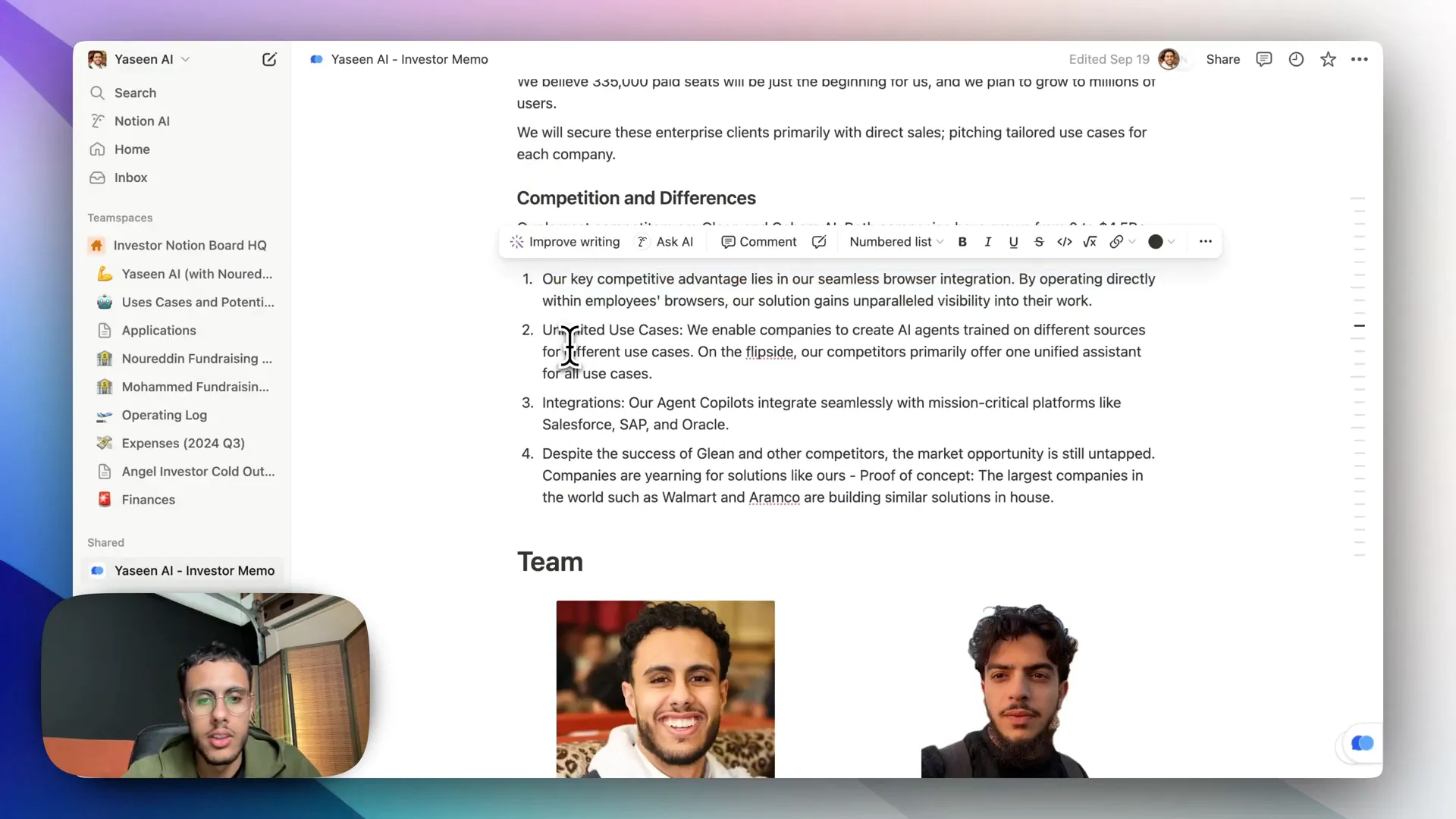
This feature is particularly useful for professionals who need to maintain a polished image in their communications, whether in emails, reports, or social media posts.
General Use Cases
Beyond specific tasks, Browser Copilot offers a range of general use cases that can enhance your productivity across various activities.
Article Summarization
Before diving into lengthy articles, you can use Browser Copilot to summarize the content in just a couple of sentences. This feature helps you decide whether an article is worth your time, allowing you to focus on what truly matters.
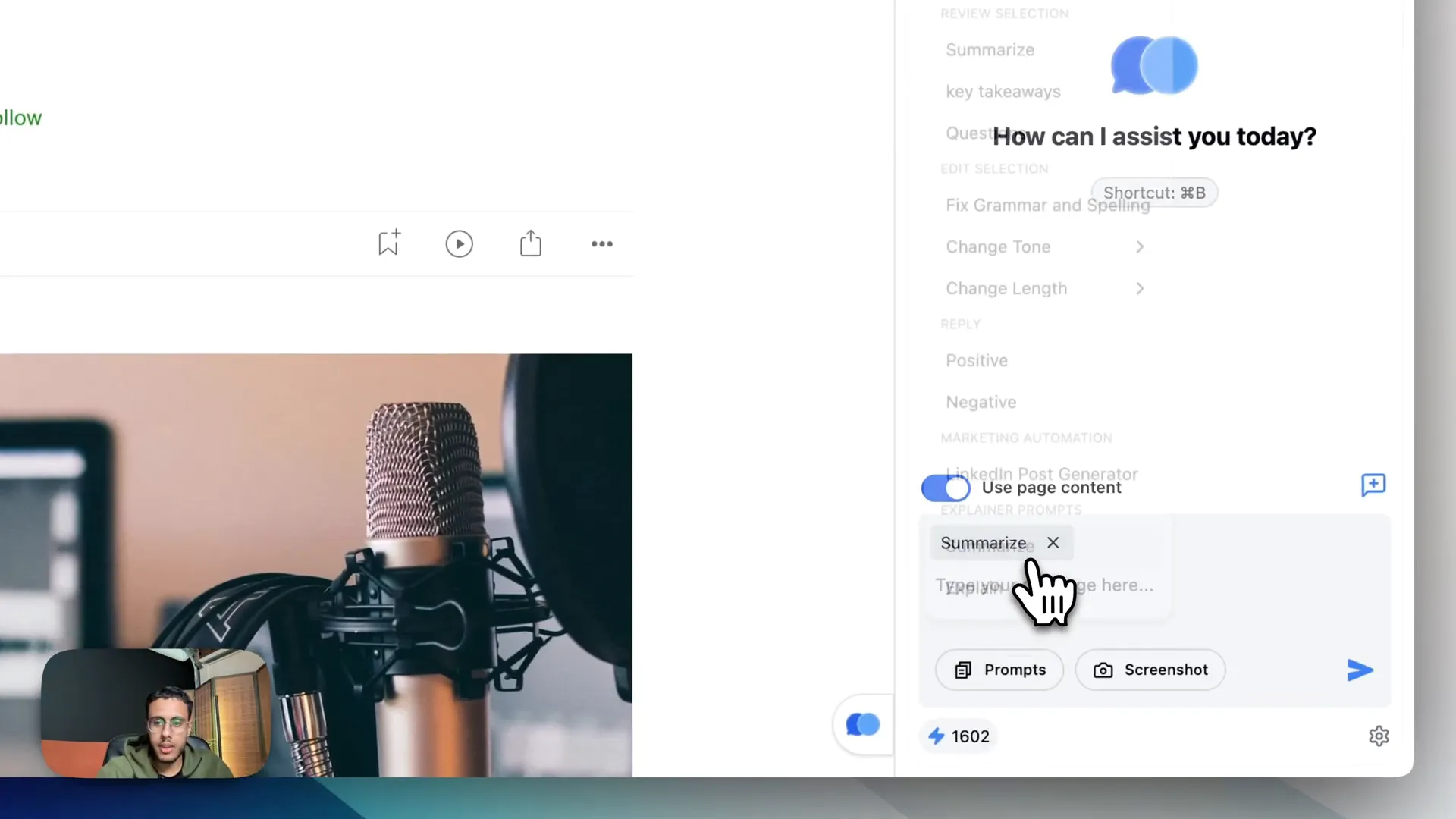
For instance, if you come across a long piece discussing various AI tools, you can ask Browser Copilot to provide a brief overview, helping you gauge its relevance to your interests or projects.
Explaining Complex Concepts
In a world filled with jargon and buzzwords, understanding complex concepts can be challenging. Browser Copilot can simplify this by explaining difficult terms in layman’s language. For example, if you encounter the term "FTE capacity," you can ask Browser Copilot to break it down in simple terms, making it easier to grasp.
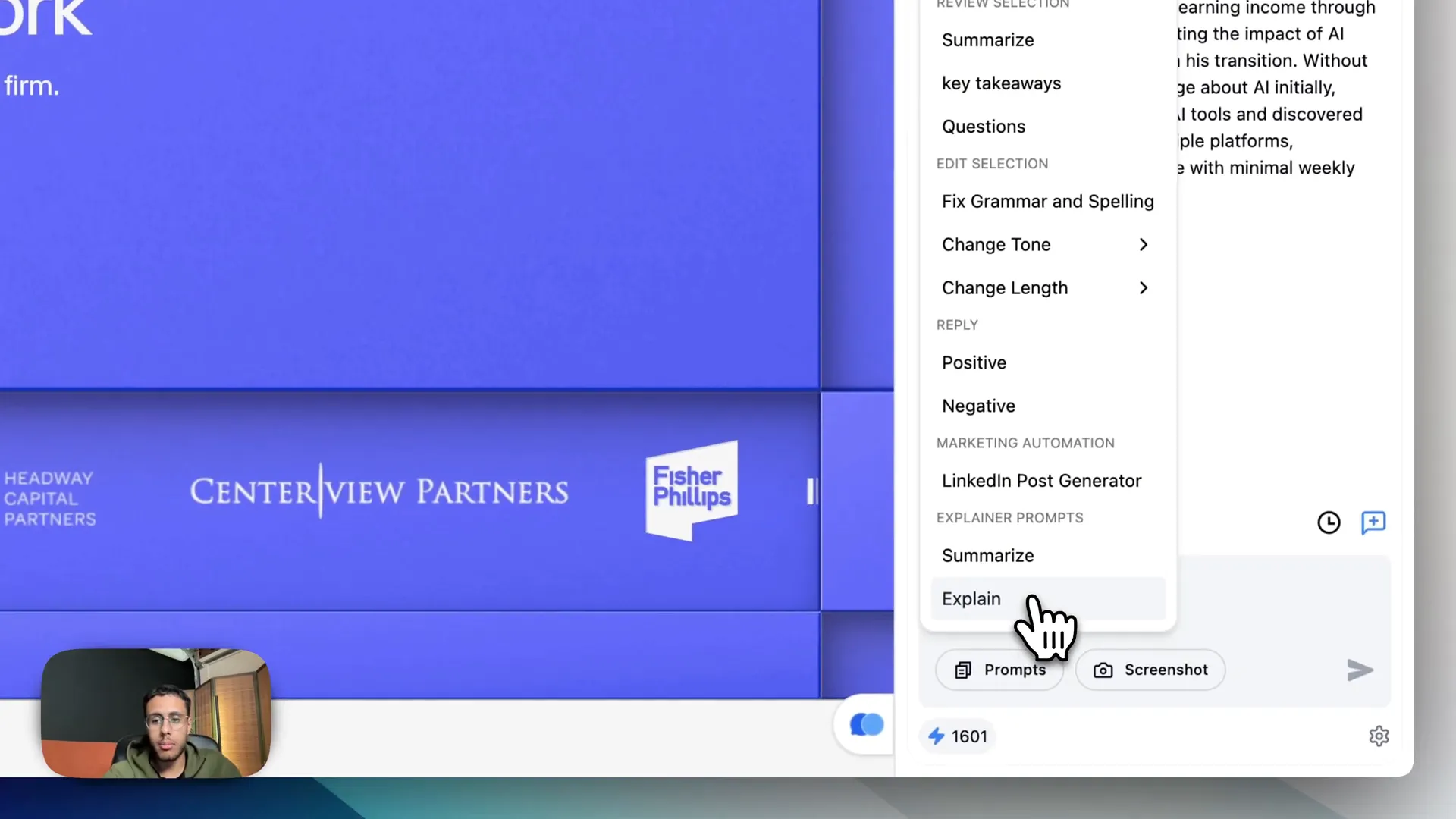
This feature is invaluable for professionals who need to communicate effectively with diverse audiences, ensuring that everyone is on the same page.
Custom AI Models and Team Collaboration
One of the standout features of Browser Copilot is the ability to create custom AI models tailored specifically to your needs or those of your organization. You can input your website files, Q&A text, and other relevant data to train the AI, making it a powerful tool for your team.
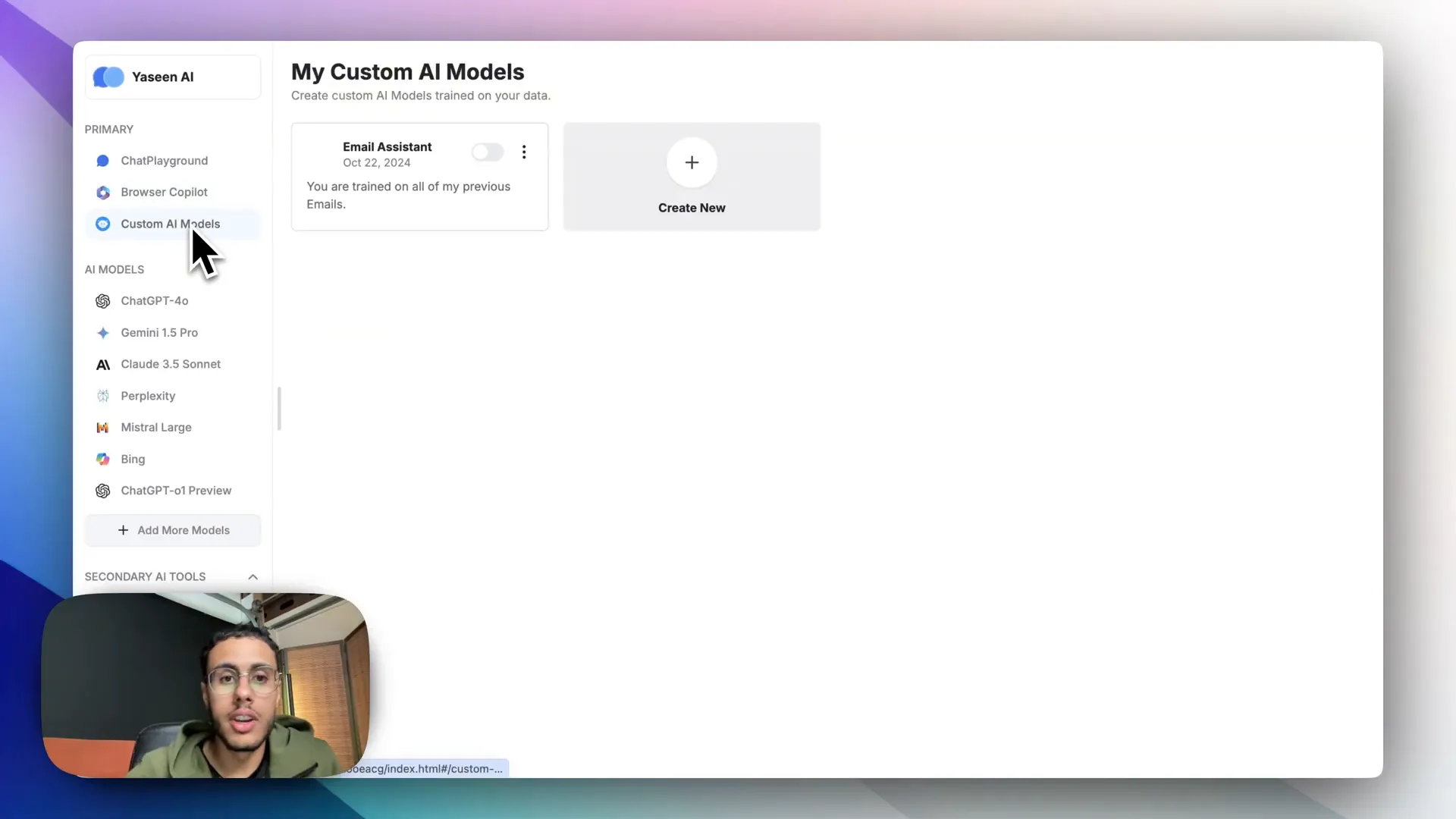
Furthermore, you can share these custom models with your teammates, fostering collaboration and consistency across your organization. This feature ensures that everyone has access to the same resources and tools, enhancing overall productivity.
Conclusion
Browser Copilot is a revolutionary tool that integrates AI into your everyday tasks, enabling you to work smarter, not harder. From managing emails and generating content to simplifying complex concepts, its capabilities are vast and varied. By leveraging Browser Copilot, you can reclaim your time and focus on what truly matters—growing your business and enhancing your productivity.
Whether you're a busy professional, a marketer, or anyone looking to streamline their workflow, Browser Copilot is your go-to solution for navigating the complexities of the digital world. Try it today and unlock your potential!
Unlocking Productivity with Browser Copilot
In today's fast-paced digital world, we are inundated with emails, articles, and various tasks that can overwhelm even the most organized individuals. Enter Browser Copilot, an innovative tool designed to enhance your productivity by integrating AI directly into your browsing experience. This blog will explore how Browser Copilot can transform the way you manage emails, create content, and streamline your workflow.
Understanding Browser Copilot
Browser Copilot is more than just a writing assistant; it's your AI-powered companion that adapts to your specific needs. It leverages powerful AI models to understand the context of your work and helps you create custom workflows tailored to your unique style. Whether you're replying to emails or generating social media posts, Browser Copilot is designed to make your tasks easier and more efficient.
Use Cases of Browser Copilot
To appreciate the full capabilities of Browser Copilot, let’s delve into some practical use cases. From managing emails to generating social media content, these examples will illustrate how this tool can be a game changer for your productivity.
Email Management
One of the most common challenges professionals face is managing a flood of emails. Browser Copilot simplifies this by allowing users to create a custom email assistant trained on their specific email history. For instance, when replying to an investor, you can pull up your AI assistant and ask it to generate a response based on the ongoing conversation. This saves valuable time and ensures your replies are relevant and contextually appropriate.
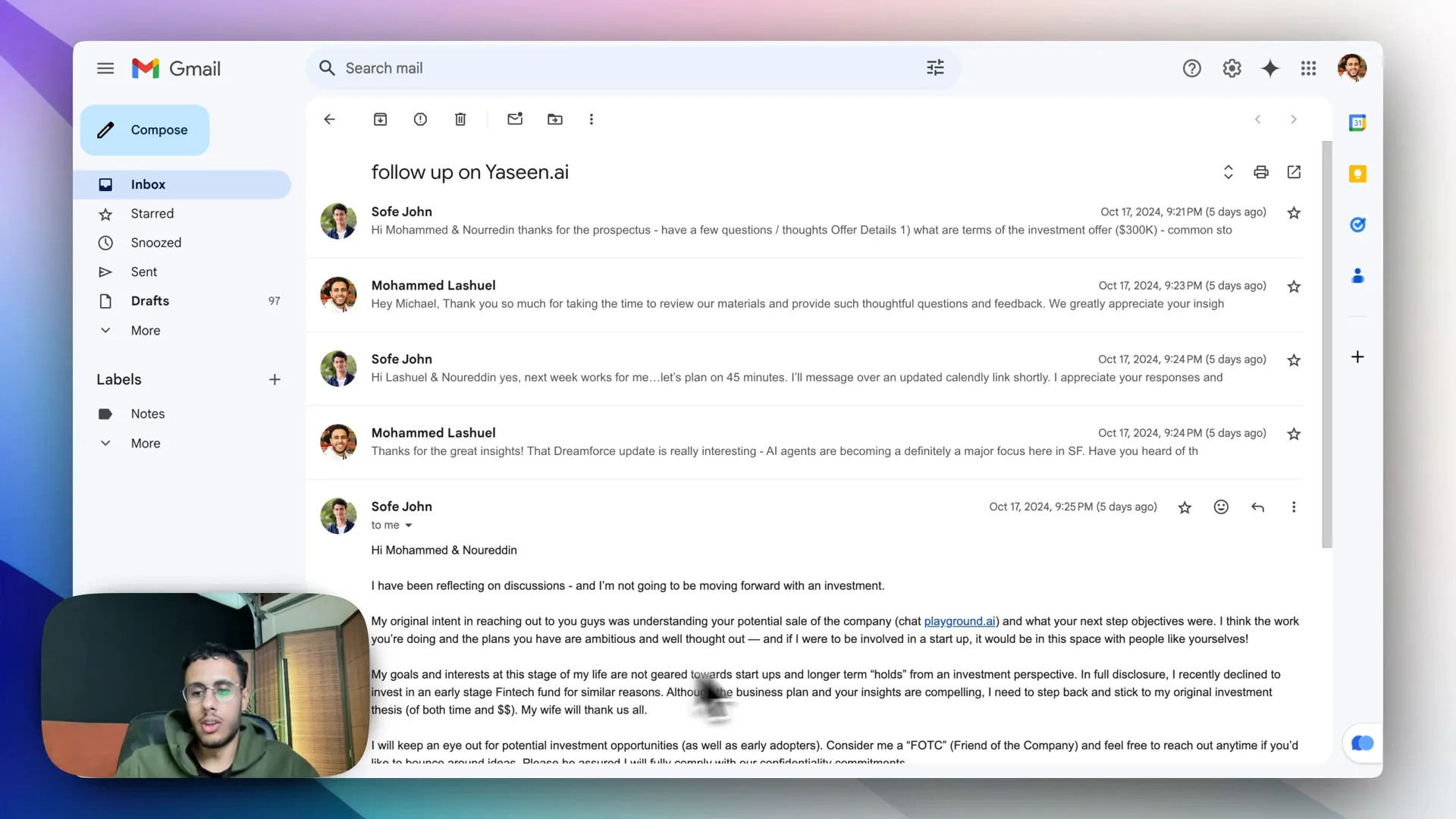
In this scenario, after selecting the AI model and using page content, the AI generates a reply that considers all previous interactions. This capability not only enhances the speed of communication but also maintains a personal touch, allowing you to edit and customize the response before sending it out.
Generating LinkedIn Posts
Another fantastic feature of Browser Copilot is its ability to generate LinkedIn posts. After setting up a prompt for creating posts based on articles, you can easily generate engaging content with just a few clicks. For example, if you come across an article about AI advancements, you can select the AI model, use the page content, and ask Browser Copilot to craft a LinkedIn post that aligns with your writing style.
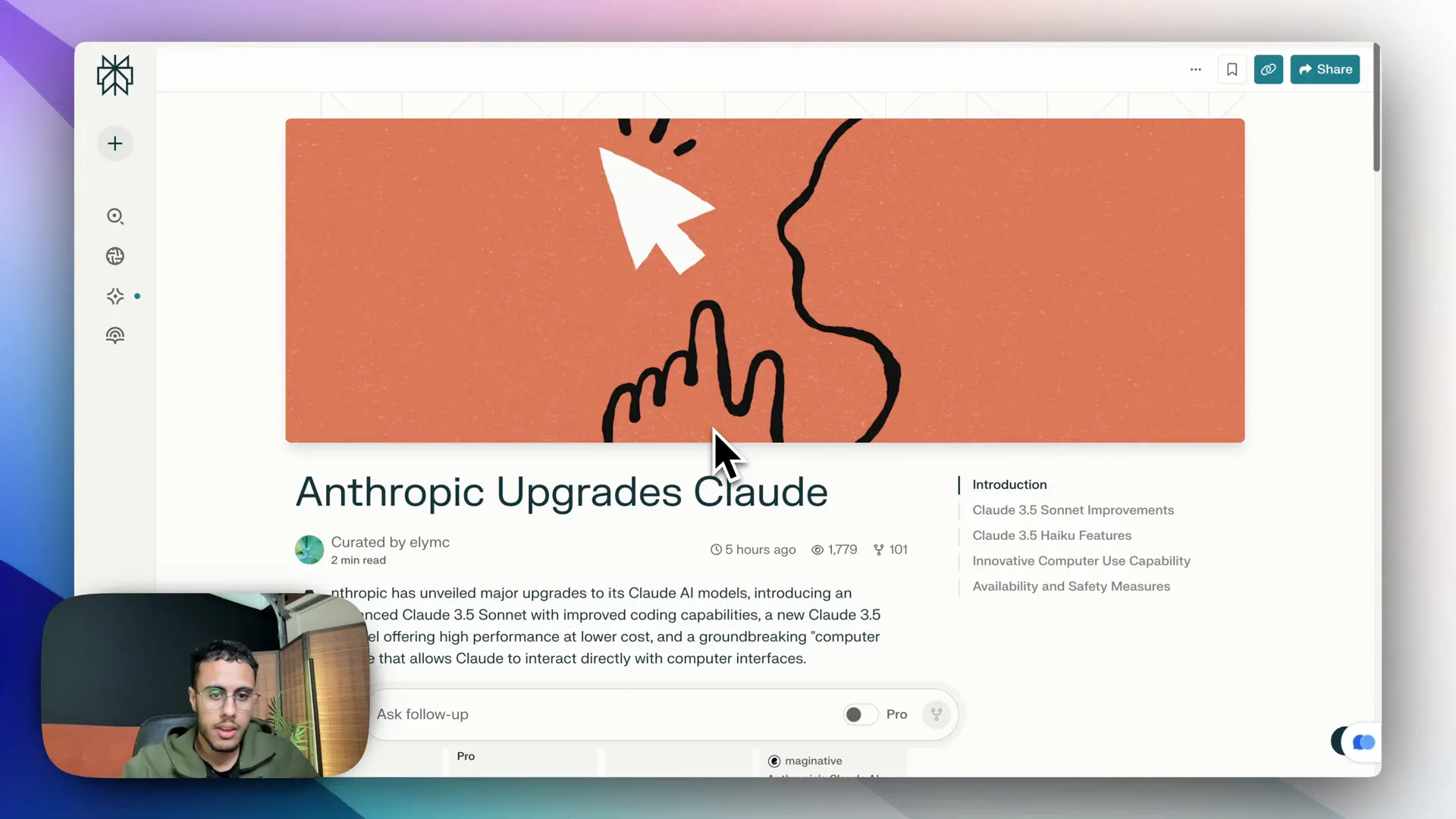
This not only saves time but ensures that your posts are captivating, complete with emojis and bullet points that enhance readability. The AI understands the key points and structures the content in a way that resonates with your audience.
Quick Reply to Customer Reviews
Customer feedback is essential for any business, and responding promptly can significantly impact customer satisfaction. With Browser Copilot, you can highlight a customer review and use a predefined prompt to generate a suitable response. This quick reply feature allows you to address customer inquiries efficiently, ensuring that no review goes unanswered.
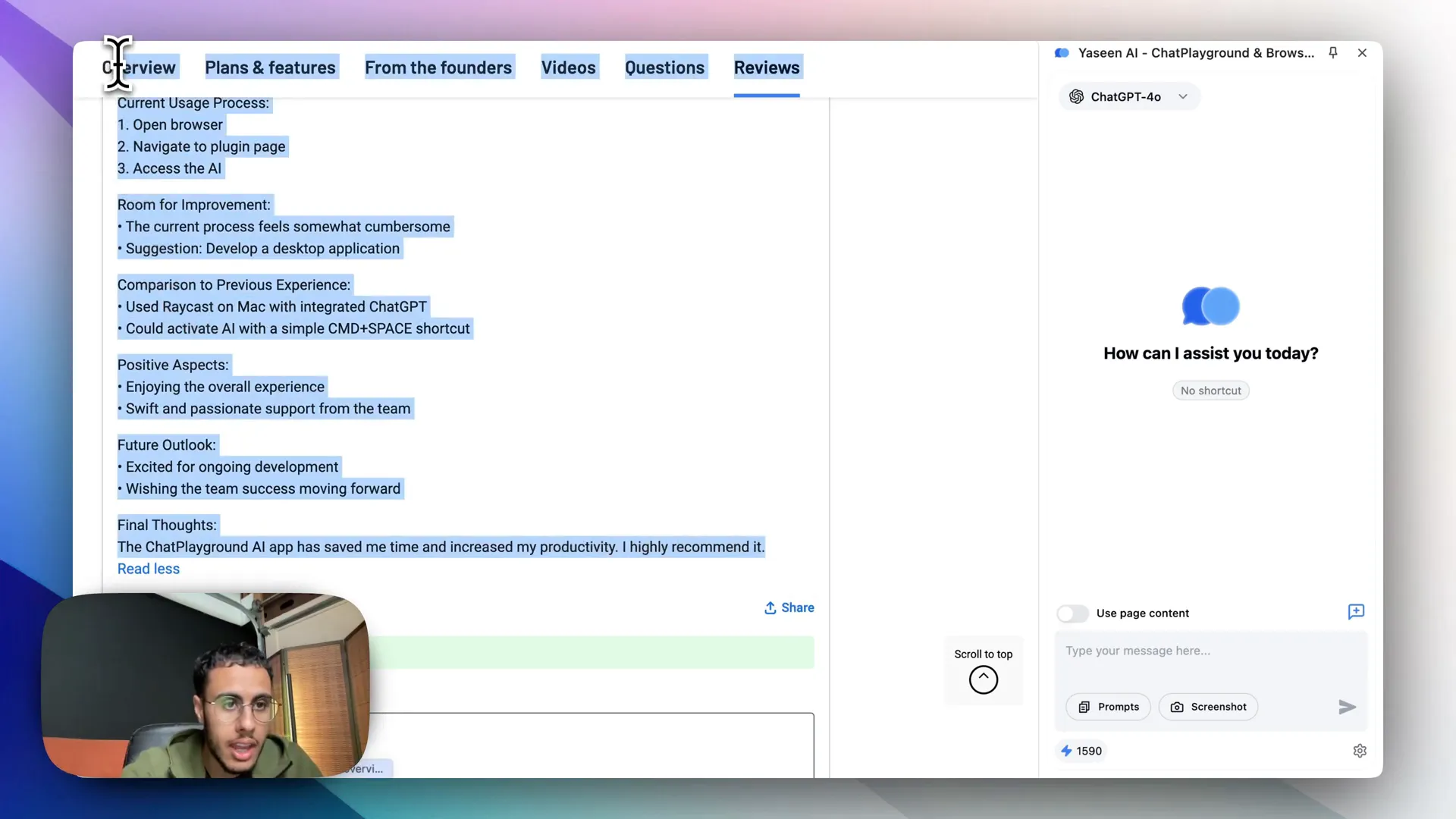
By training the AI on your existing customer support tickets, it becomes adept at crafting responses that reflect your brand's voice and commitment to customer service.
Grammar and Spelling Corrections
Writing can be a daunting task, especially when it comes to ensuring grammatical accuracy. Browser Copilot includes a feature that allows you to fix grammar and spelling mistakes effortlessly. You can simply input your text, and the AI will make corrections, enhancing the overall quality of your writing.
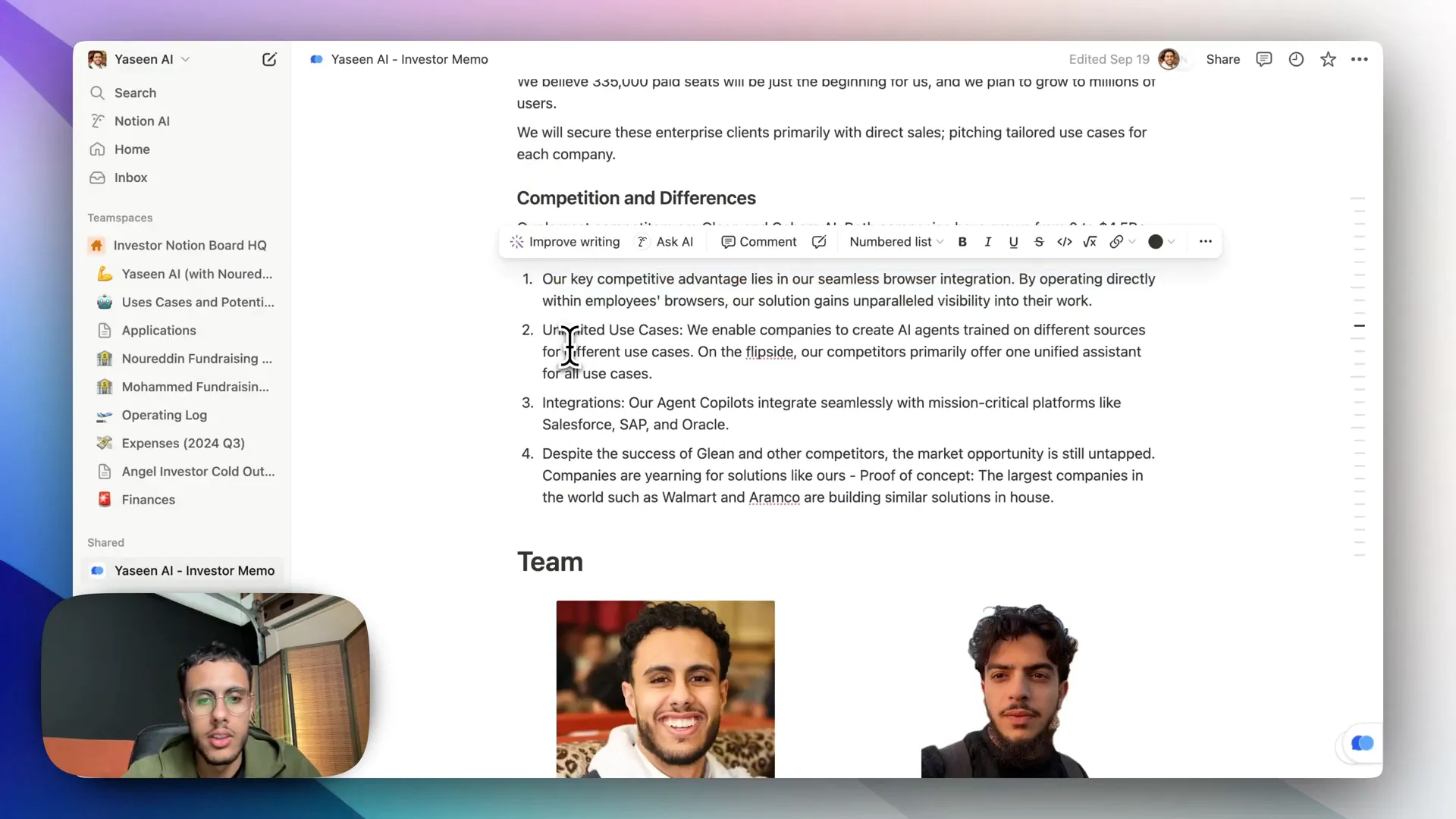
This feature is particularly useful for professionals who need to maintain a polished image in their communications, whether in emails, reports, or social media posts.
General Use Cases
Beyond specific tasks, Browser Copilot offers a range of general use cases that can enhance your productivity across various activities.
Article Summarization
Before diving into lengthy articles, you can use Browser Copilot to summarize the content in just a couple of sentences. This feature helps you decide whether an article is worth your time, allowing you to focus on what truly matters.
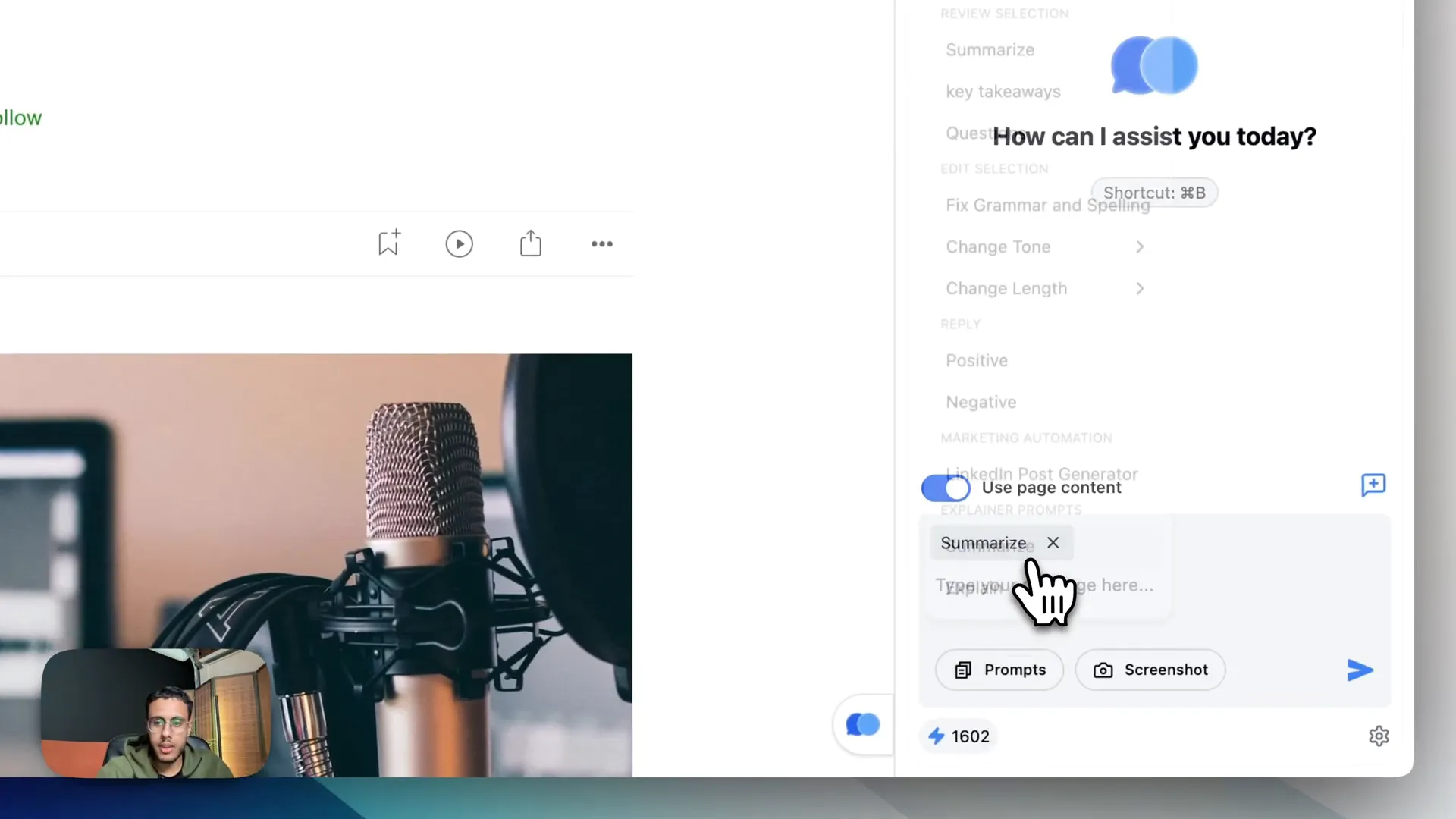
For instance, if you come across a long piece discussing various AI tools, you can ask Browser Copilot to provide a brief overview, helping you gauge its relevance to your interests or projects.
Explaining Complex Concepts
In a world filled with jargon and buzzwords, understanding complex concepts can be challenging. Browser Copilot can simplify this by explaining difficult terms in layman’s language. For example, if you encounter the term "FTE capacity," you can ask Browser Copilot to break it down in simple terms, making it easier to grasp.
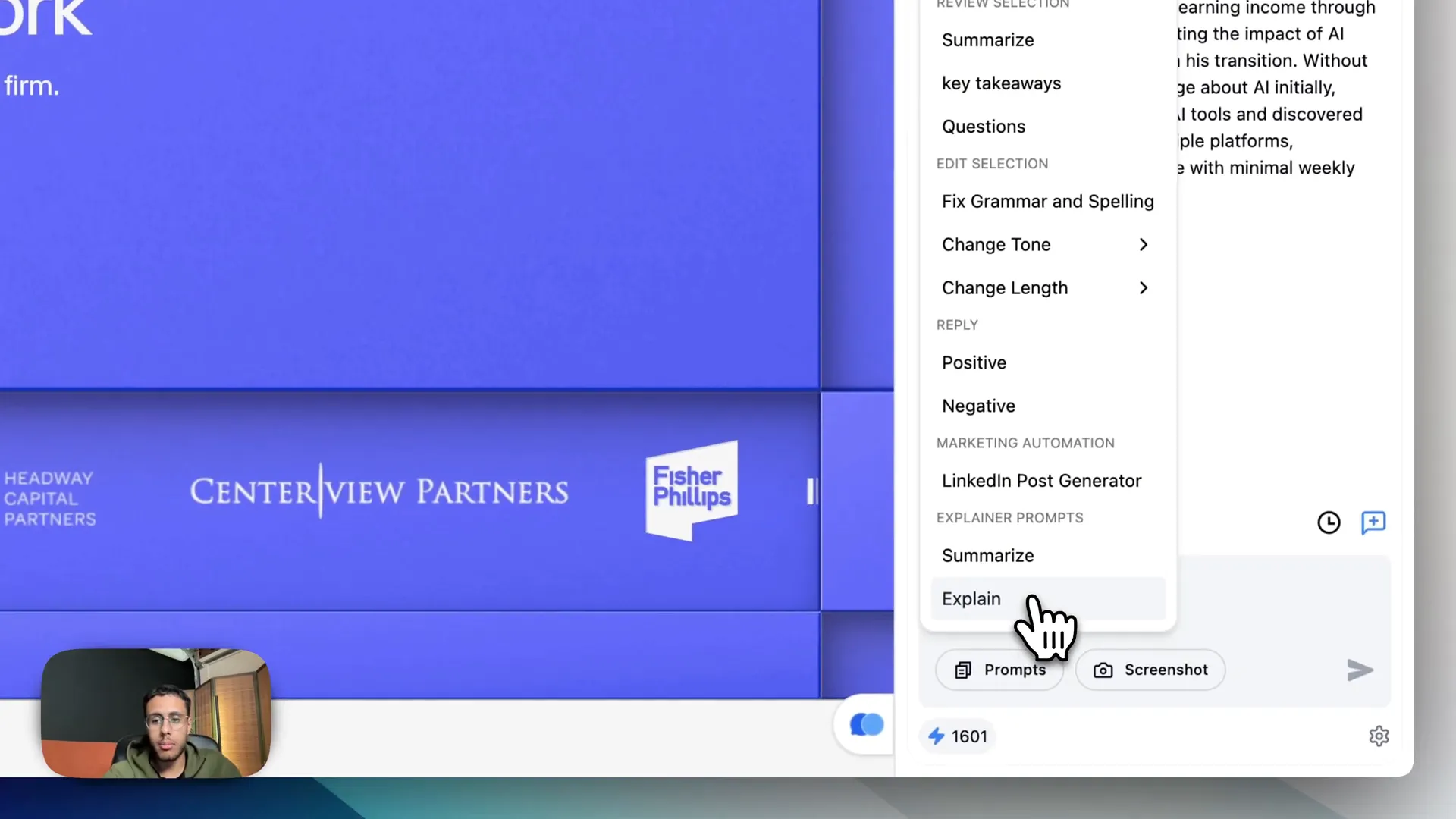
This feature is invaluable for professionals who need to communicate effectively with diverse audiences, ensuring that everyone is on the same page.
Custom AI Models and Team Collaboration
One of the standout features of Browser Copilot is the ability to create custom AI models tailored specifically to your needs or those of your organization. You can input your website files, Q&A text, and other relevant data to train the AI, making it a powerful tool for your team.
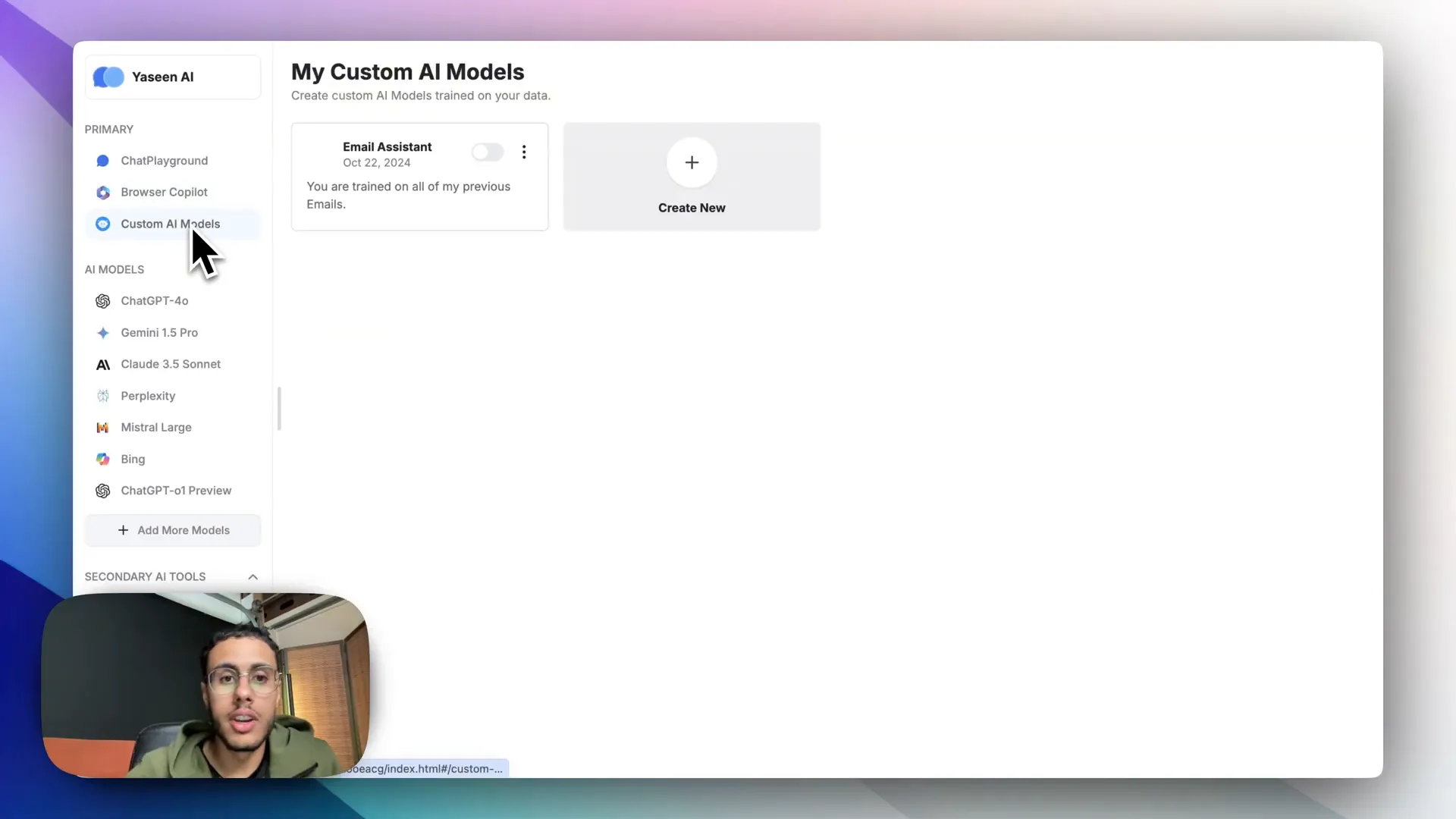
Furthermore, you can share these custom models with your teammates, fostering collaboration and consistency across your organization. This feature ensures that everyone has access to the same resources and tools, enhancing overall productivity.
Conclusion
Browser Copilot is a revolutionary tool that integrates AI into your everyday tasks, enabling you to work smarter, not harder. From managing emails and generating content to simplifying complex concepts, its capabilities are vast and varied. By leveraging Browser Copilot, you can reclaim your time and focus on what truly matters—growing your business and enhancing your productivity.
Whether you're a busy professional, a marketer, or anyone looking to streamline their workflow, Browser Copilot is your go-to solution for navigating the complexities of the digital world. Try it today and unlock your potential!