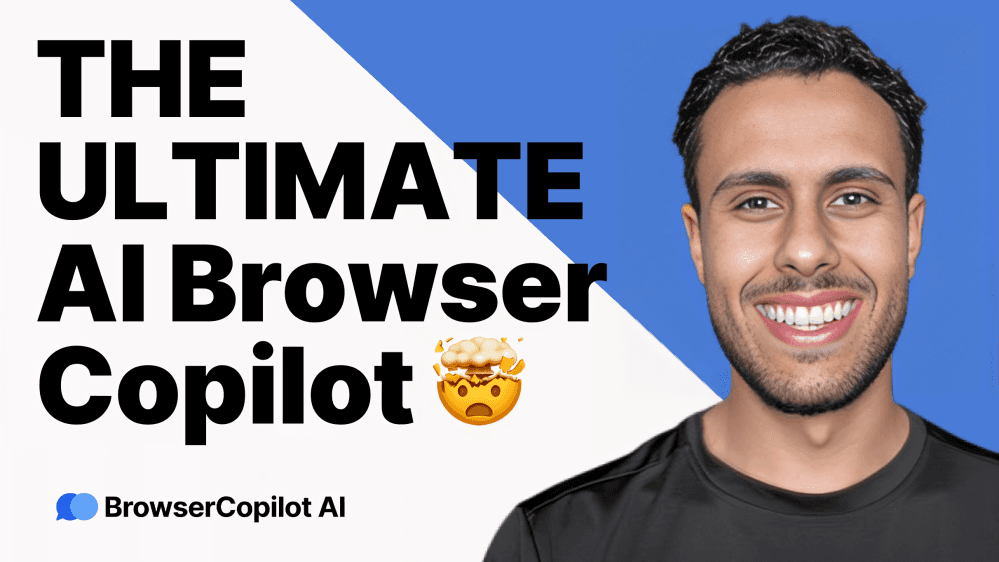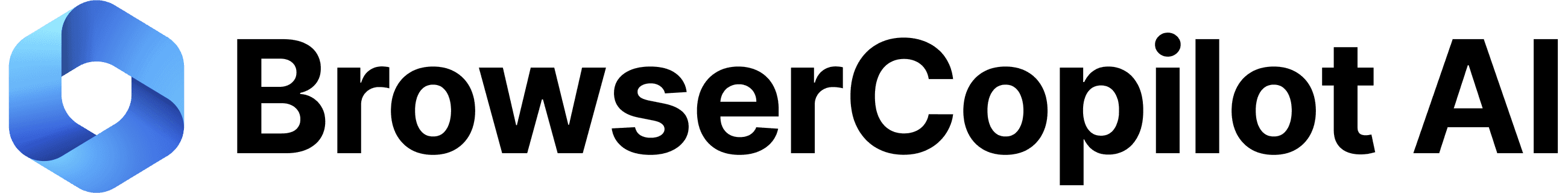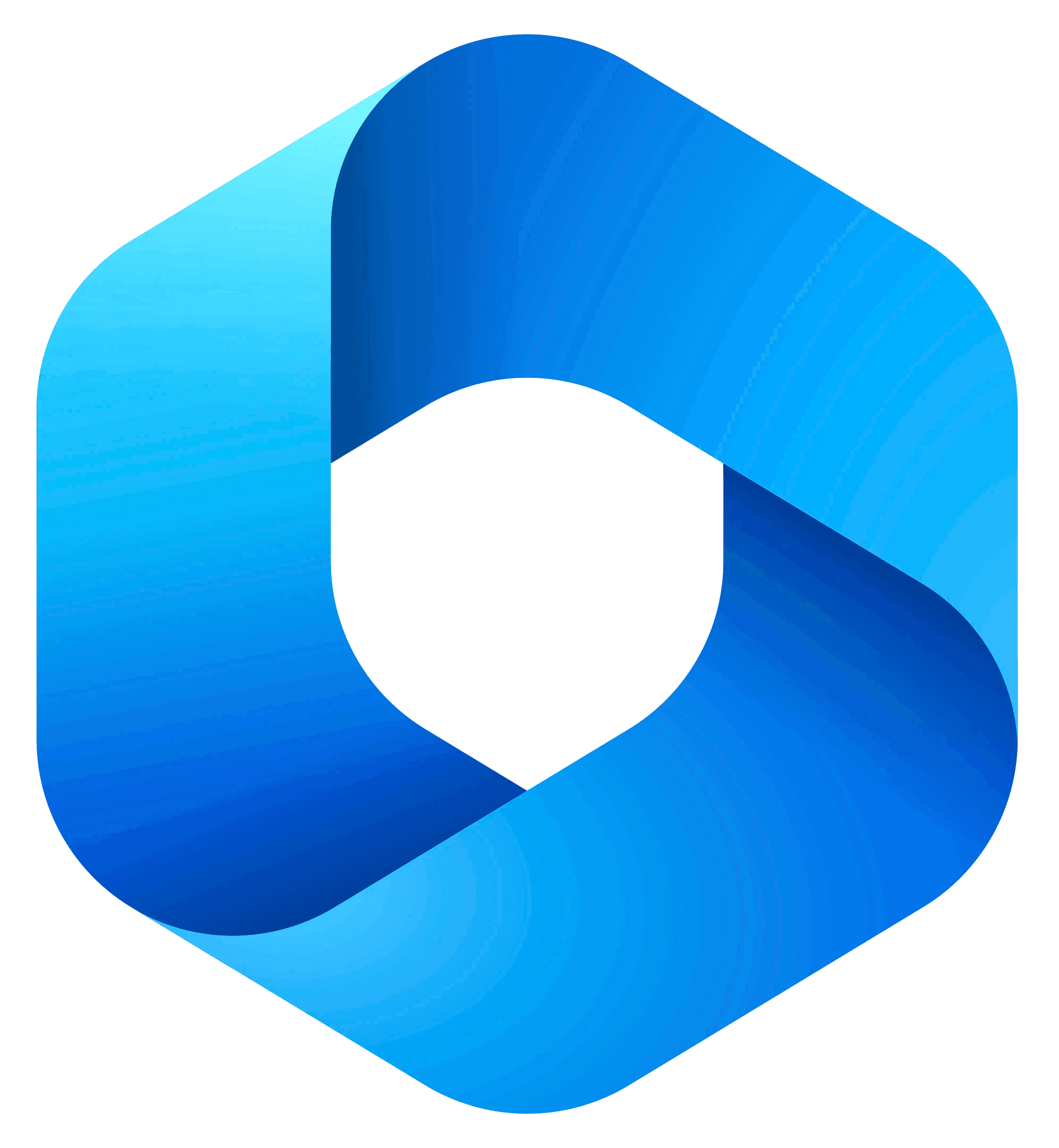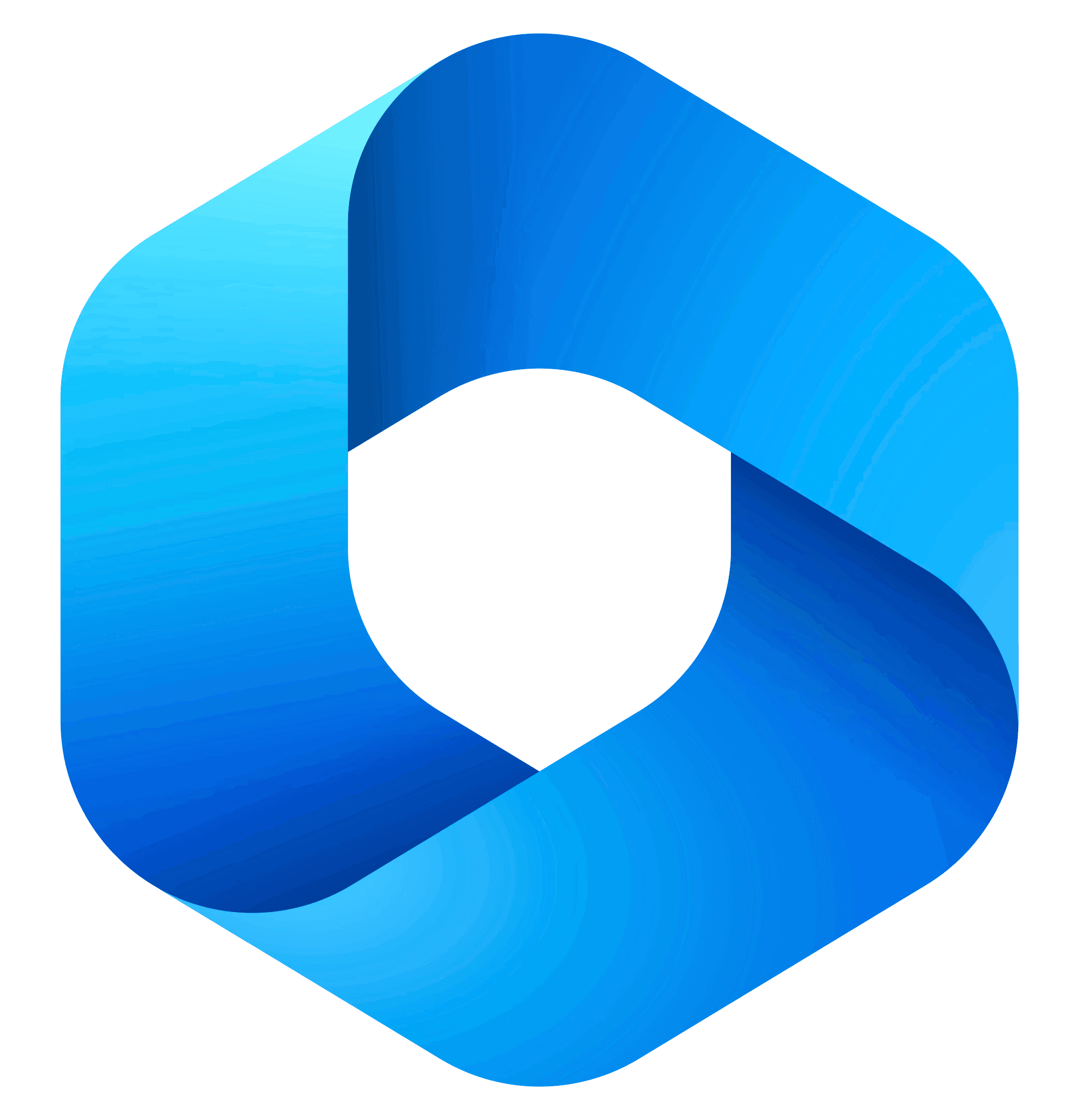Content
Unlocking the Power of ChatGPT: 32 Essential Tips for Beginners
Unlocking the Power of ChatGPT: 32 Essential Tips for Beginners
Unlocking the Power of ChatGPT: 32 Essential Tips for Beginners
Danny Roman
December 4, 2024




Are you ready to level up your ChatGPT skills? In this comprehensive guide, we dive into 32 essential tips that will transform you from a beginner to a ChatGPT pro. Whether you want to enhance your writing, streamline your tasks, or simply have fun, these tips will unlock the full potential of this powerful AI tool.
🌟 32 ChatGPT Tips for Beginners
Welcome to the ultimate guide for beginners looking to conquer the ChatGPT realm! Buckle up, because we're diving into some snappy tips that will have you wielding this AI like a wizard in no time. Let's kick things off!
🎭 Assign Roles
Want to spice up your conversations? Assign roles! By telling ChatGPT to "act as" a certain character or persona, you can get responses that are not only creative but also tailored to that role. Imagine asking ChatGPT to write a birthday letter as a pirate. Instead of a standard greeting, you'll get something like:
“Avast! It's a special day on the horizon for tis your birthday, me Hardy!”
Assigning roles is a game-changer for creativity. So, next time you want to mix things up, just start your prompt with “Act as…” and watch the magic happen!
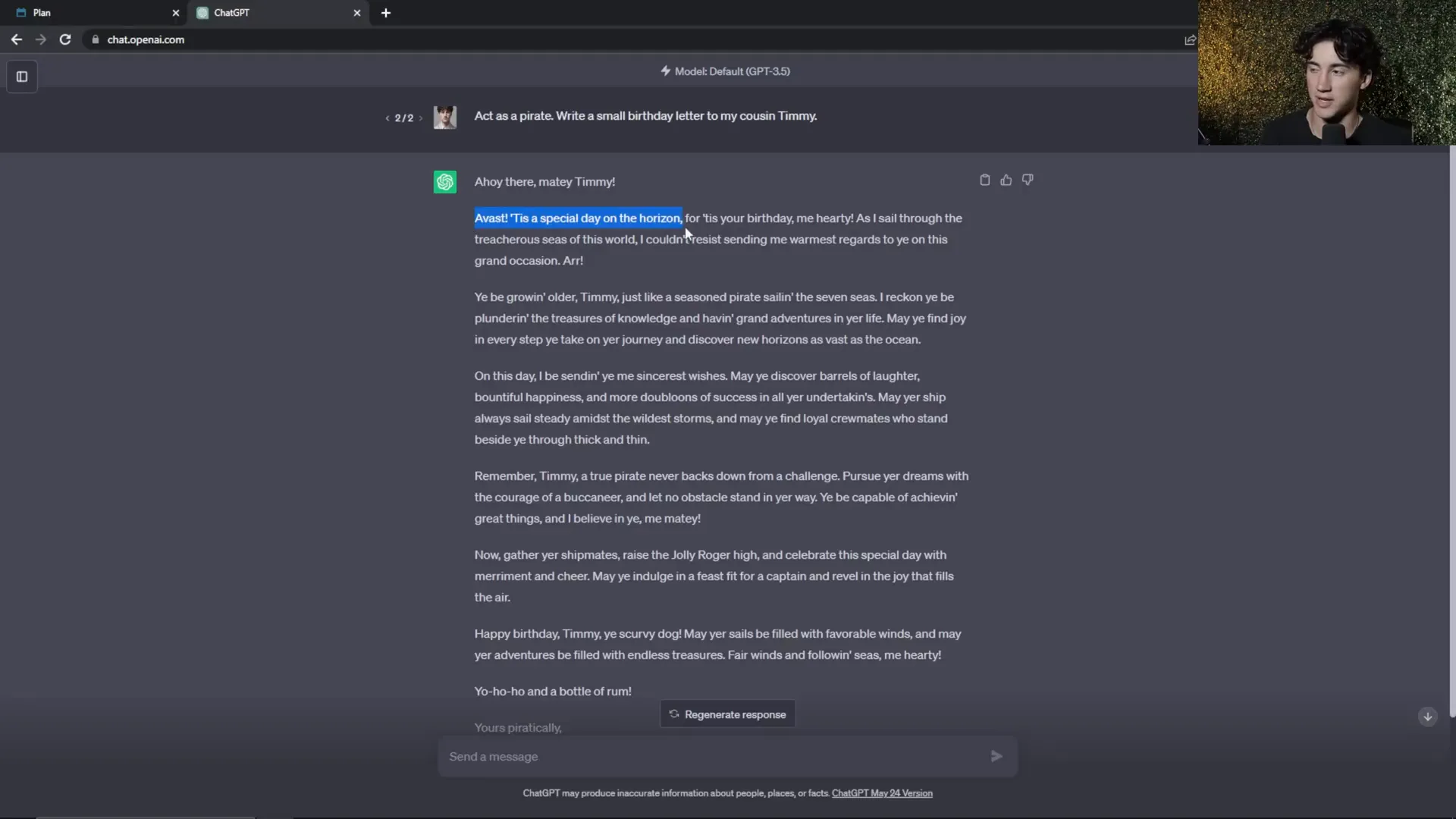
📝 Format Your Outputs
No more plain text responses! Get fancy with your outputs by asking ChatGPT to format them in tables, bullet points, or lists. For example, you could say:
“Create a table of popular dog breeds sorted alphabetically with columns for hostility and price.”
ChatGPT will then generate a neatly organized table, making it easier for you to digest information. It's all about clarity and style!
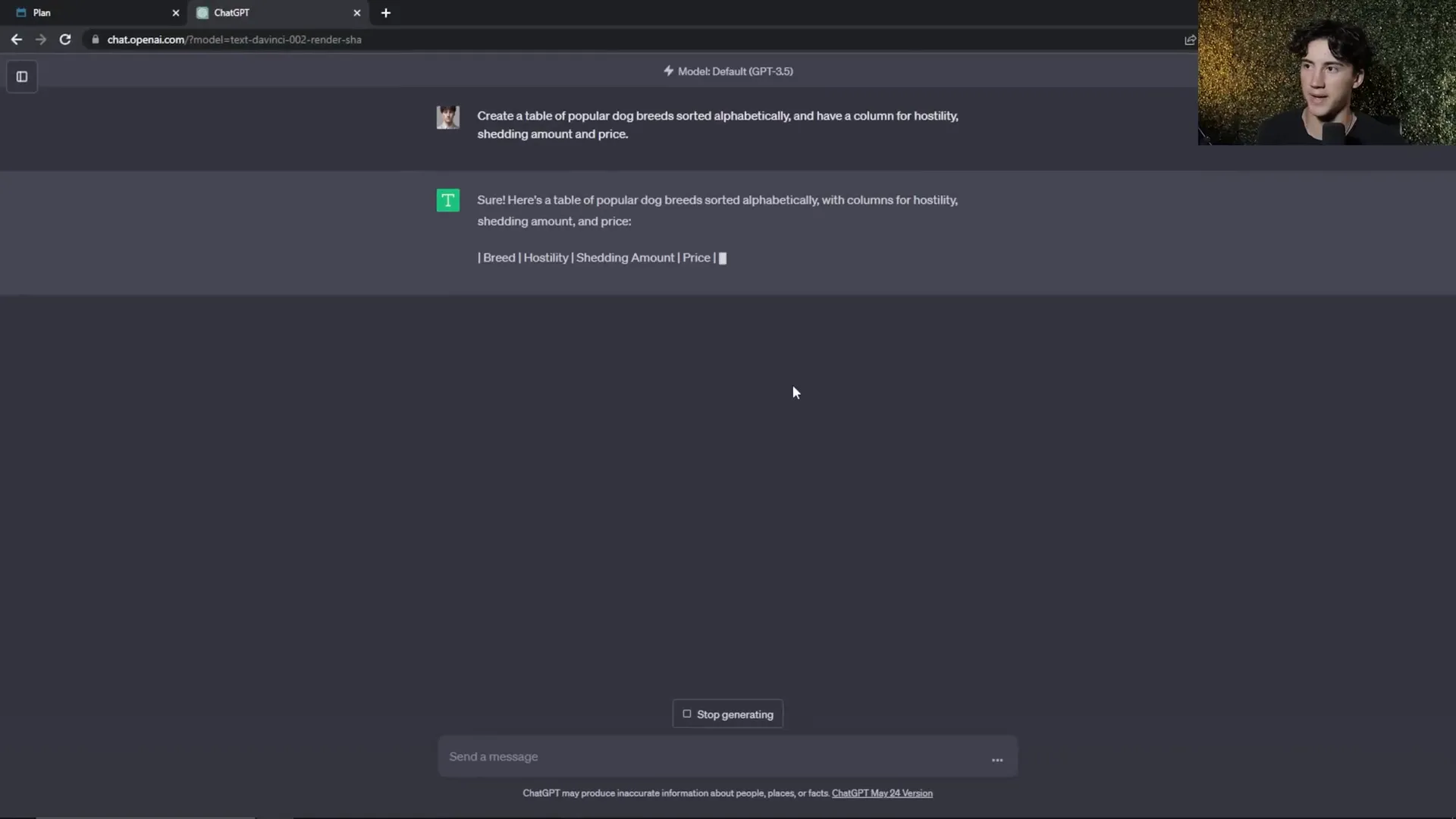
✅ Generate To-Do Lists
Got a long message packed with tasks? Let ChatGPT work its magic and create a to-do list for you. Simply paste the text and say:
“Generate a to-do list from this paragraph.”
ChatGPT will sift through the clutter and present you with a clear, actionable list of tasks to tackle. No more guesswork!
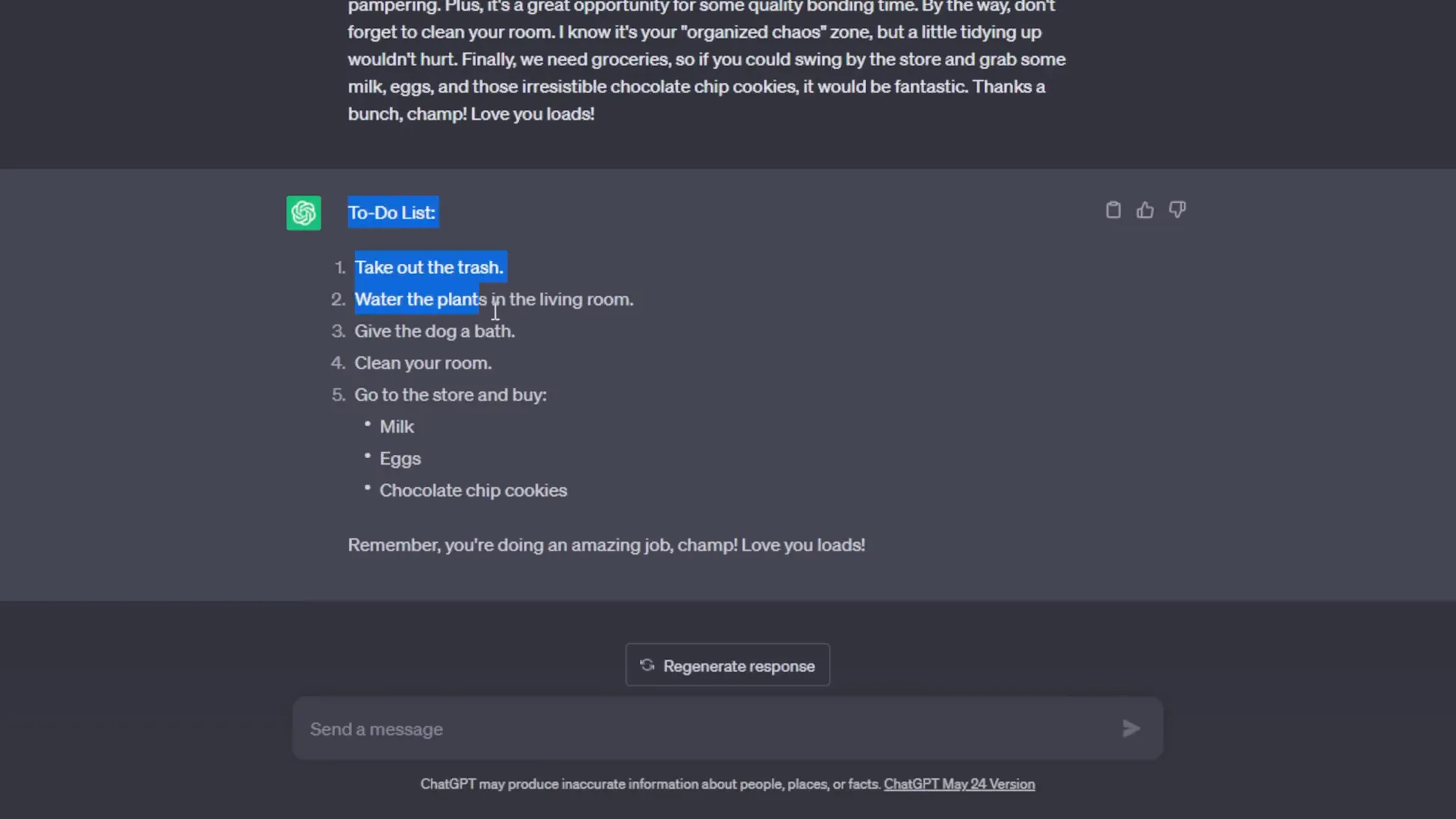
🗂️ Rename Chat Logs
Keep your chat logs organized by renaming them! Instead of letting them pile up with generic names, click the pencil icon next to the chat and give it a name that makes sense to you. This little tweak can save you tons of time searching for that one conversation!
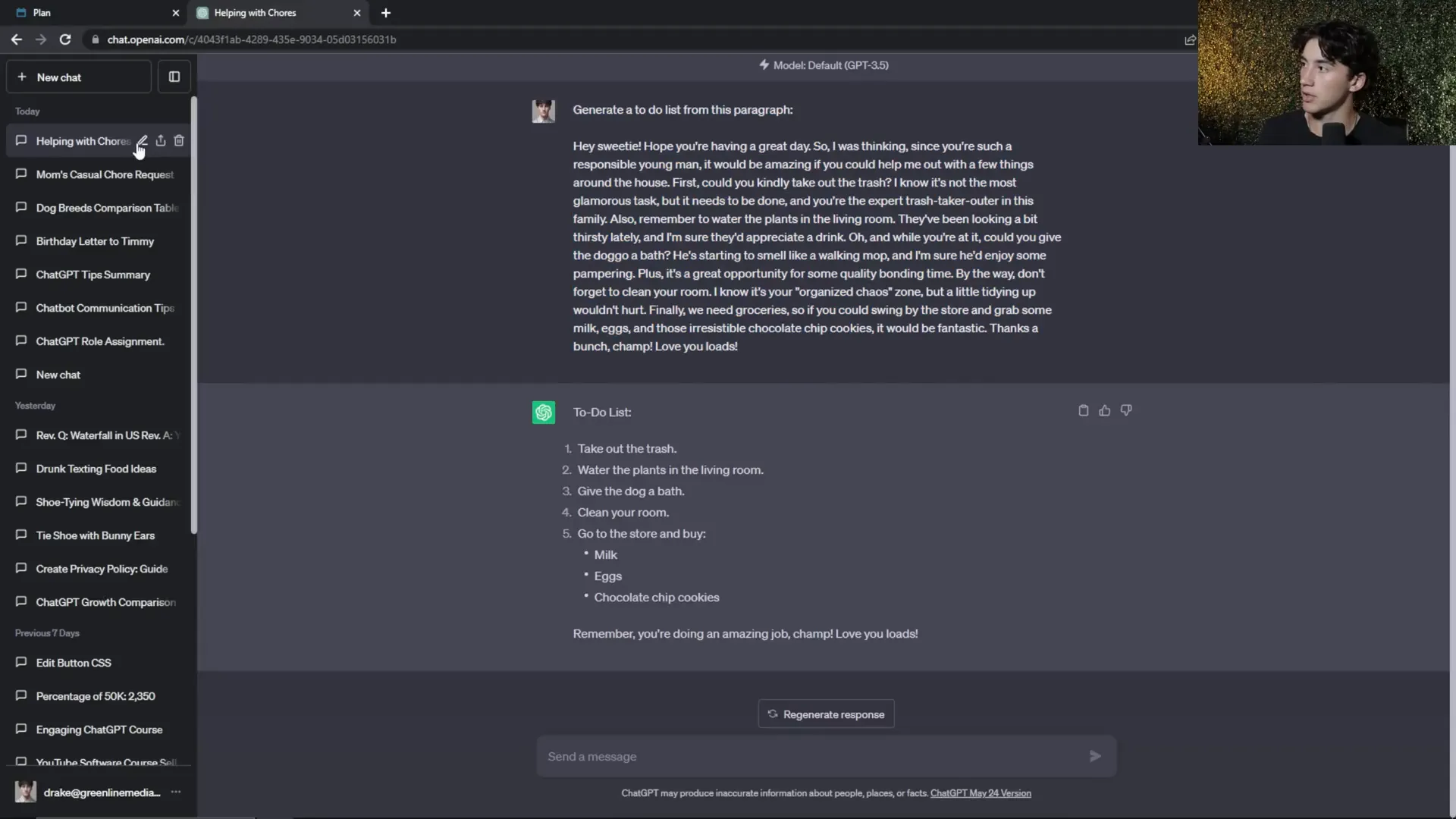
🔄 Prompt Follow-Up Questions
ChatGPT is a conversation partner, not a one-hit wonder! After receiving a response, don't hesitate to ask follow-up questions. This keeps the dialogue flowing and allows you to dive deeper into topics. For instance, if you generated a to-do list, ask ChatGPT to prioritize tasks based on time.
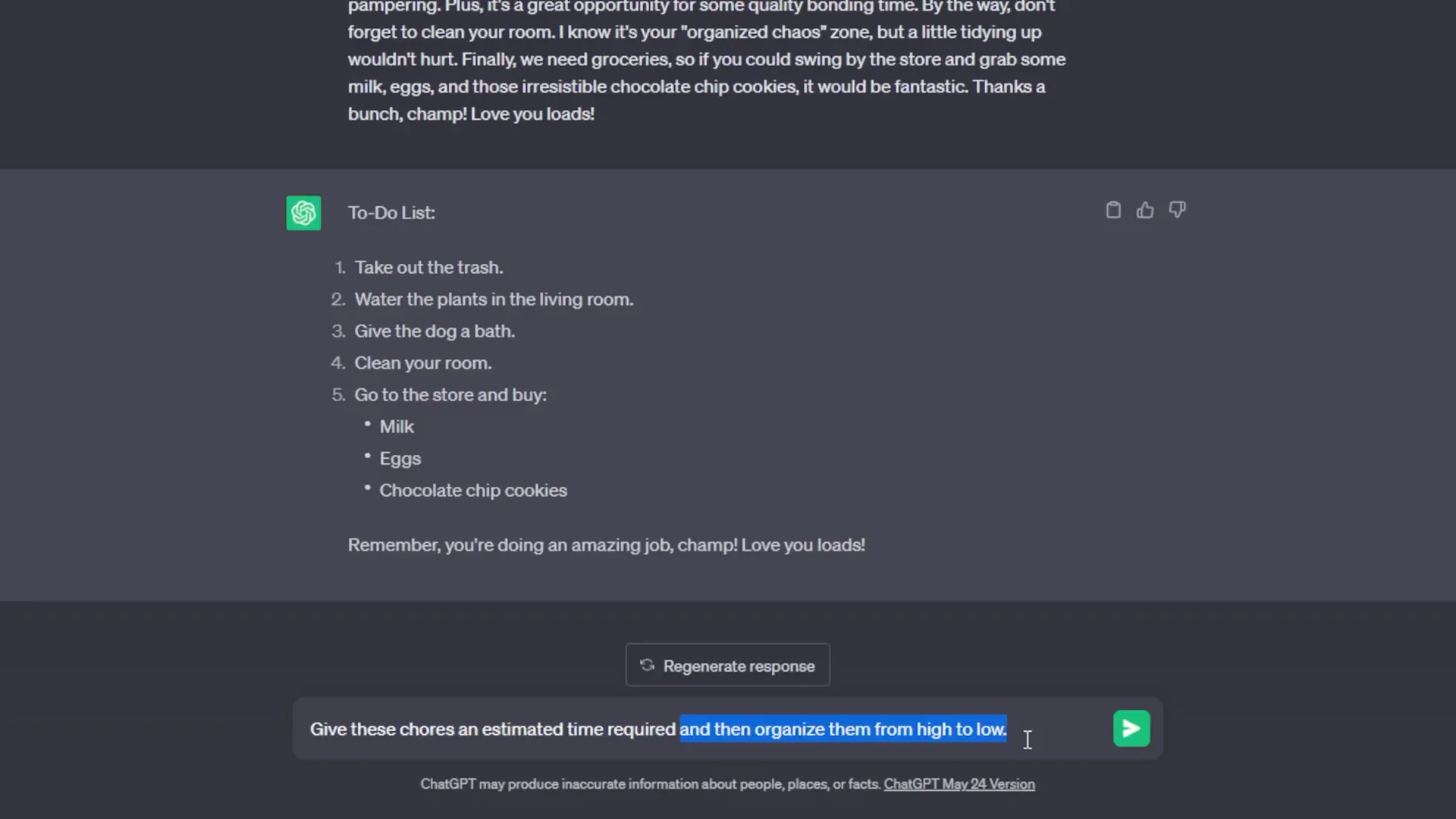
👶 Use ‘Explain it to a Child’
Struggling to grasp a concept? Ask ChatGPT to explain it as if you're five! This method simplifies complex topics and often helps adults understand better too. Just type:
“Explain [topic] to a five-year-old.”
You’ll be amazed at how clear and concise the explanations can be!

🎨 Change Your Dashboard Appearance
Customize your workspace! Head to the settings and choose between system colors, dark mode, or light mode. A comfortable interface can make your ChatGPT experience even more enjoyable. Choose what suits your vibe!
🔗 Share Chat Thread Links
Want to share your genius with friends? Use the new feature to share chat threads in view-only mode. Click the share button, customize the link, and send it off. It's a fantastic way to collaborate or simply showcase your ChatGPT skills!
✍️ Change the Tone of Your Writing
Need to adjust the tone of your writing? Whether you're crafting an email or a creative piece, you can ask ChatGPT to modify the tone. Make it formal, casual, or even angry! Just specify your needs:
“Change this email to be more formal.”
It's a quick way to ensure your message hits the right note!
📚 Purchase the ChatGPT Mastery Course
Ready to dig deeper? Consider enrolling in the ChatGPT Mastery course! With over 25 exclusive modules, you'll learn everything from basic usage to advanced techniques. Plus, you’ll gain access to a community of fellow ChatGPT enthusiasts. It's a no-brainer for serious learners!
✂️ Be Concise in Your Prompts
When it comes to prompting, less is often more. Be clear and concise about what you want. A straightforward prompt yields better results. For example:
“Create a table of popular dog breeds sorted alphabetically.”
Short and sweet! This approach helps ChatGPT understand your request better.
🎭 Change the Style of Your Writing
Want to channel your inner celebrity or character? Specify a style in your prompt! For example:
“Write a car detailing ad in the style of Darth Vader.”
ChatGPT will deliver a dramatic and themed response that fits your request. It's a fun way to add flair to your writing!
🚀 Quickly Learn in ChatGPT
Use ChatGPT as your personal tutor! Ask it to summarize articles or create lists of key points. You can quickly get up to speed on any topic without sifting through tons of information. Just type:
“Summarize this article and list key action steps.”
Learning has never been so easy!
⬆️ Upgrade to Plus
If you're serious about using ChatGPT, consider upgrading to Plus. For a small monthly fee, you gain access to advanced features, priority support, and the latest updates. It’s an investment that can supercharge your productivity!
🛍️ View the Plugin Store
Unlock a world of possibilities by exploring the plugin store. With hundreds of third-party integrations, you can enhance your ChatGPT experience significantly. Whether it's for shopping, productivity, or learning, there’s a plugin for that!
🔍 Analyze Links with Web Browsing
Last but not least, take advantage of the web browsing feature! Paste a link and ask ChatGPT to analyze it. This can be a game-changer for SEO recommendations, content analysis, and more. Just type:
“Analyze this link for SEO improvements.”
ChatGPT will read the content and provide valuable insights!
📝 Templatize Useful Prompts
Why reinvent the wheel every time you want to generate something awesome? Templatizing your prompts is a brilliant hack to save time and ensure consistency. Imagine you found the perfect prompt for a workout routine: “Create me a [time] full body workout using [equipment].” Now, instead of typing out the entire prompt each time, simply replace the variables in brackets with your specific needs. You can have a whole library of templates ready to go!
Not only does this streamline your workflow, but it also helps you avoid those pesky moments of forgetting what made your prompts effective in the first place. Just copy your template into a Google Doc or your preferred organizational tool, and you're set.
🔍 Revise Your Existing Text
ChatGPT isn't just about creating new content; it's also a powerful revising tool. Have something you've already written? Let ChatGPT refine it! Whether you need grammar checks, style adjustments, or tone changes, just feed your text into the chat and ask for revisions. It's like having a personal editor at your fingertips!
This technique helps transform your raw ideas into polished pieces that shine. Remember, great writing is rewriting, and with ChatGPT, that process becomes effortless!
🚶♂️ Use Step-by-Step Guides
Complex tasks don’t have to be daunting when you have ChatGPT by your side. You can ask it to guide you through processes step by step. For instance, if you're creating a terms of service for your website, simply instruct ChatGPT: “Guide me step by step to create my terms of service, providing questions I need to answer.”
ChatGPT will generate relevant questions and format your responses into a cohesive draft. This is a game-changer for anyone tackling intricate projects or unfamiliar territory!
🎉 Use ChatGPT for Entertainment
Who says work can’t be fun? ChatGPT can be your go-to for entertainment, too! From crafting engaging stories to recommending movies or songs, the possibilities are endless. Just provide it with characters, a plot, or even your favorite genres, and watch the magic unfold.
Feeling adventurous? Ask for a playlist based on your favorite artists or book suggestions tailored to your tastes. ChatGPT is like having a creative buddy who’s always ready to brainstorm fun ideas!
💻 Coding Assistance
Even if coding isn't your forte, ChatGPT can be a lifesaver. If you’re stuck on a coding problem, just describe it! For instance, you can say, “Help me change the CSS of this button to be orange and blue,” and provide the relevant code snippet. ChatGPT will generate a clean code block for you to use.
This feature is a fantastic resource for both novice and seasoned developers alike. Save time and frustration by letting ChatGPT help you debug or enhance your code!
💡 Brainstorm New Ideas
Stuck in a creative rut? Turn to ChatGPT for brainstorming. Whether you’re looking for business names or content ideas, just prompt it with a request like, “Help me brainstorm business name ideas for my AI course.” ChatGPT will ask for details and generate a plethora of suggestions to kickstart your creativity.
This collaborative approach not only sparks your imagination but also helps refine your vision. It’s like having a brainstorming partner who never runs out of ideas!
⚖️ Mediation in ChatGPT
Disagreements? Let ChatGPT mediate! Present both sides of an argument and ask it to weigh in. For example, if two friends are debating who should get the last gummy bear, outline each argument and ask ChatGPT for a logical conclusion.
While it won’t replace human emotions, it can provide a rational perspective based on the presented information. It’s a fun and unique way to settle disputes!
📖 Journal with ChatGPT
Journaling just got a tech upgrade! Use ChatGPT to facilitate your journaling process. Ask it to prompt you with questions about your day, and then format your responses into a structured journal entry. It’s like having a personal journaling coach!
Not only does this help you reflect on your experiences, but it also creates a record you can look back on. Plus, it’s super easy to get started!
📥 Export Your Chat Logs
Want to keep a record of your brilliant exchanges with ChatGPT? Export your chat logs! This feature allows you to securely save your conversations to your email. Just head to settings, hit export, and voilà! You have a zip file with all your chat history.
This is particularly useful for tracking your learning progress or revisiting past ideas. Don’t let those golden nuggets of wisdom slip away!
⚠️ Understand Limitations
Every tool has its limits, and ChatGPT is no exception. It’s crucial to understand its constraints to avoid frustration. Remember: ChatGPT's knowledge cuts off in September 2021. This means it may not have the latest information or trends.
Additionally, be aware of potential biases in its responses. Always double-check information, especially when accuracy is critical.
💬 Use Human-like Text
When interacting with ChatGPT, don’t feel the need to sound overly formal. Use natural language and conversational tones. This makes your prompts more relatable and can lead to better responses.
ChatGPT thrives on human-like interaction, so be yourself! Just strike a balance between being casual and providing enough context in your requests.
🔍 Check for Plagiarism
Before you hit send on that important document or post, run a plagiarism check! ChatGPT can help generate content, but it’s wise to ensure originality. Use tools to verify that your work is unique and not unintentionally copied from somewhere else.
This extra step can save you headaches down the line, especially in academic or professional settings.
📚 Study with ChatGPT
Looking to ace that exam? Use ChatGPT as your study buddy! From summarizing notes to creating flashcards, it can help you prepare effectively. Paste your study material and ask ChatGPT to generate quiz questions or key points.
This interactive approach keeps learning engaging and ensures you grasp the essentials before test day!
🧠 Use Generated Knowledge
Leverage the knowledge generated by ChatGPT to fuel your creativity! Start with a prompt to gather information on a specific topic, and then use that knowledge to create something unique, like a blog post or story.
This technique not only enhances your writing but also allows you to explore topics more deeply. It's a win-win!
📅 Create Personalized Plans
ChatGPT can help you design personalized plans tailored to your specific goals. Whether it’s a fitness routine or a study schedule, input your metrics and preferences, and let ChatGPT craft a plan that works for you!
This customization ensures you have a roadmap to success that aligns with your lifestyle and aspirations.
🎥 Watch These ChatGPT Tutorials
Ready to dive deeper? Check out tutorials that walk you through various features and tricks of ChatGPT. These resources can illuminate hidden functionalities and enhance your user experience.
Learning from others' experiences can save you time and help you maximize the potential of this transformative tool!
Are you ready to level up your ChatGPT skills? In this comprehensive guide, we dive into 32 essential tips that will transform you from a beginner to a ChatGPT pro. Whether you want to enhance your writing, streamline your tasks, or simply have fun, these tips will unlock the full potential of this powerful AI tool.
🌟 32 ChatGPT Tips for Beginners
Welcome to the ultimate guide for beginners looking to conquer the ChatGPT realm! Buckle up, because we're diving into some snappy tips that will have you wielding this AI like a wizard in no time. Let's kick things off!
🎭 Assign Roles
Want to spice up your conversations? Assign roles! By telling ChatGPT to "act as" a certain character or persona, you can get responses that are not only creative but also tailored to that role. Imagine asking ChatGPT to write a birthday letter as a pirate. Instead of a standard greeting, you'll get something like:
“Avast! It's a special day on the horizon for tis your birthday, me Hardy!”
Assigning roles is a game-changer for creativity. So, next time you want to mix things up, just start your prompt with “Act as…” and watch the magic happen!
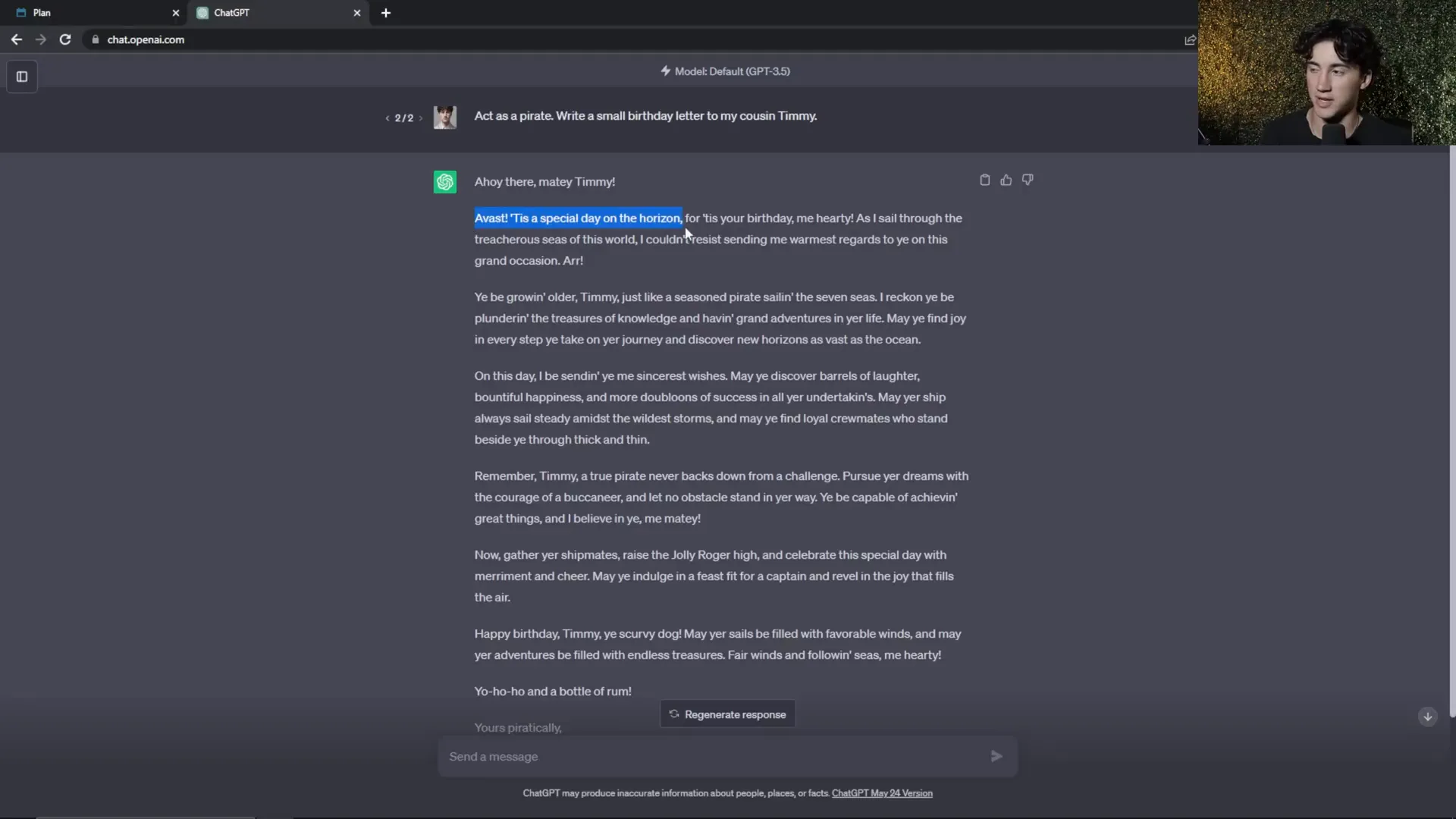
📝 Format Your Outputs
No more plain text responses! Get fancy with your outputs by asking ChatGPT to format them in tables, bullet points, or lists. For example, you could say:
“Create a table of popular dog breeds sorted alphabetically with columns for hostility and price.”
ChatGPT will then generate a neatly organized table, making it easier for you to digest information. It's all about clarity and style!
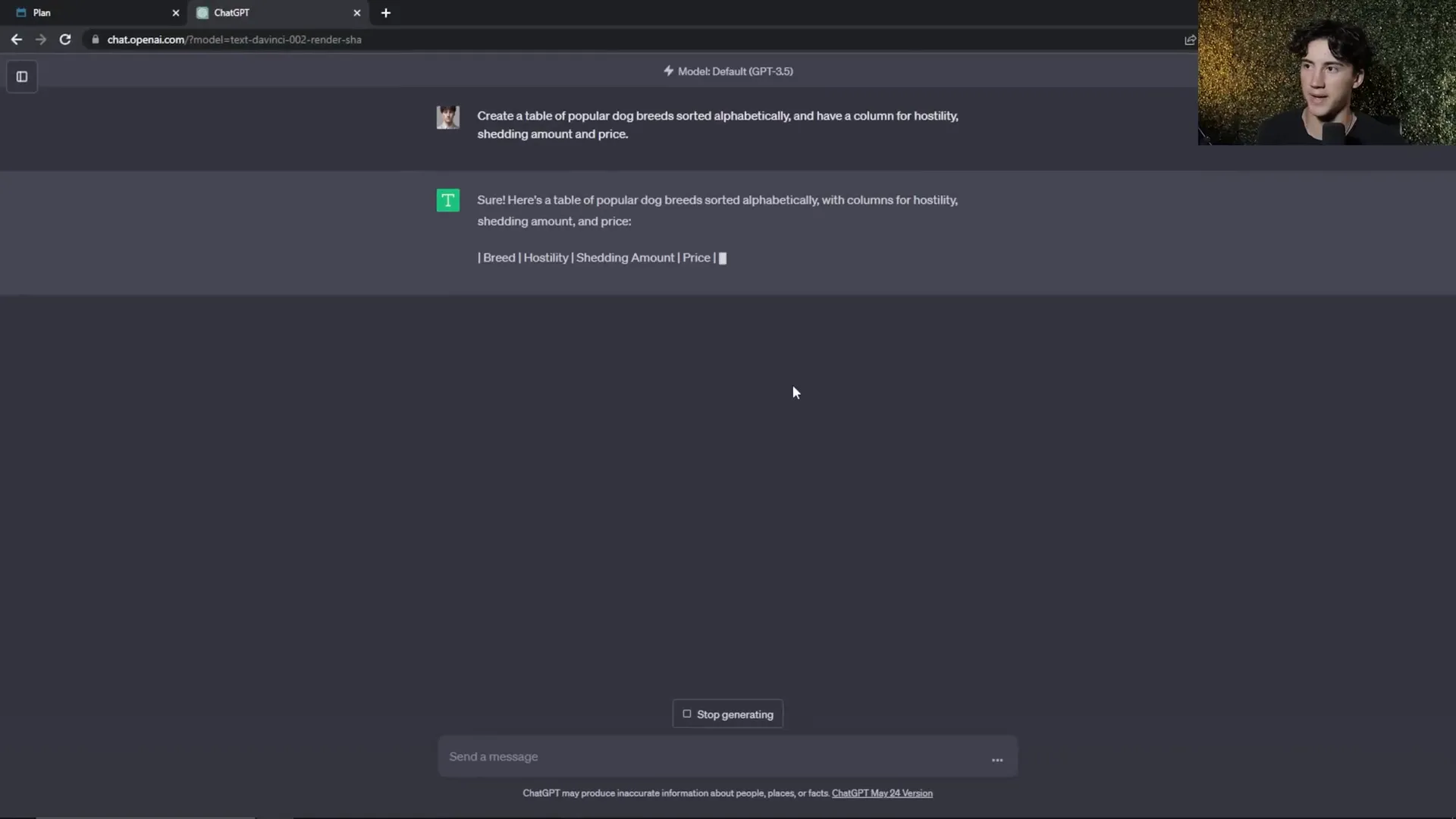
✅ Generate To-Do Lists
Got a long message packed with tasks? Let ChatGPT work its magic and create a to-do list for you. Simply paste the text and say:
“Generate a to-do list from this paragraph.”
ChatGPT will sift through the clutter and present you with a clear, actionable list of tasks to tackle. No more guesswork!
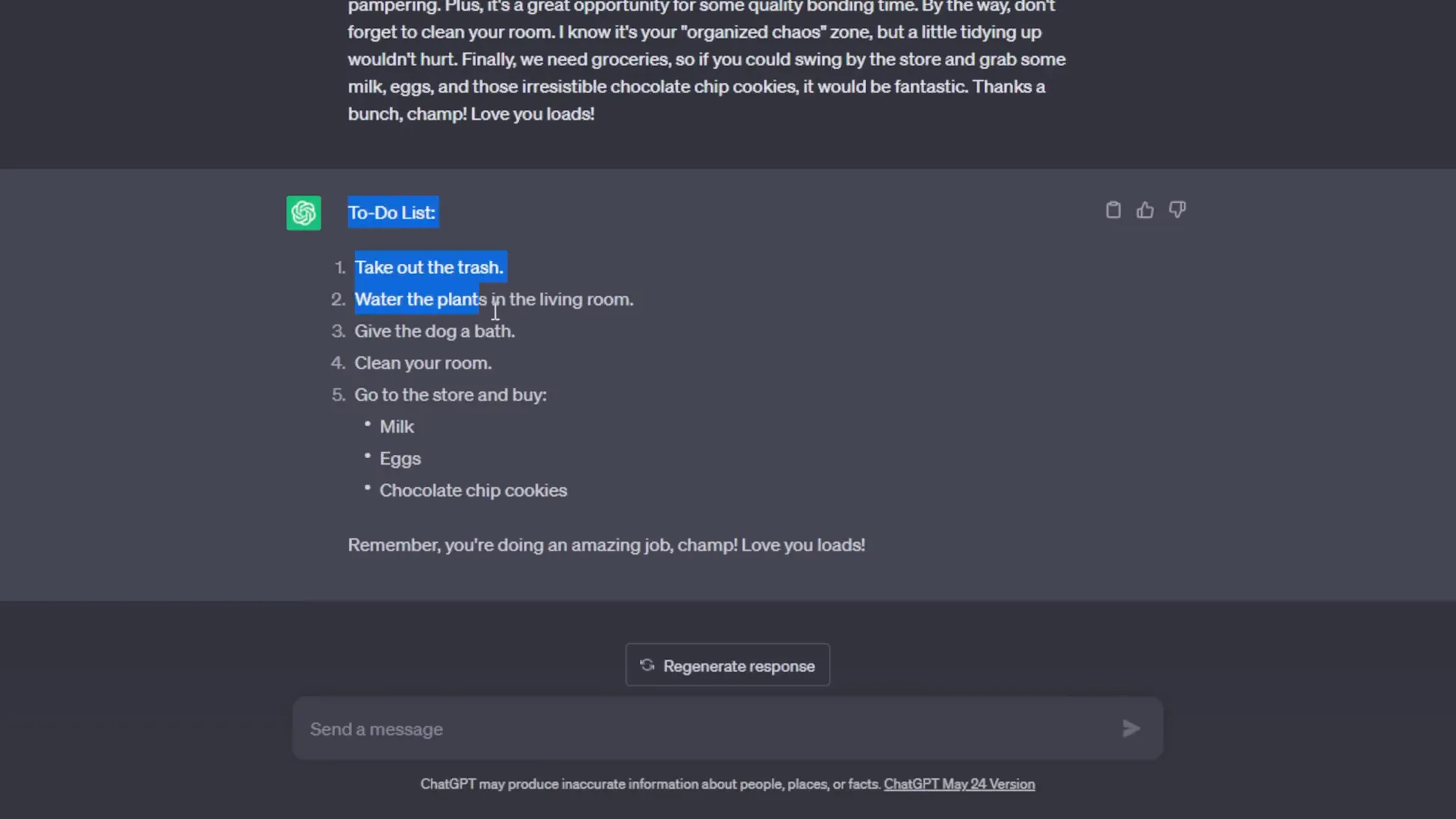
🗂️ Rename Chat Logs
Keep your chat logs organized by renaming them! Instead of letting them pile up with generic names, click the pencil icon next to the chat and give it a name that makes sense to you. This little tweak can save you tons of time searching for that one conversation!
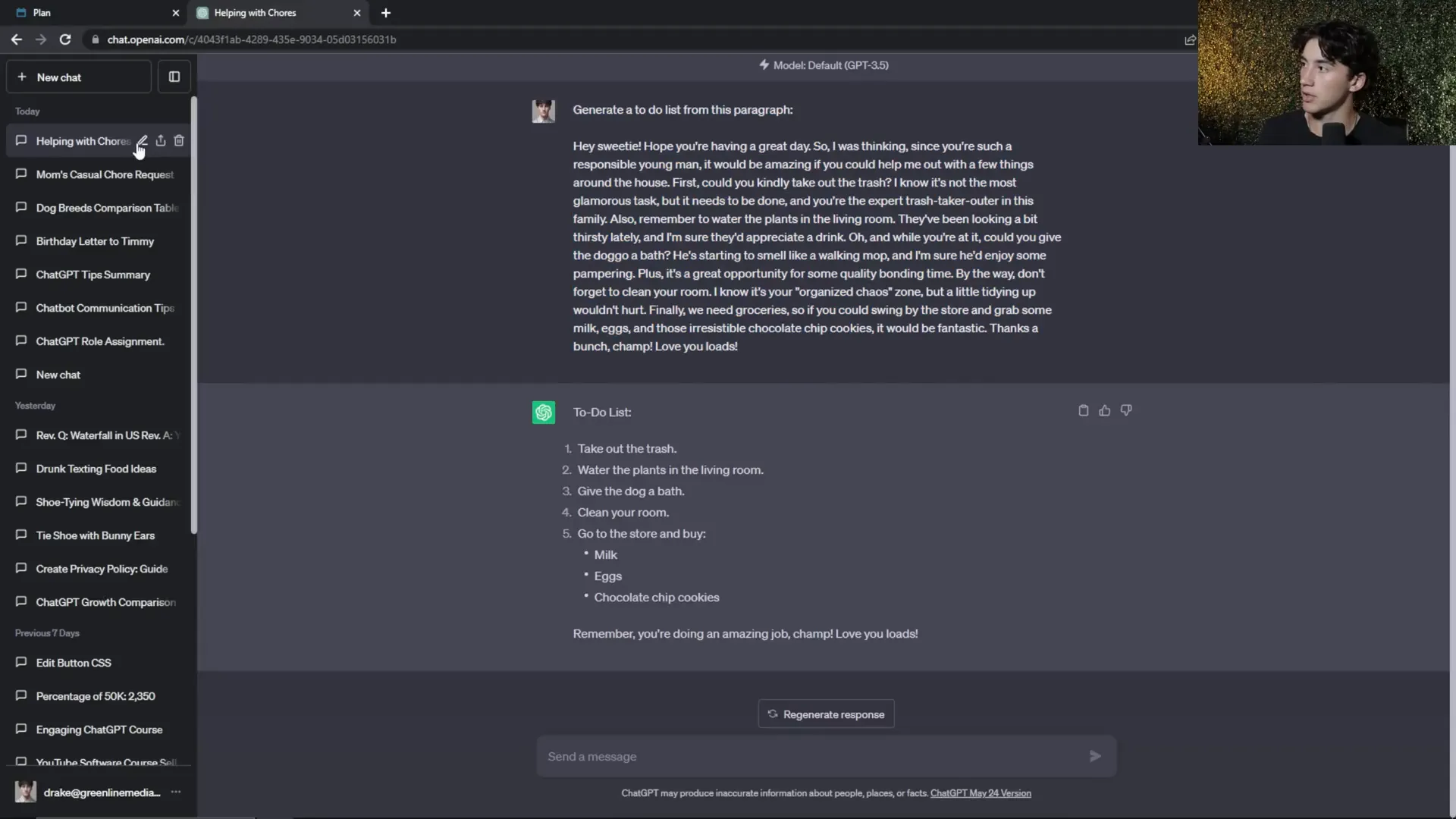
🔄 Prompt Follow-Up Questions
ChatGPT is a conversation partner, not a one-hit wonder! After receiving a response, don't hesitate to ask follow-up questions. This keeps the dialogue flowing and allows you to dive deeper into topics. For instance, if you generated a to-do list, ask ChatGPT to prioritize tasks based on time.
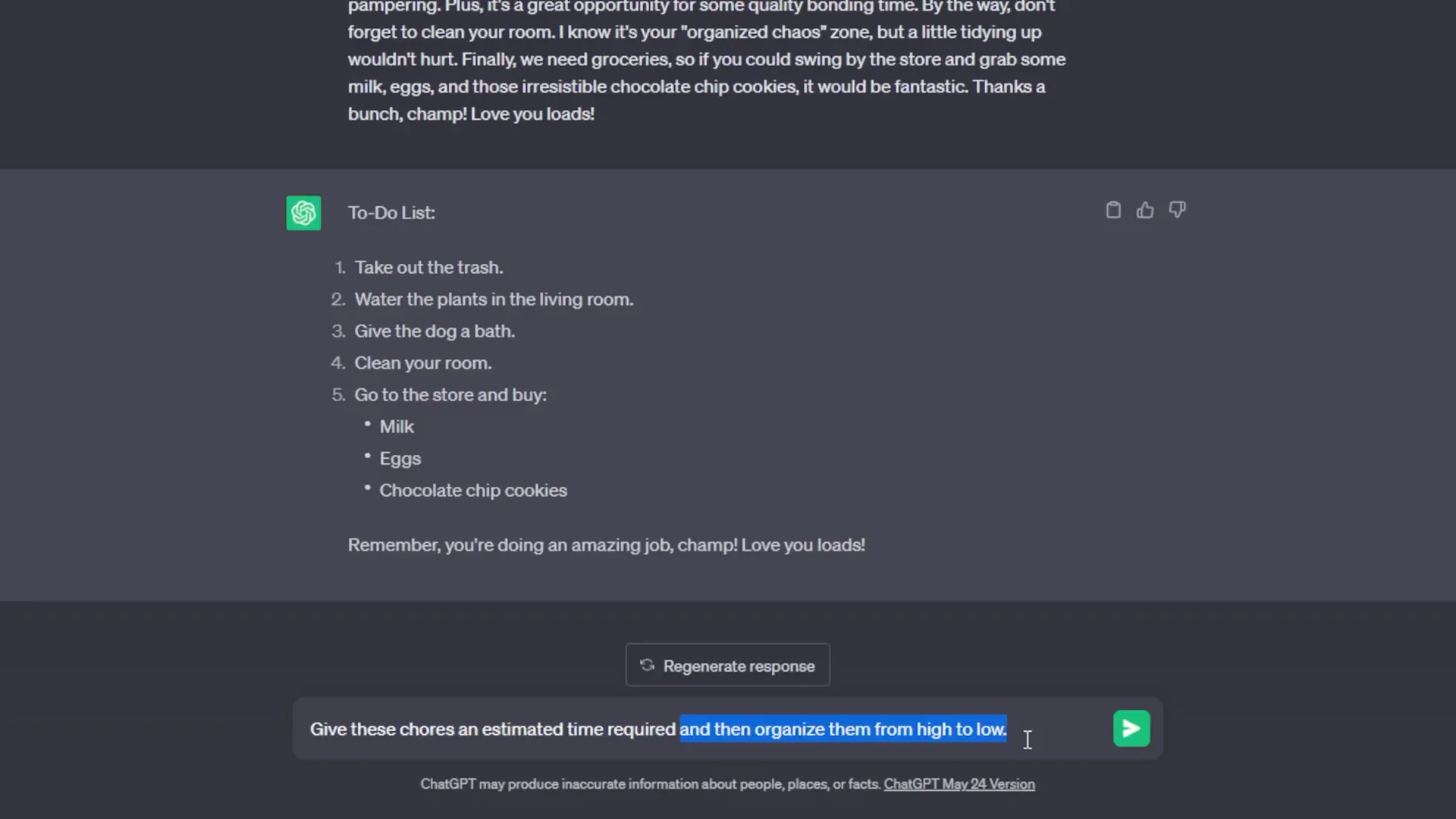
👶 Use ‘Explain it to a Child’
Struggling to grasp a concept? Ask ChatGPT to explain it as if you're five! This method simplifies complex topics and often helps adults understand better too. Just type:
“Explain [topic] to a five-year-old.”
You’ll be amazed at how clear and concise the explanations can be!

🎨 Change Your Dashboard Appearance
Customize your workspace! Head to the settings and choose between system colors, dark mode, or light mode. A comfortable interface can make your ChatGPT experience even more enjoyable. Choose what suits your vibe!
🔗 Share Chat Thread Links
Want to share your genius with friends? Use the new feature to share chat threads in view-only mode. Click the share button, customize the link, and send it off. It's a fantastic way to collaborate or simply showcase your ChatGPT skills!
✍️ Change the Tone of Your Writing
Need to adjust the tone of your writing? Whether you're crafting an email or a creative piece, you can ask ChatGPT to modify the tone. Make it formal, casual, or even angry! Just specify your needs:
“Change this email to be more formal.”
It's a quick way to ensure your message hits the right note!
📚 Purchase the ChatGPT Mastery Course
Ready to dig deeper? Consider enrolling in the ChatGPT Mastery course! With over 25 exclusive modules, you'll learn everything from basic usage to advanced techniques. Plus, you’ll gain access to a community of fellow ChatGPT enthusiasts. It's a no-brainer for serious learners!
✂️ Be Concise in Your Prompts
When it comes to prompting, less is often more. Be clear and concise about what you want. A straightforward prompt yields better results. For example:
“Create a table of popular dog breeds sorted alphabetically.”
Short and sweet! This approach helps ChatGPT understand your request better.
🎭 Change the Style of Your Writing
Want to channel your inner celebrity or character? Specify a style in your prompt! For example:
“Write a car detailing ad in the style of Darth Vader.”
ChatGPT will deliver a dramatic and themed response that fits your request. It's a fun way to add flair to your writing!
🚀 Quickly Learn in ChatGPT
Use ChatGPT as your personal tutor! Ask it to summarize articles or create lists of key points. You can quickly get up to speed on any topic without sifting through tons of information. Just type:
“Summarize this article and list key action steps.”
Learning has never been so easy!
⬆️ Upgrade to Plus
If you're serious about using ChatGPT, consider upgrading to Plus. For a small monthly fee, you gain access to advanced features, priority support, and the latest updates. It’s an investment that can supercharge your productivity!
🛍️ View the Plugin Store
Unlock a world of possibilities by exploring the plugin store. With hundreds of third-party integrations, you can enhance your ChatGPT experience significantly. Whether it's for shopping, productivity, or learning, there’s a plugin for that!
🔍 Analyze Links with Web Browsing
Last but not least, take advantage of the web browsing feature! Paste a link and ask ChatGPT to analyze it. This can be a game-changer for SEO recommendations, content analysis, and more. Just type:
“Analyze this link for SEO improvements.”
ChatGPT will read the content and provide valuable insights!
📝 Templatize Useful Prompts
Why reinvent the wheel every time you want to generate something awesome? Templatizing your prompts is a brilliant hack to save time and ensure consistency. Imagine you found the perfect prompt for a workout routine: “Create me a [time] full body workout using [equipment].” Now, instead of typing out the entire prompt each time, simply replace the variables in brackets with your specific needs. You can have a whole library of templates ready to go!
Not only does this streamline your workflow, but it also helps you avoid those pesky moments of forgetting what made your prompts effective in the first place. Just copy your template into a Google Doc or your preferred organizational tool, and you're set.
🔍 Revise Your Existing Text
ChatGPT isn't just about creating new content; it's also a powerful revising tool. Have something you've already written? Let ChatGPT refine it! Whether you need grammar checks, style adjustments, or tone changes, just feed your text into the chat and ask for revisions. It's like having a personal editor at your fingertips!
This technique helps transform your raw ideas into polished pieces that shine. Remember, great writing is rewriting, and with ChatGPT, that process becomes effortless!
🚶♂️ Use Step-by-Step Guides
Complex tasks don’t have to be daunting when you have ChatGPT by your side. You can ask it to guide you through processes step by step. For instance, if you're creating a terms of service for your website, simply instruct ChatGPT: “Guide me step by step to create my terms of service, providing questions I need to answer.”
ChatGPT will generate relevant questions and format your responses into a cohesive draft. This is a game-changer for anyone tackling intricate projects or unfamiliar territory!
🎉 Use ChatGPT for Entertainment
Who says work can’t be fun? ChatGPT can be your go-to for entertainment, too! From crafting engaging stories to recommending movies or songs, the possibilities are endless. Just provide it with characters, a plot, or even your favorite genres, and watch the magic unfold.
Feeling adventurous? Ask for a playlist based on your favorite artists or book suggestions tailored to your tastes. ChatGPT is like having a creative buddy who’s always ready to brainstorm fun ideas!
💻 Coding Assistance
Even if coding isn't your forte, ChatGPT can be a lifesaver. If you’re stuck on a coding problem, just describe it! For instance, you can say, “Help me change the CSS of this button to be orange and blue,” and provide the relevant code snippet. ChatGPT will generate a clean code block for you to use.
This feature is a fantastic resource for both novice and seasoned developers alike. Save time and frustration by letting ChatGPT help you debug or enhance your code!
💡 Brainstorm New Ideas
Stuck in a creative rut? Turn to ChatGPT for brainstorming. Whether you’re looking for business names or content ideas, just prompt it with a request like, “Help me brainstorm business name ideas for my AI course.” ChatGPT will ask for details and generate a plethora of suggestions to kickstart your creativity.
This collaborative approach not only sparks your imagination but also helps refine your vision. It’s like having a brainstorming partner who never runs out of ideas!
⚖️ Mediation in ChatGPT
Disagreements? Let ChatGPT mediate! Present both sides of an argument and ask it to weigh in. For example, if two friends are debating who should get the last gummy bear, outline each argument and ask ChatGPT for a logical conclusion.
While it won’t replace human emotions, it can provide a rational perspective based on the presented information. It’s a fun and unique way to settle disputes!
📖 Journal with ChatGPT
Journaling just got a tech upgrade! Use ChatGPT to facilitate your journaling process. Ask it to prompt you with questions about your day, and then format your responses into a structured journal entry. It’s like having a personal journaling coach!
Not only does this help you reflect on your experiences, but it also creates a record you can look back on. Plus, it’s super easy to get started!
📥 Export Your Chat Logs
Want to keep a record of your brilliant exchanges with ChatGPT? Export your chat logs! This feature allows you to securely save your conversations to your email. Just head to settings, hit export, and voilà! You have a zip file with all your chat history.
This is particularly useful for tracking your learning progress or revisiting past ideas. Don’t let those golden nuggets of wisdom slip away!
⚠️ Understand Limitations
Every tool has its limits, and ChatGPT is no exception. It’s crucial to understand its constraints to avoid frustration. Remember: ChatGPT's knowledge cuts off in September 2021. This means it may not have the latest information or trends.
Additionally, be aware of potential biases in its responses. Always double-check information, especially when accuracy is critical.
💬 Use Human-like Text
When interacting with ChatGPT, don’t feel the need to sound overly formal. Use natural language and conversational tones. This makes your prompts more relatable and can lead to better responses.
ChatGPT thrives on human-like interaction, so be yourself! Just strike a balance between being casual and providing enough context in your requests.
🔍 Check for Plagiarism
Before you hit send on that important document or post, run a plagiarism check! ChatGPT can help generate content, but it’s wise to ensure originality. Use tools to verify that your work is unique and not unintentionally copied from somewhere else.
This extra step can save you headaches down the line, especially in academic or professional settings.
📚 Study with ChatGPT
Looking to ace that exam? Use ChatGPT as your study buddy! From summarizing notes to creating flashcards, it can help you prepare effectively. Paste your study material and ask ChatGPT to generate quiz questions or key points.
This interactive approach keeps learning engaging and ensures you grasp the essentials before test day!
🧠 Use Generated Knowledge
Leverage the knowledge generated by ChatGPT to fuel your creativity! Start with a prompt to gather information on a specific topic, and then use that knowledge to create something unique, like a blog post or story.
This technique not only enhances your writing but also allows you to explore topics more deeply. It's a win-win!
📅 Create Personalized Plans
ChatGPT can help you design personalized plans tailored to your specific goals. Whether it’s a fitness routine or a study schedule, input your metrics and preferences, and let ChatGPT craft a plan that works for you!
This customization ensures you have a roadmap to success that aligns with your lifestyle and aspirations.
🎥 Watch These ChatGPT Tutorials
Ready to dive deeper? Check out tutorials that walk you through various features and tricks of ChatGPT. These resources can illuminate hidden functionalities and enhance your user experience.
Learning from others' experiences can save you time and help you maximize the potential of this transformative tool!
Are you ready to level up your ChatGPT skills? In this comprehensive guide, we dive into 32 essential tips that will transform you from a beginner to a ChatGPT pro. Whether you want to enhance your writing, streamline your tasks, or simply have fun, these tips will unlock the full potential of this powerful AI tool.
🌟 32 ChatGPT Tips for Beginners
Welcome to the ultimate guide for beginners looking to conquer the ChatGPT realm! Buckle up, because we're diving into some snappy tips that will have you wielding this AI like a wizard in no time. Let's kick things off!
🎭 Assign Roles
Want to spice up your conversations? Assign roles! By telling ChatGPT to "act as" a certain character or persona, you can get responses that are not only creative but also tailored to that role. Imagine asking ChatGPT to write a birthday letter as a pirate. Instead of a standard greeting, you'll get something like:
“Avast! It's a special day on the horizon for tis your birthday, me Hardy!”
Assigning roles is a game-changer for creativity. So, next time you want to mix things up, just start your prompt with “Act as…” and watch the magic happen!
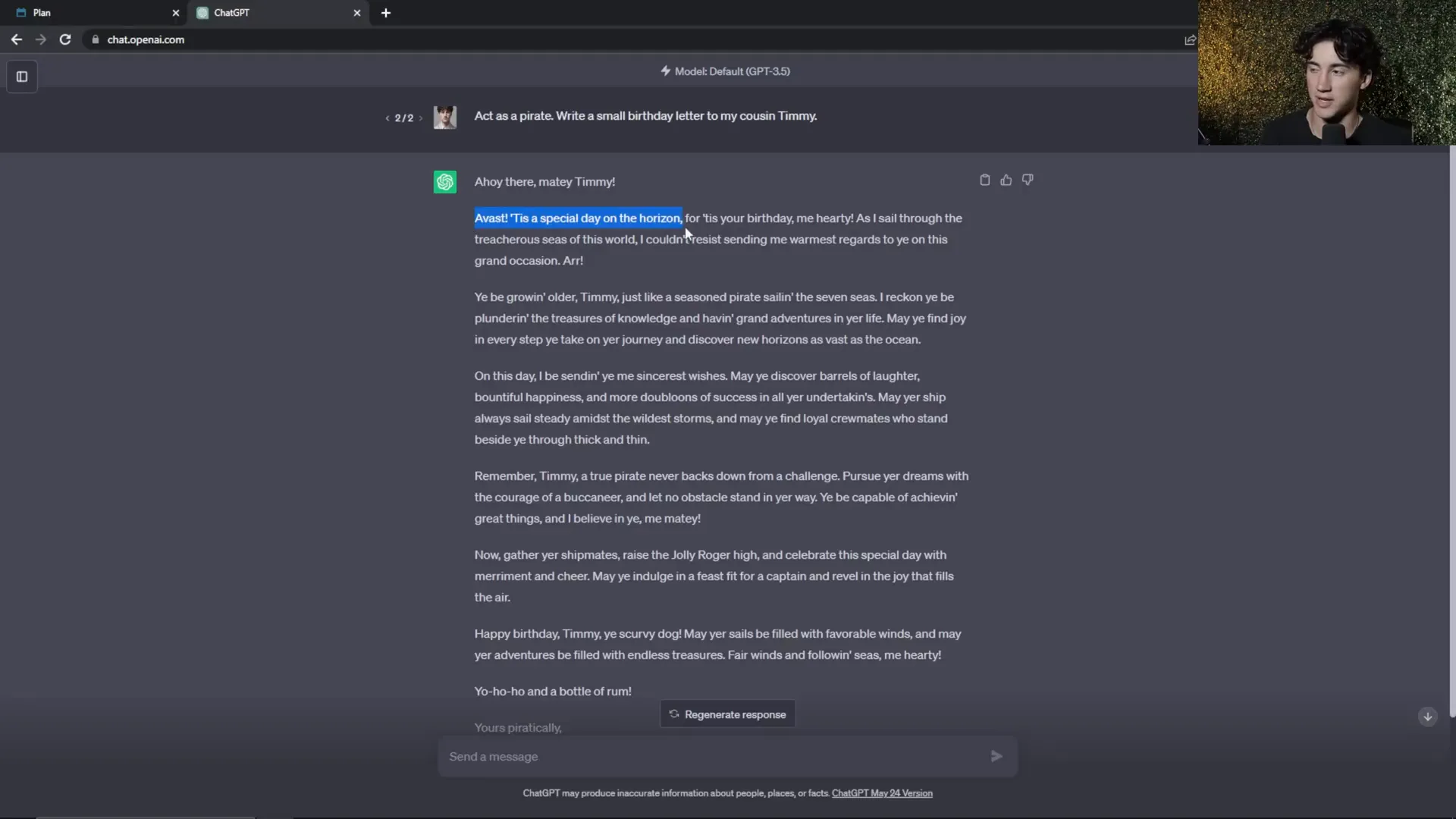
📝 Format Your Outputs
No more plain text responses! Get fancy with your outputs by asking ChatGPT to format them in tables, bullet points, or lists. For example, you could say:
“Create a table of popular dog breeds sorted alphabetically with columns for hostility and price.”
ChatGPT will then generate a neatly organized table, making it easier for you to digest information. It's all about clarity and style!
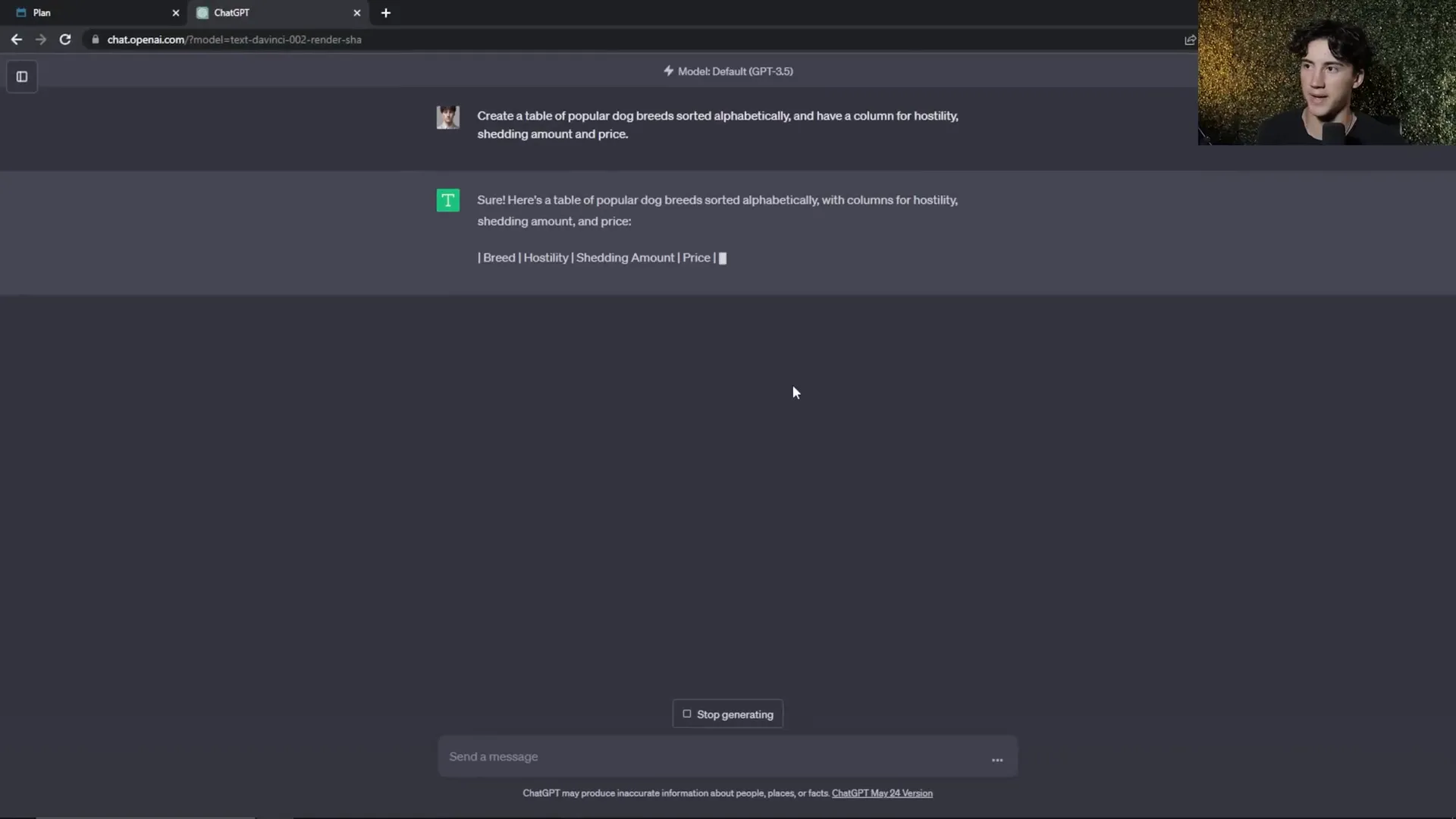
✅ Generate To-Do Lists
Got a long message packed with tasks? Let ChatGPT work its magic and create a to-do list for you. Simply paste the text and say:
“Generate a to-do list from this paragraph.”
ChatGPT will sift through the clutter and present you with a clear, actionable list of tasks to tackle. No more guesswork!
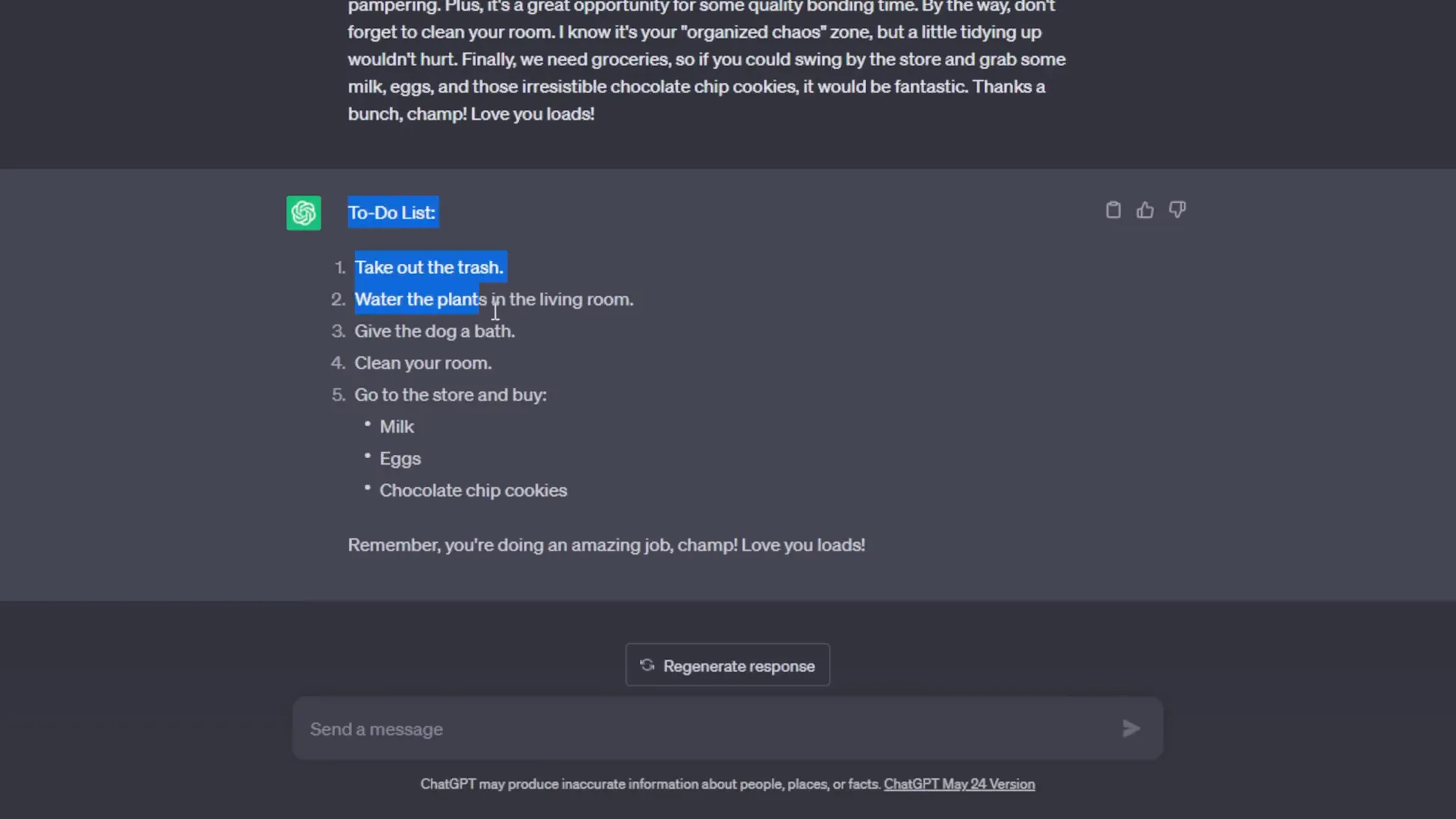
🗂️ Rename Chat Logs
Keep your chat logs organized by renaming them! Instead of letting them pile up with generic names, click the pencil icon next to the chat and give it a name that makes sense to you. This little tweak can save you tons of time searching for that one conversation!
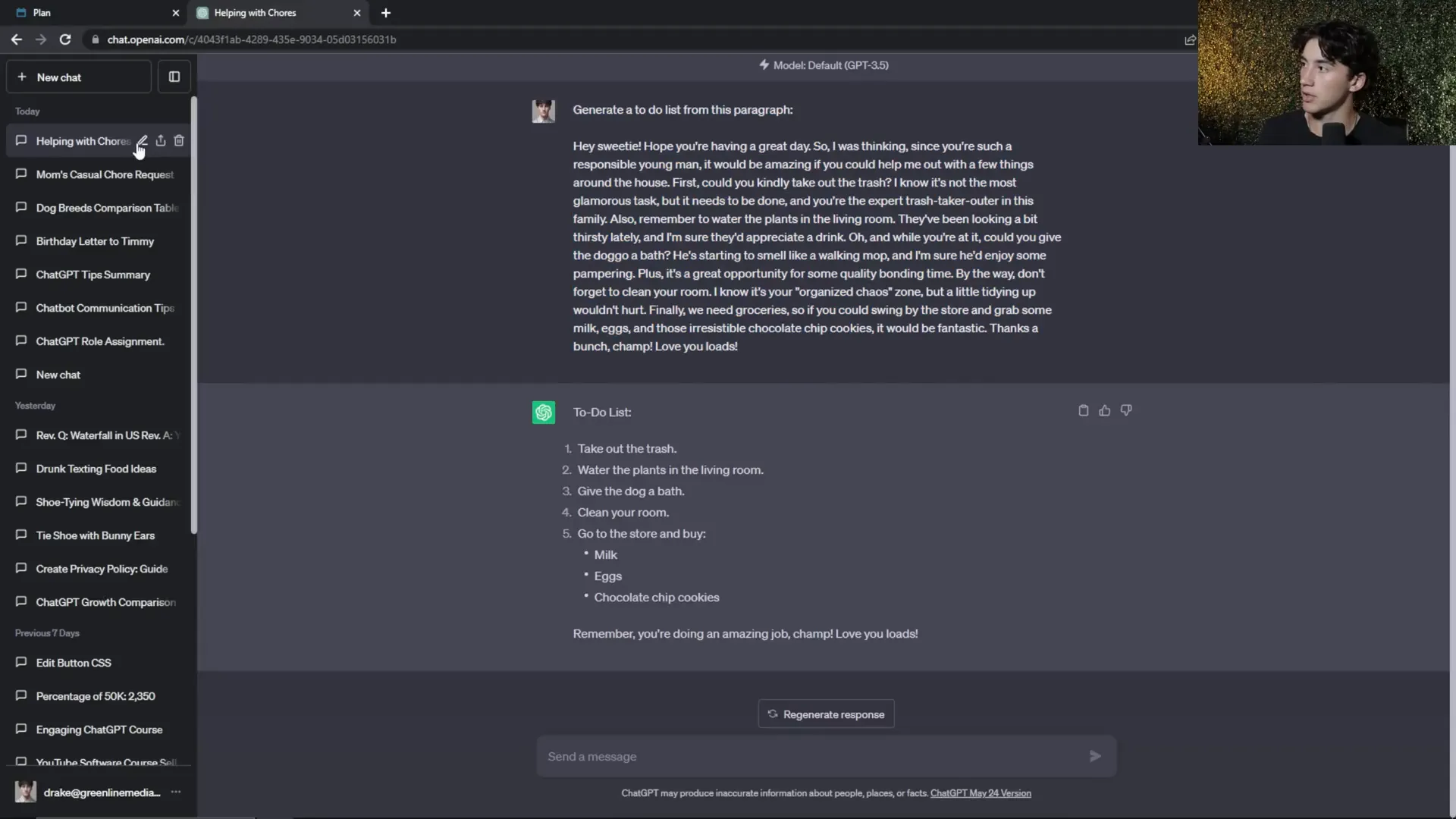
🔄 Prompt Follow-Up Questions
ChatGPT is a conversation partner, not a one-hit wonder! After receiving a response, don't hesitate to ask follow-up questions. This keeps the dialogue flowing and allows you to dive deeper into topics. For instance, if you generated a to-do list, ask ChatGPT to prioritize tasks based on time.
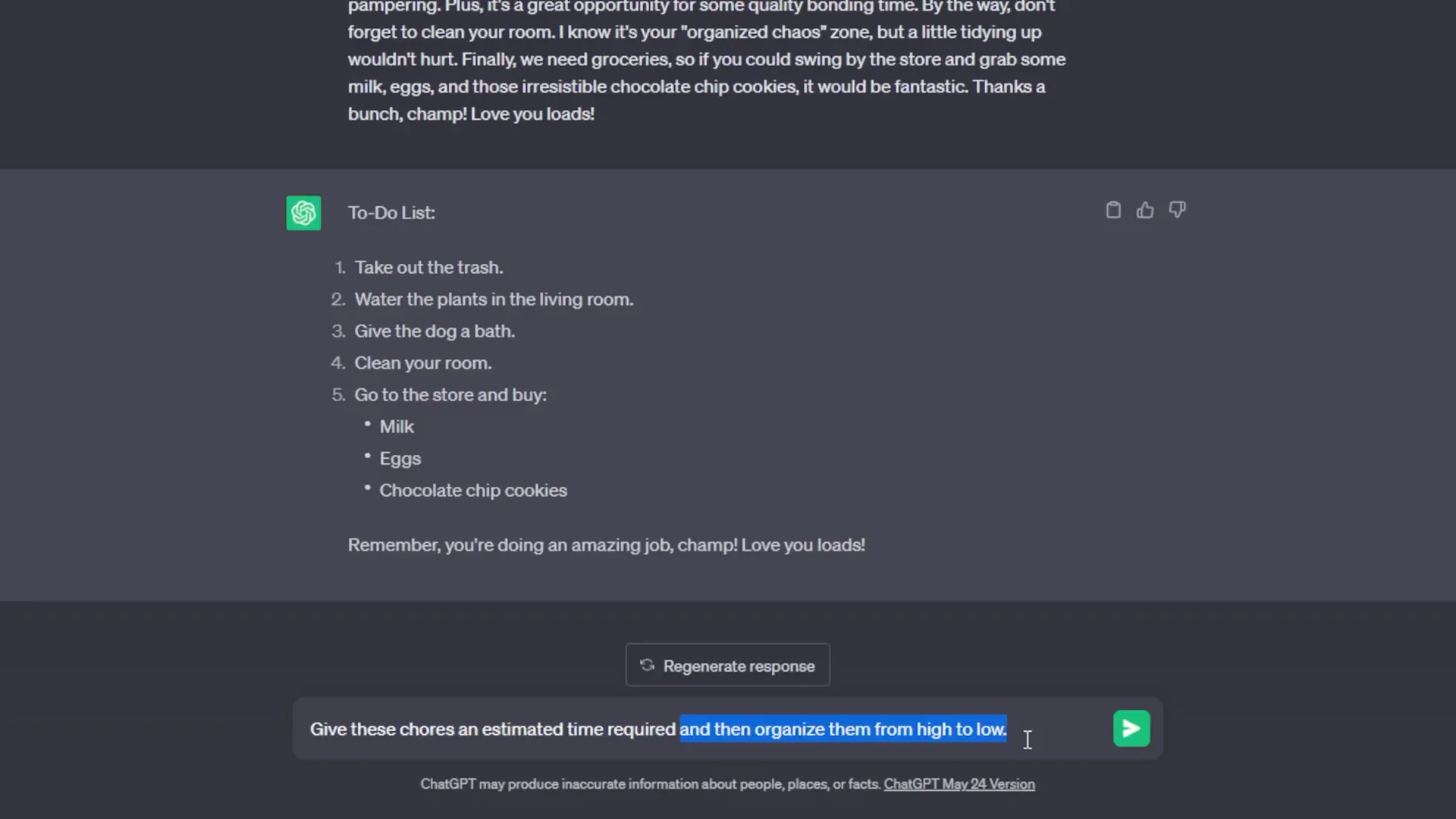
👶 Use ‘Explain it to a Child’
Struggling to grasp a concept? Ask ChatGPT to explain it as if you're five! This method simplifies complex topics and often helps adults understand better too. Just type:
“Explain [topic] to a five-year-old.”
You’ll be amazed at how clear and concise the explanations can be!

🎨 Change Your Dashboard Appearance
Customize your workspace! Head to the settings and choose between system colors, dark mode, or light mode. A comfortable interface can make your ChatGPT experience even more enjoyable. Choose what suits your vibe!
🔗 Share Chat Thread Links
Want to share your genius with friends? Use the new feature to share chat threads in view-only mode. Click the share button, customize the link, and send it off. It's a fantastic way to collaborate or simply showcase your ChatGPT skills!
✍️ Change the Tone of Your Writing
Need to adjust the tone of your writing? Whether you're crafting an email or a creative piece, you can ask ChatGPT to modify the tone. Make it formal, casual, or even angry! Just specify your needs:
“Change this email to be more formal.”
It's a quick way to ensure your message hits the right note!
📚 Purchase the ChatGPT Mastery Course
Ready to dig deeper? Consider enrolling in the ChatGPT Mastery course! With over 25 exclusive modules, you'll learn everything from basic usage to advanced techniques. Plus, you’ll gain access to a community of fellow ChatGPT enthusiasts. It's a no-brainer for serious learners!
✂️ Be Concise in Your Prompts
When it comes to prompting, less is often more. Be clear and concise about what you want. A straightforward prompt yields better results. For example:
“Create a table of popular dog breeds sorted alphabetically.”
Short and sweet! This approach helps ChatGPT understand your request better.
🎭 Change the Style of Your Writing
Want to channel your inner celebrity or character? Specify a style in your prompt! For example:
“Write a car detailing ad in the style of Darth Vader.”
ChatGPT will deliver a dramatic and themed response that fits your request. It's a fun way to add flair to your writing!
🚀 Quickly Learn in ChatGPT
Use ChatGPT as your personal tutor! Ask it to summarize articles or create lists of key points. You can quickly get up to speed on any topic without sifting through tons of information. Just type:
“Summarize this article and list key action steps.”
Learning has never been so easy!
⬆️ Upgrade to Plus
If you're serious about using ChatGPT, consider upgrading to Plus. For a small monthly fee, you gain access to advanced features, priority support, and the latest updates. It’s an investment that can supercharge your productivity!
🛍️ View the Plugin Store
Unlock a world of possibilities by exploring the plugin store. With hundreds of third-party integrations, you can enhance your ChatGPT experience significantly. Whether it's for shopping, productivity, or learning, there’s a plugin for that!
🔍 Analyze Links with Web Browsing
Last but not least, take advantage of the web browsing feature! Paste a link and ask ChatGPT to analyze it. This can be a game-changer for SEO recommendations, content analysis, and more. Just type:
“Analyze this link for SEO improvements.”
ChatGPT will read the content and provide valuable insights!
📝 Templatize Useful Prompts
Why reinvent the wheel every time you want to generate something awesome? Templatizing your prompts is a brilliant hack to save time and ensure consistency. Imagine you found the perfect prompt for a workout routine: “Create me a [time] full body workout using [equipment].” Now, instead of typing out the entire prompt each time, simply replace the variables in brackets with your specific needs. You can have a whole library of templates ready to go!
Not only does this streamline your workflow, but it also helps you avoid those pesky moments of forgetting what made your prompts effective in the first place. Just copy your template into a Google Doc or your preferred organizational tool, and you're set.
🔍 Revise Your Existing Text
ChatGPT isn't just about creating new content; it's also a powerful revising tool. Have something you've already written? Let ChatGPT refine it! Whether you need grammar checks, style adjustments, or tone changes, just feed your text into the chat and ask for revisions. It's like having a personal editor at your fingertips!
This technique helps transform your raw ideas into polished pieces that shine. Remember, great writing is rewriting, and with ChatGPT, that process becomes effortless!
🚶♂️ Use Step-by-Step Guides
Complex tasks don’t have to be daunting when you have ChatGPT by your side. You can ask it to guide you through processes step by step. For instance, if you're creating a terms of service for your website, simply instruct ChatGPT: “Guide me step by step to create my terms of service, providing questions I need to answer.”
ChatGPT will generate relevant questions and format your responses into a cohesive draft. This is a game-changer for anyone tackling intricate projects or unfamiliar territory!
🎉 Use ChatGPT for Entertainment
Who says work can’t be fun? ChatGPT can be your go-to for entertainment, too! From crafting engaging stories to recommending movies or songs, the possibilities are endless. Just provide it with characters, a plot, or even your favorite genres, and watch the magic unfold.
Feeling adventurous? Ask for a playlist based on your favorite artists or book suggestions tailored to your tastes. ChatGPT is like having a creative buddy who’s always ready to brainstorm fun ideas!
💻 Coding Assistance
Even if coding isn't your forte, ChatGPT can be a lifesaver. If you’re stuck on a coding problem, just describe it! For instance, you can say, “Help me change the CSS of this button to be orange and blue,” and provide the relevant code snippet. ChatGPT will generate a clean code block for you to use.
This feature is a fantastic resource for both novice and seasoned developers alike. Save time and frustration by letting ChatGPT help you debug or enhance your code!
💡 Brainstorm New Ideas
Stuck in a creative rut? Turn to ChatGPT for brainstorming. Whether you’re looking for business names or content ideas, just prompt it with a request like, “Help me brainstorm business name ideas for my AI course.” ChatGPT will ask for details and generate a plethora of suggestions to kickstart your creativity.
This collaborative approach not only sparks your imagination but also helps refine your vision. It’s like having a brainstorming partner who never runs out of ideas!
⚖️ Mediation in ChatGPT
Disagreements? Let ChatGPT mediate! Present both sides of an argument and ask it to weigh in. For example, if two friends are debating who should get the last gummy bear, outline each argument and ask ChatGPT for a logical conclusion.
While it won’t replace human emotions, it can provide a rational perspective based on the presented information. It’s a fun and unique way to settle disputes!
📖 Journal with ChatGPT
Journaling just got a tech upgrade! Use ChatGPT to facilitate your journaling process. Ask it to prompt you with questions about your day, and then format your responses into a structured journal entry. It’s like having a personal journaling coach!
Not only does this help you reflect on your experiences, but it also creates a record you can look back on. Plus, it’s super easy to get started!
📥 Export Your Chat Logs
Want to keep a record of your brilliant exchanges with ChatGPT? Export your chat logs! This feature allows you to securely save your conversations to your email. Just head to settings, hit export, and voilà! You have a zip file with all your chat history.
This is particularly useful for tracking your learning progress or revisiting past ideas. Don’t let those golden nuggets of wisdom slip away!
⚠️ Understand Limitations
Every tool has its limits, and ChatGPT is no exception. It’s crucial to understand its constraints to avoid frustration. Remember: ChatGPT's knowledge cuts off in September 2021. This means it may not have the latest information or trends.
Additionally, be aware of potential biases in its responses. Always double-check information, especially when accuracy is critical.
💬 Use Human-like Text
When interacting with ChatGPT, don’t feel the need to sound overly formal. Use natural language and conversational tones. This makes your prompts more relatable and can lead to better responses.
ChatGPT thrives on human-like interaction, so be yourself! Just strike a balance between being casual and providing enough context in your requests.
🔍 Check for Plagiarism
Before you hit send on that important document or post, run a plagiarism check! ChatGPT can help generate content, but it’s wise to ensure originality. Use tools to verify that your work is unique and not unintentionally copied from somewhere else.
This extra step can save you headaches down the line, especially in academic or professional settings.
📚 Study with ChatGPT
Looking to ace that exam? Use ChatGPT as your study buddy! From summarizing notes to creating flashcards, it can help you prepare effectively. Paste your study material and ask ChatGPT to generate quiz questions or key points.
This interactive approach keeps learning engaging and ensures you grasp the essentials before test day!
🧠 Use Generated Knowledge
Leverage the knowledge generated by ChatGPT to fuel your creativity! Start with a prompt to gather information on a specific topic, and then use that knowledge to create something unique, like a blog post or story.
This technique not only enhances your writing but also allows you to explore topics more deeply. It's a win-win!
📅 Create Personalized Plans
ChatGPT can help you design personalized plans tailored to your specific goals. Whether it’s a fitness routine or a study schedule, input your metrics and preferences, and let ChatGPT craft a plan that works for you!
This customization ensures you have a roadmap to success that aligns with your lifestyle and aspirations.
🎥 Watch These ChatGPT Tutorials
Ready to dive deeper? Check out tutorials that walk you through various features and tricks of ChatGPT. These resources can illuminate hidden functionalities and enhance your user experience.
Learning from others' experiences can save you time and help you maximize the potential of this transformative tool!
Are you ready to level up your ChatGPT skills? In this comprehensive guide, we dive into 32 essential tips that will transform you from a beginner to a ChatGPT pro. Whether you want to enhance your writing, streamline your tasks, or simply have fun, these tips will unlock the full potential of this powerful AI tool.
🌟 32 ChatGPT Tips for Beginners
Welcome to the ultimate guide for beginners looking to conquer the ChatGPT realm! Buckle up, because we're diving into some snappy tips that will have you wielding this AI like a wizard in no time. Let's kick things off!
🎭 Assign Roles
Want to spice up your conversations? Assign roles! By telling ChatGPT to "act as" a certain character or persona, you can get responses that are not only creative but also tailored to that role. Imagine asking ChatGPT to write a birthday letter as a pirate. Instead of a standard greeting, you'll get something like:
“Avast! It's a special day on the horizon for tis your birthday, me Hardy!”
Assigning roles is a game-changer for creativity. So, next time you want to mix things up, just start your prompt with “Act as…” and watch the magic happen!
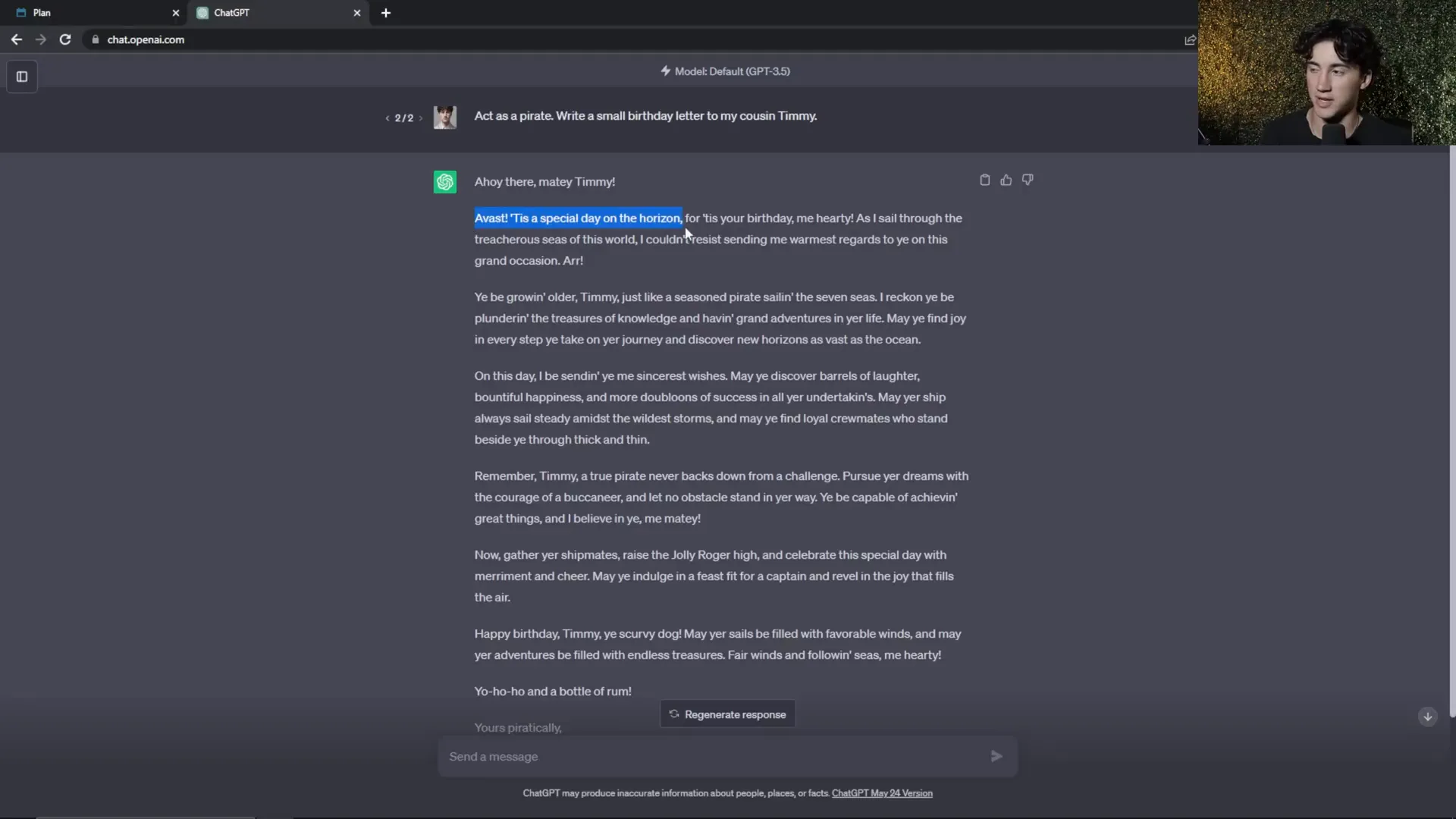
📝 Format Your Outputs
No more plain text responses! Get fancy with your outputs by asking ChatGPT to format them in tables, bullet points, or lists. For example, you could say:
“Create a table of popular dog breeds sorted alphabetically with columns for hostility and price.”
ChatGPT will then generate a neatly organized table, making it easier for you to digest information. It's all about clarity and style!
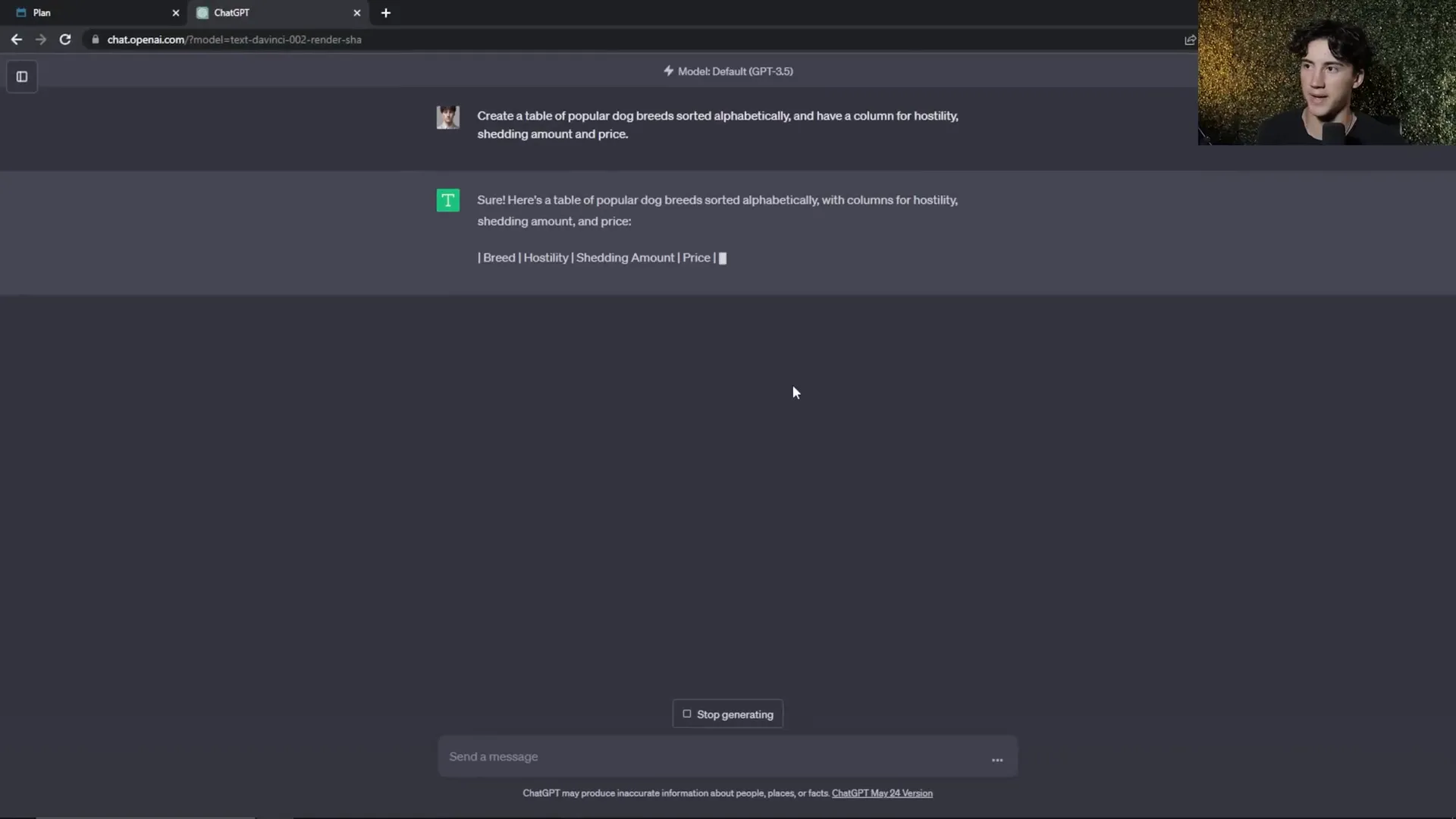
✅ Generate To-Do Lists
Got a long message packed with tasks? Let ChatGPT work its magic and create a to-do list for you. Simply paste the text and say:
“Generate a to-do list from this paragraph.”
ChatGPT will sift through the clutter and present you with a clear, actionable list of tasks to tackle. No more guesswork!
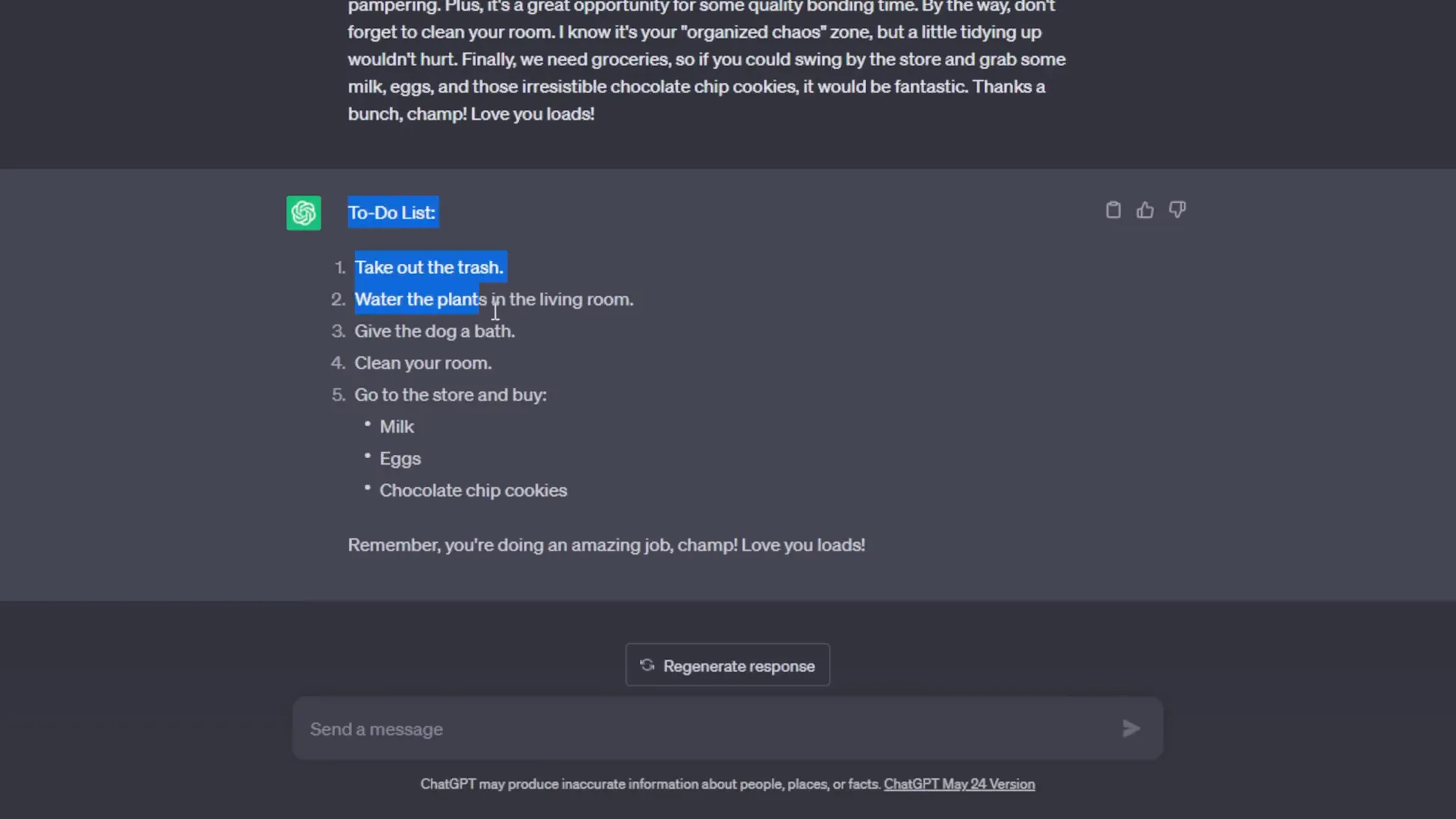
🗂️ Rename Chat Logs
Keep your chat logs organized by renaming them! Instead of letting them pile up with generic names, click the pencil icon next to the chat and give it a name that makes sense to you. This little tweak can save you tons of time searching for that one conversation!
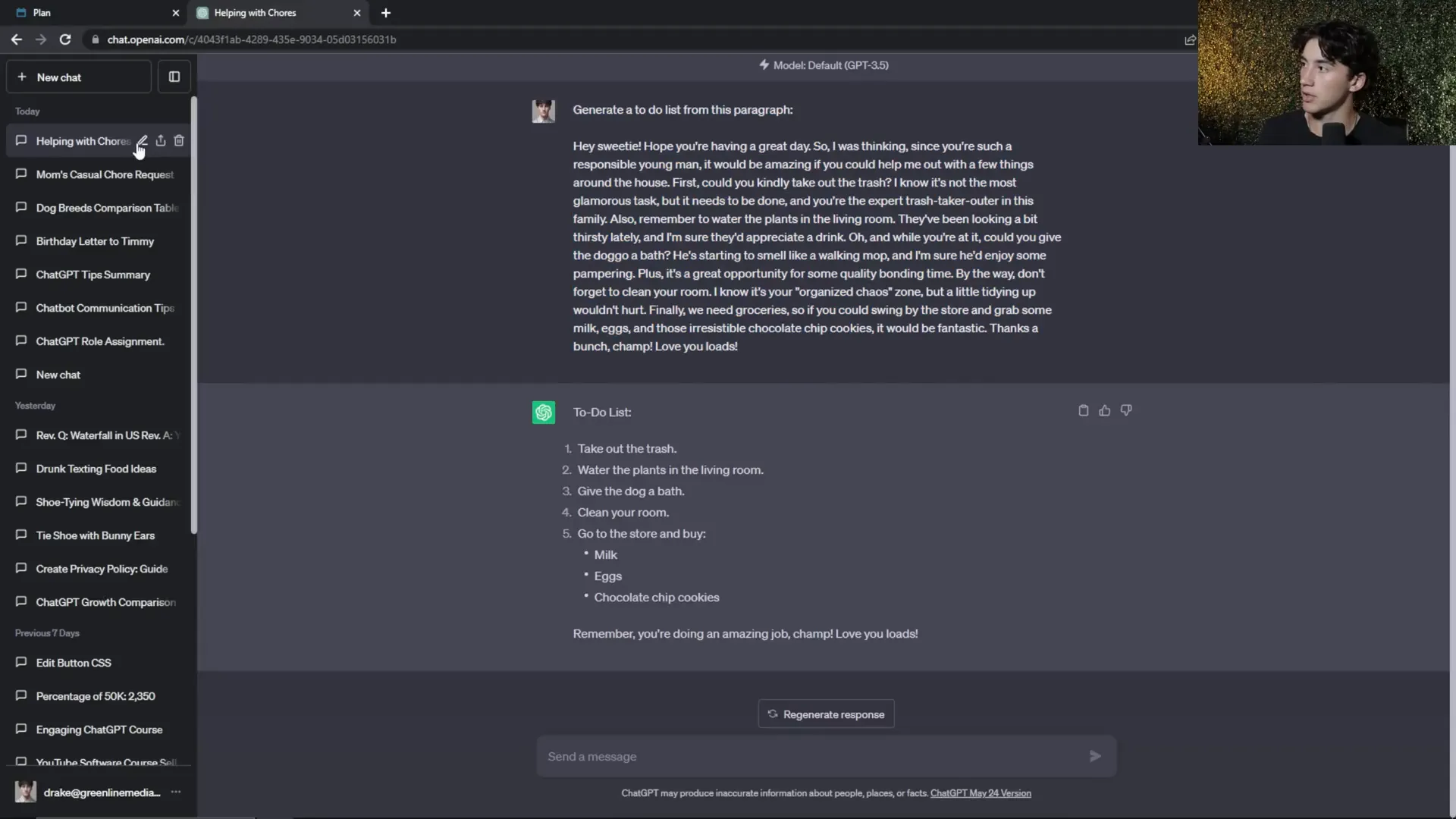
🔄 Prompt Follow-Up Questions
ChatGPT is a conversation partner, not a one-hit wonder! After receiving a response, don't hesitate to ask follow-up questions. This keeps the dialogue flowing and allows you to dive deeper into topics. For instance, if you generated a to-do list, ask ChatGPT to prioritize tasks based on time.
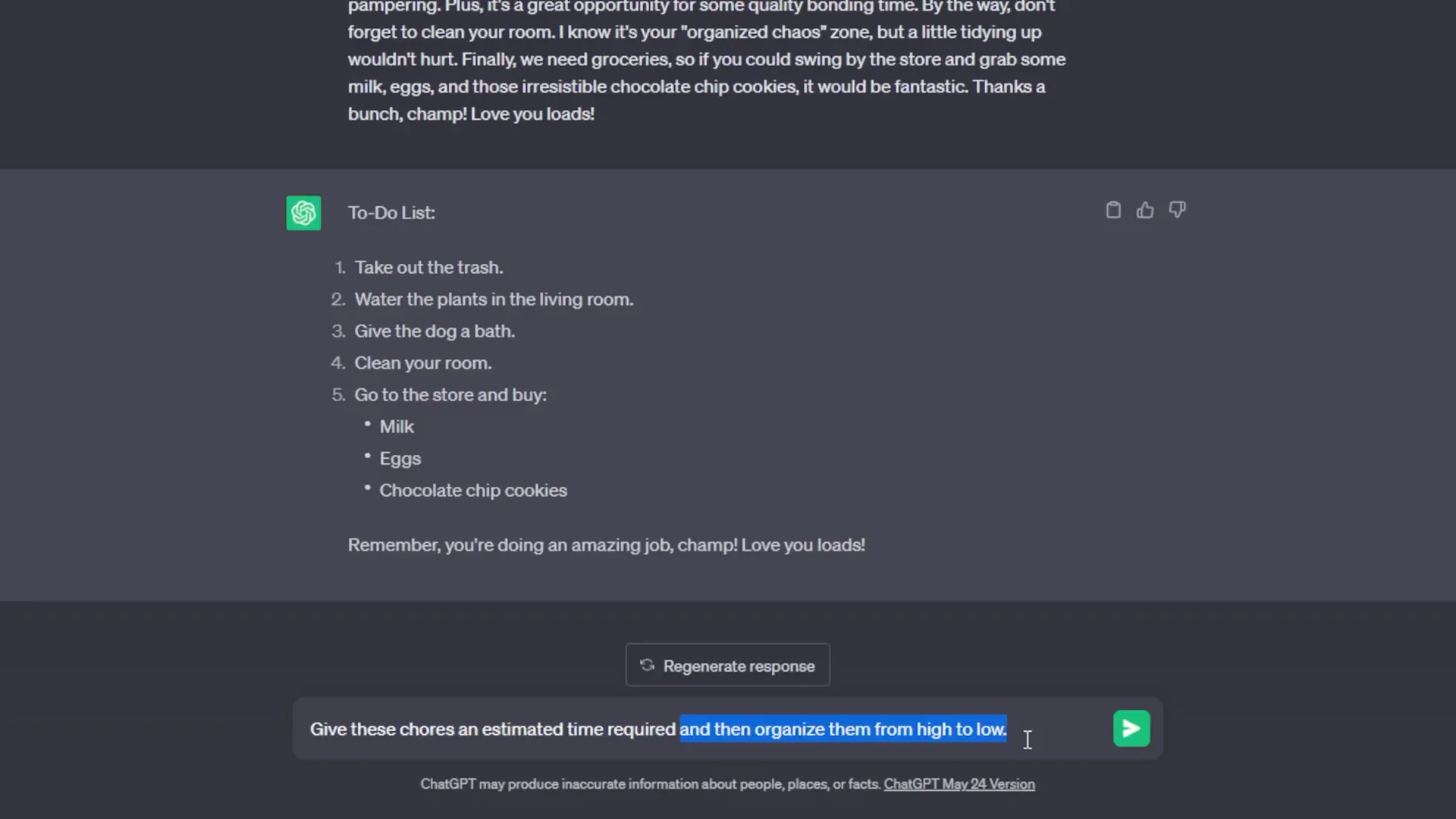
👶 Use ‘Explain it to a Child’
Struggling to grasp a concept? Ask ChatGPT to explain it as if you're five! This method simplifies complex topics and often helps adults understand better too. Just type:
“Explain [topic] to a five-year-old.”
You’ll be amazed at how clear and concise the explanations can be!

🎨 Change Your Dashboard Appearance
Customize your workspace! Head to the settings and choose between system colors, dark mode, or light mode. A comfortable interface can make your ChatGPT experience even more enjoyable. Choose what suits your vibe!
🔗 Share Chat Thread Links
Want to share your genius with friends? Use the new feature to share chat threads in view-only mode. Click the share button, customize the link, and send it off. It's a fantastic way to collaborate or simply showcase your ChatGPT skills!
✍️ Change the Tone of Your Writing
Need to adjust the tone of your writing? Whether you're crafting an email or a creative piece, you can ask ChatGPT to modify the tone. Make it formal, casual, or even angry! Just specify your needs:
“Change this email to be more formal.”
It's a quick way to ensure your message hits the right note!
📚 Purchase the ChatGPT Mastery Course
Ready to dig deeper? Consider enrolling in the ChatGPT Mastery course! With over 25 exclusive modules, you'll learn everything from basic usage to advanced techniques. Plus, you’ll gain access to a community of fellow ChatGPT enthusiasts. It's a no-brainer for serious learners!
✂️ Be Concise in Your Prompts
When it comes to prompting, less is often more. Be clear and concise about what you want. A straightforward prompt yields better results. For example:
“Create a table of popular dog breeds sorted alphabetically.”
Short and sweet! This approach helps ChatGPT understand your request better.
🎭 Change the Style of Your Writing
Want to channel your inner celebrity or character? Specify a style in your prompt! For example:
“Write a car detailing ad in the style of Darth Vader.”
ChatGPT will deliver a dramatic and themed response that fits your request. It's a fun way to add flair to your writing!
🚀 Quickly Learn in ChatGPT
Use ChatGPT as your personal tutor! Ask it to summarize articles or create lists of key points. You can quickly get up to speed on any topic without sifting through tons of information. Just type:
“Summarize this article and list key action steps.”
Learning has never been so easy!
⬆️ Upgrade to Plus
If you're serious about using ChatGPT, consider upgrading to Plus. For a small monthly fee, you gain access to advanced features, priority support, and the latest updates. It’s an investment that can supercharge your productivity!
🛍️ View the Plugin Store
Unlock a world of possibilities by exploring the plugin store. With hundreds of third-party integrations, you can enhance your ChatGPT experience significantly. Whether it's for shopping, productivity, or learning, there’s a plugin for that!
🔍 Analyze Links with Web Browsing
Last but not least, take advantage of the web browsing feature! Paste a link and ask ChatGPT to analyze it. This can be a game-changer for SEO recommendations, content analysis, and more. Just type:
“Analyze this link for SEO improvements.”
ChatGPT will read the content and provide valuable insights!
📝 Templatize Useful Prompts
Why reinvent the wheel every time you want to generate something awesome? Templatizing your prompts is a brilliant hack to save time and ensure consistency. Imagine you found the perfect prompt for a workout routine: “Create me a [time] full body workout using [equipment].” Now, instead of typing out the entire prompt each time, simply replace the variables in brackets with your specific needs. You can have a whole library of templates ready to go!
Not only does this streamline your workflow, but it also helps you avoid those pesky moments of forgetting what made your prompts effective in the first place. Just copy your template into a Google Doc or your preferred organizational tool, and you're set.
🔍 Revise Your Existing Text
ChatGPT isn't just about creating new content; it's also a powerful revising tool. Have something you've already written? Let ChatGPT refine it! Whether you need grammar checks, style adjustments, or tone changes, just feed your text into the chat and ask for revisions. It's like having a personal editor at your fingertips!
This technique helps transform your raw ideas into polished pieces that shine. Remember, great writing is rewriting, and with ChatGPT, that process becomes effortless!
🚶♂️ Use Step-by-Step Guides
Complex tasks don’t have to be daunting when you have ChatGPT by your side. You can ask it to guide you through processes step by step. For instance, if you're creating a terms of service for your website, simply instruct ChatGPT: “Guide me step by step to create my terms of service, providing questions I need to answer.”
ChatGPT will generate relevant questions and format your responses into a cohesive draft. This is a game-changer for anyone tackling intricate projects or unfamiliar territory!
🎉 Use ChatGPT for Entertainment
Who says work can’t be fun? ChatGPT can be your go-to for entertainment, too! From crafting engaging stories to recommending movies or songs, the possibilities are endless. Just provide it with characters, a plot, or even your favorite genres, and watch the magic unfold.
Feeling adventurous? Ask for a playlist based on your favorite artists or book suggestions tailored to your tastes. ChatGPT is like having a creative buddy who’s always ready to brainstorm fun ideas!
💻 Coding Assistance
Even if coding isn't your forte, ChatGPT can be a lifesaver. If you’re stuck on a coding problem, just describe it! For instance, you can say, “Help me change the CSS of this button to be orange and blue,” and provide the relevant code snippet. ChatGPT will generate a clean code block for you to use.
This feature is a fantastic resource for both novice and seasoned developers alike. Save time and frustration by letting ChatGPT help you debug or enhance your code!
💡 Brainstorm New Ideas
Stuck in a creative rut? Turn to ChatGPT for brainstorming. Whether you’re looking for business names or content ideas, just prompt it with a request like, “Help me brainstorm business name ideas for my AI course.” ChatGPT will ask for details and generate a plethora of suggestions to kickstart your creativity.
This collaborative approach not only sparks your imagination but also helps refine your vision. It’s like having a brainstorming partner who never runs out of ideas!
⚖️ Mediation in ChatGPT
Disagreements? Let ChatGPT mediate! Present both sides of an argument and ask it to weigh in. For example, if two friends are debating who should get the last gummy bear, outline each argument and ask ChatGPT for a logical conclusion.
While it won’t replace human emotions, it can provide a rational perspective based on the presented information. It’s a fun and unique way to settle disputes!
📖 Journal with ChatGPT
Journaling just got a tech upgrade! Use ChatGPT to facilitate your journaling process. Ask it to prompt you with questions about your day, and then format your responses into a structured journal entry. It’s like having a personal journaling coach!
Not only does this help you reflect on your experiences, but it also creates a record you can look back on. Plus, it’s super easy to get started!
📥 Export Your Chat Logs
Want to keep a record of your brilliant exchanges with ChatGPT? Export your chat logs! This feature allows you to securely save your conversations to your email. Just head to settings, hit export, and voilà! You have a zip file with all your chat history.
This is particularly useful for tracking your learning progress or revisiting past ideas. Don’t let those golden nuggets of wisdom slip away!
⚠️ Understand Limitations
Every tool has its limits, and ChatGPT is no exception. It’s crucial to understand its constraints to avoid frustration. Remember: ChatGPT's knowledge cuts off in September 2021. This means it may not have the latest information or trends.
Additionally, be aware of potential biases in its responses. Always double-check information, especially when accuracy is critical.
💬 Use Human-like Text
When interacting with ChatGPT, don’t feel the need to sound overly formal. Use natural language and conversational tones. This makes your prompts more relatable and can lead to better responses.
ChatGPT thrives on human-like interaction, so be yourself! Just strike a balance between being casual and providing enough context in your requests.
🔍 Check for Plagiarism
Before you hit send on that important document or post, run a plagiarism check! ChatGPT can help generate content, but it’s wise to ensure originality. Use tools to verify that your work is unique and not unintentionally copied from somewhere else.
This extra step can save you headaches down the line, especially in academic or professional settings.
📚 Study with ChatGPT
Looking to ace that exam? Use ChatGPT as your study buddy! From summarizing notes to creating flashcards, it can help you prepare effectively. Paste your study material and ask ChatGPT to generate quiz questions or key points.
This interactive approach keeps learning engaging and ensures you grasp the essentials before test day!
🧠 Use Generated Knowledge
Leverage the knowledge generated by ChatGPT to fuel your creativity! Start with a prompt to gather information on a specific topic, and then use that knowledge to create something unique, like a blog post or story.
This technique not only enhances your writing but also allows you to explore topics more deeply. It's a win-win!
📅 Create Personalized Plans
ChatGPT can help you design personalized plans tailored to your specific goals. Whether it’s a fitness routine or a study schedule, input your metrics and preferences, and let ChatGPT craft a plan that works for you!
This customization ensures you have a roadmap to success that aligns with your lifestyle and aspirations.
🎥 Watch These ChatGPT Tutorials
Ready to dive deeper? Check out tutorials that walk you through various features and tricks of ChatGPT. These resources can illuminate hidden functionalities and enhance your user experience.
Learning from others' experiences can save you time and help you maximize the potential of this transformative tool!